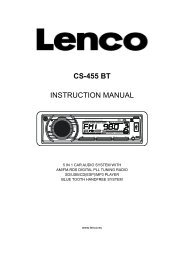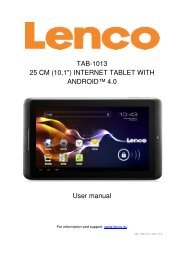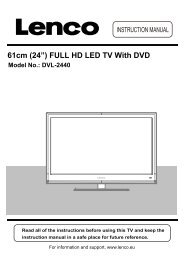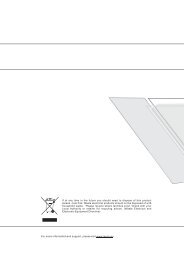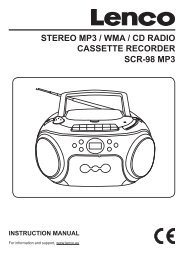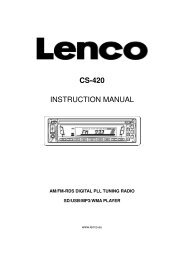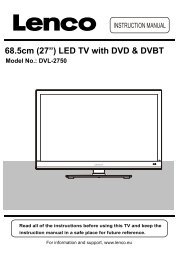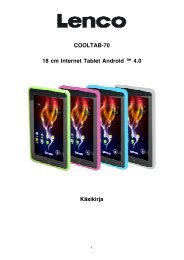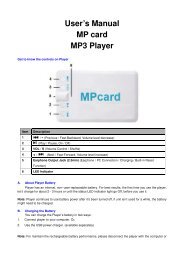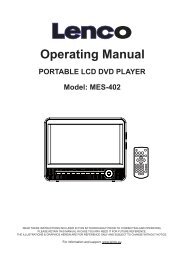User Manual IR-2100 Internet / FM Radio - Lenco
User Manual IR-2100 Internet / FM Radio - Lenco
User Manual IR-2100 Internet / FM Radio - Lenco
Create successful ePaper yourself
Turn your PDF publications into a flip-book with our unique Google optimized e-Paper software.
Remoter controller:1. Power: Press to switch the internet radio ON/OFF.2. Mute: Press to mute the voice.3. Reply: Reserved for future services.4. 0---9: Numeric buttons for Store and Recall functions.5. Store: Use to store 100 (0-99) radio stations.6. Recall: Use to Play up the pre-setting stations.7. --/-: Select the numeric bits>8. Mode: Press to switch <strong>FM</strong>/<strong>Internet</strong> <strong>Radio</strong> mode9. Back: Press to go back to the previous display.10. + VOL -: Use to adjust the volume.11. UP/DOWN: Use to search for stations, and use to change the optionshow on the display.12. Play/Pause: Press to play/pause playback.13. Select: Press to select a displayed option>14. Browse: Press to view the name of the track currently playing and thenPress up or down to see the list of tracks waiting in the play queue.15. Stop: Press to stop playback, with a track name displayed, press andhold to delete the track.16. PREW: Press to start playback at the previous track.17. NEXT: Press to start playback at the next track.18. Repeat: Press to switch Repeat playback on/off19. Shuffle: Press to switch Shuffle playback on/off24