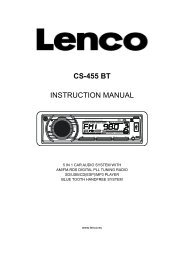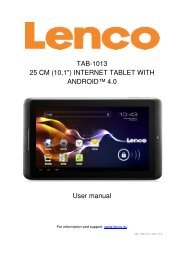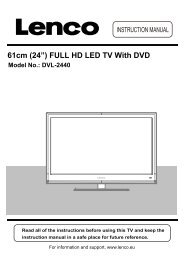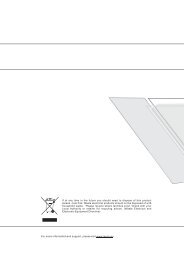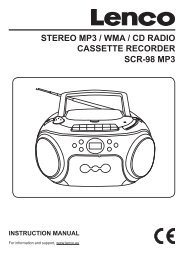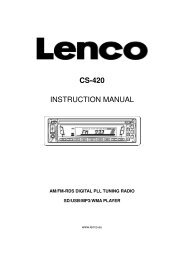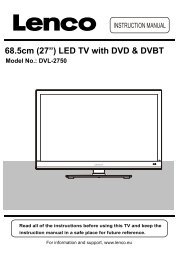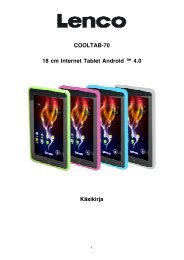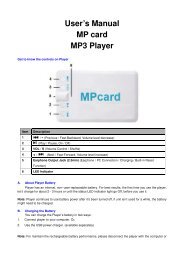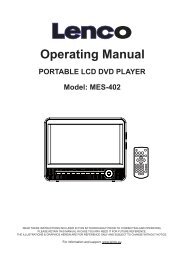User Manual IR-2100 Internet / FM Radio - Lenco
User Manual IR-2100 Internet / FM Radio - Lenco
User Manual IR-2100 Internet / FM Radio - Lenco
You also want an ePaper? Increase the reach of your titles
YUMPU automatically turns print PDFs into web optimized ePapers that Google loves.
5. From the ‘Media Sharing’ windows , the radio will be listed as an unknown device. Click on theunknown device listed, then click the ‘Allow’ button and then click ‘OK’.Allowing the <strong>Radio</strong> to Connect:Note:When you were playing, you were able to change the mode of playback via selecting MediaPlayer/Playback Mode.16