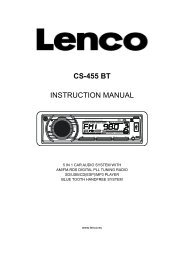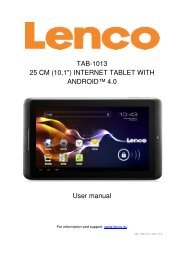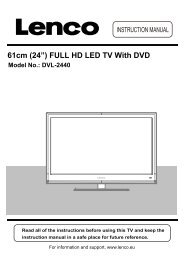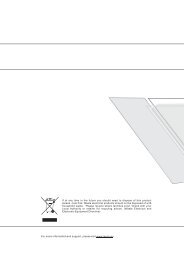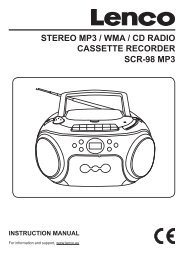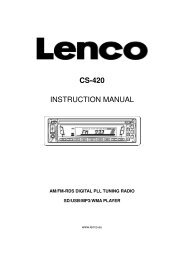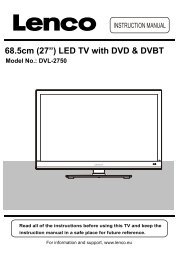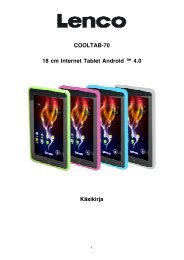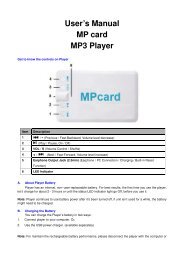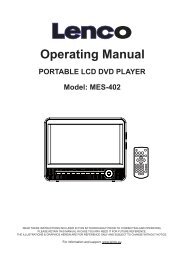User Manual IR-2100 Internet / FM Radio - Lenco
User Manual IR-2100 Internet / FM Radio - Lenco
User Manual IR-2100 Internet / FM Radio - Lenco
You also want an ePaper? Increase the reach of your titles
YUMPU automatically turns print PDFs into web optimized ePapers that Google loves.
folder where the audio files are stored. This is in order to speed up subsequent file scans.Listening to a single shared track1. Press Tune Up or Down until ‘ By Artist’ is displayed.2. Press the SELECT button.3. Press Tune Up or Down Until the required artist is displayed.4. Press the SELECT button.5. Press Tune Up or Down until the required album name is displayed.6. Press the SELECT button.’ [Add to Queue]’ will be displayed.7. Press Tune Up or Down until the required tack is displayed.8. Press the SELECT button. The track will begin playing.Listening to a complete shared album1. Press Tune Up or Down until ‘By Artist’ is displayed.2. Press the SELECT button.3. Press Tune Up or Down until the required artist is displayed.4. Press the SELECT button.5. Press Tune Up or Down until the required album name is displayed.6. Press the SELECT button. ‘[Add to Queue] ‘ will be displayed.7. Press the SELECT button. The album will begin playing.Queuing up tracks for playback later1. Highlight the required track.2. Press the SELECT button. ‘Track Added To Queue’ will be displayed.Queuing up albums for playback later.1. Highlight the required album.12