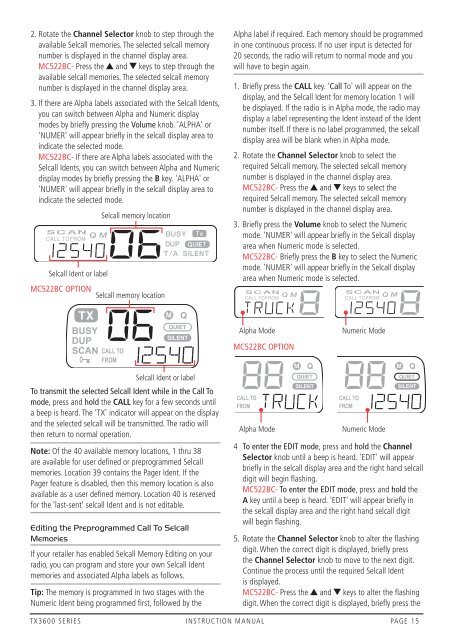Create successful ePaper yourself
Turn your PDF publications into a flip-book with our unique Google optimized e-Paper software.
2. Rotate the Channel Selector knob to step through theavailable Selcall memories. The selected selcall memorynumber is displayed in the channel display area.MC522BC- Press the and keys to step through theavailable selcall memories. The selected selcall memorynumber is displayed in the channel display area.3. If there are Alpha labels associated with the Selcall Idents,you can switch between Alpha and Numeric displaymodes by briefly pressing the Volume knob. 'ALPHA' or'NUMER' will appear briefly in the selcall display area toindicate the selected mode.MC522BC- If there are Alpha labels associated with theSelcall Idents, you can switch between Alpha and Numericdisplay modes by briefly pressing the B key. 'ALPHA' or'NUMER' will appear briefly in the selcall display area toindicate the selected mode.Selcall Ident or labelSelcall memory locationMC522BC OPTIONSelcall memory locationAlpha label if required. Each memory should be programmedin one continuous process. If no user input is detected for20 seconds, the radio will return to normal mode and youwill have to begin again.1. Briefly press the Call key. 'Call To' will appear on thedisplay, and the Selcall Ident for memory location 1 willbe displayed. If the radio is in Alpha mode, the radio maydisplay a label representing the Ident instead of the Identnumber itself. If there is no label programmed, the selcalldisplay area will be blank when in Alpha mode.2. Rotate the Channel Selector knob to select therequired Selcall memory. The selected selcall memorynumber is displayed in the channel display area.MC522BC- Press the and keys to select therequired Selcall memory. The selected selcall memorynumber is displayed in the channel display area.3. Briefly press the Volume knob to select the Numericmode. 'NUMER' will appear briefly in the Selcall displayarea when Numeric mode is selected.MC522BC- Briefly press the B key to select the Numericmode. 'NUMER' will appear briefly in the Selcall displayarea when Numeric mode is selected.Alpha ModeMC522BC OPTIONNumeric ModeSelcall Ident or labelTo transmit the selected Selcall Ident while in the Call Tomode, press and hold the Call key for a few seconds untila beep is heard. The 'TX' indicator will appear on the displayand the selected selcall will be transmitted. The radio willthen return to normal operation.Note: Of the 40 available memory locations, 1 thru 38are available for user defined or preprogrammed Selcallmemories. Location 39 contains the Pager Ident. If thePager feature is disabled, then this memory location is alsoavailable as a user defined memory. Location 40 is reservedfor the ‘last-sent’ selcall Ident and is not editable.Editing the Preprogrammed Call To SelcallMemoriesIf your retailer has enabled Selcall Memory Editing on yourradio, you can program and store your own Selcall Identmemories and associated Alpha labels as follows.Tip: The memory is programmed in two stages with theNumeric Ident being programmed first, followed by theAlpha ModeNumeric Mode4 To enter the EDIT mode, press and hold the ChannelSelector knob until a beep is heard. 'EDIT' will appearbriefly in the selcall display area and the right hand selcalldigit will begin flashing.MC522BC- To enter the EDIT mode, press and hold theA key until a beep is heard. 'EDIT' will appear briefly inthe selcall display area and the right hand selcall digitwill begin flashing.5. Rotate the Channel Selector knob to alter the flashingdigit. When the correct digit is displayed, briefly pressthe Channel Selector knob to move to the next digit.Continue the process until the required Selcall Identis displayed.MC522BC- Press the and keys to alter the flashingdigit. When the correct digit is displayed, briefly press the<strong>TX3600</strong> <strong>SERIES</strong> INSTRUCTION MANUAL PAGE 15