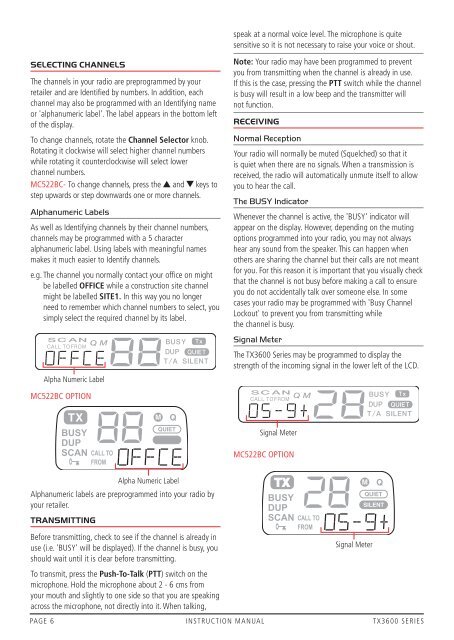You also want an ePaper? Increase the reach of your titles
YUMPU automatically turns print PDFs into web optimized ePapers that Google loves.
speak at a normal voice level. The microphone is quitesensitive so it is not necessary to raise your voice or shout.SELECTING CHANNELSThe channels in your radio are preprogrammed by yourretailer and are Identified by numbers. In addition, eachchannel may also be programmed with an Identifying nameor 'alphanumeric label'. The label appears in the bottom leftof the display.To change channels, rotate the Channel Selector knob.Rotating it clockwise will select higher channel numberswhile rotating it counterclockwise will select lowerchannel numbers.MC522BC- To change channels, press the and keys tostep upwards or step downwards one or more channels.Alphanumeric LabelsAs well as Identifying channels by their channel numbers,channels may be programmed with a 5 characteralphanumeric label. Using labels with meaningful namesmakes it much easier to Identify channels.e.g. The channel you normally contact your office on mightbe labelled OFFICE while a construction site channelmight be labelled SITE1. In this way you no longerneed to remember which channel numbers to select, yousimply select the required channel by its label.Alpha Numeric LabelNote: Your radio may have been programmed to preventyou from transmitting when the channel is already in use.If this is the case, pressing the PTT switch while the channelis busy will result in a low beep and the transmitter willnot function.RECEIVINGNormal ReceptionYour radio will normally be muted (Squelched) so that itis quiet when there are no signals. When a transmission isreceived, the radio will automatically unmute itself to allowyou to hear the call.The BUSY IndicatorWhenever the channel is active, the 'BUSY' indicator willappear on the display. However, depending on the mutingoptions programmed into your radio, you may not alwayshear any sound from the speaker. This can happen whenothers are sharing the channel but their calls are not meantfor you. For this reason it is important that you visually checkthat the channel is not busy before making a call to ensureyou do not accidentally talk over someone else. In somecases your radio may be programmed with 'Busy ChannelLockout' to prevent you from transmitting whilethe channel is busy.Signal MeterThe <strong>TX3600</strong> Series may be programmed to display thestrength of the incoming signal in the lower left of the LCD.MC522BC OPTIONSignal MeterMC522BC OPTIONAlpha Numeric LabelAlphanumeric labels are preprogrammed into your radio byyour retailer.TRANSMITTINGBefore transmitting, check to see if the channel is already inuse (i.e. 'Busy' will be displayed). If the channel is busy, youshould wait until it is clear before transmitting.To transmit, press the Push-To-Talk (PTT) switch on themicrophone. Hold the microphone about 2 - 6 cms fromyour mouth and slightly to one side so that you are speakingacross the microphone, not directly into it. When talking,Signal MeterPAGE 6 INSTRUCTION MANUAL <strong>TX3600</strong> <strong>SERIES</strong>