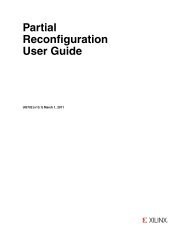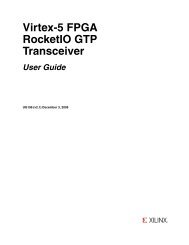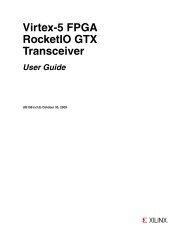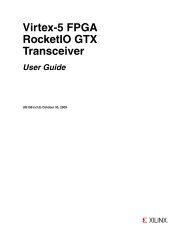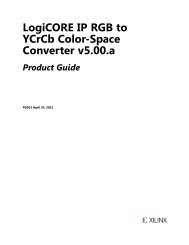ISE Design Suite Software Manuals and Help - Xilinx
ISE Design Suite Software Manuals and Help - Xilinx
ISE Design Suite Software Manuals and Help - Xilinx
Create successful ePaper yourself
Turn your PDF publications into a flip-book with our unique Google optimized e-Paper software.
: <strong>ISE</strong> <strong>Design</strong> <strong>Suite</strong> <strong>Software</strong> <strong>Manuals</strong> <strong>and</strong> <strong>Help</strong> - PDF CollectionTiming Simulation <strong>and</strong> Back AnnotationTitleComm<strong>and</strong> Line Tools UserGuide (Development SystemReference Guide)<strong>ISE</strong>® <strong>Design</strong> <strong>Suite</strong>: LogicEdition –A Quick Tour(when the Webcast pageappears, click <strong>Design</strong> Tools)ISim User GuideSummary• Provides detailed information about converting,implementing, <strong>and</strong> verifying designs with the <strong>Xilinx</strong>®comm<strong>and</strong> line tools• Includes reference information for <strong>Xilinx</strong> FPGA, CPLD,<strong>and</strong> Tcl comm<strong>and</strong> line tools, including syntax, input files,output files, <strong>and</strong> options• Includes SmartXplorer documentation that helps younavigate through the different combinations of MAP <strong>and</strong>PAR options• The Development System Reference Guide has been givena name refresh. Comm<strong>and</strong> Line Tools User Guide bestrepresents the comm<strong>and</strong> line contentProvides a quick tour of the key highlights <strong>and</strong> capabilities ofthe <strong>ISE</strong>® <strong>Design</strong> <strong>Suite</strong>: Logic Edition <strong>and</strong> how it is used intypical design scenarios.• Explains the main steps to getting a design through theentire tool chain: from HDL entry, to place <strong>and</strong> route, <strong>and</strong>all the way through to bitstream generation.• Covers common tasks like assigning pins <strong>and</strong> specifyingconstraints.• Explains the most relevant places to analyze <strong>and</strong> visualizeresults.Note This video replaces the <strong>ISE</strong> QuickStart Tutorial.Describes the <strong>ISE</strong> simulator that lets you perform functional <strong>and</strong>timing simulations for VHDL, Verilog <strong>and</strong> mixed VHDL/Verilogdesigns<strong>ISE</strong> <strong>Design</strong> <strong>Suite</strong> <strong>Software</strong> <strong>Manuals</strong> <strong>and</strong> <strong>Help</strong>10 www.xilinx.com UG681(v 12.1) April 19, 2010