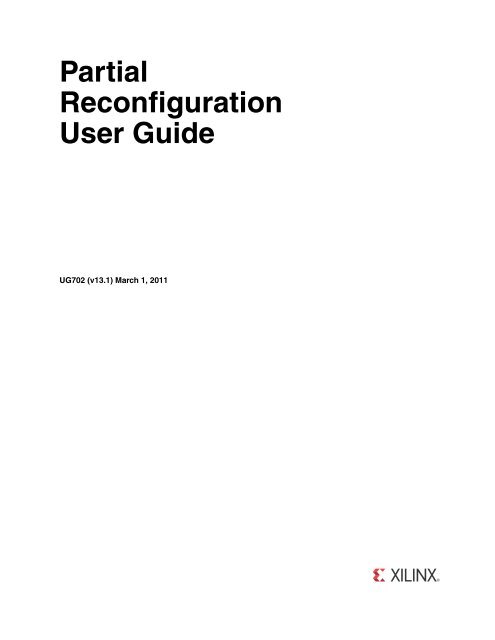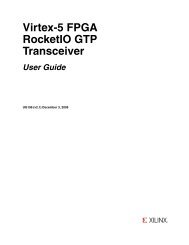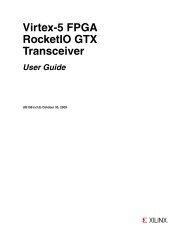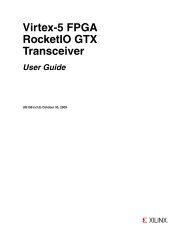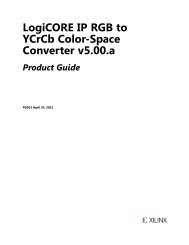Xilinx Partial Reconfiguration User Guide
Xilinx Partial Reconfiguration User Guide
Xilinx Partial Reconfiguration User Guide
You also want an ePaper? Increase the reach of your titles
YUMPU automatically turns print PDFs into web optimized ePapers that Google loves.
<strong>Partial</strong><strong>Reconfiguration</strong><strong>User</strong> <strong>Guide</strong>[<strong>Guide</strong> Subtitle][optional]UG702 (v13.1) March 1, 2011 [optional]
<strong>Xilinx</strong> is disclosing this user guide, manual, release note, and/or specification (the “Documentation”) to you solely for use in the developmentof designs to operate with <strong>Xilinx</strong> hardware devices. You may not reproduce, distribute, republish, download, display, post, or transmit theDocumentation in any form or by any means including, but not limited to, electronic, mechanical, photocopying, recording, or otherwise,without the prior written consent of <strong>Xilinx</strong>. <strong>Xilinx</strong> expressly disclaims any liability arising out of your use of the Documentation. <strong>Xilinx</strong> reservesthe right, at its sole discretion, to change the Documentation without notice at any time. <strong>Xilinx</strong> assumes no obligation to correct any errorscontained in the Documentation, or to advise you of any corrections or updates. <strong>Xilinx</strong> expressly disclaims any liability in connection withtechnical support or assistance that may be provided to you in connection with the Information.THE DOCUMENTATION IS DISCLOSED TO YOU “AS-IS” WITH NO WARRANTY OF ANY KIND. XILINX MAKES NO OTHERWARRANTIES, WHETHER EXPRESS, IMPLIED, OR STATUTORY, REGARDING THE DOCUMENTATION, INCLUDING ANYWARRANTIES OF MERCHANTABILITY, FITNESS FOR A PARTICULAR PURPOSE, OR NONINFRINGEMENT OF THIRD-PARTYRIGHTS. IN NO EVENT WILL XILINX BE LIABLE FOR ANY CONSEQUENTIAL, INDIRECT, EXEMPLARY, SPECIAL, OR INCIDENTALDAMAGES, INCLUDING ANY LOSS OF DATA OR LOST PROFITS, ARISING FROM YOUR USE OF THE DOCUMENTATION.CRITICAL APPLICATIONS DISCLAIMERXILINX PRODUCTS (INCLUDING HARDWARE, SOFTWARE AND/OR IP CORES) ARE NOT DESIGNED OR INTENDED TO BE FAIL-SAFE, OR FOR USE IN ANY APPLICATION REQUIRING FAIL-SAFE PERFORMANCE, SUCH AS IN LIFE-SUPPORT OR SAFETYDEVICES OR SYSTEMS, CLASS III MEDICAL DEVICES, NUCLEAR FACILITIES, APPLICATIONS RELATED TO THE DEPLOYMENT OFAIRBAGS, OR ANY OTHER APPLICATIONS THAT COULD LEAD TO DEATH, PERSONAL INJURY OR SEVERE PROPERTY ORENVIRONMENTAL DAMAGE (INDIVIDUALLY AND COLLECTIVELY, “CRITICAL APPLICATIONS”). FURTHERMORE, XILINXPRODUCTS ARE NOT DESIGNED OR INTENDED FOR USE IN ANY APPLICATIONS THAT AFFECT CONTROL OF A VEHICLE ORAIRCRAFT, UNLESS THERE IS A FAIL-SAFE OR REDUNDANCY FEATURE (WHICH DOES NOT INCLUDE USE OF SOFTWARE INTHE XILINX DEVICE TO IMPLEMENT THE REDUNDANCY) AND A WARNING SIGNAL UPON FAILURE TO THE OPERATOR.CUSTOMER AGREES, PRIOR TO USING OR DISTRIBUTING ANY SYSTEMS THAT INCORPORATE XILINX PRODUCTS, TOTHOROUGHLY TEST THE SAME FOR SAFETY PURPOSES. TO THE MAXIMUM EXTENT PERMITTED BY APPLICABLE LAW,CUSTOMER ASSUMES THE SOLE RISK AND LIABILITY OF ANY USE OF XILINX PRODUCTS IN CRITICAL APPLICATIONS.AUTOMOTIVE APPLICATIONS DISCLAIMERXILINX PRODUCTS ARE NOT DESIGNED OR INTENDED TO BE FAIL-SAFE, OR FOR USE IN ANY APPLICATION REQUIRING FAIL-SAFE PERFORMANCE, SUCH AS APPLICATIONS RELATED TO: (I) THE DEPLOYMENT OF AIRBAGS, (II) CONTROL OF A VEHICLE,UNLESS THERE IS A FAIL-SAFE OR REDUNDANCY FEATURE (WHICH DOES NOT INCLUDE USE OF SOFTWARE IN THE XILINXDEVICE TO IMPLEMENT THE REDUNDANCY) AND A WARNING SIGNAL UPON FAILURE TO THE OPERATOR, OR (III) USES THATCOULD LEAD TO DEATH OR PERSONAL INJURY. CUSTOMER ASSUMES THE SOLE RISK AND LIABILITY OF ANY USE OF XILINXPRODUCTS IN SUCH APPLICATIONS.© Copyright 2011 <strong>Xilinx</strong>, Inc. XILINX, the <strong>Xilinx</strong> logo, Virtex, Spartan, ISE, and other designated brands included herein are trademarks of<strong>Xilinx</strong> in the United States and other countries. All other trademarks are the property of their respective owners.<strong>Partial</strong> <strong>Reconfiguration</strong> <strong>User</strong> <strong>Guide</strong> www.xilinx.com UG702 (v13.1) March 1, 2011
<strong>Partial</strong> <strong>Reconfiguration</strong> <strong>User</strong> <strong>Guide</strong> www.xilinx.com UG702 (v13.1) March 1, 2011
Table of ContentsRevision History . . . . . . . . . . . . . . . . . . . . . . . . . . . . . . . . . . . . . . . . . . . . . . . . . . . . . . . . . . . . . 3Chapter 1: Introduction<strong>Partial</strong> <strong>Reconfiguration</strong> Overview . . . . . . . . . . . . . . . . . . . . . . . . . . . . . . . . . . . . . . . . . . . . 9Terminology . . . . . . . . . . . . . . . . . . . . . . . . . . . . . . . . . . . . . . . . . . . . . . . . . . . . . . . . . . . . . . . . 10<strong>Partial</strong> <strong>Reconfiguration</strong> Design Criteria for ISE 13.1. . . . . . . . . . . . . . . . . . . . . . . . . . 12Chapter 2: Common ApplicationsNetworked Multiport Interface . . . . . . . . . . . . . . . . . . . . . . . . . . . . . . . . . . . . . . . . . . . . . . 15Configuration by Means of PCIe Interface . . . . . . . . . . . . . . . . . . . . . . . . . . . . . . . . . . . 17Dynamically Reconfigurable Packet Processor . . . . . . . . . . . . . . . . . . . . . . . . . . . . . . . 18Asymmetric Key Encryption. . . . . . . . . . . . . . . . . . . . . . . . . . . . . . . . . . . . . . . . . . . . . . . . . 19Summary . . . . . . . . . . . . . . . . . . . . . . . . . . . . . . . . . . . . . . . . . . . . . . . . . . . . . . . . . . . . . . . . . . . 20Chapter 3: Software Tools FlowExample Design Structure . . . . . . . . . . . . . . . . . . . . . . . . . . . . . . . . . . . . . . . . . . . . . . . . . . . 22Example Project File Structure. . . . . . . . . . . . . . . . . . . . . . . . . . . . . . . . . . . . . . . . . . . . . . . 23Synthesis . . . . . . . . . . . . . . . . . . . . . . . . . . . . . . . . . . . . . . . . . . . . . . . . . . . . . . . . . . . . . . . . . . . 24Configurations . . . . . . . . . . . . . . . . . . . . . . . . . . . . . . . . . . . . . . . . . . . . . . . . . . . . . . . . . . . . . . 25Constraints . . . . . . . . . . . . . . . . . . . . . . . . . . . . . . . . . . . . . . . . . . . . . . . . . . . . . . . . . . . . . . . . . 26Partitions and Import . . . . . . . . . . . . . . . . . . . . . . . . . . . . . . . . . . . . . . . . . . . . . . . . . . . . . . . 35Implementation . . . . . . . . . . . . . . . . . . . . . . . . . . . . . . . . . . . . . . . . . . . . . . . . . . . . . . . . . . . . . 37Generating BIT Files . . . . . . . . . . . . . . . . . . . . . . . . . . . . . . . . . . . . . . . . . . . . . . . . . . . . . . . . 39Report Files . . . . . . . . . . . . . . . . . . . . . . . . . . . . . . . . . . . . . . . . . . . . . . . . . . . . . . . . . . . . . . . . . 40pr_verify . . . . . . . . . . . . . . . . . . . . . . . . . . . . . . . . . . . . . . . . . . . . . . . . . . . . . . . . . . . . . . . . . . . . 49Flow Differences . . . . . . . . . . . . . . . . . . . . . . . . . . . . . . . . . . . . . . . . . . . . . . . . . . . . . . . . . . . . 52Chapter 4: PlanAhead SupportCreating a <strong>Partial</strong> <strong>Reconfiguration</strong> Project . . . . . . . . . . . . . . . . . . . . . . . . . . . . . . . . . . . 53Setting the Project as a PR Project . . . . . . . . . . . . . . . . . . . . . . . . . . . . . . . . . . . . . . . . . . . 55Opening the Netlist Design . . . . . . . . . . . . . . . . . . . . . . . . . . . . . . . . . . . . . . . . . . . . . . . . . 56Defining the Reconfigurable Instances . . . . . . . . . . . . . . . . . . . . . . . . . . . . . . . . . . . . . . 57Adding Reconfigurable Modules to the Project . . . . . . . . . . . . . . . . . . . . . . . . . . . . . . 59Running <strong>Partial</strong> <strong>Reconfiguration</strong> Design Rule Checks . . . . . . . . . . . . . . . . . . . . . . . 65Creating Configurations. . . . . . . . . . . . . . . . . . . . . . . . . . . . . . . . . . . . . . . . . . . . . . . . . . . . . 66Controlling Configurations. . . . . . . . . . . . . . . . . . . . . . . . . . . . . . . . . . . . . . . . . . . . . . . . . . 69Verifying Configurations . . . . . . . . . . . . . . . . . . . . . . . . . . . . . . . . . . . . . . . . . . . . . . . . . . . 74Generating BIT Files . . . . . . . . . . . . . . . . . . . . . . . . . . . . . . . . . . . . . . . . . . . . . . . . . . . . . . . . 75PlanAhead Project Directory Structure. . . . . . . . . . . . . . . . . . . . . . . . . . . . . . . . . . . . . . . 76<strong>Partial</strong> <strong>Reconfiguration</strong> <strong>User</strong> <strong>Guide</strong> www.xilinx.com 5UG702 (v13.1) March 1, 2011
Chapter :Chapter 5: Command Line ScriptingTcl Scripts . . . . . . . . . . . . . . . . . . . . . . . . . . . . . . . . . . . . . . . . . . . . . . . . . . . . . . . . . . . . . . . . . . 77Data.tcl Format. . . . . . . . . . . . . . . . . . . . . . . . . . . . . . . . . . . . . . . . . . . . . . . . . . . . . . . . . . . . . . 78Recommended Flow. . . . . . . . . . . . . . . . . . . . . . . . . . . . . . . . . . . . . . . . . . . . . . . . . . . . . . . . . 83Required Files and Directory Structure . . . . . . . . . . . . . . . . . . . . . . . . . . . . . . . . . . . . . . 84Chapter 6: Configuring the FPGA DeviceConfiguration Modes . . . . . . . . . . . . . . . . . . . . . . . . . . . . . . . . . . . . . . . . . . . . . . . . . . . . . . . 88Downloading a Full Bit File . . . . . . . . . . . . . . . . . . . . . . . . . . . . . . . . . . . . . . . . . . . . . . . . . 88Downloading a <strong>Partial</strong> Bit File. . . . . . . . . . . . . . . . . . . . . . . . . . . . . . . . . . . . . . . . . . . . . . . 89System Design for Configuring an FPGA Device . . . . . . . . . . . . . . . . . . . . . . . . . . . . 89<strong>Partial</strong> Bit File Integrity . . . . . . . . . . . . . . . . . . . . . . . . . . . . . . . . . . . . . . . . . . . . . . . . . . . . . 91<strong>Partial</strong> Bitstream CRC Checking . . . . . . . . . . . . . . . . . . . . . . . . . . . . . . . . . . . . . . . . . . . . . 92Configuration Frames . . . . . . . . . . . . . . . . . . . . . . . . . . . . . . . . . . . . . . . . . . . . . . . . . . . . . . . 93Configuration Time . . . . . . . . . . . . . . . . . . . . . . . . . . . . . . . . . . . . . . . . . . . . . . . . . . . . . . . . . 94Configuration Debugging . . . . . . . . . . . . . . . . . . . . . . . . . . . . . . . . . . . . . . . . . . . . . . . . . . . 95Chapter 7: Design ConsiderationsDesign Hierarchy . . . . . . . . . . . . . . . . . . . . . . . . . . . . . . . . . . . . . . . . . . . . . . . . . . . . . . . . . . . 99Clocking Rules. . . . . . . . . . . . . . . . . . . . . . . . . . . . . . . . . . . . . . . . . . . . . . . . . . . . . . . . . . . . . 104Active Low Resets and Clock Enables . . . . . . . . . . . . . . . . . . . . . . . . . . . . . . . . . . . . . . 106Decoupling Functionality . . . . . . . . . . . . . . . . . . . . . . . . . . . . . . . . . . . . . . . . . . . . . . . . . . 106Design Revision Checks. . . . . . . . . . . . . . . . . . . . . . . . . . . . . . . . . . . . . . . . . . . . . . . . . . . . 107Defining Reconfigurable Partition Boundaries . . . . . . . . . . . . . . . . . . . . . . . . . . . . . 107Proxy Logic . . . . . . . . . . . . . . . . . . . . . . . . . . . . . . . . . . . . . . . . . . . . . . . . . . . . . . . . . . . . . . . . 108Black Boxes . . . . . . . . . . . . . . . . . . . . . . . . . . . . . . . . . . . . . . . . . . . . . . . . . . . . . . . . . . . . . . . . 108Module-Level Constraint Files . . . . . . . . . . . . . . . . . . . . . . . . . . . . . . . . . . . . . . . . . . . . . 109Implementation Strategies . . . . . . . . . . . . . . . . . . . . . . . . . . . . . . . . . . . . . . . . . . . . . . . . . 110Simulation and Verification . . . . . . . . . . . . . . . . . . . . . . . . . . . . . . . . . . . . . . . . . . . . . . . . 110Using High Speed Transceivers . . . . . . . . . . . . . . . . . . . . . . . . . . . . . . . . . . . . . . . . . . . . 110Interaction with Other <strong>Xilinx</strong> Tools. . . . . . . . . . . . . . . . . . . . . . . . . . . . . . . . . . . . . . . . . 111<strong>Partial</strong> <strong>Reconfiguration</strong> Design Checklist . . . . . . . . . . . . . . . . . . . . . . . . . . . . . . . . . . . 112Appendix A: Known Issues and Known LimitationsKnown Issues . . . . . . . . . . . . . . . . . . . . . . . . . . . . . . . . . . . . . . . . . . . . . . . . . . . . . . . . . . . . . . 115Known Limitations . . . . . . . . . . . . . . . . . . . . . . . . . . . . . . . . . . . . . . . . . . . . . . . . . . . . . . . . 115Appendix B: <strong>Partial</strong> <strong>Reconfiguration</strong> Migration <strong>Guide</strong>Differences Between the Early Access and Production Solutions . . . . . . . . . . . . 117Migrating a Design. . . . . . . . . . . . . . . . . . . . . . . . . . . . . . . . . . . . . . . . . . . . . . . . . . . . . . . . . 119Summary . . . . . . . . . . . . . . . . . . . . . . . . . . . . . . . . . . . . . . . . . . . . . . . . . . . . . . . . . . . . . . . . . . 122Appendix C: Additional Resources6 www.xilinx.com <strong>Partial</strong> <strong>Reconfiguration</strong> <strong>User</strong> <strong>Guide</strong>UG702 (v13.1) March 1, 2011
Chapter 1Introduction<strong>Partial</strong> <strong>Reconfiguration</strong> is the modification of an operating FPGA design by loading apartial configuration file. This guide describes how to create and implement an FPGAdesign that is partially reconfigurable using a modular design technique calledPartitioning. Module instances in the design are translated into partial BIT files whichdefine the new hardware function. Other techniques such as the differencing methoddescribed in the Application Note: Differencing Method for <strong>Partial</strong> <strong>Reconfiguration</strong>(XAPP290) are not covered in this guide. For supplemental material, see Appendix C,Additional Resources.This guide:• Is intended for designers who want to create a <strong>Partial</strong>ly Reconfigurable FPGA design• Assumes familiarity with FPGA design software, particularly <strong>Xilinx</strong> ® ISE ® DesignSuite and the PlanAhead software.• Has been written specifically for ISE Design Suite Release 13.1. This release supports<strong>Partial</strong> <strong>Reconfiguration</strong> for Virtex ® -4, Virtex-5, and Virtex-6 devices only.<strong>Partial</strong> <strong>Reconfiguration</strong> OverviewFPGA technology provides the flexibility of on-site programming and re-programmingwithout going through re-fabrication with a modified design. <strong>Partial</strong> <strong>Reconfiguration</strong> (PR)takes this flexibility one step further, allowing the modification of an operating FPGAdesign by loading a partial configuration file, usually a partial bit file. After a full bit fileconfigures the FPGA, partial BIT files can be downloaded to modify reconfigurable regionsin the FPGA without compromising the integrity of the applications running on thoseparts of the device that are not being reconfigured.Figure 1-1 illustrates the premise behind <strong>Partial</strong> <strong>Reconfiguration</strong>.X-Ref Target - Figure 1-1FPGAReconfigBlock “A”A4.bitA3.bitA2.bitA1.bitX12001Figure 1-1:Basic Premise of <strong>Partial</strong> <strong>Reconfiguration</strong><strong>Partial</strong> <strong>Reconfiguration</strong> <strong>User</strong> <strong>Guide</strong> www.xilinx.com 9UG702 (v13.1) March 1, 2011
Chapter 1: IntroductionTerminologyAs shown, the function implemented in Reconfig Block A is modified by downloading oneof several partial BIT files, A1.bit, A2.bit, A3.bit, or A4.bit. The logic in the FPGAdesign is divided into two different types, reconfigurable logic and static logic. The grayarea of the FPGA block represents static logic and the block portion labeled Reconfig Block“A” represents reconfigurable logic. The static logic remains functioning and is completelyunaffected by the loading of a partial bit file. The reconfigurable logic is replaced by thecontents of the partial bit file.There are many reasons why the ability to time multiplex hardware dynamically on asingle FPGA device is advantageous.These include:• Reducing the size of the FPGA device required to implement a given function, withconsequent reductions in cost and power consumption• Providing flexibility in the choices of algorithms or protocols available to anapplication• Enabling new techniques in design security• Improving FPGA fault tolerance• Accelerating configurable computingIn addition to reducing size, weight, power and cost, <strong>Partial</strong> <strong>Reconfiguration</strong> enables newtypes of FPGA designs that are impossible to implement without it.The following terminology is specific to the <strong>Partial</strong> <strong>Reconfiguration</strong> feature and is usedthroughout this document.Bottom-Up SynthesisConfigurationBottom-Up Synthesis is synthesis of the design by modules, whether in one project ormultiple projects. Bottom-Up Synthesis requires that a separate netlist is written for eachPartition, and no optimizations are done across these boundaries, ensuring that eachportion of the design is synthesized independently. Top-level logic must be synthesizedwith black boxes for Partitions.A Configuration is a complete design that has one Reconfigurable Module for eachReconfigurable Partition. There may be many Configurations in a <strong>Partial</strong> <strong>Reconfiguration</strong>FPGA project. Each Configuration generates one full bit file as well as one partial bit file foreach Reconfigurable Module.Configuration FrameConfiguration frames are the smallest addressable segments of the FPGA configurationmemory space. Reconfigurable frames are built from discrete numbers of these lowestlevelelements.10 www.xilinx.com <strong>Partial</strong> <strong>Reconfiguration</strong> <strong>User</strong> <strong>Guide</strong>UG702 (v13.1) March 1, 2011
TerminologyFrameFrames (in all references other than “configuration frames” in this guide) represent thesmallest reconfigurable region within an FPGA device. Bitstream sizes of reconfigurableframes vary depending on the types of logic contained within the frame.Internal Configuration Access Port (ICAP)The Internal Configuration Access Port (ICAP) is essentially an internal version of theSelectMAP interface. For more information, see the family-specific Configuration <strong>User</strong><strong>Guide</strong>s.<strong>Partial</strong> <strong>Reconfiguration</strong> (PR)<strong>Partial</strong> <strong>Reconfiguration</strong> (PR) is modifying a subset of logic in an operating FPGA design bydownloading a partial configuration file.PartitionA Partition is a logical section of the design, defined by the user at a hierarchical boundary,to be considered for design reuse. A Partition is either implemented as new or preservedfrom a previous implementation. A Partition that is preserved maintains not only identicalfunctionality but also identical implementation.Partition PinProxy LogicPartition Pins are the logical and physical connection between static logic andreconfigurable logic. Partition Pins are automatically created for all ReconfigurablePartition ports.Proxy Logic is a single LUT1 element automatically inserted by the software for eachPartition Pin except for dedicated routes. Proxy Logic is required to be a fixed, knownpoint as an interface between static and reconfigurable logic.Reconfigurable LogicReconfigurable Logic is any logical element that is part of a Reconfigurable Module. Theselogical elements are modified when a partial bit file is loaded. Most types of logicalcomponents may be reconfigured such as LUTs, flip-flops, BRAM, DSP blocks, and I/O.Reconfigurable Module (RM)A Reconfigurable Module (RM) is the netlist or HDL description that is implementedwhen instantiated by an instance that is a Reconfigurable Partition. There may be multipleReconfigurable Modules for one Reconfigurable Partition.Reconfigurable Partition (RP)Reconfigurable Partition (RP) is an attribute set on an instantiation that defines theinstance as reconfigurable. Software tools such as NGDBuild, MAP, and PAR detect theReconfigurable Partition attribute on the instance and process it correctly.<strong>Partial</strong> <strong>Reconfiguration</strong> <strong>User</strong> <strong>Guide</strong> www.xilinx.com 11UG702 (v13.1) March 1, 2011
Chapter 1: IntroductionStatic LogicThe term Reconfigurable Partition is often used interchangeably with instance if the instanceis a Reconfigurable Partition.Static Logic is any logical element that is not part of a Reconfigurable Partition. The logicalelement is never partially reconfigured and is always active when ReconfigurablePartitions are being reconfigured. Static Logic is also known as Top-level Logic.<strong>Partial</strong> <strong>Reconfiguration</strong> Design Criteria for ISE 13.1<strong>Partial</strong> <strong>Reconfiguration</strong> (PR) is an expert flow within the ISE ® Design Suite. While manysignificant advances have been made within this software, prospective customers mustunderstand the following requirements and expectations before embarking on a PRproject.Each of the topics below is covered in greater detail in later sections of this user guide.Design Requirements and <strong>Guide</strong>lines• <strong>Partial</strong> <strong>Reconfiguration</strong> requires the use of ISE 12.1 or newer.• Device support: Virtex ® -4, Virtex-5, Virtex-6• All variants of these devices are supported.• <strong>Xilinx</strong>® 7 Series devices (Virtex-7, Kintex-7 and Artix-7) are not yet supported.• PR is supported via the PlanAhead software or command line only; there is noProject Navigator support.• Floorplanning is required to define reconfigurable regions, per element type.• For greatest efficiency, align to frame/clock region boundaries when possible.• Bottom-up synthesis (to create multiple netlist files) and management ofreconfigurable module netlist files is the responsibility of the user.• Synthesis done outside of PlanAhead - any synthesis tool may be used.• Decoupling Logic is highly recommended to disconnect the reconfigurable regionfrom the static portion of the design during the act of <strong>Partial</strong> <strong>Reconfiguration</strong>.• If the reconfigurable element is an output of the FPGA, the decoupling should beperformed off-chip.• Standard timing constraints are supported, and additional timing budgetingcapabilities are available if needed.• A unique set of Design Rule Checks (DRCs) has been established to guide users on asuccessful path to design completion.• A PR design must consider the initiation of <strong>Partial</strong> <strong>Reconfiguration</strong> as well as thedelivery of partial BIT files, either within the FPGA or as part of the system design.• Not all implementation options are available to the PR flow. The -global_optoption to the MAP command and its child options and Smart<strong>Guide</strong> cannot be usedwith Partitions or PR, since these techniques perform optimization across the entiredesign.12 www.xilinx.com <strong>Partial</strong> <strong>Reconfiguration</strong> <strong>User</strong> <strong>Guide</strong>UG702 (v13.1) March 1, 2011
<strong>Partial</strong> <strong>Reconfiguration</strong> Design Criteria for ISE 13.1• The -power switch is allowed for both MAP and PAR, but not all options can beused.The high and xe values for MAP initiate the Intelligent Clock Gating feature, whichrequires flattening of the design, and is not permitted for <strong>Partial</strong> <strong>Reconfiguration</strong>.• A reconfigurable partition must contain a super set of all pins to be used by thevarying reconfigurable modules implemented for the partition. It is expected that thiswill lead to unused inputs or outputs for some module variants, and is designed intothe flexibility of the PR solution. The unused inputs will be left dangling inside of themodule and will cause the implementation tools to issue messages that you mayignore. Unused outputs will be tied to a constant Logic 1. Because the reconfigurablepartitions may have pins that are used in one variant and not another, theBoundaryOpt attribute, applied to a partition in a PXML file, cannot be used in the PRflow.Design Performance• Performance metrics will vary from design to design, and negative effects will beminimized by following the Hierarchical Design techniques documented inHierarchical Design Methodology <strong>Guide</strong>, (UG748), and Repeatable Results with DesignPreservation, (WP362). However, the additional restrictions that are required for siliconisolation are expected to have an impact on most designs.In general:• Expect 10% degradation in Clock Frequency.• Expect to not exceed 80% slices in Packing Density.• Longer Design Runtimes are expected in most cases, as these additional requirementsare factored into the overall solution. MAP will display the greatest impact, butNGDBuild and PAR could also show the effects of processing a PR design.• Routing challenges may occur if the reconfigurable region is too small or isconstructed of non-rectangular shapes.Design Considerations• Most, but not all, component types can be reconfigured• Global Clocks and Clock Modifying Logic must reside in the Static region.- Includes BUFG, MMCM, PLL, DCM, and similar- Individual architecture feature components (such as BSCAN, STARTUP, etc.)should remain in the static region of the design• IP restrictions may occur due to components used to implement the IP. Examplesinclude:• ChipScope ICON (BUFG)• EDK blocks with global buffers• MIG controller (MMCM)• No bidirectional interfaces are permitted between static and reconfigurable regions.• Dedicated encryption support is available natively for Virtex-6 devices and via an IPcore for Virtex-5.• <strong>User</strong>s are free to build their own software encryption engine to modify partial BITfiles, and a hardware decryption engine within the FPGA fabric to handleencryption needs.<strong>Partial</strong> <strong>Reconfiguration</strong> <strong>User</strong> <strong>Guide</strong> www.xilinx.com 13UG702 (v13.1) March 1, 2011
Chapter 1: Introduction• While Virtex devices do have dedicated CRC functionality at the end of a <strong>Partial</strong><strong>Reconfiguration</strong>, validation of the integrity of partial BIT files can be checked using anIP core inserted as part of a bit file delivery mechanism.While a specific IP solution is available (see PRC/EPRC: Data Integrity and SecurityController for <strong>Partial</strong> <strong>Reconfiguration</strong>, (XAPP887) users are again welcome to develop theirown solution for CRC checking within their design.<strong>Partial</strong> <strong>Reconfiguration</strong> is a powerful capability within <strong>Xilinx</strong> FPGAs, and understandingthe capabilities of the silicon and software is instrumental to success with this technology.While trade-offs must be recognized and considered during the development process, theoverall result will be a more flexible implementation of your FPGA design.<strong>Partial</strong> <strong>Reconfiguration</strong> is fully supported by the <strong>Xilinx</strong> Support, Design Services andTitanium Engineering teams. These expert resources are available to help meet any designneeds.14 www.xilinx.com <strong>Partial</strong> <strong>Reconfiguration</strong> <strong>User</strong> <strong>Guide</strong>UG702 (v13.1) March 1, 2011
Chapter 2Common ApplicationsThe basic premise of <strong>Partial</strong> <strong>Reconfiguration</strong> is that the FPGA hardware resources can betime-multiplexed similar to the ability of a microprocessor to switch tasks. Because theFPGA device is switching tasks in hardware, it has the benefit of both flexibility of asoftware implementation and the performance of a hardware implementation. A numberof different scenarios are presented here to illustrate the power of this technology.Networked Multiport Interface<strong>Partial</strong> <strong>Reconfiguration</strong> optimizes traditional FPGA applications by reducing size, weight,power, and cost. Time-independent functions can be identified, isolated, and implementedas Reconfigurable Modules and swapped in and out of a single device as needed. A typicalexample is a network switch. The ports of the switch might support multiple interfaceprotocols; however, it is not possible for the system to predict which protocol will be usedbefore the FPGA device is configured. To ensure that the FPGA device does not have to bereconfigured and thus disable all ports, every possible interface protocol is implementedfor every port, as illustrated in Figure 2-1.X-Ref Target - Figure 2-1FPGA10 GigE tx/rxOC48 tx/rxPort 1Fibretx/rxSwitchFabric10 GigE tx/rxOC48 tx/rxFibre tx/rx10 GigE tx/rxOC48 tx/rxPort 2Port 3Fibretx/rx10 GigE tx/rxOC48 tx/rxPort 4Fibretx/rxFigure 2-1:X12002Network Switch Without <strong>Partial</strong> <strong>Reconfiguration</strong><strong>Partial</strong> <strong>Reconfiguration</strong> <strong>User</strong> <strong>Guide</strong> www.xilinx.com 15UG702 (v13.1) March 1, 2011
Chapter 2: Common ApplicationsThis is an inefficient design because only one of the standards for each port is in use. <strong>Partial</strong><strong>Reconfiguration</strong> enables a more efficient design by making each of the port interfaces aReconfigurable Module as shown in Figure 2-2. This also eliminates the MUX elementsrequired to connect multiple protocol engines to one port.X-Ref Target - Figure 2-2Config Memory Storage10 GigEtx/rxFPGA10 GigE tx/rxPort 1OC48Fibretx/rxtx/rxSwitchFabricOC48Fibretx/rxtx/rxPort 2Port 3OC48tx/rxPort 4Figure 2-2:Network Switch With <strong>Partial</strong> <strong>Reconfiguration</strong>X12003A wide variety of designs can benefit from this basic premise. Software Defined Radio(SDR), for example, is one of many applications that has mutually exclusive functionality,and which sees a dramatic improvement in flexibility and resource usage when thisfunctionality is multiplexed.There are additional advantages with a partially reconfigurable design other thanefficiency. In the Figure 2-2 example, a new protocol can be supported at any time withoutaffecting the static logic, the switch fabric in this example. When a new standard is loadedfor any port, the other existing ports are not affected in any way. Additional standards canbe created and added to the configuration memory library without requiring a completeredesign. This allows greater flexibility and reliability with less down time for the switchfabric and the ports. A debug module could be created so that if a port was experiencingerrors, an unused port could be loaded with analysis/correction logic to handle theproblem real-time.In the Figure 2-2 example, a unique partial bit file must be generated for each uniquephysical location that could be targeted by each protocol. <strong>Partial</strong> BIT files are associatedwith an explicit region on the device. In this example, sixteen unique partial BIT files toaccommodate four protocols for four locations. A possible future enhancement of <strong>Partial</strong><strong>Reconfiguration</strong> could allow BIT files to be relocatable to different physical locations.16 www.xilinx.com <strong>Partial</strong> <strong>Reconfiguration</strong> <strong>User</strong> <strong>Guide</strong>UG702 (v13.1) March 1, 2011
Configuration by Means of PCIe InterfaceConfiguration by Means of PCIe Interface<strong>Partial</strong> <strong>Reconfiguration</strong> can create a new configuration port utilizing an interface standardmore compatible with the system architecture. For example, the FPGA device could be aperipheral on a PCIe bus and the system host could configure the FPGA through the PCIeconnection. After power-on reset the FPGA device must be configured with a full bit file.However, the full bit file might only contain the PCIe interface and connection to theInternal Configuration Access Port (ICAP).Bitstream compression can be used to reduce the size and therefore configuration time ofthis initial device load, helping the FPGA configuration meet PCIe enumerationspecifications.The system host could then configure the majority of the FPGA functionality with a partialbit file downloaded through the PCIe port as shown in Figure 2-3.X-Ref Target - Figure 2-3ICAPFullBit FilePCIeStatic<strong>Partial</strong>Bit FileX12021Figure 2-3:Configuration by Means of PCIe InterfaceThe PCIe standard requires the peripheral (the FPGA device in this case) to acknowledgeany requests even if it cannot service the request. Reconfiguring the entire FPGA devicewould violate this requirement. Because the PCIe interface is part of the static logic, it isalways active during the <strong>Partial</strong> <strong>Reconfiguration</strong> process thus ensuring that the FPGAdevice can respond to PCIe commands even during reconfiguration. This use case isextensively documented in Fast Configuration of PCI Express Technology through <strong>Partial</strong><strong>Reconfiguration</strong> (XAPP883). A reference design that targets the ML605 evaluation board isincluded with the Application Note.<strong>Partial</strong> <strong>Reconfiguration</strong> <strong>User</strong> <strong>Guide</strong> www.xilinx.com 17UG702 (v13.1) March 1, 2011
Chapter 2: Common ApplicationsDynamically Reconfigurable Packet ProcessorA packet processor can use <strong>Partial</strong> <strong>Reconfiguration</strong> to change its processing functionsquickly, based on the packet types received. In Figure 2-4 a packet has a header thatcontains the partial bit file, or a special packet contains the partial bit file. After the partialbit file is processed, it is used to reconfigure a coprocessor in the FPGA device. This is anexample of the FPGA device reconfiguring itself based on the data packet received insteadof relying on a predefined library of partial BIT files.X-Ref Target - Figure 2-4FPGAICAP1 2<strong>Partial</strong>lyReconfigurableCo-processorDataPBF: <strong>Partial</strong>Bit FIlePacket ProcessorData PBF H Data PBF H2 1X12005Figure 2-4:Dynamically Reconfigurable Packet Processor18 www.xilinx.com <strong>Partial</strong> <strong>Reconfiguration</strong> <strong>User</strong> <strong>Guide</strong>UG702 (v13.1) March 1, 2011
Asymmetric Key EncryptionAsymmetric Key EncryptionThere are some new applications that are not possible without <strong>Partial</strong> <strong>Reconfiguration</strong>. Avery secure method for protecting the FPGA configuration file can be architected when<strong>Partial</strong> <strong>Reconfiguration</strong> and asymmetric cryptography are combined. (See Public-keycryptography for asymmetric cryptography details.)In Figure 2-5, all of the functions in the blue box can be implemented within the physicalpackage of the FPGA. The cleartext information and the private key never leave awell-protected container.X-Ref Target - Figure 2-5Key Co-generationcleartextPublic KeyfciphertextPrivate KeyfcleartextX12022Figure 2-5:Asymmetric Key EncryptionIn a real implementation of this design, the initial bit file is an unencrypted design thatdoes not contain any proprietary information. The initial design only contains thealgorithm to generate the public-private key pair and the interface connections betweenthe host, FPGA and ICAP.After the initial bit file is loaded, the FPGA device generates the public-private key pair.The public key is sent to the host which uses it to encrypt a partial bit file. The encryptedpartial bit file is downloaded to the FPGA device where it is decrypted and sent to theICAP to partially reconfigure the FPGA device as shown in Figure 2-6, page 20.<strong>Partial</strong> <strong>Reconfiguration</strong> <strong>User</strong> <strong>Guide</strong> www.xilinx.com 19UG702 (v13.1) March 1, 2011
Chapter 2: Common ApplicationsX-Ref Target - Figure 2-6FPGAHostBit FileLibraryConfig 1EncryptAlgorithmGenerate Key PairPublicPrivateConfig 2Config 3PublicExternalInterfaceDecryptAlgorithmICAPX12023Figure 2-6:Loading an Encrypted <strong>Partial</strong> Bit FileThe partial bit file could be the vast majority of the FPGA design with the logic in the staticdesign consuming a very small percentage of the overall FPGA resources.This scheme has several advantages:• The public-private key pair can be regenerated at any time. If a new configuration isdownloaded from the host it can be encrypted with a different public key. If the FPGAdevice is configured with the same partial bit file, such as after a power-on reset, adifferent public key pair is used even though it is the same bit file.• The private key is stored in SRAM. If the FPGA device ever loses power the privatekey no longer exists.• Even if the system is stolen and the FPGA device remains powered, it is extremelydifficult to find the private key because it is stored in the general purpose FPGAfabric. It is not stored in a special register. The designer could manually locate eachregister bit that stores the private key in physically remote and unrelated regions. Anexample of encryption capability is shown in the PRC/EPRC: Data Integrity andSecurity Controller for <strong>Partial</strong> <strong>Reconfiguration</strong> (XAPP887). Sample designs for Virtex-5and Virtex-6 are supplied with this Application Note.SummaryIn addition to reducing size, weight, power and cost, <strong>Partial</strong> <strong>Reconfiguration</strong> enables newtypes of FPGA designs that would otherwise be impossible to implement.20 www.xilinx.com <strong>Partial</strong> <strong>Reconfiguration</strong> <strong>User</strong> <strong>Guide</strong>UG702 (v13.1) March 1, 2011
Chapter 3: Software Tools FlowExample Design StructureThe top gray box represents the synthesis of HDL source to netlists for each module. Theappropriate netlists are implemented in each design to generate the full and partial BITfiles for that configuration. The static logic from the first implementation is shared amongall subsequent design implementations.Throughout this guide, the Color2 sample design is used to illustrate design flow andtechniques. This design displays on a DVI support monitor color bars of primary color red,blue, and non-primary green as well as the different shades of mixing the primary colors.The partial Reconfigurable Modules are the red, blue and green modules. The variants ofeach of the modules are fast and slow for each red, blue and green. The speed of the colorrepresents how fast the LEDs are blinking on the demo board – this design targets theVirtex ® -6 ML-605 Evaluation Platform.Design files for the referenced design can be downloaded from:http://www.xilinx.com/tools/partial-reconfigurationFigure 3-2 is a diagram of the hierarchical netlist. Top, IIC_init, DVI_IF, and VGA aremodules in the static region of the design, meaning this logic maintains normal operationwhile the other modules can be reconfigured. red, blue, and green are the instantiations ofReconfigurable Module for the Red, Blue, and Green functionality. The modules that areinterchanged are the fast and slow variants for each color module.X-Ref Target - Figure 3-2TOPDVI_IF ICC_init VGA Red Blue GreenStatic ModulesFigure 3-2:Reconfigurable PartitionsColor2 Design HierarchyX12025The following is a code snippet of the design source hierarchy and Reconfigurable Modulevariants for the overall PR Project named Color2:Design source hierarchy and Reconfigurable Module variants for overallPR project named Color2:Top.v . . . . . . . . . top module which is staticred. . . . . . . . . . instantiation of a Reconfigurable Modulered_fast.v. . . . . . Reconfigurable Modulered_slow.v. . . . . . ""blue . . . . . . . . . instantiation of a Reconfigurable Moduleblue_fast.v . . . . . Reconfigurable Moduleblue_slow.v . . . . . ""green. . . . . . . . . instantiation of a Reconfigurable Modulegreen_fast.v. . . . . Reconfigurable Modulegreen_slow.v. . . . . ""DVI_IF.v . . . . . . . static moduleIIC_init.v . . . . . . ""VGA.v. . . . . . . . . ""22 www.xilinx.com <strong>Partial</strong> <strong>Reconfiguration</strong> <strong>User</strong> <strong>Guide</strong>UG702 (v13.1) March 1, 2011
Example Project File StructureRed, Green, and Blue are partially reconfigurable instances. All other logic in the designis static.The instances Red, Green, and Blue do not contain any logic, they are simplyinstantiation statements; the module definitions such as red_fast and blue_slowcontain the logic to be implemented.Example Project File StructureA partially reconfigurable FPGA design project is more complex than an average FPGAdesign project. A clearly defined file and directory structure eases the task of projectmanagement.There are multiple Reconfigurable Modules for each Reconfigurable Partition in theoverall project. The modules are synthesized in a bottom-up fashion, resulting in manynetlists associated with each Reconfigurable Partition. The implementation is then donetop-down, which defines a specific set of netlists, called a Configuration.To eliminate confusion between sources, constraints, synthesis results, andimplementation results, separate directories are recommended for each step in the designimplementation. A commonly used (though not required) directory structure for a PRdesign is shown in the following file snippet.project_name . . . . . name of the overall projectDocs. . . . . . . . . user or design documentsImplementation. . . . <strong>Xilinx</strong> software implementation resultsmodules. . . . . . . static or Reconfig Module netlistsconfigurations . . . Configuration implementation resultsSource. . . . . . . . source filesmodules. . . . . . . HDL source files for static and Reconfig ModulesUCF. . . . . . . . . constraint filesSynth . . . . . . . . synthesis resultsmodules. . . . . . . netlists for each static and Reconfig ModuleTools . . . . . . . . Tcl scripts or any other user scriptsGiven the Color2 design described in the file, a directory structure that is flow-basedcould be as shown in the following file snippet:Color2. . . . . . . . . . name of the overall projectDocsreadme.txtSource . . . . . . . . HDL source filesStatic. . . . . . . collection of all HDL for static logicTop . . . . . . . top level static moduleDVI_IF. . . . . . lower level static moduleIIC_init. . . . . ""VGA . . . . . . . ""red_fast. . . . . . Reconfigurable Module for Redred_slow. . . . . . ""blue_fast . . . . . Reconfigurable Module for Blueblue_slow . . . . . ""green_fast. . . . . Reconfigurable Module for Greengreen_slow. . . . . ""UCF . . . . . . . . constraint filesSynth. . . . . . . . . synthesized netlistsstatic. . . . . . . top, DVI_IF, IIC_init and VGAred_fast<strong>Partial</strong> <strong>Reconfiguration</strong> <strong>User</strong> <strong>Guide</strong> www.xilinx.com 23UG702 (v13.1) March 1, 2011
Chapter 3: Software Tools Flowred_slowblue_fastblue_slowgreen_fastgreen_slowImplementation . . . . implementation results from scripted runsFastConfig. . . . . contains implementation results and bit filesSlowConfig. . . . . ""FSFConfig . . . . . ""BlankConfig . . . . contains black boxes for the three colorsPlanAhead. . . . . . . implementation results from PlanAhead runsFFF . . . . . . . . contains implementation results and bit filesSSS . . . . . . . . ""FSF . . . . . . . . ""BB. . . . . . . . . contains black boxes for the three colorsTools. . . . . . . . . Tcl scripts or any other user scriptsSynthesisEach Reconfigurable Module is synthesized independently from the others in a bottom-upfashion. This can be done through the use of independent projects, either through agraphical interface or on the command line. For each module, be sure to disable I/Oinsertion, as the ports of these modules (in most cases) do not connect to package pins, butto the static logic above it. I/O ports may be included to be reconfigured. For moreinformation, see I/O in Reconfigurable Modules in Chapter 7.The static modules can be synthesized together to generate one netlist or individually togenerate multiple static netlists. The NGDBuild utility merges the static and reconfigurablemodules, and the Reconfigurable Partition definitions denote the interfaces between thestatic and reconfigurable logic. Different options can be used for any of the static orreconfigurable module synthesis.The minimum generated netlists for the example design, Color2, are shown in thefollowing code snippet:Netlists generated for the PR project named Color2:Netlist for Top which contains DVI_IF, IIC_init and VGA modulesNetlists for the reconfigurable instance Red:--------------Netlist for red_fastNetlist for red_slowNetlists for the reconfigurable instance Blue:--------------Netlist for blue_fastNetlist for blue_slowNetlists for the reconfigurable instance Green:--------------Netlist for green_fastNetlist for green_slowCaution! The netlist names are related to the module name, not the HDL file name. Themodule/netlist name for each Red must be identical to allow the instantiation of the module in thestatic logic to call any of the Reconfigurable Modules. In addition, the ports of eachReconfigurable Module must be identical so the assembly of the design can succeed.24 www.xilinx.com <strong>Partial</strong> <strong>Reconfiguration</strong> <strong>User</strong> <strong>Guide</strong>UG702 (v13.1) March 1, 2011
ConfigurationsEach instantiation of a reconfigurable module must have a unique module name. In thissample design, Red can be instantiated only once. This allows the implementation tools todetermine which Reconfigurable Modules are associated with which ReconfigurablePartition.In practice, the netlist name of each Reconfigurable Module is identical, requiring that eachnetlist be in its own directory:Netlist directory for the PR project named Color2:Static/Top.ngc (contains logic for all static logic includingDVI_IF, IIC_init and VGA)Netlists for the reconfigurable instance Red:--------------red_fast/red.ngcred_slow/red.ngcNetlists for the reconfigurable instance Blue:--------------blue_fast/blue.ngcblue_slow/blue.ngcNetlists for the reconfigurable instance Green:--------------green_fast/green.ngcgreen_slow/green.ngcConfigurationsThe <strong>Partial</strong> <strong>Reconfiguration</strong> software implements a full design containing static logic andone Reconfigurable Module for each Reconfigurable Partition. Each implementation isdone in context. This gives the tools a complete set of information for resource usage,global signals, design constraints, and other requirements. To implement allReconfigurable Modules, you must choose a subset of all possible Reconfigurable Modulecombinations and implement them as unique designs. Each unique implementation iscalled a Configuration.Each Reconfigurable Partition can be optionally set as a black box, leaving a “blanking”bitstream as a Reconfigurable Module. Therefore, in the Color2 design the full set ofReconfigurable Modules, and therefore partial BIT files, that can be implemented are:Red { red_fast, red_slow, black box }Blue { blue_fast, blue_slow, black box }Green { green_fast, green_slow, black box }With three choices for each Reconfigurable Partition, and three RPs in this design, there are27 unique combinations that can define a Configuration. However, it is not necessary tocreate a Configuration for each combination. It is sufficient to implement only theConfigurations that contain each module once, since the partial bit file for a module isindependent of the other Reconfigurable Modules.<strong>Partial</strong> <strong>Reconfiguration</strong> <strong>User</strong> <strong>Guide</strong> www.xilinx.com 25UG702 (v13.1) March 1, 2011
Chapter 3: Software Tools FlowIn the Color2 design, one minimal set is as shown in the following snippet:Minimum number of FPGA designs (Configurations) required to implementthe PR project Color2:First Configuration Second Configuration Third Configuration------------------- -------------------- -------------------Top Top TopRed Red Redred_fast red_slow black boxBlue Blue Blueblue_fast blue_slow black boxGreen Green Greengreen_fast green_slow black boxDVI_IF DVI_IF DVI_IFIIC_init IIC_init IIC_initVGA VGA VGAThere are three different modules each for Red, Green, and Blue. Accordingly, aminimum of just three Configurations is necessary to implement all ReconfigurableModules. If desired, further Configurations can be created to achieve unique full BIT files.For example, a Fourth Configuration containing modules red_fast, blue_slow, andgreen_fast can be created. All three Reconfigurable Modules are re-used in thisConfiguration. The implementation results and partial BIT files for these modules areidentical between the multiple Configurations.Once a partial bitstream is created, it can be loaded in the FPGA device in any combinationof full or partial bitstreams created within that PR project; however, to validate that aparticular combination works as expected, it might be necessary to create a Configurationfor that combination of modules. Full design-level simulation and verification flows for<strong>Partial</strong> <strong>Reconfiguration</strong> designs are no different than for standard designs.ConstraintsConstraints for the static logic are usually stored in the UCF file and are shared among allConfigurations. By using the ngdbuild -uc option, one common UCF file can be sharedamong all Configurations to ensure that all static constraints are identical.There may be module specific constraints that cannot be included in the static logicconstraints. For example, if a timing constraint is set on a path that only exists inred_fast then the constraint can only be applied to the First Configuration above. Thiscan be accomplished by using the PlanAhead software to manage the constraint files, orby embedding the constraint within the specific module netlist. The ngdbuild -ucswitch can be used multiple times per command line invocation, so more than one UCFcan be specified per run.Area Group ConstraintsAn AREA_GROUP is a grouping constraint that associates logical design elements with aparticular label or group. AREA_GROUP constraints and Partition definitions are necessaryto delineate the static (non-reconfigurable) logic from the reconfigurable logic, preventinglogic in the static design from merging with logic in the RMs, and vice versa. TheAREA_GROUP constraints must be defined for each Reconfigurable Partition. The followingexample shows an AREA_GROUP constraint called pblock_reconfig_red for aReconfigurable Partition named reconfig_red:INST “reconfig_red” AREA_GROUP = “pblock_reconfig_red”;26 www.xilinx.com <strong>Partial</strong> <strong>Reconfiguration</strong> <strong>User</strong> <strong>Guide</strong>UG702 (v13.1) March 1, 2011
ConstraintsAt least one and possibly more AREA_GROUP RANGE constraints must be defined for eachreconfigurable region to set the shape and placement of the PR region. The primary rangeconstraint is usually a Slice range that defines which Slices are part of the PR region. TheSlice contains the basic LUT and FF logical elements. If the RMs also contain block RAM,I/O, or other types of logical components, then additional range constraints must becreated for them.There are a few requirements when setting AREA_GROUP RANGE constraints, andPlanAhead will help manage many of these aspects:• AREA_GROUP RANGE constraints are required for each Reconfigurable Partition, asthey define the size and shape of those regions.• All device resources (such as Slices, I/O, block RAM, DSP blocks, and Multi-GigabitTransceivers (MGTs)) that are part of any Reconfigurable Module that are placed inthat Reconfigurable Partition must each have corresponding AREA_GROUP RANGEconstraints. Even single-site resources must have an associated RANGE constraint.• Do NOT create AREA_GROUP RANGE constraints for elements that should not be (orare not allowed to be) reconfigured. For example, do not create AREA_GROUP RANGEconstraints for DCM, PLL, or BUFG elements.• If a single Reconfigurable Partition is defined by multiple AREA_GROUP RANGEconstraints, they must be contiguous.• The AREA_GROUP RANGE constraints of a given Reconfigurable Partition must notoverlap the AREA_GROUP RANGE constraints of any other Reconfigurable Partition.• PR Slice regions should be defined from the lower left corner (minX, minY) to theupper right corner (maxX, maxY). For example:INST “reconfig_red” AREA_GROUP = “pblock_reconfig_red”;AREA_GROUP “pblock_reconfig_red” RANGE = SLICE_X20Y76:SLICE_X25Y79;INST “reconfig_blue” AREA_GROUP = “pblock_reconfig_blue”;AREA_GROUP “pblock_reconfig_blue” RANGE = SLICE_X28Y64:SLICE_X33Y67;INST “reconfig_green” AREA_GROUP = “pblock_reconfig_green”;AREA_GROUP “pblock_reconfig_green” RANGE = SLICE_X20Y50:SLICE_X25Y53;• Most logic types can be in a Reconfigurable Partition, such as Slices, Block RAM,DSP48, IOB, and MGT. The global clocking logic, including clock modifying logic likethe DCM, PLL, or PMCD, must be in a static module. For more information onReconfigurable Partition regulations, see Chapter 7, Design Considerations.• The Slice range must be on a CLB boundary (not split a CLB). Following this ruleensures that any AREA_GROUP RANGE constraint fully encapsulates CLBs forVirtex ® -5 devices:• AREA_GROUP Slice range horizontal coordinates (minX) is always EVEN.• AREA_GROUP Slice range horizontal coordinates (maxX) is always ODD.This rule ensures that a Reconfigurable Partition's RANGE falls on CLB boundaries ina Virtex-5 device. It does not ensure that any reconfigurable frame rules are followed.Be sure to follow the frame rules described in Chapter 7, Design Considerations• The AREA_GROUP RANGE for block RAM has coordinates (minX, minY) and (maxX,maxY) which can be either odd or even. The AREA_GROUP block RAM range can bedetermined by looking in PlanAhead or the FPGA Editor.An AREA_GROUP RANGE example is illustrated in Figure 3-3, page 28.<strong>Partial</strong> <strong>Reconfiguration</strong> <strong>User</strong> <strong>Guide</strong> www.xilinx.com 27UG702 (v13.1) March 1, 2011
Chapter 3: Software Tools FlowX-Ref Target - Figure 3-3BRAMX3Y18SLICEX42Y157SLICEX42Y156AG_PRregionABRAMX0Y0SLICEX2Y1SLICEX2Y0SLICEX3Y1SLICEX3Y0X12026Figure 3-3:Slice Range and BRAM Range for a PR RegionThe following code snippet is an AREA_GROUP RANGE constraint example with Slices andBRAM:AREA_GROUP “AG_PRregionA” RANGE = SLICE_X2Y0:SLICE_X43Y157;AREA_GROUP “AG_PRregionA” RANGE = RAMB16_X0Y0:RAMB16_X3Y18;The PlanAhead software estimates the size of each RM and displays the resources used,which is useful in determining if an AREA_GROUP RANGE is necessary for Block RAM orI/O.28 www.xilinx.com <strong>Partial</strong> <strong>Reconfiguration</strong> <strong>User</strong> <strong>Guide</strong>UG702 (v13.1) March 1, 2011
ConstraintsPartition PinsHowever, the tools cannot make recommendations as to the shape or placement of theReconfigurable Partition. The AREA_GROUP RANGE must be large enough to accommodatethe largest RM for each resource type (that is, the RM using the most Slices might not be theRM using the most BRAM), and it must be shaped and placed in a way that allows thedesign to meet timing.PR designs contain special components named Partition Pins at the port boundarybetween static logic and reconfigurable logic. Partition Pins are necessary to guarantee thatthe circuit connections between the static logic and the different RMs for each RP areidentical. The Partition Pin is also a convenient component for creating timing constraintson nets that pass to, from, or through the RP boundary.Partition Pins are inserted automatically by the implementation software. No specialinstantiations or other considerations are required of the designer, with the exception ofcontrolled routes, which is described in Chapter 7, Design Considerations.Note: Partition Pins can be input or output connections to a reconfigurable region. Partition Pinscannot be bidirectional.Partition Pin timing constraints take one of several forms depending on path structure asillustrated in Figure 3-4, page 30. The yellow RM bounding box represents the logicalboundary, not necessarily a physical range or floorplan.Path A) Static net input to a Partition PinPath B) Reconfigurable net output of a Partition PinPath C) Reconfigurable net input to a Partition PinPath D) Static net output of a Partition PinPaths X, Y and Z) Register-to-register paths that contain a PartitionPin in the path<strong>Partial</strong> <strong>Reconfiguration</strong> <strong>User</strong> <strong>Guide</strong> www.xilinx.com 29UG702 (v13.1) March 1, 2011
Chapter 3: Software Tools FlowX-Ref Target - Figure 3-4Top (static)RP_ARM_A1A1BC2DRP_BRM_B1X67YZ8 9X12027Figure 3-4:Timing Paths to and from a Reconfigurable PartitionBefore creating timing constraints, the nets must be grouped by input to or output from theRM with a PIN-TPSYNC constraint.The pin name syntax is .. The following code snippetis an example:PIN “RP_A.1” TPSYNC = group_RP_A_input;PIN “RP_A.2” TPSYNC = group_RP_A_output;Using the TPSYNC constraint on Partition Pins is more comprehensive than just using aPERIOD constraint to cover these paths. By using a TPSYNC, initial budgeting can be doneto minimize the delay from the static region to the Partition Pin. This provides more of thetiming budget to the RMs, and ultimately makes it easier for the implementation tools tomeet the RMs timing requirements.30 www.xilinx.com <strong>Partial</strong> <strong>Reconfiguration</strong> <strong>User</strong> <strong>Guide</strong>UG702 (v13.1) March 1, 2011
ConstraintsThe PIN-TPSYNC grouping constraint supports standard UCF wildcard conventions. Forexample, if there was a data bus input to RP_A it could be added to the input group in theprevious example with this constraint:PIN “RP_A.data*” TPSYNC = group_RP_A_input;To create timing constraints for all static nets going to Partition Pin RP_A.1 and allreconfigurable nets going from Partition Pin RP_A.1 (paths A & B above), use thisconvention:TIMESPEC TS_from_static_to_PP_input = TO “group_RP_A_input” 4.5 ns;TIMESPEC TS_from_PP_input_to_RM = FROM “group_RP_A_input” 4.5 ns;To create timing constraints for all reconfigurable nets going to Partition Pin RP_A.2 andall static nets going from Partition Pin RP_A.2 (paths C & D above) use this convention:TIMESPEC TS_from_RM_to_PP_output = TO “group_RP_A_output” 4.5 ns;TIMESPEC TS_from_PP_output_to_static = FROM “group_RP_A_output” 4.5 ns;Because these constraints might cover asynchronous paths, <strong>Xilinx</strong> ® recommends that allpaths to and from Reconfigurable Partitions be synchronous.During an initial implementation, only one of the RMs is considered for timing purposes.The tool-generated timing budget might not provide enough timing margin for all of theother RMs to meet timing when they are implemented later. The TPSYNC option allowsyou to constrain the static portion of the design separately from each RM. This helpsensure that an adequate timing budget is allocated to the static region and to each RM.For more information on a TPSYNC limitation, see Appendix A, Known Issues and KnownLimitations.A standard period timing constraint is used for register-to-register paths that containPartition Pins. Nets X, Y & Z above would be constrained by the following:NET clk TNM_NET = clk_group;TIMESPEC TS_clk_period = PERIOD clk_group 10 ns;This constraint ensures that the register-to-register path, including Partition Pin delay,meets the timing constraint. It does not specify what portion of the net delay is allocated tostatic and reconfigurable parts of the net. Therefore, the PERIOD constraint should be usedin combination with FROM, TO, and FROM:TO constraints to accurately budget the entirepath.Connecting input pads directly into a Partition, or outputs from a Partition directly to anoutput pad, could result in suboptimal timing performance. The Partition Pins are made ofcombinatorial logic and add path delay. The Partition Pins also prevent IOB packing whichcould lead to timing failures for the inputs and outputs if that packing were required.<strong>Xilinx</strong> ® strongly recommends that all signals, except global clocks, passing through theReconfigurable Partition boundary are registered to simplify timing constraints and toincrease the likelihood that timing constraints are met. However, if pads are connecteddirectly to a synchronous component in a Reconfigurable Partition, then OFFSETconstraints can be used to correctly constrain the path.If an input pad drives a synchronous component inside of a Partition, an OFFSET INconstraint can be applied to constrain the input. This correctly takes the Partition Pin delayinto account. A global OFFSET IN that could apply:OFFSET = IN 3 ns VALID 8 ns BEFORE “clk”;If a synchronous component drives the output of a Partition and the Partition outputdrives an output pad, an OFFSET OUT constraint can be applied to constrain that output.<strong>Partial</strong> <strong>Reconfiguration</strong> <strong>User</strong> <strong>Guide</strong> www.xilinx.com 31UG702 (v13.1) March 1, 2011
Chapter 3: Software Tools FlowThis correctly takes the Partition Pin delay into account. A global OFFSET OUT that couldapply:OFFSET = OUT 5 ns AFTER “clk”;Optionally, a Partition Pin can be physically locked to a site within the area_group rangeof the RP. This is not required, as they are placed automatically by the PR software, but canbe done to gain an additional level of control in the implementation results. Thismethodology should be used as a last resort, and only after automatic placement, withtiming constraints, has been explored. The following UCF command physically locks thePartition Pin to a site:PIN “RP_A.1” LOC = SLICE_X4Y4;Timing Constraints for the ICAPIf the Internal Configuration Access Port (ICAP) is used as the configuration port forpartially reconfiguring the FPGA, timing constraints can be very useful to understand thepotential performance of this interface.Virtex-6 ICAP Timing ConstraintsIn Virtex-6 FPGAs, the ICAP is modeled as a synchronous component in TRACE. Thismeans that PERIOD, FROM:TO, and all group based constraints will correctly cover pathsto and from the ICAP site. No additional constraints are required, as long as the ICAPcomponent is added to the applicable time groups.Virtex-5 and Virtex-4 ICAP Timing ConstraintsFor Virtex-5 and Virtex-4 FPGAs, it is important to understand that the paths to the ICAPand from the ICAP are not covered by PERIOD constraints. The ICAP inputs and outputsare not considered synchronous by TRACE. This is also true for the BUSY, CE, and WRITEsignals. This means that the inputs to and the outputs from the ICAP must be constrainedusing the exception constraint: NET MAXDELAY.Using NET MAXDELAY constraints, the syntax looks like this:NET “to_icap” MAXDELAY = 15 ns;NET “from_icap” MAXDELAY = 15 ns;NET “busy_from_icap” MAXDELAY = 15 ns;NET “write_to_icap” MAXDELAY = 15 ns;NET “ce_to_icap” MAXDELAY = 15 ns;In this example, the to_icap and from_icap networks are buses of any width. Theasterisk represents the entire bus (that is, 0, 1, 2, …). The NET MAXDELAY constraintconstrains only the net delay. It does not take the setup time or clock-to-out time intoconsideration.The ICAP component cannot be added to time groups because it is not considered asynchronous element. Therefore, the ICAP cannot be made a synchronous component byuse of a TPSYNC constraint. The ICAP component is a special type of component and mustgiven special consideration for timing when it is used in a design.32 www.xilinx.com <strong>Partial</strong> <strong>Reconfiguration</strong> <strong>User</strong> <strong>Guide</strong>UG702 (v13.1) March 1, 2011
ConstraintsExtracting Partition Pin informationConstraints EditorPartition Pins are added by the implementation tools and do not exist in the logical sourcedesign. Partition Pins are named in a predictable fashion but to be absolutely sure that thecorrect names are used, the design must be run through implementation. The Partition Pinplacement can then be extracted from an implemented design using the pr2ucf utility.Run the utility on the placed and routed NCD file within the Configuration directory:pr2ucf design_routed.ncd –o partition_pins.ucfThe PIN location constraints can be back-annotated to the design UCF file by copyingthem from the partition_pins.ucf file to the design.ucf file, though this is notnecessary to maintain placement from one Configuration to the next.Even though Partition Pins are physically located within the reconfigurable regions, theyare logically part of the static logic, and any constraints placed upon them must reside inthe top-level UCF. Partition Pins can be viewed within FPGA Editor to see their placementin relation to other logic in the design.The Constraints Editor can be used to create the Partition Pin groups and timingconstraints after an initial implementation has been run on at least one Configuration.When prompted for design files, select any NGD file in an up-to-date Configuration;however, the UCF must be a new file (created before the Constraints Editor is opened), notthe name of the UCF file that has already been imported into the PlanAhead software orone that currently exists with a Configuration.Within the Constraints Editor, there is a Group Constraints category in the ConstraintType window. Select By Combinatorial Pins to create TPSYNC constraints based onPartition Pins. In the dialog that opens, the Design element type field can be set toPartition Pins to find the instances easily within the design. Use groups created here todefine timing specifications. Figure 3-5 shows the Group Constraints by CombinatorialPins dialog box.<strong>Partial</strong> <strong>Reconfiguration</strong> <strong>User</strong> <strong>Guide</strong> www.xilinx.com 33UG702 (v13.1) March 1, 2011
Chapter 3: Software Tools FlowX-Ref Target - Figure 3-5Figure 3-5:Grouping Partition Pins in Constraints EditorThe new constraints generated by the Constraints Editor must be imported into thePlanAhead software to be applied to the design. Select File > Import Constraint andimport constraints from the UCF updated by the Constraints Editor.RM Constraints in PlanAheadPlanAhead provides an effective way to manage a <strong>Partial</strong> <strong>Reconfiguration</strong> design.Constraining a PR design can be complex and managing those constraints throughPlanAhead requires some planning.There are three main methods for getting RM constraints into a PlanAhead PR design:• Top UCF Method – In this method, the constraints exist prior to the PlanAheadproject in one or more top-level UCF files. These constraints include full hierarchicalpaths to the RM logic and will apply to all RMs that contain the specified instances.The constraints relating to RM logic will be pulled out of the top UCF, and will beadded to a PlanAhead-generated partition UCF. This method is not recommended forconstraining RM logic.• RM UCF Method – In this method, the constraints exist prior to the PlanAheadproject in an RM-level UCF. The hierarchy for these constraints is specific to the RMhierarchy (not full hierarchical paths from Top).If multiple RMs require the same constraint, the constraint will need to be duplicatedin each RM UCF. This is the recommend way to add RM specific constraints.• GUI Method – In this method, the constraints are created after the PlanAheadsoftware project has been created with the PlanAhead GUI or a Tcl command. RM-34 www.xilinx.com <strong>Partial</strong> <strong>Reconfiguration</strong> <strong>User</strong> <strong>Guide</strong>UG702 (v13.1) March 1, 2011
Partitions and ImportPartitions and Importspecific constraints will only apply to the RM active at the time the constraints werecreated, and will be added to PlanAhead Generated RM UCF (they will not show upin the top-level target UCF). Instead, it is recommend to manually add theseconstraints to each user defined RM UCF, and then update the RM using the UpdateReconfigurable Module command.PlanAhead UCF RecommendationsThere are rules regarding UCF constraints that should be followed when using thePlanAhead flow. Note that these rules will likely change as the constraint managementsystem is modified in future releases of PlanAhead. However, for the 12.3 ISE ® software,these rules should be followed:• Use the Copy into Project option when specifying UCFs for a PlanAhead project.PlanAhead does some manipulation of RM constraints that are read into the tools.Following this rule will ensure that any changes done by PlanAhead only affect a localcopy of the UCF.• Put all RM constraints into RM-specific UCF files. Putting RM constraints into the toplevelUCF or using the GUI to create RM UCFs can lead to undesirable behavior.PlanAhead UCF Known Issues• If the top-level UCF contains RM specific constraints, they will not be loaded properlyuntil the RMs have been defined for appropriate RPs. If this occurs, the Netlist Designmust be closed and reopened after the RM netlists have been added. This is a knownissue that will be fixed in a future release, but can be avoided by following therecommendations above.• The Netlist Design view should be opened for before launching a run. This will ensurethat all constraints are properly applied to RM logic before the run files are written.• If you make changes to constraints in the PlanAhead GUI, save the project, and thenclose and reopen the Netlist Design view before launching a run.Partitions guarantee that shared modules such as static logic are identical among allConfigurations. A Partition is an attribute set on an instance (or top level module) whichdirects the <strong>Xilinx</strong> software to implement the logic in a particular way. The Partition itselfhas attributes such as RECONFIGURABLE and STATE that further direct the <strong>Xilinx</strong> softwareregarding how the Partition logic should be implemented.The RECONFIGURABLE attribute determines whether the instance or module isimplemented in a way that ultimately results in a partial bit file. Because a reconfigurablemodule has many physical requirements that are not necessary for a non-reconfigurablemodule, the RECONFIGURABLE attribute must be set prior to running the implementationtool flow. This has a significant impact on the final implementation of the module.The STATE attribute determines whether the module is implemented or imported(preserved) from a previously implemented design.If the Partition is imported, then its implementation, including placement and routing, isidentical to the design from which it was imported. For example, the first Configurationimplements the static logic, and the user exports (promotes) this result. All subsequentimplementations import the static Partition from the promoted Configuration. If the staticlogic is modified and re-exported, then the subsequent Configurations must be updated byimporting the new static logic and re-implementing those Configurations.<strong>Partial</strong> <strong>Reconfiguration</strong> <strong>User</strong> <strong>Guide</strong> www.xilinx.com 35UG702 (v13.1) March 1, 2011
Chapter 3: Software Tools FlowThe Role of PXML FilesThe Partition information is stored in the xpartition.pxml file located in theimplementation directory. Each Configuration has its own PXML file stored in its designdirectory.The xpartition.pxml file:• Is a text file using XML format• Is generated automatically by the PlanAhead software or the provided gen_xp.tclscript. For more information on gen_xp.tcl see Chapter 5, Command LineScripting.• Can be user-created or modified• Is treated by the implementation tools (such as MAP and PAR) as an input• Can be considered a source for revision control needs<strong>Xilinx</strong> software such as NGDBuild, MAP, and PAR looks automatically for and uses thexpartition.pxml file in the implementation directory. The XML file with the Partitioninformation must be named xpartition.pxmland must reside in the implementationdirectory. Otherwise, the Reconfigurable Partitions are not recognized.When the xpartition.pxml file is modified, portions of the flow must be rerun. If theSTATE attribute is changed, then MAP or PAR can be re-run. If you re-run both MAP andPAR, placement and routing takes the STATE from the xpartition.pxml file. If you rerunjust PAR, placement keeps the STATE from the previous run and the routing takes theSTATE from the current xpartition.pxml. If the ImportLocation orReconfigurable attributes are changed, NGDBuild, MAP, and PAR must all be re-run.Note: The BoundaryOpt attribute, which is attached to a partition in a PXML file, cannot be usedin a <strong>Partial</strong> <strong>Reconfiguration</strong> flow.The following subsections show first, second, and third Configuration PXML files.First Configuration PXML FileThe First Configuration PXML file (simplified) is as shown in the following file snippet:First Configuration's xpartition.pxml file:
Partitions and ImportSecond Configuration PXML FileThe second Configuration that imports the static logic is shown in the following(simplified) file snippet:Second Configuration's xpartition.pxml file:
Chapter 3: Software Tools FlowImplementationTo implement the FPGA design, run NGDBuild, MAP, and PAR in a similar fashion to anon-PR design. Most of the PR-specific information is contained in thexpartition.pxmlfile and the UCF file. There are no PR-specific command line switches.The following example shows the commands to implement a PR design:ngdbuild -sd ../red_fast -sd ../blue_fast –sd ../green_fast -uc../UCF/design.ucf ../Static/top.edf FFF.ngdmap -w -o FFF_map.ncd FFF.ngd FFF.pcfpar -w FFF_map.ncd FFF.ncd FFF.pcfNot all Implementation options are available for <strong>Partial</strong> <strong>Reconfiguration</strong>. Options notavailable are:• The -global_opt option to the MAP command and its child options• The high and xe values for the -power option to the MAP command• The BoundaryOpt attribute, which is applied to a partition in a PXML file• Smart<strong>Guide</strong>38 www.xilinx.com <strong>Partial</strong> <strong>Reconfiguration</strong> <strong>User</strong> <strong>Guide</strong>UG702 (v13.1) March 1, 2011
ImplementationDebugging Placement and Routing ProblemsWhen a <strong>Partial</strong> <strong>Reconfiguration</strong> design is placed and routed (see Figure 3-6):• Static routes can route through Reconfigurable Partitions.• Routes within Reconfigurable Modules cannot route outside the Area Groupassociated with that Reconfigurable Partition.• Imported routes will have precedence over implemented routes.X-Ref Target - Figure 3-6Figure 3-6:Routing Restriction in <strong>Partial</strong> <strong>Reconfiguration</strong>What does this mean for debugging placement and routing problems?• RP area groups will need to be larger than the same Area Group would be for a flatdesign.• The placer considers these routing restrictions, so placement failures may be causedby unavailability of routing resources.If your design fails to place, test with non-reconfigurable partitions by modifying yourxpartition.pxml file to remove the reconfigurable=”true” statement. Before themodification, the file will look like this:<strong>Partial</strong> <strong>Reconfiguration</strong> <strong>User</strong> <strong>Guide</strong> www.xilinx.com 39UG702 (v13.1) March 1, 2011
Chapter 3: Software Tools FlowAfter the modification, the file will look like this:Generating BIT FilesSince non-reconfigurable partitions don't have the same routing restrictions, if the RPplaces and routes successfully with this change, the area groups will need to be madelarger for the Reconfigurable Partitions to place and route.NGDBuild, MAP, and PAR will need to be rerun after this change.Run the bitgen command on the NCD file to generate both the full and partial BIT files. Nospecial options are required to generate partial BIT files, but options specific to <strong>Partial</strong><strong>Reconfiguration</strong> capabilities are listed later in this section.bitgen -w FFF.ncdIf the design contains Reconfigurable Partitions, partial BIT files are generatedautomatically for each of them. The full bit file includes the partial modules used in theConfiguration.For example, the first Configuration in the example design generates the files:fff.bit(static logic and modules red_fast, blue_fast, and green_fast)fff_reconfig_red_red_fast_partial.bit(only logic in the range defined for the red Reconfigurable Partition)fff_reconfig_blue_blue_fast_partial.bit(only logic in the range defined for the blue Reconfigurable Partition)fff_reconfig_green_green_fast_partial.bit(only logic in the range defined for the green Reconfigurable Partition)40 www.xilinx.com <strong>Partial</strong> <strong>Reconfiguration</strong> <strong>User</strong> <strong>Guide</strong>UG702 (v13.1) March 1, 2011
Report FilesThe following BitGen options should be set for <strong>Partial</strong> <strong>Reconfiguration</strong> designs whereapplicable.• –g ActiveReconfig:YesThe ActiveReconfig option is typically used in PR to prevent shutting down theFPGA (prevents GHIGH and GSR assertion).• -g Binary:YesThis will generate a binary configuration with configuration data only (same as BITfile minus header information). Because the BIT file has header information of varyinglength (does not always fall on a Word boundary), a BIN file is often a preferred formatto use for custom configuration interfaces.• -g ConfigFallback:DisableUse this option to prevent triggering a full device configuration after a configurationerror (CRC error) on a partial bitstream. Use this option for Virtex-5 and newerarchitectures.• –g CRC:enableThis is the default, and disabling the CRC is not recommended.• -g Persist:YesProhibits the use of the dual-purpose configuration pins as user I/O, which is requiredif Slave SelectMAP or Slave Serial modes are to be used for <strong>Partial</strong> <strong>Reconfiguration</strong>.This option should be used in conjunction with the CONFIG_MODE constraint to selectthe proper set of configuration pins to be reserved for post-configuration use. Consultthe Constraints <strong>Guide</strong> (UG625) for the complete set of values for CONFIG_MODE(examples: S_SELECTMAP, S_SERIAL).Do not use the BitGen -r option with the Partition-based <strong>Partial</strong> <strong>Reconfiguration</strong> flow. The-r switch supports the difference-based flow, where minor edits are made to a routeddesign and this option compares the changes in order to build a partial bit file.For more information on these and other BitGen Options, see the chapter titled “BitGen” inthe Command Line Tools <strong>User</strong> <strong>Guide</strong>, (UG628).Report FilesThe report files for NGDBuild, MAP, PAR, TRACE, and BitGen contain specificinformation for Reconfigurable Partitions. The report files are:• NGDBuild Report• MAP Report• PAR Report• TRACE Report• Bitgen ReportThe following sample reports are in a simplified format.<strong>Partial</strong> <strong>Reconfiguration</strong> <strong>User</strong> <strong>Guide</strong> www.xilinx.com 41UG702 (v13.1) March 1, 2011
Chapter 3: Software Tools FlowNGDBuild ReportThe NGDBuild report indicates which Partitions, including the top-level static Partition,were implemented and which were preserved. In this example, the top-level staticPartition was preserved, and the three Reconfigurable Partitions were implemented.Partition Implementation Status-------------------------------Preserved Partitions:Partition "/top"MAP ReportImplemented Partitions:Partition "/top/reconfig_red" (Reconfigurable Module "red_fast"):Attribute STATE set to IMPLEMENT.Partition "/top/reconfig_blue" (Reconfigurable Module "blue_fast"):Attribute STATE set to IMPLEMENT.Partition "/top/reconfig_green" (Reconfigurable Module "green_fast"):Attribute STATE set to IMPLEMENT.Similar to the NGDBuild report, the MAP report (.mrp) shows that all Partitions wereimplemented except the top level static Partition.Section 9 - Area Group and Partition Summary--------------------------------------------Partition Implementation Status-------------------------------Preserved Partitions:Partition "/top"Implemented Partitions:Partition "/top/reconfig_red" (Reconfigurable Module "red_fast"):Attribute STATE set to IMPLEMENT.Partition "/top/reconfig_blue" (Reconfigurable Module "blue_fast"):Attribute STATE set to IMPLEMENT.Partition "/top/reconfig_green" (Reconfigurable Module"green_fast"):Attribute STATE set to IMPLEMENT.The Partition Resource Summary reports the number of resources used by each partition inthe design. It also reports which area group is associated with each ReconfigurablePartition.42 www.xilinx.com <strong>Partial</strong> <strong>Reconfiguration</strong> <strong>User</strong> <strong>Guide</strong>UG702 (v13.1) March 1, 2011
Report FilesIn the following example, the AREA GROUP pblock_reconfig_red is associated withReconfigurable Partition /top/reconfig_red.Partition Resource Summary:---------------------------Resources are reported for each Partition followed in parenthesis by resourcesfor the Partition plus all of its descendants.Partition "/top":State=implementSlice Logic Utilization:Number of Slice Registers: 113 (188)Number of Slice LUTs: 148 (274)Number used as logic: 146 (272)Number used as Memory: 2 (2)Slice Logic Distribution:Number of occupied Slices: 60 (105)Number of LUT Flip Flop pairs used: 157 (288)Number with an unused Flip Flop: 44 out of 157 28%Number with an unused LUT: 7 out of 157 4%Number of fully used LUT-FF pairs: 106 out of 157 67%IO Utilization:Number of bonded IOBs: 26 (26)Number of MMCM_ADV: 1 (1)Number of OLOGICE1: 17 (17)Number of STARTUP: 1 (1)Partition "/top/reconfig_blue" (Reconfigurable Module "Blue_Fast") (Area Group "AG_reconfig_blue"):State=implementSlice Logic Utilization:Number of Slice Registers: 25 (25)Number of Slice LUTs: 42 (42)Number used as logic: 42 (42)Slice Logic Distribution:Number of occupied Slices: 15 (15)Number of LUT Flip Flop pairs used: 44 (44)Number with an unused Flip Flop: 19 out of 44 43%Number with an unused LUT: 1 out of 44 2%Number of fully used LUT-FF pairs: 24 out of 44 54%Area Group Information----------------------The section of the following MAP report provides percent utilization with respect to theresources contained in the physical area group ranges defined in the UCF file. In thisexample, the AG_reconfig_blue area group has one range associated with it, for slices(LUTs and FFs). The AG_RP_green area group has ranges for block RAM and slices.Area Group "AG_reconfig_blue"No COMPRESSION specified for Area Group "AG_reconfig_blue"RANGE: SLICE_X74Y0:SLICE_X83Y79Slice Logic Utilization:Number of Slice Registers: 25 out of 6,400 1%Number of Slice LUTs: 42 out of 3,200 1%Number used as logic: 42Slice Logic Distribution:Number of occupied Slices: 15 out of 800 1%Number of LUT Flip Flop pairs used: 44Number with an unused Flip Flop: 19 out of 44 43%Number with an unused LUT: 1 out of 44 2%Number of fully used LUT-FF pairs: 24 out of 44 54%<strong>Partial</strong> <strong>Reconfiguration</strong> <strong>User</strong> <strong>Guide</strong> www.xilinx.com 43UG702 (v13.1) March 1, 2011
Chapter 3: Software Tools FlowPAR ReportSimilar to the NGDBuild report and the MAP report, the following PAR report also showswhich Partitions were implemented.Partition Implementation Status-------------------------------Preserved Partitions:Partition "/top"TRACE ReportImplemented Partitions:Partition "/top/reconfig_red" (Reconfigurable Module "red_fast"):Attribute STATE set to IMPLEMENT.Partition "/top/reconfig_blue" (Reconfigurable Module "blue_fast"):Attribute STATE set to IMPLEMENT.Partition "/top/reconfig_green" (Reconfigurable Module "green_fast"):Attribute STATE set to IMPLEMENT.The TRACE tool is used to perform static timing analysis on FPGA designs. This tool isused for both timing verification and reporting. For more information on TRACE usage,see the TRACE section of the Command Line Tools <strong>User</strong> <strong>Guide</strong> (UG628).The <strong>Partial</strong> <strong>Reconfiguration</strong> design flow always works with a full design. This allowstiming analysis to leverage constraints applied to the static region for analysis of an RM(that is, a PERIOD constraint applied to a clock in the static region performs analysis on theapplicable paths in an RM, for the current combination). The static logic is alwaysanalyzed.TRACE can generate several output files. The following three are of particular interest forexamining how well a design meets user-defined constraints:• TWR - an ASCII Timing Report• TWX - an XML Timing Report• TSI - an ASCII Constraint Interaction ReportTWR and TWX timing reports are created with each Configuration run throughimplementation. If additional reports are needed with different options, then TRACE canbe run from the command line, or the options can be changed for that implementation inthe PlanAhead software and the implementation can be re-run.Running static timing analysis on a design that contains Reconfigurable Partitions is thesame as running static timing analysis on a regular design. However, there is a differencein methodology. For a <strong>Partial</strong> <strong>Reconfiguration</strong> design, timing analysis needs to be run foreach Configuration of the design.Following is an example of the TRACE command line. For more information on theswitches used in this example, see the TRACE section of theCommand Line Tools <strong>User</strong> <strong>Guide</strong>, (UG628).trce –v 10 –u 10 –tsi top.tsi –o top.twr –xml top.twx top top.pcf44 www.xilinx.com <strong>Partial</strong> <strong>Reconfiguration</strong> <strong>User</strong> <strong>Guide</strong>UG702 (v13.1) March 1, 2011
Report FilesThe timing report can be used to examine the paths to, from, and through Partition Pins. Tofind this logic, search for the keyword PROXY. A LUT name concatenated with the name_PROXY identifies that the LUT is used as proxy logic, and this also means that thePartition Pin exists on this proxy logic.In the following example, a TPSYNC constraint was applied to the red.addr bus withthese constraints:PIN “red.addr(*)” TPSYNC = “group_RP_red_input”;TIMESPEC TS_from_static_to_PP_input = TO “group_RP_red_input” 4.5 ns;The source of this path is in the static region. The destination is the LUT that has beeninserted as proxy logic. The destination name for this specific path is red.addr(11). Thisindicates that the Partition name is red and that the port name is addr(11).This analysis shows that the clock-to-out time of the register and the net delay are takeninto consideration up to the partition pin. The delay through the partition pin is notconsidered in this path analysis.Timing constraint: TS_from_static_to_PP_input = MAXDELAY TO TIMEGRP“group_RP_red_input” 4.5 ns;12 paths analyzed, 12 endpoints analyzed, 0 failing endpoints0 timing errors detected. (0 setup errors, 0 hold errors)Maximum delay is 1.111ns.---------------------------------------------------------------------Slack:3.389ns (requirement - data path)Source:count_34 (FF)Destination: red/addr(11)_PROXY (LUT) (red.addr(11))Requirement: 4.500nsData Path Delay: 1.111ns (Levels of Logic = 0)Source Clock: gclk rising at 0.000nsMaximum Data Path: count_34 to RP_red/addr(11)_PROXYLocation Delay type Delay(ns) Physical ResourceLogical Resource(s)------------------------------------------ ----------------------SLICE_X47Y39.CQ Tcko 0.326 count[34]count_34SLICE_X45Y37.A1 net (fanout=2) 0.785 count[34]------------------------------------------ ----------------------Total1.111ns (0.326ns logic, 0.785ns route)(29.3% logic, 70.7% route)Figure 3-7, page 46 shows the path from static FF to the Partitioned Pin.<strong>Partial</strong> <strong>Reconfiguration</strong> <strong>User</strong> <strong>Guide</strong> www.xilinx.com 45UG702 (v13.1) March 1, 2011
Chapter 3: Software Tools FlowX-Ref Target - Figure 3-7Path AnalyzedPartition pinred. addr(11)red(partition)FFLUTaddr(11)_PROXYFigure 3-7:count_34Path from static FF to Partition PinFor the following example, a TPSYNC constraint was applied to the red.d_out bus withthese constraints:PIN "red.d_out(*)" TPSYNC = "Bram_output_PPs";TIMESPEC TS_from_PP_output_to_static = FROM "Bram_output_PPs" 5.0 ns;The source of this path is the proxy logic on the output of a Reconfigurable Partition. Thedestination is a PAD in the static region. The source name for this specific path isred.d_out(5), indicating the Partition name is red and the port name is d_out(5).The following analysis shows that the propagation time through the proxy logic is takeninto consideration, along with the net delay to the output buffer, followed by thepropagation delay through the output buffer to the PAD.Timing constraint: TS_from_PP_output_to_static = MAXDELAY FROM TIMEGRP"Bram_output_PPs" 5.0 ns;8 paths analyzed, 8 endpoints analyzed, 0 failing endpoints0 timing errors detected. (0 setup errors, 0 hold errors)Maximum delay is 4.770ns.----------------------------------------------------------------------Slack:0.230ns (requirement - data path)Source:red/d_out(5)_PROXY (LUT) (red.d_out(5))Destination: out_bram[5] (PAD)Requirement: 5.000nsData Path Delay: 4.770ns (Levels of Logic = 2)Maximum Data Path: U1_RP_Bram/d_out(5)_PROXY to out_bram[5]Location Delay type Delay(ns) Physical ResourceLogical Resource(s)(Partition Pin)-------------------------------------------- -------------------SLICE_X33Y38.B Tilo 0.080 red/d_out(5)_PROXYred/d_out(5)_PROXY(red.d_out(5))G15.O net (fanout=1) 2.514 out_bram_5_OBUFG15.PAD Tioop 2.176 out_bram[5]out_bram_5_OBUFout_bram[5]-------------------------------------------- ---------------------Total4.770ns (2.256ns logic, 2.514ns rte)(47.3% logic, 52.7% route)X1202846 www.xilinx.com <strong>Partial</strong> <strong>Reconfiguration</strong> <strong>User</strong> <strong>Guide</strong>UG702 (v13.1) March 1, 2011
Report FilesFigure 3-8 illustrates the analyzed path from partition pin to static PAD.X-Ref Target - Figure 3-8Path AnalyzedPartition pinred.d_out(5)red(partition)LUTd_out(5)_PROXYout_bram[5](PAD)X12029Figure 3-8:Path from Partition Pin to static PADIn the following example, a PERIOD constraint was applied to thestatic_VGA_vgaclk2_i clock signal, and a related PERIOD constraint was applied tothe VGA_CLK clock signal (both of which are in the static region of the design).The source and destination of this path are Flip-Flops (FFs) in the static region; however,the path between the source and the destination passes through proxy logic, into aReconfigurable Partition, back through more proxy logic leaving the ReconfigurablePartition, and finally to a FF in the static region. The name of the first Partition Pin for thisspecific path is red.VGA_in7, indicating that the Partition name is red and the port nameis VGA_in7. The name in the second Partition Pin for this specific path is red.VGA_out7,indicating that the Partition name is red and the port name is VGA_out7.The analysis in the following file snippet shows the entire path being taken intoconsideration, including the propagation delay in the Partition Pins. There is a violation onthis path, and this violation could be resolved by adding registers inside the Partition. Afully combinatorial path through a Reconfigurable Partition is strongly discouraged, notonly due to the two additional LUT delays incurred, but also due to the lack of logicdecoupling as described in Decoupling Functionality in Chapter 7.<strong>Partial</strong> <strong>Reconfiguration</strong> <strong>User</strong> <strong>Guide</strong> www.xilinx.com 47UG702 (v13.1) March 1, 2011
Chapter 3: Software Tools FlowTiming constraint: TS_static_VGA_vgaclk2_i = PERIOD TIMEGRP“static_VGA_vgaclk2_i” TS_static_VGA_pixel_clock_i PHASE 3.167 ns HIGH 50%;126 paths analyzed, 36 endpoints analyzed, 10 failing endpoints10 timing errors detected. (10 setup errors, 0 hold errors, 0 component switching limiterrors)Minimum period is 15.401ns.----------------------------------------------------------------------------Slack:-0.451ns (req-(data path-clock path skew + uncer'ty))Source:static_VGA/VGA_R_1[0] (FF)Destination:static_DVI_IF/ODDR_DVI_DATA11 (FF)Requirement:3.167nsData Path Delay: 3.387ns (Levels of Logic = 2)Clock Path Skew: 0.084ns (1.427 - 1.343)Source Clock:static_VGA/pixel_clock rising at 0.000nsDestination Clock: VGA_CLK rising at 3.167nsClock Uncertainty: 0.315nsClock Uncertainty:0.315ns ((TSJ^2 + TIJ^2)^1/2 + DJ) / 2 + PETotal System Jitter (TSJ): 0.070nsTotal Input Jitter (TIJ): 0.000nsDiscrete Jitter (DJ): 0.458nsPhase Error (PE):0.050nsMaximum Data Path: static_VGA/VGA_R_1[0] to static_DVI_IF/ODDR_DVI_DATA11Location Delay type Delay(ns) Physical ResourceLogical Resource(s)(Partition Pin)---------------------------------------------- -------------------SLICE_X25Y75.DQ Tcko 0.326 VGA_R_bus_out[1]static_VGA/VGA_R_1[0]SLICE_X25Y76.C6 net (fanout=8) 0.248 VGA_R_bus_out[1]SLICE_X25Y76.C Tilo 0.080 red/VGA_out7_PROXYred/VGA_in7_PROXY(red.VGA_in7)SLICE_X25Y76.D5 net (fanout=1) 0.164 red/VGA_out7SLICE_X25Y76.D Tilo 0.080 red/VGA_out7_PROXYred/VGA_out7_PROXY(red.VGA_out7)OLOGIC_X2Y39.D1 net (fanout=1) 2.192 VGA_R[7]OLOGIC_X2Y39.CLK Todck 0.297 DVI_LCD_DATA11_cstatic_DVI_IF/ODDR_DVI_DATA11---------------------------------------------- ----------------------Total3.387ns (0.783ns logic, 2.604ns rte)(23.1% logic, 76.9% rte)Figure 3-9, page 49 illustrates the path from FF to FF through partition pins.48 www.xilinx.com <strong>Partial</strong> <strong>Reconfiguration</strong> <strong>User</strong> <strong>Guide</strong>UG702 (v13.1) March 1, 2011
Report FilesX-Ref Target - Figure 3-9Path AnalyzedPartition pinred. VGA_in7red(partition)Partition pinred. VGA_out7FFLUTVGA_in7_PROXYLUTVGA_out7_PROXYFFstatic_VGA/VGA_R_1[0]static_DVI_IF/ODDR_DVI_DATA11X12030Figure 3-9:Path from FF to FF through Partition PinsBitgen ReportThe Bitgen executable creates a report file for the full bit file in addition to each partial bitfile. The full bit file report lists all of the Reconfigurable Modules included in the full bit fileand indicates that it is not a partial bit file with the ActiveReconfig = No setting....Partition “/top/reconfig_red” (Reconfigurable Module “red_fast”)Partition “/top/reconfig_blue” (Reconfigurable Module “blue_fast”)Partition “/top/reconfig_green” (Reconfigurable Module “green_fast”)...Summary of Bitgen Options:+----------------------+----------------------+| ActiveReconfig | No* |+----------------------+----------------------+| <strong>Partial</strong> | (Not Specified)* |+----------------------+----------------------+...* Default setting.The report for the partial bit file indicates that it is a partial bit file and which Partition andReconfigurable Module to which it is associated....Summary of Bitgen Options:+----------------------+----------------------+| ActiveReconfig | Yes |+----------------------+----------------------+| <strong>Partial</strong> | reconfig_red |+----------------------+----------------------+...Creating bit stream for Partition “/top/reconfig_red”(Reconfigurable Module “red_fast”)Creating bit map...Saving bit stream in “fff_reconfig_red_red_fast_partial.bit”.<strong>Partial</strong> <strong>Reconfiguration</strong> <strong>User</strong> <strong>Guide</strong> www.xilinx.com 49UG702 (v13.1) March 1, 2011
Chapter 3: Software Tools Flowpr_verifypr_verify UsageFor <strong>Partial</strong> Reconfigurable designs to work in hardware, static logic's placement androuting must be consistent between all configurations. In addition, proxy logic must beplaced in the same locations and clock spine routing must match. The pr_verify utility isused to compare routed NCD files from two or more configurations created for a <strong>Partial</strong><strong>Reconfiguration</strong> design to validate that all imported resources match. These resourcesinclude:• Global Clock Spines – Each global clock must have clock spines routed within thesame clock regions in all configurations.• Regional Clock Spines – For architectures except for Virtex-5, each regional clock musthave clock spines routed within the same clock regions in all configurations. SeeRegional Clocking in Chapter 7 for more information.• Proxy logic – Proxy logic, although logically part of the static design, must be placedat the same locations within the Area Groups allocated for the ReconfigurablePartitions.• Imported Partitions – All partitions that are imported must have identical placementand routing between configurations. Both the static partition and any ReconfigurableModules that are used in multiple configurations will be validated.• Partition Interfaces – Each RP must have the same ports in and out of the RM in eachconfiguration.pr_verify can be run either in PlanAhead or on the command line. For information onrunning it within PlanAhead, see Verifying Configurations in Chapter 4.Command Line Syntaxpr_verify [-verbose] [][-o ]-verbose – Report all messages-o – Specify the output file name, including extension. If this option isnot used, the default file pr_verify.log is created. – Enter a list of at least two NCD files to be compared.For the example design appearing in this user guide, the pr_verify command linewould be as follows.pr_verify -verbose ./FastConfig/FastConfig.ncd./SlowConfig/SlowConfig.ncd ./FSFConfig/FSFConfig.ncd./BlankConfig/BlankConfig.ncd50 www.xilinx.com <strong>Partial</strong> <strong>Reconfiguration</strong> <strong>User</strong> <strong>Guide</strong>UG702 (v13.1) March 1, 2011
pr_verifypr_verify Log FileThe sample command line above would output this pr_verify Log File:Command Line: /<strong>Xilinx</strong>/13.1/ISE_DS/ISE/bin/lin/unwrapped/pr_verify./BlankConfig/BlankConfig.ncd ./FastConfig/FastConfig.ncd./FSFConfig/FSFConfig.ncd ./SlowConfig/SlowConfig.ncdLoading ./BlankConfig/BlankConfig.ncd: Mon Feb 14 14:53:16 2011Loading ./FastConfig/FastConfig.ncd: Mon Feb 14 14:35:32 2011Loading ./FSFConfig/FSFConfig.ncd: Mon Feb 14 14:47:54 2011Loading ./SlowConfig/SlowConfig.ncd: Mon Feb 14 16 14:40:58 2011----------------------------------------Analyzing Designs:./BlankConfig/BlankConfig.ncd./FastConfig/FastConfig.ncdNumber of matched proxy logic bels = 54Number of matched external nets = 33Number of matched global clock nets = 4Number of matched Reconfigurable Partitions = 0SUCCESS!----------------------------------------Analyzing Designs:./FastConfig/FastConfig.ncd./FSFConfig/FSFConfig.ncdNumber of matched proxy logic bels = 54Number of matched external nets = 33Number of matched global clock nets = 4Number of matched Reconfigurable Partitions = 2SUCCESS!----------------------------------------Analyzing Designs:./FSFConfig/FSFConfig.ncd./BlankConfig/BlankConfig.ncdNumber of matched proxy logic bels = 54Number of matched external nets = 33Number of matched global clock nets = 4Number of matched Reconfigurable Partitions = 0SUCCESS!----------------------------------------Analyzing Designs:./FSFConfig/FSFConfig.ncd./SlowConfig/SlowConfig.ncdNumber of matched proxy logic bels = 54Number of matched external nets = 33Number of matched global clock nets = 4Number of matched Reconfigurable Partitions = 1SUCCESS!<strong>Partial</strong> <strong>Reconfiguration</strong> <strong>User</strong> <strong>Guide</strong> www.xilinx.com 51UG702 (v13.1) March 1, 2011
Chapter 3: Software Tools Flow----------------------------------------Analyzing Designs:./SlowConfig/SlowConfig.ncd./BlankConfig/BlankConfig.ncdNumber of matched proxy logic bels = 54Number of matched external nets = 33Number of matched global clock nets = 4Number of matched Reconfigurable Partitions = 0SUCCESS!----------------------------------------Analyzing Designs:./SlowConfig/SlowConfig.ncd./FastConfig/FastConfig.ncdNumber of matched proxy logic bels = 54Number of matched external nets = 33Number of matched global clock nets = 4Number of matched Reconfigurable Partitions = 0SUCCESS!/<strong>Xilinx</strong>/13.1/ISE_DS/ISE/bin/lin/unwrapped/pr_verify./BlankConfig/BlankConfig.ncd ./FastConfig/FastConfig.ncd./FSFConfig/FSFConfig.ncd ./SlowConfig/SlowConfig.ncd => PASSAs shown in the Log File, the NCD files are compared two at a time so that specificinformation on the configurations and resources that are inconsistent can be discovered.The last line contains the overall PASS/FAIL for the run.The Log File shows the following resource comparisons:• Number of matched proxy logic belsThis reflects the number of LUT1s used as proxy logic that are the same in bothexistence and location for these two configurations. This number should be the samefor all analyses.• Number of matched external netsThis reflects the number of ports (input or output) on the RMs for these twoconfigurations. This number should be the same for all analyses.• Number of matched global clock netsThis reflects the number of Global Clock nets in the design that were consistentlyrouted between these two configurations. This number should be the same for allanalyses.• Number of matched Reconfigurable PartitionsThis reflects the number of RMs that were used in both these configurations and haveconsistent implementation. This will not necessarily be the same for all analyses. Forexample, BlankConfig and FastConfig only have static in common, so theanalysis for those configurations shows 0 matched reconfigurable partitions. However,FSFConfig and FastConfig have static, Red_Fast and Green_Fast in common,so they have two matched reconfigurable partitions.52 www.xilinx.com <strong>Partial</strong> <strong>Reconfiguration</strong> <strong>User</strong> <strong>Guide</strong>UG702 (v13.1) March 1, 2011
Flow DifferencesFlow DifferencesThe flow for <strong>Partial</strong> <strong>Reconfiguration</strong> is very similar to the standard flow through theimplementation tools, but to create a safe result for the silicon, restrictions must beimposed on placement and routing. These limitations impact the performance, packingdensity, and implementation flexibility of a design.Table 3-1:Flow DifferencesFlow Placement RoutingStandardPartitions<strong>Partial</strong><strong>Reconfiguration</strong>No limitations beyond devicerestrictions.Imported logic is placed first.Implemented logic is placedsecond.No Area Group requirements.Only reconfigurable logic canbe placed in RP Area Groupsunless explicitly forced with aLOC constraint.Routing restrictions consideredduring placement phase.No limitations beyond devicerestrictions.Imported logic is routed first.Implemented logic is routedsecond.Routing resources that extendoutside the RP Area Groups arenot available for reconfigurablelogic.Imported logic is routed first.Implemented logic is routedsecond.Due to these flow differences, designs which implement successfully in the standard orpartition flows might not always implement or achieve the same timing or density metricsin the <strong>Partial</strong> <strong>Reconfiguration</strong> flow. The amount of degradation varies from design todesign.<strong>Partial</strong> <strong>Reconfiguration</strong> <strong>User</strong> <strong>Guide</strong> www.xilinx.com 53UG702 (v13.1) March 1, 2011
Chapter 3: Software Tools Flow54 www.xilinx.com <strong>Partial</strong> <strong>Reconfiguration</strong> <strong>User</strong> <strong>Guide</strong>UG702 (v13.1) March 1, 2011
Chapter 4PlanAhead SupportThis chapter describes the design steps involved when using the PlanAhead software for<strong>Partial</strong> <strong>Reconfiguration</strong> designs. This flow description starts post-synthesis and assumesthat the design has been coded in RTL and synthesized according to the instructions inChapter 3, Software Tools Flow.This user guide assumes basic knowledge of the PlanAhead software. If you are unfamiliarwith PlanAhead, see the PlanAhead <strong>User</strong> <strong>Guide</strong> (UG632), and the PlanAhead Quick Front toBack Tutorial (UG673).Creating a <strong>Partial</strong> <strong>Reconfiguration</strong> ProjectTo create a <strong>Partial</strong> <strong>Reconfiguration</strong> project:1. Launch the New Project Wizard and, after specifying a project name and location,Import a synthesized (EDIF or NGC) netlist. PR projects cannot start at the RTL level inthe PlanAhead software. Select the Set PR Project option to define this as a <strong>Partial</strong><strong>Reconfiguration</strong> project. Figure 4-1 shows the New Project wizard.X-Ref Target - Figure 4-1Figure 4-1:New Project Wizard<strong>Partial</strong> <strong>Reconfiguration</strong> <strong>User</strong> <strong>Guide</strong> www.xilinx.com 53UG702 (v13.1) March 1, 2011
Chapter 4: PlanAhead Support2. Specify the top-level netlist. Netlist directories should be set to point to locationswhere other modules for static logic exist. In this example, all the static logic isincluded in top.ngc. The lower-level (reconfigurable) modules will be importedlater. Figure 4-2 shows the New Project > Specify Top Netlist File dialog box.X-Ref Target - Figure 4-2Figure 4-2:Import Netlists for Static Logic Only3. Add the top-level constraints files, which should include I/O and Timing constraints.More than one UCF can be used. The PlanAhead software concatenates all top-levelUCF files along with module-level UCF files before launching implementation runs.Figure 4-3 displays the New Project > Constraint Files dialog box.X-Ref Target - Figure 4-3Figure 4-3:Constraints Files Dialog BoxThe PlanAhead software reads the target device from the netlist.54 www.xilinx.com <strong>Partial</strong> <strong>Reconfiguration</strong> <strong>User</strong> <strong>Guide</strong>UG702 (v13.1) March 1, 2011
Setting the Project as a PR Project4. Confirm that it is correct (or adjust it if necessary), then click Next to accept the device.5. Click the rest of the way through the Wizard to generate the project.Setting the Project as a PR ProjectIf you haven’t already defined the project as a PR project when the project was created, aproject setting is used to define the project as a PR project and to enable the PR-relatedcommands. This option is visible only if a valid <strong>Partial</strong> <strong>Reconfiguration</strong> license is available,and the XILINX variable does not point to an installation area of an older release of ISE ®tools.To set the project as a PR Project:• Select Tools > Project Options. Then select the <strong>Partial</strong> <strong>Reconfiguration</strong> Projectcheckbox under the General tab.Once a project is set as a PR project, it must not be used for flat ISE implementation. Theinterface and options are intended to work with the PR software features and may imposeunnecessary restrictions on flat designs.Selecting the option modifies the PlanAhead interface specifically for a PR design.Additional commands are available in the Netlist view popup menu to set instances asReconfigurable Partitions and to add additional Reconfigurable Modules for an instance.When this option is selected, the bottom right status bar changes from Post-SynthesisFlow to <strong>Partial</strong> <strong>Reconfiguration</strong> Flow, as shown in Figure 4-4.X-Ref Target - Figure 4-4Figure 4-4:PlanAhead <strong>Partial</strong> <strong>Reconfiguration</strong> Project<strong>Partial</strong> <strong>Reconfiguration</strong> <strong>User</strong> <strong>Guide</strong> www.xilinx.com 55UG702 (v13.1) March 1, 2011
Chapter 4: PlanAhead SupportOpening the Netlist DesignPlanAhead opens to the Project Manager pane. To begin working with your design, youmust first load the netlist into memory. Click the Netlist Design option in the FlowManager.After the netlist is loaded in, a warning displays, as shown in Figure 4-5, that explains thereare Undefined Modules, as expected. This message indicates that the netlists that havebeen imported do not describe the entire design. Verify that the modules listed are themodules that are to be reconfigured.X-Ref Target - Figure 4-5Figure 4-5:This Warning is ExpectedIn the example design shown in Figure 4-4, page 55, the three black box instancesreconfig_blue, reconfig_green, and reconfig_red have black box icons in thenetlist pane because there are currently no netlists associated with them.For a complete list of icons for the netlist pane, see the PlanAhead <strong>User</strong> <strong>Guide</strong> (UG632).The Reconfigurable Module netlists that are linked to them are the Fast and Slowvariations of blue, green and red, respectively.56 www.xilinx.com <strong>Partial</strong> <strong>Reconfiguration</strong> <strong>User</strong> <strong>Guide</strong>UG702 (v13.1) March 1, 2011
Defining the Reconfigurable InstancesDefining the Reconfigurable InstancesYou can define a Reconfigurable Partition by selecting a lower-level instance and using theSet Partition dialog menu command.1. Select the Set Partition option as shown in Figure 4-6.X-Ref Target - Figure 4-6Figure 4-6:Setting a Partition as ReconfigurablePartitions can be Reconfigurable or standard. Since no netlist has been associated withthis module, it can only be defined as Reconfigurable. The Reconfigurable Partitioncan have netlists for a Reconfigurable Module loaded, and it can also be definedoptionally as a black box module.2. Enter a unique name for the Reconfigurable Module that corresponds to the modulevariant to be selected as shown in Figure 4-7.X-Ref Target - Figure 4-7Figure 4-7:Naming the Reconfigurable Module<strong>Partial</strong> <strong>Reconfiguration</strong> <strong>User</strong> <strong>Guide</strong> www.xilinx.com 57UG702 (v13.1) March 1, 2011
Chapter 4: PlanAhead SupportIf the first option (netlist exists) is selected, the wizard prompts for the netlist for thismodule. Because all variants of one RP must have the same netlist name, the directorystructure must be used to differentiate instances.3. In the Set Partition dialog box, shown in Figure 4-8, provide the path to the NGC file.X-Ref Target - Figure 4-8Figure 4-8: Defined Reconfigurable Partition with Single Reconfigurable ModuleAddedIf additional netlists that exist in other directories must be specified, enter those searchpaths here. Also, constraint files that contain physical constraints for this particularReconfigurable Module may be specified in the next dialog box.The Reconfigurable Module appears underneath the Reconfigurable Partition in theNetlist pane.A design can have multiple Reconfigurable Partitions. You must run the Set Partitioncommand for each RP in a design. In this example design, modules with the fast variantsare loaded for each RP: red, green, and blue.58 www.xilinx.com <strong>Partial</strong> <strong>Reconfiguration</strong> <strong>User</strong> <strong>Guide</strong>UG702 (v13.1) March 1, 2011
Adding Reconfigurable Modules to the ProjectAdding Reconfigurable Modules to the ProjectYou can add additional Reconfigurable Modules for each Reconfigurable Partition usingthe Add Reconfigurable Module command as shown in Figure 4-9.X-Ref Target - Figure 4-9Figure 4-9:Adding a Reconfigurable Module to a Reconfigurable PartitionUse this command to add all Reconfigurable Modules to all Reconfigurable Partitions inthe design. In the example design, slow variants of red, green, and blue are added.Adding Black Box ModulesYou can also define Black box modules.1. Use the same Add Reconfigurable Module command, but select the black box option.No netlist is associated with this module, shown in Figure 4-10.X-Ref Target - Figure 4-10Figure 4-10:Adding a Black Box as a Reconfigurable Module<strong>Partial</strong> <strong>Reconfiguration</strong> <strong>User</strong> <strong>Guide</strong> www.xilinx.com 59UG702 (v13.1) March 1, 2011
Chapter 4: PlanAhead SupportThe RMs are added to the Reconfigurable Modules folder under the RP in the netlist view.A check mark indicates the active Reconfigurable Module for a Reconfigurable Partition.Figure 4-11 shows that blue_fast is the active RM for the RP reconfig_blue. Thefigure also shows the icon for reconfig_blue as a white square with a gold diamond,indicating this module is a Reconfigurable Partition. A grey square with a gold diamondwould indicate that the current module is a Reconfigurable Partition that is currently ablack box.X-Ref Target - Figure 4-11Figure 4-11:Reconfigurable Partition with All Reconfigurable Modules Added2. Using the Set as Active Reconfigurable Module command from the popup menu,you can change the active module for a RP at any time.This loads the netlist for the selected module into the active workspace, shown inFigure 4-12.X-Ref Target - Figure 4-12Figure 4-12:Changing the Active Reconfigurable Module60 www.xilinx.com <strong>Partial</strong> <strong>Reconfiguration</strong> <strong>User</strong> <strong>Guide</strong>UG702 (v13.1) March 1, 2011
Adding Reconfigurable Modules to the ProjectManaging Design SourcesIf there are changes to the source files, the new netlists or constraints must be brought intoPlanAhead. These files are all managed in the Sources pane of the Netlist Design, shown inFigure 4-13.X-Ref Target - Figure 4-13Figure 4-13:Sources PaneSelect the netlist to be updated, right-click, and select Update File to bring in a new netlist.PlanAhead will ask you to reload the source (if it is part of the static Partition or an activeReconfigurable Module) to bring this new netlist into memory.This process assumes that the interface between static and reconfigurable logic has notchanged. If the port lists have changed in any way, it is recommended that you create anew project with the new netlists.<strong>Partial</strong> <strong>Reconfiguration</strong> <strong>User</strong> <strong>Guide</strong> www.xilinx.com 61UG702 (v13.1) March 1, 2011
Chapter 4: PlanAhead SupportDefining a PR RegionOnce all the Reconfigurable Module variants of all Reconfigurable Partitions have beendefined in the PlanAhead software, the next step is to define the physical layout of thedesign. From the main PlanAhead toolbar, select the Floorplanning mode to open thePhysical Constraints tab and floorplan views of the FGPA, shown in Figure 4-14X-Ref Target - Figure 4-14Figure 4-14:Floorplanning Mode From PlanAhead ToolbarPblock rectangles must be created to define the reconfigurable regions of the device. TheSet Pblock Size command ( ) is used to draw a rectangle area in the Device view.Note: Do not use the Place Pblocks command (Tools > Floorplanning > Place Pblocks)to place the Pblocks automatically in the device. This command will produce a placement that isnot suitable for implementation.1. Select the Pblock to be defined in the Physical Constraints pane to enable thiscommand as shown in Figure 4-15, page 63.62 www.xilinx.com <strong>Partial</strong> <strong>Reconfiguration</strong> <strong>User</strong> <strong>Guide</strong>UG702 (v13.1) March 1, 2011
Adding Reconfigurable Modules to the ProjectX-Ref Target - Figure 4-15Figure 4-15:Drawing a Pblock for a Reconfigurable PartitionThe Clock Region boundaries in the device view can be used as a guide when shapingthe reconfigurable region. For more recommendations for floorplanningreconfigurable regions, see Constraints in Chapter 3 and Defining ReconfigurablePartition Boundaries in Chapter 7. When a Pblock is defined, the PlanAhead softwareprompts you to select the resources to be constrained in that region as shown inFigure 4-16, page 64.Note: In the PlanAhead software, submodule Area Groups within an RP are not permitted.<strong>Partial</strong> <strong>Reconfiguration</strong> <strong>User</strong> <strong>Guide</strong> www.xilinx.com 63UG702 (v13.1) March 1, 2011
Chapter 4: PlanAhead SupportX-Ref Target - Figure 4-16Figure 4-16:Defining Ranges with a PblockThis selection produces a series of AREA_GROUP RANGE constraints for theReconfigurable Partition.2. Uncheck the selections for elements that do not exist in any variant of theReconfigurable Modules.Because partial BIT files are created based upon the constraints selected here, anyextraneous elements make the BIT files unnecessarily large.The General tab of the Pblock Properties pane, shown in Figure 4-17, shows thedifferent resources available for inclusion and can be enabled or disabled based on thedesign.3. Define the Range defined for each type of logic that exists in any of the correspondingRMs.Each reconfigurable region must have Ranges for the logic types contained within themodules to be placed there.X-Ref Target - Figure 4-17Figure 4-17:Applicable Targets for Range Constraints in a ReconfigurablePartition64 www.xilinx.com <strong>Partial</strong> <strong>Reconfiguration</strong> <strong>User</strong> <strong>Guide</strong>UG702 (v13.1) March 1, 2011
Running <strong>Partial</strong> <strong>Reconfiguration</strong> Design Rule ChecksRunning <strong>Partial</strong> <strong>Reconfiguration</strong> Design Rule ChecksA set of developed Design Rule Checks catch violations of the rules for a PR design.1. From Tools > Run DRC enable or disable the DRCs in any category.2. Run these checks periodically to ensure that the design work does not violate any basicpremises of <strong>Partial</strong> <strong>Reconfiguration</strong>.Figure 4-18 shows a list DRCs for <strong>Partial</strong> <strong>Reconfiguration</strong>.X-Ref Target - Figure 4-18Figure 4-18:Run DRC Dialog Box for <strong>Partial</strong> <strong>Reconfiguration</strong>The DRC Results view displays all warnings and errors. Selecting a violation displays thedetails in the Violation Properties view as shown in Figure 4-19.X-Ref Target - Figure 4-19Figure 4-19:Results of a DRC checkObjects that violate certain PR DRCs can be located by selecting the links in the ViolationProperties view.<strong>Partial</strong> <strong>Reconfiguration</strong> <strong>User</strong> <strong>Guide</strong> www.xilinx.com 65UG702 (v13.1) March 1, 2011
Chapter 4: PlanAhead SupportCreating ConfigurationsOnce all modules and Pblock ranges have been defined, you can define and implementConfigurations.The first Configuration has been automatically generated for you. Click on the DesignRuns tab at the bottom of the PlanAhead GUI to select config_1. The Partitions tab atthe bottom of the Implementation Run Properties dialog box shows the ReconfigurableModules that have been chosen for this Configuration (see Figure 4-20). The first RM foreach Reconfigurable Partition has been selected, but these can be modified if needed. Thename of the Configuration, found in the General tab, can also be modified - in this designthe name has been changed from config_1 to FFF.X-Ref Target - Figure 4-20Figure 4-20:Defining the Reconfigurable Modules in a ConfigurationImplementation run properties can be modified by selecting them in the Options tab, or byselecting the Implementation Settings selection in the Flow Manager. See Figure 4-21.X-Ref Target - Figure 4-21Figure 4-21:Setting the Properties of an ImplementationThe Configurations View (Window > Configurations) shows the Configuration and theRMs that it contains as well as their status, as shown in Figure 4-22, page 67.66 www.xilinx.com <strong>Partial</strong> <strong>Reconfiguration</strong> <strong>User</strong> <strong>Guide</strong>UG702 (v13.1) March 1, 2011
Creating ConfigurationsX-Ref Target - Figure 4-22Figure 4-22:Details of Each Configuration are ReportedMultiple Configurations can be created by selecting the Create New ImplementationRuns option under Implement in the Flow Manager, or the Create New Runs button inthe Design Runs pane (see Figure 4-23 and Figure 4-24).X-Ref Target - Figure 4-23Figure 4-23:Create New Implementation Runs OptionX-Ref Target - Figure 4-24Figure 4-24:Create New Runs ButtonAny combination of Reconfigurable Modules and black boxes can be used to create aConfiguration. Configurations can be created at any time while working with a <strong>Partial</strong><strong>Reconfiguration</strong> design. Use the Partition Action button to select the ReconfigurableModules required for each Configuration.Note: Do not launch these runs at this point.Figure 4-25, page 68 shows the Create New Runs dialog box.<strong>Partial</strong> <strong>Reconfiguration</strong> <strong>User</strong> <strong>Guide</strong> www.xilinx.com 67UG702 (v13.1) March 1, 2011
Chapter 4: PlanAhead SupportX-Ref Target - Figure 4-25Figure 4-25:Creating Multiple RunsIn this example design, four unique Configurations are created as shown in Figure 4-26.X-Ref Target - Figure 4-26Figure 4-26:Initial Configurations68 www.xilinx.com <strong>Partial</strong> <strong>Reconfiguration</strong> <strong>User</strong> <strong>Guide</strong>UG702 (v13.1) March 1, 2011
Controlling ConfigurationsControlling ConfigurationsTraditional PlanAhead software analysis capabilities, such as timing analysis and designexploration with the schematic, can be used to explore the various Configurations.1. Use the Load Configuration command in the popup menu in the Configurations paneto load the netlist for analysis as shown in Figure 4-27.This makes the RMs for that Configuration active in the Netlist window.X-Ref Target - Figure 4-27Figure 4-27:Loading an Existing ConfigurationOnce implementation and constraint settings have been settled upon, Configurationscan be implemented.2. Right-click the Configurations in the Design Runs tab and choose the Launch Runscommand.You can also launch the Active design run by clicking the Implement button in theFlow Manager. Figure 4-28 shows a running Configuration.X-Ref Target - Figure 4-28Figure 4-28:Implementing a Configuration3. Once a Configuration has been successfully implemented, it can be promoted to allowfuture implementations and Configurations to import the results. Use PromotePartitions in the dialog box, shown in Figure 4-29, page 70, to promote theConfiguration.<strong>Partial</strong> <strong>Reconfiguration</strong> <strong>User</strong> <strong>Guide</strong> www.xilinx.com 69UG702 (v13.1) March 1, 2011
Chapter 4: PlanAhead SupportX-Ref Target - Figure 4-29Figure 4-29:Implementation Completed Dialog BoxYou can also use the popup menu in the Configurations view, shown in Figure 4-30, toselect Promote Partitions at any time.X-Ref Target - Figure 4-30Figure 4-30:Promoting a ConfigurationThere are interdependencies between Configurations:• Static Logic as well as each Reconfigurable Module must be identical for eachConfiguration that uses it.• Every Configuration must use the same Static Logic implementation, and someConfigurations might share the same RMs.• When a Configuration is Promoted, those implementations are set as the “golden”result for all modules in that Configuration.• Other Configurations could be affected by promoting or resetting a Configuration.The PlanAhead software displays an alert, shown in Figure 4-31, page 71, if thisoccurs.70 www.xilinx.com <strong>Partial</strong> <strong>Reconfiguration</strong> <strong>User</strong> <strong>Guide</strong>UG702 (v13.1) March 1, 2011
Controlling ConfigurationsX-Ref Target - Figure 4-31Figure 4-31:Resetting Out-of-Date ConfigurationsOnce a run is promoted, the status of RMs in other Configurations is updated whereappropriate.Figure 4-32 and Figure 4-33, page 72 show that because Configuration FFF has beenpromoted, the status of the Static Logic in Configuration SSS is set to Import.X-Ref Target - Figure 4-32Figure 4-32:Before Promotion of Configuration FFF<strong>Partial</strong> <strong>Reconfiguration</strong> <strong>User</strong> <strong>Guide</strong> www.xilinx.com 71UG702 (v13.1) March 1, 2011
Chapter 4: PlanAhead SupportX-Ref Target - Figure 4-33Figure 4-33:After Promotion of Configuration FFFMultiple Configurations can be promoted at once. The modules are imported fromConfigurations in the order they were promoted.In Configuration FSF, shown in Figure 4-34, Static, reconfig_green, andreconfig_red are imported from FFF and RM reconfig_blue is imported from SSS,as it was not implemented in the FFF Configuration.X-Ref Target - Figure 4-34Figure 4-34:Multiple Configurations PromotedConfigurations cannot be promoted if the Static Logic and all the RMs have been importedfrom other Configurations. In this example, there is no need to promote the FSFConfiguration, since it is built entirely from pieces from FFF and SSS.72 www.xilinx.com <strong>Partial</strong> <strong>Reconfiguration</strong> <strong>User</strong> <strong>Guide</strong>UG702 (v13.1) March 1, 2011
Controlling ConfigurationsBecause RMs can be implemented or imported, experimentation can be done on anyindividual RM. This flexibility can help find the optimal Configurations to promote. This isdone through the Implementation Run Properties shown in Figure 4-35.X-Ref Target - Figure 4-35Figure 4-35:Selecting the Action (Implement vs. Import)The following is a summary of the Status fields shown in Figure 4-34, page 72 for Static andReconfigurable logic:• Implement (or Not Started for the Configuration)Module has been defined but has not been implemented. When implementation is run,place and route are done from scratch with the netlist, options, and constraintsprovided for that module.• ImportModule has been defined, and results will be copied from another Configuration.When implementation is run, place and route copies the results from a Promotedlocation for this module, preserving the exact results.• Implemented (or PAR Complete! for the Configuration)Module has successfully completed place and route in the selected Configuration.• ImportedModule has successfully been copied and pasted from a Promoted run.• PromotedModule has been elevated to “golden” status, and duplicate modules in otherConfigurations marked for Import are imported from this master result.The results for these implementation runs are found in the PlanAhead project directory at:.runs\Promoted runs reside in another folder in the PlanAhead project directory at:.promote\In this design example, directories XFFF, XSSS, and XBB can be created for FFF, SSS, FSF,and BB. Promotion of FSF is not required (or allowed) because all of the modules that areused were implemented from other Configurations.<strong>Partial</strong> <strong>Reconfiguration</strong> <strong>User</strong> <strong>Guide</strong> www.xilinx.com 73UG702 (v13.1) March 1, 2011
Chapter 4: PlanAhead SupportVerifying ConfigurationsPR_verify is a tool that must be called on any combination of implementedConfigurations to validate the implementation of the Configurations of the design.1. From the Configurations pane using the popup menu launch PR_verify, shown inFigure 4-36. This is an important step in a <strong>Partial</strong> <strong>Reconfiguration</strong> design to ensure thatall design rules have been met.X-Ref Target - Figure 4-36Figure 4-36:Verifying Configurations2. The dialog box, shown in Figure 4-37, prompts for two or more Configurations, andyou define the output file.All Configurations must be verified to ensure success in hardware.X-Ref Target - Figure 4-37Figure 4-37:Selecting Configurations to VerifyThe log file also appears in the workspace. If there are no errors found during pr_verify,the next step is to create BIT files.74 www.xilinx.com <strong>Partial</strong> <strong>Reconfiguration</strong> <strong>User</strong> <strong>Guide</strong>UG702 (v13.1) March 1, 2011
Generating BIT FilesGenerating BIT FilesOnce Configurations have been implemented satisfactorily and pr_verify has validatedall Configurations, BIT files can be generated.In the popup menu in the Design Runs view select Generate Bitstream, shown inFigure 4-38.X-Ref Target - Figure 4-38Figure 4-38:Creating BIT FilesThis action generates a full Configuration bit file as well as partial BIT files for each RM ina selected Configuration.Note: If you must run the Data2MEM program on your design to update block RAM contents (forexample, in an EDK processor system), you can run Data2Mem as part of bitstream generation byspecifying that the BitGen command will run with the -bd switch. For details, see Interaction withEDK in Chapter 7.Note: Encrypted partial BIT files (by means of bitgen -g encrypt) are supported for Virtex-6devices. <strong>User</strong>s must supply the same NKY file for each configuration to ensure consistency of theencryption key values. Encrypted partial BIT files are not supported for Virtex-4 and Virtex-5 devices.In this example design, for the FFF Configuration, the BIT files generated are:• fff.bit• fff_reconfig_blue_blue_fast_partial.bit• fff_reconfig_red_red_fast_partial.bit• fff_reconfig_green_green_fast_partial.bitYou can select multiple Configurations at once to create all the full and partial BIT files foran entire project.The full and partial BIT files are placed in the same Configuration-specific resultsdirectories. For more information, see Controlling Configurations.<strong>Partial</strong> <strong>Reconfiguration</strong> <strong>User</strong> <strong>Guide</strong> www.xilinx.com 75UG702 (v13.1) March 1, 2011
Chapter 4: PlanAhead SupportPlanAhead Project Directory StructureTo manage the files, Configurations and implementations, the PlanAhead softwaremanages and stores all design data in a simple and structured fashion as shown inFigure 4-39.X-Ref Target - Figure 4-39Figure 4-39:PlanAhead PR Directory StructureThis structure is very similar to the PlanAhead software /project directory, with someextensions. The netlists and constraints for the project are imported into the.srcs directory. There they are organized in the same way as shown in theGUI - the static logic under the sources_1 directory and all the RM sources under theirappropriately-named directories. The implementation runs, including BIT files, are foundin the /PlanAhead.runs directory under the appropriate floorplan and Configuration.Promoted configurations are placed in the /PlanAhead.promote directory and prefixedwith the letter X.76 www.xilinx.com <strong>Partial</strong> <strong>Reconfiguration</strong> <strong>User</strong> <strong>Guide</strong>UG702 (v13.1) March 1, 2011
Chapter 5Command Line ScriptingTcl ScriptsThis chapter gives instructions and recommendations on how to automate the flowthrough the toolset, without the use of a GUI.<strong>Xilinx</strong> ® provides a set of example Tcl scripts to define and implement a Partition-based<strong>Partial</strong> <strong>Reconfiguration</strong> Design. These scripts work for a general flow and provide atemplate that can be modified for custom flows.A Tcl shell must be available to run these scripts. Many Linux distributions have Tclinstalled in the /usr/bin directory, which is found by default. If a Tcl shell is not installed,you can download one for free from http://www.activestate.com/activetcl. The scripts inthis guide have been tested with Tcl version 8.4.• xpartition.tclDefines and implements a Partition-based <strong>Partial</strong> <strong>Reconfiguration</strong> Design. It calls threeother Tcl scripts to perform these functions. <strong>Xilinx</strong> ® recommends that this script beused to run the complete flow.• gen_xp.tclCreates and/or modifies the necessary Partition files for each project. It is called bythe xpartition.tcl script.• implement.tclImplements a Partition-based PR Configuration. It is called from thexpartition.tcl script.• export.tclExports the necessary files to import a Partition into future runs. It is called fromthe xpartition.tcl script.The xpartition.tcl file takes a data.tcl file as an argument. The data.tcl filecontains Partition definitions, Configurations, and options for implementation. This fileallows for modification of the design and its options without changing the Tcl scripts.Following is a sample command line calling the Tcl scripts. This is launched from the rootfolder of a PR project as described in Chapter 3, Software Tools Flow.xtclsh .\Tools\xpartition.tcl .\Tools\data.tcl<strong>Partial</strong> <strong>Reconfiguration</strong> <strong>User</strong> <strong>Guide</strong> www.xilinx.com 77UG702 (v13.1) March 1, 2011
Chapter 5: Command Line ScriptingData.tcl FormatThe data.tcl file is divided into three main sections. The data.tcl uses # to markcomments outside of list or array declarations. Members of lists and arrays must be deletedor commented outside of the list or array, to have them be ignored.In the Color2 sample design there are several versions of the data file provided. They canbe used interchangeably in the xtclsh command shown above. These data files areprovided as reference and can be modified to meet your needs.• data.tcl - Runs synthesis and implementation and should be used when startingthe scripted flow from scratch.• data_synth.tcl - Runs synthesis only and is useful when running synthesis fromthe command line and implementation using the PlanAhead software.• data_impl.tcl - Runs implementation only and is useful when synthesis hasalready been run but small changes are needed for implementation, like adjusting atiming or physical constraint.Section 1: Set Project OptionsSection 1: Set Project Options lets you set variables, including environment variables, part,constraints file, Partitions, and Reconfigurable Modules.# 1:environment variables for all configurationsset ::env(XIL_TIMING_ALLOW_IMPOSSIBLE) 1# 2:part definitionset PART xc5vlx50t-3-ff1136# 3:constraints fileset UCF ../../Source/UCF/top_ml505.ucf# 4:Partition names# These names must match the actual instance names in the designset TOP_PART /topset RED_PART ${TOP_PART}/reconfig_redset GREEN_PART ${TOP_PART}/reconfig_greenset BLUE_PART ${TOP_PART}/reconfig_blue# 5:RM namesset RED_FAST Red_Fastset RED_SLOW Red_Slowset RED_BB Red_Blankset GREEN_FAST Green_Fastset GREEN_SLOW Green_Slowset GREEN_BB Green_Blankset BLUE_FAST Blue_Fastset BLUE_SLOW Blue_Slowset BLUE_BB Blue_Blankset STATIC Static# 1:environment variables for all configurationsDefine any environment variables that are required for implementation here using theformat below. These variables are used for all Configurations.set ::env(VARIABLE) value78 www.xilinx.com <strong>Partial</strong> <strong>Reconfiguration</strong> <strong>User</strong> <strong>Guide</strong>UG702 (v13.1) March 1, 2011
Data.tcl Format# 2:part definitionDefine the part that is targeted for implementation.# 3:constraints fileSpecify the constraints file. This is used for all Configurations.# 4:Partition namesThese names must match the actual instance names in the design. All Partitions in thedesign must be defined here, regardless of whether they are reconfigurable. The namesmust match the instance name in the HDL.# 5:RM namesDeclare all Reconfigurable Modules. They are used to run bottom-up synthesis and todefine the Configurations. Static is not required to be declared.Section 2: Specify Modules for Synthesis and Define Partition AttributesSection 2: Specify Modules for Synthesis and Define Partition Attributes defines modulesto be synthesized and declares Partitions as reconfigurable.# 6:RM list# Each RM in the list is synthesized with bottom-up synthesis.# You must create a directory for each of the RMs in the listset RMs [list $RED_FAST $RED_SLOW $GREEN_FAST $GREEN_SLOW $BLUE_FAST $BLUE_SLOW $STATIC]# 7:Partition Attributes List############################################################################### Create the per-partition attributes list. This list must be called# "PartitionAttrsList". The format is:# set PartitionAttrsList # where# ::= { ... }# ::= { }# ::= ...# ::= { }##############################################################################set PartitionAttrsList {{/top {Reconfigurable false}}{/top/reconfig_red {Reconfigurable true}}{/top/reconfig_green {Reconfigurable true}}{/top/reconfig_blue {Reconfigurable true}}}# 6:RM list# Each RM in the list is synthesized with bottom-up synthesis.# You must create a directory for each of the RMs in the listSpecify the RMs that must be run through bottom-up synthesis. Synthesis is run in theorder specified. The required directory structure is discussed in a later section.<strong>Partial</strong> <strong>Reconfiguration</strong> <strong>User</strong> <strong>Guide</strong> www.xilinx.com 79UG702 (v13.1) March 1, 2011
Chapter 5: Command Line Scripting# 7:Partition Attributes ListThis allows you to specify whether Partitions are reconfigurable. The three RPs haveReconfigurable set to true, while top has no setting, as the default is False.Section 3: Define ConfigurationsSection 3: Define Configurations defines the details of each Configuration and the order inwhich they must be implemented.# 8:Configuration Information############################################################################### Create the per-configuration variables. The format is:# set CONFIG1DATA # set CONFIG2DATA # ...# set ALL_CFGS [list $CONFIG1DATA $CONFIG2DATA ... ]# where# ::= { }# ::= { 'ConfigName' }# ::= { 'Settings' }# ::= ...# ::= ...############################################################################### Configuration FastConfig settings.# Everything is implemented; there is no import locationset CONFIG_FastConfig {{ConfigName FastConfig}{Settings{/top{State implement}}{/top/reconfig_red {State implement}{NetlistDir Red_Fast}{ModName Red_Fast}}{/top/reconfig_green {State implement}{NetlistDir Green_Fast}{ModName Green_Fast}}{/top/reconfig_blue {State implement}{NetlistDir Blue_Fast}{ModName Blue_Fast}}}}# Configuration SlowConfig settings.# Static is imported from the FastConfigset CONFIG_SlowConfig {{ConfigName SlowConfig}{Settings{/top{State import} {ImportLocation ../XFastConfig}}{/top/reconfig_red {State implement}{NetlistDir Red_Slow}{ModName Red_Slow}}{/top/reconfig_green {State implement}{NetlistDir Green_Slow}{ModName Green_Slow} }{/top/reconfig_blue {State implement}{NetlistDir Blue_Slow}{ModName Blue_Slow}}}}80 www.xilinx.com <strong>Partial</strong> <strong>Reconfiguration</strong> <strong>User</strong> <strong>Guide</strong>UG702 (v13.1) March 1, 2011
Data.tcl Format# Configuration FSFConfig settings.# All 4 partitions are imported.set CONFIG_FSFConfig {{ConfigName FSFConfig}{Settings{/top{State import} {ImportLocation ../XFastConfig} }{/top/reconfig_red {State import}{ImportLocation ../XFastConfig}{NetlistDir Red_Fast}{ModName Red_Fast}}{/top/reconfig_green {State import}{ImportLocation ../XFastConfig}{NetlistDirGreen_Fast} {ModName Green_Fast}}{/top/reconfig_blue {State import}{ImportLocation ../XSlowConfig}{NetlistDirBlue_Slow} {ModName Blue_Slow}}}}# Configuration BlankConfig settings.set CONFIG_BlankConfig {{ConfigName BlankConfig}{Settings{/top{State import} {ImportLocation ../XFastConfig} }{/top/reconfig_red {State implement}{NetlistDir Red_Blank}{ModName Red_Blank}}{/top/reconfig_green {State implement}{NetlistDir Green_Blank}{ModName Green_Blank}}{/top/reconfig_blue {State implement}{NetlistDir Blue_Blank}{ModName Blue_Blank}}}}# 9:List of configurations in order of implementation# finally, build the list of all the configuration data.# This list will drive the implementation of all configurations,# in the order they are listedset ALL_CFGS [list $CONFIG_FastConfig $CONFIG_SlowConfig $CONFIG_FSFConfig$CONFIG_BlankConfig]#set ALL_CFGS [list $CONFIG_BlankConfig]# 8. Configuration informationThis section defines each Configuration, including:• What RMs it contains• Whether they are imported or implemented• Where they are imported fromThe format is:set CONFIG_ {{ConfigName }{Settings{} {State } > {ImportLocation } {NetlistDir } {ModName }}}The ImportLocation is required only if the State for that partition is set to import. TheNetlistDir differs from the ModName only if Synthesis is run outside of the Tcl scripts.<strong>Partial</strong> <strong>Reconfiguration</strong> <strong>User</strong> <strong>Guide</strong> www.xilinx.com 81UG702 (v13.1) March 1, 2011
Chapter 5: Command Line ScriptingFor the first Configuration, all Partitions are implemented because there is no promotedimage from which to import. All Configurations are exported to X afterthe implementation is complete, and this can be used for the import location for otherConfigurations.# 9:All configurations with implementation order# This list drives the implementation of all configurations,# in the order they are listedThe order of this list is of great importance. Partitions cannot be imported until after thefirst implementation.Section 4: Implementation OptionsSection 4: Implementation Options lets you set variables that change the implementationoptions.10:Implementation options# set the optional implementation data flags.# The format of the optional data is:# SYNTH_TOOL="xst" or "synplify_pro"# RUN_RM_SYNTH=NO if the design has no modules to be synthesized bottom-up# NGDBUILD_TOP= is path to pre-existing top module for Ngdbuild# NGDBUILD_SEARCH= a string containing search path directories# RUN_NGDBUILD=NO if you do not want to run NGDBuild# NGDBUILD_OPTS= optional cmd line options for Ngdbuild# RUN_MAP=NO if you do not want to run Map# MAP_OPTS= optional command line options for Map# RUN_PAR=NO if you do not want to run PAR# PAR_OPTS= optional command line options for Par# RUN_BITGEN=NO if you do not want to generate bitstreamsarray set IMPLEMENTATION_DATA { \RUN_RM_SYNTH NO \}The variables are:• SYNTH_TOOL xst/synplify_proSets which synthesis tool to use when running bottom up synthesis. Appropriatesynthesis projects must exist in the Synth directory.• RUN_RM_SYNTH YES/NOSets whether or not to run bottom-up synthesis on all modules in RM list. This shouldbe set to YES for the first implementation, then changed to NO until HDL changesoccur. The default is YES.• NGDBUILD_TOP If the static logic has already been synthesized, you can use this variable to point to thepath rather than running synthesis with the RMs. This variable must be set ifRUN_RM_SYNTH is set to NO or if Static is not in your RM list.• NGDBUILD_SEARCH Sets the macro search path for NGDBuild to point to directories where core netlists arelocated. This can reference more than one directory, separated by spaces and enclosedin curly braces {}. UNIX-type forward slashes (/) must be used on both Windows andLinux due to Tcl conventions.82 www.xilinx.com <strong>Partial</strong> <strong>Reconfiguration</strong> <strong>User</strong> <strong>Guide</strong>UG702 (v13.1) March 1, 2011
Recommended FlowRecommended Flow• RUN_NGDBUILD YES/NOControls whether or not NGDBuild is run on all implementations.• RUN_MAP YES/NOControls whether or not MAP is run on all implementations.• RUN_PAR YES/NOControls whether or not PAR is run on all implementations.• RUN_BITGEN YES/NOControls whether or not BitGen is run on all implementations.Each implementation process may also have customized command line options. In thecurrent software, customized options are set for all Configurations. To customize thecommand line tools, use the following three variables. The default for all three variables isto use the default implementation options. For more information on available commandline options, see the Command Line Tools <strong>User</strong> <strong>Guide</strong> (UG628).• NGDBUILD_OPTS Optional NGDBuild command line options.• MAP_OPTS Optional MAP command line options.• PAR_OPTS Optional PAR command line options.These options apply to implementation of all Configurations. To specify differentcommand line options for a specific Configuration, use the –f option to select a commandfile in each directory. For example:MAP_OPTS=Looks for a map.opt file in the directory for each implementation and uses the options init. For more information on the –f option, see the Command Line Tools <strong>User</strong> <strong>Guide</strong> (UG628).Currently these scripts do not run pr_verify, although this is being investigated for afuture release. You must still run pr_verify prior to configuring the device with thegenerated bitstreams.The recommended method to incorporate this step into the flow is:1. Run the complete flow, including bitgen, using the Tcl scripts.2. Run the pr_verify command line prior to configuring the device. If the log reportsPASS, you are safe to use the generated bitstreams.For more information on running pr_verify, see Verifying Configurations in Chapter 4.<strong>Partial</strong> <strong>Reconfiguration</strong> <strong>User</strong> <strong>Guide</strong> www.xilinx.com 83UG702 (v13.1) March 1, 2011
Chapter 5: Command Line ScriptingRequired Files and Directory StructureThe Tcl scripts require a unique directory structure. All of the source files exist in theSource directory, the configurations get implemented in the Implementation directory,Static and each RM get synthesized in the Synth directory, and all of the scripts to run theflow exist in the Tools directory. Figure 5-1 shows an example directory structure.X-Ref Target - Figure 5-1Figure 5-1:Required Directory Structure for Sample ScriptsIf any of these directories are missing, regardless of whether their contents have beengenerated, the scripts may fail to process.As the scripts run, they move into the Configuration directories to run implementation.Report files are required for debugging.Synthesis RM DirectoriesIf the option RUN_RM_SYNTH is set to YES, the directory for each RM in the list mustcontain the synthesis input files (.xst and .prj).- The XST file contains the command line options for the synthesis run. Forinformation on XST command line options, see the XST <strong>User</strong> <strong>Guide</strong> for Virtex-6,Spartan-6, and 7 Series Devices (UG687).84 www.xilinx.com <strong>Partial</strong> <strong>Reconfiguration</strong> <strong>User</strong> <strong>Guide</strong>UG702 (v13.1) March 1, 2011
Required Files and Directory StructureThe following code is an example XST file.run-ifn red.prj-ifmt mixed-ofn red-ofmt NGC-p xc5vlx50t-3-ff1136-top red-opt_mode Speed-opt_level 1-power NO-iuc NO-keep_hierarchy NO-netlist_hierarchy as_optimized-rtlview Yes-glob_opt AllClockNets-read_cores YES-write_timing_constraints NO-hierarchy_separator /-bus_delimiter -case maintain-slice_utilization_ratio 100-bram_utilization_ratio 100-dsp_utilization_ratio 100-reduce_control_sets off-verilog2001 YES-fsm_extract YES-fsm_encoding Auto-safe_implementation No-fsm_style lutThe XST file specifies the appropriate PRJ file as the input file. The PRJ file contains all theHDL files for an RM as well as the language and library to into which to compile thesource. For example:verilog work "../../Source/red_fast/led_fast.v"verilog work "../../Source/red_fast/red_fast.v"Examples of both the .xst and .prj files can also be seen in theXST <strong>User</strong> <strong>Guide</strong> for Virtex-6, Spartan-6, and 7 Series Devices (UG687), or generated from theISE ® Design Suite.In the example, the required directories are Red_Fast, Red_Slow, Red_Blank,Green_Fast, Green_Slow, Green_Blank, Blue_Fast, Blue_Slow, Blue_Blankand Static. If the NGDBUILD_TOP variable is used and $STATIC is removed from theRM list, the /Static directory is not required.If the option RUN_RM_SYNTH is set to NO, the directory for each RM must contain the netlistfor each module.Configuration DirectoriesThese directories do not require any specific content, but must be created forimplementation to run. In the example above, they are the CfgFast, CfgSlow, CfgFSF,and CfgBlank directories.<strong>Partial</strong> <strong>Reconfiguration</strong> <strong>User</strong> <strong>Guide</strong> www.xilinx.com 85UG702 (v13.1) March 1, 2011
Chapter 5: Command Line ScriptingExport DirectoriesExport directories are created by the script to hold Configurations which have completedimplementation. The names are based on the Configuration name (X)and in the example are XCfgFast, XCfgSlow, XCfgFSF, and XCfgBlank. The files inthese directories are overwritten each time the scripts are run. To save runs for analysis orcomparison, save copies in a new location.86 www.xilinx.com <strong>Partial</strong> <strong>Reconfiguration</strong> <strong>User</strong> <strong>Guide</strong>UG702 (v13.1) March 1, 2011
Chapter 6Configuring the FPGA DeviceThis chapter describes the system design considerations when configuring the FPGAdevice with a partial bit file, as well as architectural features in the FPGA that facilitate<strong>Partial</strong> <strong>Reconfiguration</strong>.Because most aspects of <strong>Partial</strong> <strong>Reconfiguration</strong> are no different than standard fullconfiguration, this section concentrates on the details that are unique to PR.Any of the following configuration ports can be used to load the partial bitstream:SelectMAP, Serial, JTAG, or ICAP (Internal Configuration Access Port).To use SelectMAP or Serial modes for loading a partial bit file, these pins must be reservedfor use after the initial device configuration. This is achieved by using the UCF constraintCONFIG_MODE (only needed to select a width of 16 or 32) and the bitgen -g persistoption.<strong>Partial</strong> bitstreams contain all the configuration commands and data necessary for <strong>Partial</strong><strong>Reconfiguration</strong>. The task of loading a partial bitstream into an FPGA does not requireknowledge of the physical location of the RM because configuration frame addressinginformation is included in the partial bitstream. A partial bitstream cannot be sent to thewrong part of the FPGA device.A <strong>Partial</strong> <strong>Reconfiguration</strong> controller retrieves the partial bitstream from nonvolatilememory, then delivers it to a configuration port. The <strong>Partial</strong> <strong>Reconfiguration</strong> control logiccan either reside in an external device (for example a processor) or in the fabric of theFPGA device to be reconfigured. A user-designed internal PR controller loads partialbitstreams through the ICAP interface. As with any other logic in the static design, theinternal <strong>Partial</strong> <strong>Reconfiguration</strong> control circuitry operates without interruptionthroughout the <strong>Partial</strong> <strong>Reconfiguration</strong> process.Internal configuration can consist of either a custom state machine, or an embeddedprocessor such as MicroBlaze processor or PowerPC ® 405 processor (PPC405).As an aid in debugging <strong>Partial</strong> <strong>Reconfiguration</strong> designs and PR control logic, the <strong>Xilinx</strong> ®iMPACT tool can be used to load full and partial bitstreams into an FPGA device bymeans of the JTAG port.For more information on loading a bitstream into the configuration ports, see the”Configuration Interfaces” chapter in:• Virtex-4 FPGA Configuration <strong>Guide</strong> (UG071)• Virtex-5 FPGA Configuration <strong>User</strong> <strong>Guide</strong> (UG191)• Virtex-6 FPGA Configuration <strong>User</strong> <strong>Guide</strong> (UG360).<strong>Partial</strong> <strong>Reconfiguration</strong> <strong>User</strong> <strong>Guide</strong> www.xilinx.com 87UG702 (v13.1) March 1, 2011
Chapter 6: Configuring the FPGA DeviceConfiguration ModesDownloading a Full Bit File<strong>Partial</strong> <strong>Reconfiguration</strong> is supported using the following configuration modes:• ICAPA good choice for user configuration solutions. Requires the instantiation of an ICAPcontroller as well as logic to drive the ICAP interface.• JTAGA good interface for quick testing or debug. Can be driven using iMPACT orChipScope Analyzer using a <strong>Xilinx</strong> configuration cable that supports JTAG.• Slave SelectMAP or Slave SerialGood choice to perform full configuration and <strong>Partial</strong> <strong>Reconfiguration</strong> over the sameinterface.Master modes are not directly supported due to IPROG housecleaning that will clear theconfiguration memory.The FPGA device in a digital system is configured after power on reset by downloading afull bit file either directly from a PROM or from a general purpose memory space by amicroprocessor. A full bit file contains all the information necessary to reset the FPGAdevice, configure it with a complete design and verify that the bit file is not corrupt.Figure 6-1 illustrates this process.X-Ref Target - Figure 6-1<strong>Partial</strong> Configuration Bit FileCheck SumConfig. DataHeaderFPGAConfiguration Mode<strong>User</strong> ModeStartVcc RiseVccStablePower-onResetDownload FullBit FileDONEAssertedFigure 6-1:Configuring With a Full Bit FileX12031After the initial configuration is completed and verified, the FPGA device enters usermode, and the downloaded design begins functioning. If a corrupt bit file is detected, theDONE signal is never asserted, the FPGA device never enters user mode, and the corruptdesign never starts functioning.88 www.xilinx.com <strong>Partial</strong> <strong>Reconfiguration</strong> <strong>User</strong> <strong>Guide</strong>UG702 (v13.1) March 1, 2011
Downloading a <strong>Partial</strong> Bit FileDownloading a <strong>Partial</strong> Bit FileA partially reconfigured FPGA device is in user mode while the partial bit file is loaded.This allows the portion of the FPGA logic not being reconfigured to continue functioningwhile the reconfigurable portion is modified. Figure 6-2 illustrates this process.X-Ref Target - Figure 6-2<strong>Partial</strong> Configuration Bit FileConfig. DataFPGAConfiguration Mode<strong>User</strong> ModeStartVcc RiseInitial ConfigurationDoneAssertedDownload<strong>Partial</strong> Bit FileX12032Figure 6-2:Configuring With a <strong>Partial</strong> Bit FileThe partial bit file has no header, nor is there a startup sequence that brings the FPGAdevice into user mode. The bit file contains (essentially) only frame address andconfiguration data, plus a final checksum value. When all the information in a partial bitfile is sent to the FPGA device by means of dedicated modes or through the ICAP, noexternal DONE signal is raised to indicate completion.You must monitor the data being sent to know when configuration has completed. The endof a partial bit file has a DESYNCH word (0000000D) that informs the configuration enginethat the bit file has been completely delivered. This word is given after a series of paddingNO OP commands, ensuring that once the DESYNCH has been reached, all the configurationdata has already been sent to the target frames throughout the device. As soon as thecomplete partial BIT file has been sent to the configuration port, it is safe to release thereconfiguration region for active use.System Design for Configuring an FPGA DeviceA partial bit file can be downloaded to the FPGA device in the same manner as a full bitfile. An external microprocessor determines which partial bit file should be downloaded,where it exists in an external memory space, and directs the partial bit file to a standardFPGA configuration port such as JTAG, SelectMAP or serial interface. The FPGA deviceprocesses the partial bit file correctly without any special instruction that it is receiving apartial bit file.It is common to assert the INIT or PROG signals on the FPGA configuration interfacebefore downloading a full bit file. This must not be done before downloading a partial bitfile, as that would indicate the delivery of a full bit file, not a partial one.<strong>Partial</strong> <strong>Reconfiguration</strong> <strong>User</strong> <strong>Guide</strong> www.xilinx.com 89UG702 (v13.1) March 1, 2011
Chapter 6: Configuring the FPGA DeviceAny indication to the working design that a partial bit file will be sent (such as holdingenable signals and disabling clocks) must be done in the design, and not by means ofdedicated FPGA configuration pins. Figure 6-3 shows the process of configuring through amicroprocessor.X-Ref Target - Figure 6-3fullconfigurationRM A1config.RM A2config.RM A3config.Off-chip memory or System ACEICAPuPSelf-reconfiguringFPGAuPFPGARP ARP AJTAGportX12033Figure 6-3:Configuring by Means of a MicroprocessorIn addition to the standard configuration interfaces, <strong>Partial</strong> <strong>Reconfiguration</strong> supportsconfiguration by means of the Internal Configuration Access Port (ICAP). The ICAPprotocol is identical to SelectMAP and is described in the Configuration <strong>User</strong> <strong>Guide</strong> for theFPGA device. The ICAP library primitive can be instantiated in the HDL description of theFPGA design, thus enabling analysis and control of the partial bit file before it is sent to theconfiguration port. The partial bit file can be downloaded to the FPGA device throughgeneral purpose I/O or gigabit transceivers and then routed to the ICAP in the FPGAfabric.The ICAP must be used, with an 8-bit bus only, for <strong>Partial</strong> <strong>Reconfiguration</strong> for encryptedVirtex-6 partial BIT files. <strong>Reconfiguration</strong> through external configuration ports is notpermitted when encryption is used.90 www.xilinx.com <strong>Partial</strong> <strong>Reconfiguration</strong> <strong>User</strong> <strong>Guide</strong>UG702 (v13.1) March 1, 2011
<strong>Partial</strong> Bit File Integrity<strong>Partial</strong> Bit File IntegrityError detection and recovery of partial BIT files have unique requirements compared toloading a full bit file. If an error is detected in a full bit file when it is being loaded into anFPGA device, the FPGA device never enters user mode. The error is detected after thecorrupt design has been loaded into configuration memory, and specific signals areasserted to indicate an error condition. Because the FPGA device never enters user mode,the corrupt design never becomes active. The designer determines the system behavior forrecovering from a configuration error such as downloading a different bit file if the errorcondition is detected.Downloading partial BIT files cannot use this methodology for error detection andrecovery. The FPGA device is by definition already in user mode when the partial bit file isloaded. Because the configuration circuitry supports error detection only after a bit file hasbeen loaded, a corrupt partial bit file can become active, potentially damaging the FPGAdevice if left operating for an extended period of time.If a CRC error is detected during a partial reconfiguration, it will assert the INIT_B pin ofthe FPGA (INIT_B goes low to indicate a CRC error). It is important to note that if a systemmonitors INIT_B for CRC errors during the initial configuration, a CRC error during apartial reconfiguration may trigger the same response. To detect the presence of a CRCerror from within the FPGA, the CRC status can be monitored through the ICAP block. TheStatus Register (STAT) indicates that the partial bit file has a CRC error by asserting theCRC_ERROR flag (bit 0).There are two types of partial bit file errors to consider: data errors and address errors (thepartial bit file is essentially address and data information).If the error is in the data portion then recovery is relatively simple. Load a new partial bitfile (or even a “blank” partial bit file) and the corruption is resolved.If the error occurs in the address portion of the partial bit file, recovery is more invasive.The corruption could have modified the static portion of the FPGA design. In this case, theonly method for safe recovery is to download a new full bit file to ensure the state of thestatic logic, which requires the entire FPGA device to be reset.Many systems do not need a complex recovery mechanism because resetting the entireFPGA device is not critical, or the partial bit file is stored locally. In that case, the chance ofbit file corruption is not appreciable. Systems where the BIT files have a risk of becomingcorrupted, such as sending the partial bit file over a radio link, should contain designcircuitry to mitigate the problem. One possibility is to process the partial bit file locally inthe FPGA fabric immediately before it is loaded into the ICAP to partially reconfigure thedevice.The static logic of the FPGA design could contain a circuit that analyzes the partial bit filebefore it is sent to the ICAP. If an error is detected, the <strong>Partial</strong> <strong>Reconfiguration</strong> is stoppedand retried, or a known good partial bit file is loaded instead. Figure 6-4, page 92 illustratesthis process.<strong>Partial</strong> <strong>Reconfiguration</strong> <strong>User</strong> <strong>Guide</strong> www.xilinx.com 91UG702 (v13.1) March 1, 2011
Chapter 6: Configuring the FPGA DeviceX-Ref Target - Figure 6-4FPGACorruptionHostBit FilesBufferCRCVerifyICAPX12034Figure 6-4:<strong>Partial</strong> Bit File Error DetectionThe partial bit file contains CRC information that can be used to check integrity, or youmay generate custom CRC information and send it with the partial bit file. This scheme issimilar to the Asymmetric Key Encryption application described in Chapter 2, CommonApplications.<strong>Partial</strong> Bitstream CRC CheckingBecause a partial bitstream is being loaded into an active design, and because the built-inCRC check does not occur until the end of the bitstream, it is recommended that youimplement a CRC checker that can check the bitstream data prior to loading it into theFPGA. A complete solution to this problem requires both a software and a hardwaresolution. The software solution will calculate CRC values on blocks or frames of data andinsert the CRC value into the bitstream. The hardware solution will recalculate a CRCvalue and compare it to the software value embedded in the bitstream.This solution should be necessary only for scenarios where there is a potential risk to theintegrity of the stored BIT files. These situations would include remote uploads of partialBIT files to systems in the field or space applications subject to radiation upsets.A high level schematic of such a solution would look like Figure 6-3, page 90:92 www.xilinx.com <strong>Partial</strong> <strong>Reconfiguration</strong> <strong>User</strong> <strong>Guide</strong>UG702 (v13.1) March 1, 2011
Configuration FramesX-Ref Target - Figure 6-5Software SolutionOriginal <strong>Partial</strong>Bit FileBit File splitinto SectionsCRC generatedfor each Section<strong>Partial</strong> Bit Filereassembled w/CRCHardware SolutionERRORNODONEPass?YESPackets enterFPGABRAMConfig Datastored w/o CRCCRC calculated fromBRAM, check vs. PacketICAPShift Datato ICAPX12035Figure 6-5:CRC Checking for a <strong>Partial</strong> <strong>Reconfiguration</strong> DesignThe top half this figure shows a high-level description of the software solution. This couldbe implemented using a script. <strong>Xilinx</strong> also has a solution planned for BitGen in a futuresoftware release.The lower half of the figure shows a high-level description of the hardware solutionrequired. <strong>Xilinx</strong> is working on a Reference Design/IP Core for a future software releasethat will work with the BitGen software solution.If a CRC error is detected using a solution similar to this, it is the user’s responsibility tofigure out how to resend data and correct the situation. Since the data corruption will bedetermined prior to the corrupt data being loaded, it is not necessary to reconfigure thestatic logic.Configuration FramesAll user-programmable features inside Virtex devices are controlled by volatile memorycells that must be configured at power-up. These memory cells are collectively known asconfiguration memory. They define the LUT equations, signal routing, IOB voltagestandards, and all other aspects of the design.Virtex architectures have configuration memory arranged in frames that are tiled about thedevice. These frames are the smallest addressable segments of the device configurationmemory space, and all operations must therefore act upon whole configuration frames.The numbers of configuration frames per device are shown in the FPGA device familyspecificConfiguration <strong>User</strong> <strong>Guide</strong>s (table 7-1 for Virtex-4, table 6-1 for Virtex-5, table 6-22 forVirtex-6).Reconfigurable Frames are built upon these configuration frames, and these are theminimum building blocks for performing <strong>Partial</strong> <strong>Reconfiguration</strong>.• Base regions in Virtex-6 are 40 CLBs high by 1 CLB wide.• Base regions in Virtex-5 are 20 CLBs high by 1 CLB wide.• Base regions in Virtex-4, are 16 CLBs high by 1 CLB wide.<strong>Partial</strong> <strong>Reconfiguration</strong> <strong>User</strong> <strong>Guide</strong> www.xilinx.com 93UG702 (v13.1) March 1, 2011
Chapter 6: Configuring the FPGA DeviceConfiguration TimeSimilar base regions exist for different element types, such as block RAM, IOB, I/Oelements (such as ILOGIC, OLOGIC, IODELAY, and DSP48). Use the PlanAhead softwarefloorplanning capabilities to examine the sizes of these base regions.The “Frames” referenced in the PlanAhead documentation and “Reconfigurable Frames”in the paragraph above are not the same as the “configuration frames” as described in theConfiguration <strong>User</strong> <strong>Guide</strong>s. Frames, as shown in the PR Statistics tab, refer to the minimumreconfigurable building blocks and cannot be broken any smaller. Even if an area groupthat is smaller than a single reconfigurable frame is selected, the entire frame isreconfigured.After a Pblock has been drawn, corresponding to a Reconfigurable Partition, details forthat Partition are shown in the Pblock Properties window. The Statistics tab shows thenumber of frames (regions) covered by that Pblock and the estimated bitstream size for theReconfigurable Partition. As the size of the Pblock changes, the information shown herechanges accordingly.The speed of configuration is directly related to the size of the partial bit file and thebandwidth of the configuration port. The different configuration ports in Virtexarchitectures have the maximum bandwidths shown in Table 6-1.Table 6-1:Maximum Bandwidths for Configuration Ports in Virtex ArchitecturesConfiguration Mode Max Clock Rate Data Width Maximum BandwidthICAP 100 MHz 32 bit 3.2 GbpsSelectMAP 100 MHz 32 bit 3.2 GbpsSerial Mode 100 MHz 1 bit 100 MbpsJTAG 66 MHz 1 bit 66 MbpsThe Bitstream size as reported in the PlanAhead PR Statistics tab for a ReconfigurablePartition is an accurate estimate of the size of the partial bit file to be created. Because thisnumber is given in bytes, you must multiply it by 8 to find the bitstream size in bits.Example: A small partial bit file for a Virtex-5 device contains a region spanning 200 Slices,drawn in such a way that it covers 5 Reconfigurable Frames (100 CLBs; 5 CLBs wide by 20CLBs high). Before the rawbits (.rbt) file is generated, the configuration time can beestimated by using the bitstream size provided by the PlanAhead software, which is listedas 29,520 bytes, or 236,160 bits. Using SelectMAP mode or the ICAP, this partial bit filecould be loaded in about:236,160 bits / 3,200,000,000 bps = 0.0000738 secondsor about 73.8 microseconds. The configuration time scales fairly linearly as the partial bitfile size grows with the number of frames, with small variances depending on the locationand contents of the frames. There is also a small amount of overhead after the last frame isloaded.The exact bitstream length is available in the created.rbt file by using the -b option withBitGen. Use this number along with the bandwidth to calculate the total configurationtime. In the example above, the header of the bitstream that is created is shown in thefollowing file snippet of an .rbt header. The actual configuration time is about 75.6microseconds.94 www.xilinx.com <strong>Partial</strong> <strong>Reconfiguration</strong> <strong>User</strong> <strong>Guide</strong>UG702 (v13.1) March 1, 2011
Configuration Debugging<strong>Xilinx</strong> ASCII BitstreamCreated by Bitstream L.46Design name: FFF_routed.ncd;<strong>User</strong>ID=0xFFFFFFFFArchitecture: virtex5Part: 5vlx50tff1136Date: Mon Feb 14 14:00:59 2011Bits: 24201611111111111111111111111111111111...Configuration DebuggingThe ICAP interface can be use used to monitor the configuration process, even if otherconfiguration means are used (JTAG or Slave SelectMAP). In fact, the status of theconfiguration is automatically pushed out to the “O” port of the ICAP without having toissue a read.The “O” port of the ICAP block is a 32-bit bus, but only the lowest byte is used. Themapping of the lower byte is as follows:Table 6-2:ICAP “O” Port BitsBit Number Status Bit MeaningO[7] CFGERR_B Configuration error (active Low)0 = A configuration error has occurred.1 = No configuration error.O[6] DALIGN Sync word received (active High)0 = No sync word received.1 = Sync word received by interface logic.O[5] RIP Readback in progress (active High)0 = No readback in progress.1 = A readback is in progress.O[4] IN_ABORT_B ABORT in progress (active Low)0 = Abort is in progress.1 = No abort in progress.O[3:0] 1 ReservedThe most significant nibble of this byte reports the status. These Status bits indicatewhether the Sync word been received and whether a configuration error has occurred. Thefollowing table displays the values for these conditions.Table 6-3:ICAP Sync BitsO[7:0] Sync Word? CFGERR?9F No Sync No CFGERRDF Sync No CFGERR5F Sync CFGERR1F No Sync CFGERR<strong>Partial</strong> <strong>Reconfiguration</strong> <strong>User</strong> <strong>Guide</strong> www.xilinx.com 95UG702 (v13.1) March 1, 2011
Chapter 6: Configuring the FPGA DeviceFigure 6-6 shows a completed full configuration, followed by a <strong>Partial</strong> <strong>Reconfiguration</strong>with a CRC error, and finally a successful <strong>Partial</strong> <strong>Reconfiguration</strong>. Using the table above,and the description below, you can see how the “O” port of the ICAP can be used tomonitor the configuration process. If a CRC error occurs, these signals can be used by aconfiguration state machine to recover from the error. These signals can also be used byChipScope to capture a configuration failure for debug purposes. With this informationChipScope can also be used to capture the various points of a <strong>Partial</strong> <strong>Reconfiguration</strong>.X-Ref Target - Figure 6-6Figure 6-6:ChipScope Display for <strong>Partial</strong> <strong>Reconfiguration</strong>The markers in the ChipScope display indicate the following:• 1st_doneThis marker indicates the completion of the initial full bitstream configuration. TheDONE pin (done_pad in this waveform) goes High.• cfgerrThis marker indicates a CRC error is detected while loading partial bitstream. Thestatus can be observed through O[31:0] (icap_o_top[31:0] in the waveform).• Icap_o_top[31:0] starts at 0x9F• After seen SYNC word, Icap_o_top[31:0] change to 0xDF• After detect CRC error, Icap_o_top[31:0] change to 0x5F for one cycle, andthen switches to 0x1F• INIT_B pin is pulled low (init_pad in the waveform)• RCRCThis marker indicates when the partial bitstream is loaded again. The RCRC commandresets the cfgerr status, and removes the pull-down on the INIT_B pin (init_padin this waveform).• Icap_o_top[31:0] change from 0x1F to 0x5F when the SYNC word is seen96 www.xilinx.com <strong>Partial</strong> <strong>Reconfiguration</strong> <strong>User</strong> <strong>Guide</strong>UG702 (v13.1) March 1, 2011
Configuration Debugging• Icap_o_top[31:0] change from ‘0x5F’ to ‘0xDF’ when RCRC command isreceived• pr_doneThis marker indicates a successful <strong>Partial</strong> <strong>Reconfiguration</strong>.• Icap_o_top[31:0] change from 0xDF to 0x9F when the DESYNC command isreceived and no configuration error is detected.It is important to note that a <strong>Partial</strong> <strong>Reconfiguration</strong> does not perform a CRC check untilthe entire partial bit file has been loaded, so corrupted data will have already been loadedinto the FPGA. If the corruption occurred on an address bit, the static logic couldpotentially be corrupted, and that status is indicated at the INIT_B configuration registerbit. In a system requiring high reliability, it is important to do a CRC check on the partialbitstream prior to sending it to the configuration interface. Information on performing aCRC check on partial bitstreams prior to loading is given in the <strong>Partial</strong> Bitstream CRCChecking section of this chapter.If a CRC error occurs, by default the configuration interface will try to issue a fullreconfiguration of the device. This is usually not the desired behavior. To prevent this fromhappening, follow the recommendations given in Generating BIT Files in Chapter 3.<strong>Partial</strong> <strong>Reconfiguration</strong> <strong>User</strong> <strong>Guide</strong> www.xilinx.com 97UG702 (v13.1) March 1, 2011
Chapter 6: Configuring the FPGA Device98 www.xilinx.com <strong>Partial</strong> <strong>Reconfiguration</strong> <strong>User</strong> <strong>Guide</strong>UG702 (v13.1) March 1, 2011
Chapter 7Design ConsiderationsDesign HierarchyThis chapter explains design requirements that are unique to <strong>Partial</strong> <strong>Reconfiguration</strong>, andcovers specific PR features within the <strong>Xilinx</strong>® FPGA design software tools.To take advantage of the <strong>Partial</strong> <strong>Reconfiguration</strong> capability of <strong>Xilinx</strong> FPGA devices, youmust analyze the design specification thoroughly, and consider the requirements,characteristics, and limitations associated with PR designs. This simplifies both the designand debug processes, and avoids potential future risks of malfunction in the design.Good hierarchical design practices resolve many complexities and difficulties whenimplementing a <strong>Partial</strong>ly Reconfigurable FPGA design. A clear design instance hierarchysimplifies physical and timing constraints. Registering signals at the boundary betweenstatic and reconfigurable logic eases timing closure. Grouping logic that is packed togetherin the same hierarchical level is necessary.These are all well known design practices that are often not followed in general FPGAdesigns. Following these design rules is not strictly required in a partially reconfigurabledesign, but the potential negative effects of not following them are more pronounced. Thebenefits of <strong>Partial</strong> <strong>Reconfiguration</strong> are great, but the extra complexity in design could bemore challenging to debug, especially in hardware.For additional information about design hierarchy, see:• Repeatable Results with Design Preservation (WP362) , and• Hierarchical Design Methodology <strong>Guide</strong> (UG748).Design Elements Inside Reconfigurable ModulesNot all logic is permitted to be actively reconfigured. Global logic and clocking resourcesmust be placed in the static region to not only remain operational during reconfiguration,but to benefit from the initialization sequence that occurs at the end of a full deviceconfiguration. Logic that must remain in static logic includes:• Clock modifying blocks (PLL, PMCD, DCM)• Certain clock buffers (BUFG)BUFR is permitted in an RM with restrictions, as noted in the Clocking Rules section ofthis chapter.• <strong>Xilinx</strong> recommends that device feature blocks remain in static logic. It is possible theseelements will function properly after reconfiguration, but extensive silicon testing hasnot been performed. These elements include BSCAN, CAPTURE, DCIRESET,FRAME_ECC, ICAP, KEY_CLEAR, STARTUP, and USR_ACCESS.<strong>Partial</strong> <strong>Reconfiguration</strong> <strong>User</strong> <strong>Guide</strong> www.xilinx.com 99UG702 (v13.1) March 1, 2011
Chapter 7: Design ConsiderationsPacking LogicAny logic that must be packed together must be placed in the same group, whether it isstatic or reconfigurable. For example, I/O registers must remain with the I/O port.Partition boundaries are barriers to optimization. Choose the hierarchical boundarieswisely, since the insertion of proxy logic may result in suboptimal results or routes that areimpossible to achieve.I/O in Reconfigurable ModulesDevice pins can be placed in RMs, and therefore can be reconfigured. RMs must includethe I/O circuitry (such as IBUF and OBUF) that is required to connect internal logic topackage pins, and the ports must connect to the static logic by name only.In other words, the I/O features must be completely contained within the module, but theport list for the complete design remains at the top-level design description. Otherrequirements of submodule I/O include:• HDL• Each Reconfigurable Module for a Reconfigurable Partition must have the sameset of module ports.• All external port declarations should be made at the top-level.• Automatic IOB insertion should be enabled for the top-level synthesis anddisabled for module level synthesis.• Synthesis tools handle declarations of submodule pins differently. Examples forXST and Synplify are provided in the following subsections.• UCF• Location constraints are required for all I/O placed in Reconfigurable Modules.These constraints should be placed in the top-level UCF to ensure consistencyamong the different module variants, but can be placed in a submodule UCF ifnecessary.• If you change the location of an I/O in one RM within an RP, for example, byfloorplanning the RM in PlanAhead, the location will be changed in the UCF foronly that RM (the active RM). The I/O must then be constrained to the newlocation in all of the other RMs in that RP.• The reconfigurable region must include AREA_GROUP RANGE constraints thatinclude IOB sites, along with other types such as ILOGIC or OLOGIC as needed.In the following code examples, ports port_in and port_out are connected from the toplevel to I/O logic in the RM, and ports clk, reset, data_in, and data_out, connect toI/O logic at the top level. The instantiation of a submodule from static must includereferences to port_in and port_out, and the submodule must include instantiations ofI/O logic on the appropriate ports (iport_ini and iport_outi in this case).• XST• XST can be directed to insert or not insert I/O buffers by means of theBUFFER_TYPE attribute. The recommended flow using XST is to let the synthesistool insert I/O at the top-level by default, and use this attribute to denote the I/Othat should NOT receive I/O buffers at the top-level. This attribute is applied tothe ports at the top level port definition. The I/O components (such as IBUF andOBUF) must be instantiated in the submodule HDL.The following code snippets are examples of XST Verilog and XST VHDL:100 www.xilinx.com <strong>Partial</strong> <strong>Reconfiguration</strong> <strong>User</strong> <strong>Guide</strong>UG702 (v13.1) March 1, 2011
Design Hierarchy//XST Verilog example//top level HDLmodule top (clk, reset, data_in, data_out, port_in, port_out);input clk, reset, data_in(* buffer_type = “none” *) input port_in;output data_out(* buffer_type = “none” *) output port_out;...--XST VHDL example–-top level HDL...entity top isport(clk : in std_logic;reset : in std_logic;data_in : in std_logic;data_out : out std_logic;port_in : in std_logic;port_out : out std_logic);attribute buffer_type: string;attribute buffer_type of port_in : signal is "none";attribute buffer_type of port_out : signal is "none";end my_rm;...• Synplicity• Synplicity supports this capability through the syn_black_box andblack_box_pad_pin directives. The approach here is different: all of the portsare still listed at the top-level, but Synplicity is informed at the black box moduledefinition that the I/O buffer is found in the submodule (still in the top-levelHDL). As with XST, any reconfigurable I/O logic must be instantiated in eachReconfigurable Module variant. The following code snippets are an exampleSynplicity Verilog file and a Synplicity VHDL, respectively:<strong>Partial</strong> <strong>Reconfiguration</strong> <strong>User</strong> <strong>Guide</strong> www.xilinx.com 101UG702 (v13.1) March 1, 2011
Chapter 7: Design Considerations//Synplicity Verilog example//reconfigurable module declaration within Top level HDLmodule my_rm (clk, reset, data_in, data_out, port_in, port_out)/*synthesis syn_black_box black_box_pad_pin="port_in, port_out"*/;input clk, reset, data_in;input port_in;output data_out;output port_out;endmodule--Synplicity VHDL example–-reconfigurable module entity declaration within Top level HDL...entity my_rm isport(clk : in std_logic;reset : in std_logic;data_in : in std_logic;data_out : out std_logic;port_in : in std_logic;port_out : out std_logic);attribute syn_black_box : boolean;attribute syn_black_box of my_rm: component is true;attribute black_box_pad_pin : string;attribute black_box_pad_pin of my_rm: component is "port_in,port_out";end my_rm;...--Synplicity VHDL example--reconfigurable module entity declaration within Top level HDL...entity my_rm isport(clk : in std_logic;reset : in std_logic;data_in : in std_logic;data_out : out std_logic;port_in : in std_logic;port_out : out std_logic);attribute syn_black_box : boolean;attribute syn_black_box of my_rm: component is true;attribute black_box_pad_pin : string;attribute black_box_pad_pin of my_rm: component is "port_in, port_out";end my_rm;...102 www.xilinx.com <strong>Partial</strong> <strong>Reconfiguration</strong> <strong>User</strong> <strong>Guide</strong>UG702 (v13.1) March 1, 2011
Design HierarchyPacking Input/Output Registers in the IOBWhenever possible, it is recommended that input and output registers belong to the samepartition as the associated input or output buffer. This will allow the implementation toolsto see when a register is connected to I/O logic. When a partition boundary exists betweenthe register and the associated buffer, the tools cannot see across the partition boundary tocorrectly place the register in the I/O logic.When this is not possible the implementation tools do have the ability to handle thissituation if the following rules are followed:• The register must have an IOB=FORCE UCF constraint. This will allow the tools to seethrough the partition boundary and see the register is connected to an I/O buffer, thusallowing the tools to place the register in the I/O logic (ILOGIC/OLOGIC). Using theIOB=FORCE will cause an error in the implementation tools if the register cannot beplaced in the I/O logic. This is the desired behavior for situations that require that aregister is placed in the I/O logic (for example if a register is clocked by a BUFIO, orwhen an interface timing requires a fixed delay). In this case using the map -pr boption will not place a register in the I/O logic like it could in a flat flow, or when thebuffer and register are in the same partition.• The IOB=FORCE constraint must be the instance name of the register (INST“rp_module/out1_ff” IOB=FORCE;) Do not put this constraint on the register'soutput or input net.• The AREA_GROUP constraint of the RP must contain the I/O logic where theinput/output register will be placed. For instance, there must be a RANGE value thatincludes the ILOGIC/OLOGIC associated with the I/O buffer connected to theregister. If the I/O logic site does not belong to the AREA_GROUP of the RP, the toolsare not allowed to utilize that site (nor would the site be included in the partialbitstream).• The output port of the RP must have the PARTITION_PIN_DIRECT_ROUTEconstraint to prevent the tools from inserting proxy logic between the buffer and theregister (which would prevent the register from being packed in the I/O logic). Also,this forces all RMs variants associated with this RP to have the same IOB=FORCEconstraint, and disables the ability to generate a black box RM for this RP.Design Instance HierarchyThe simplest method is to instantiate the Reconfigurable Partitions in the top-levelmodule. Each Reconfigurable Partition must correspond to exactly one instance. Theinstance has multiple modules with which it is associated.Submodules in Reconfigurable ModulesAll the logic for a Reconfigurable Module must exist in the same directory. If an RMrequires submodule netlist files, the PlanAhead software loads them only if they exist inthe same local folder as the root RM netlist. PlanAhead needs the full contents of eachReconfigurable Module to both constrain and implement each Configuration.If other netlists (IP core netlists, for example) must be merged in from other directories, thengcbuild utility can be used to pre-assemble an RM into a single netlist that is easilyreferenced in a <strong>Partial</strong> <strong>Reconfiguration</strong> project. NGCBuild takes EDIF and/or NGCsources, along with the full set of options that are valid for ngdbuild (including -sd and-uc), and produces a single, constraint-annotated NGC file.<strong>Partial</strong> <strong>Reconfiguration</strong> <strong>User</strong> <strong>Guide</strong> www.xilinx.com 103UG702 (v13.1) March 1, 2011
Chapter 7: Design ConsiderationsClocking RulesGlobal ClockingThis section discusses global and regional clocking rules.Because the clocking information for every Reconfigurable Module for a particularReconfigurable Partition is not known at the time of the first implementation, the PR toolspre-route each BUFG output driving a Partition Pin on that RP to all clock regions that theAREA GROUP encompasses. This means that clock spines in those clock regions might notbe available for static logic to use, regardless of whether the RP has loads in that region.In the example shown in Figure 7-1, icap_clk is routed to clock regions X0Y1, X0Y2, andX0Y3 prior to any placement, and static logic is able to use the other clock spines in thatregion.X-Ref Target - Figure 7-1Figure 7-1:Pre-routing Global Clock to Reconfigurable PartitionIf there are a large number of global clocks driving an RP, <strong>Xilinx</strong> recommends that areagroups that encompass complete clock regions be created to ease placement and routing ofstatic logic. For more information on the number of clocks spines per region, see the <strong>User</strong><strong>Guide</strong> for your target device at http://www.xilinx.com/support/documentation.104 www.xilinx.com <strong>Partial</strong> <strong>Reconfiguration</strong> <strong>User</strong> <strong>Guide</strong>UG702 (v13.1) March 1, 2011
Clocking RulesRegional ClockingThe BUFRs in static logic that drive Partition Pins have proxy logic inserted. This isrequired to guarantee a stationary point between different configurations, just as for allother nets that cross from static logic into Reconfigurable Partitions. The proxy logic addsdelay to the regional clock, which can have detrimental effects on timing.To prevent timing degradation, <strong>Xilinx</strong> recommends that BUFRs and all their loads be fullycontained within the same Partition, whether static or reconfigurable. This providesminimal skew between regional clock loads and results in the greatest chance for meetingtiming.Regional Clocks have different restrictions in the three supported Virtex ® architectures.• Virtex-4No proxy logic is inserted on regional clocks and regional clock spines are prerouted.The spines will be prerouted to each clock region which may need that clock spine. Forexample, if a regional clock drives a port on an RP which covers portions of two clockregions, regional clock spines will be reserved for that regional clock in both of theclock regions. Since there are only two regional clock spines available per clock region,<strong>Xilinx</strong> recommends that regions for RPs which are driven by regional clockingcorrespond to clock region boundaries whenever possible. In addition, <strong>Xilinx</strong>recommends that the BUFRs be constrained to specific BUFR locations. See the ”ClockResources” chapter in the Virtex-4 FPGA <strong>User</strong> <strong>Guide</strong> (UG070), for more information onthe restrictions of regional clocking.• Virtex-5Proxy logic is inserted on regional clocks which pass between static and RPs. Theproxy logic adds delay to the regional clock, which can have detrimental effects ontiming. To prevent timing degradation, <strong>Xilinx</strong> recommends that BUFRs and all theirloads be fully contained within the same Partition, whether static or reconfigurable.This provides minimal skew between regional clock loads and results in the greatestchance for meeting timing. In addition <strong>Xilinx</strong> recommends that the BUFRs beconstrained to specific BUFR locations. All other limitations of regional clocking stillapply. See the”Clock Resources” chapter in the Virtex-5 FPGA <strong>User</strong> <strong>Guide</strong> (UG190), formore information on the restrictions of regional clocking.• Virtex-6No proxy logic is inserted on regional clocks and regional clock spines are prerouted.The spines will be prerouted to each clock region which may need that clock spine. Forexample, if a regional clock drives a port on an RP which covers portions of two clockregions, regional clock spines will be reserved for that regional clock in both of theclock regions.Virtex-6 is the first architecture which has had multiple columns of BUFRs within thesame clock region. <strong>Partial</strong> <strong>Reconfiguration</strong> requires that all BUFRs used within oneclock region be contained in the same partition. For example, if an outside BUFR isused in the same clock region as an inside BUFR, both would either have to be in thestatic or the same RP. See the Virtex-6 FPGA Clocking Resources <strong>User</strong> <strong>Guide</strong> (UG362) formore information on the restrictions of regional clocking.<strong>Partial</strong> <strong>Reconfiguration</strong> <strong>User</strong> <strong>Guide</strong> www.xilinx.com 105UG702 (v13.1) March 1, 2011
Chapter 7: Design ConsiderationsActive Low Resets and Clock EnablesDecoupling FunctionalityIn current <strong>Xilinx</strong> FPGA architectures there are no local inverters on control signals (resetsor clock enables).The following description uses a reset as the example, but the same applies for clockenables.If a design uses an active low reset a LUT must be used to invert the signal. In non-partitiondesigns that use all active low resets multiple LUTs will be inferred, but can be combinedinto a single LUT and pushed into the I/O elements (LUT goes away). In non-partitiondesigns that use a mix of high and low, the LUT inverters can be combined into one LUTthat remains in the design, but that has minimal effect on routing and the timing of thereset net (output of LUT can still be put on global resources). However, for a design thatuses active low resets on a partition, it is possible to get inverters inferred inside of thepartition that cannot be pulled out and combined. This makes it impossible to put the reseton global resources, and can lead to poor reset timing and to routing issues if the design isalready congested.The best way to avoid this is to avoid using active low control signals. However, there arecases where this is not possible (for example, when using an IP core with an AdvancedeXtensible Interface (AXI) interface). In these cases the design should assign theActive- low reset to a signal at the top level, and use that new signal everywhere in thedesign.As an example:reset_n
Design Revision ChecksDesign Revision ChecksA partial bitstream contains programming information and little else, as described inChapter 6, Configuring the FPGA Device. While you do not need to identify the targetlocation of the bitstream (the die location is determined by the addressing that is part of thebit file), there are no checks in the hardware to ensure the partial bitstream is compatiblewith the currently operating design. Loading a partial bitstream into a static design thatwas not implemented with that reconfigurable module variant revision can lead tounpredictable behavior.<strong>Xilinx</strong> suggests that you prefix a partial bitstream with a unique identifier indicating theparticular design, revision and module variant that follows. This identifier can beinterpreted by your configuration controller to validate that the partial bitstream iscompatible with the resident design - a mismatch can be detected and the incompatiblebitstream can be rejected before being loaded into configuration memory. Thisfunctionality must be part of your design, and would be similar to or in conjunction withdecryption and/or CRC checks, as described in PRC/EPRC: Data Integrity and SecurityController for <strong>Partial</strong> <strong>Reconfiguration</strong> (XAPP887).Defining Reconfigurable Partition Boundaries<strong>Partial</strong> reconfiguration is done on a frame-by-frame basis. As such, when partial BIT filesare created, they are built with a discrete number of configuration frames. When thephysical region for a Partition is defined, the PlanAhead software reports the number ofreconfigurable regions that are consumed, as well as an estimate for the correspondingbitstream size. The estimates from PlanAhead are accurate within 2-3%.Partition boundaries do not have to align to reconfigurable frame boundaries, but the mostefficient place and route results are achieved when this is done. Static logic is permitted toexist in a frame that will be reconfigured, as long as:• It is outside the area group defined by the Pblock (unless forced inside with a LOCconstraint), and• It does not contain dynamic elements such as bock RAM, Distributed (LUT) RAM, orSRLs.When static logic is placed in a reconfigured frame, the exact functionality of the staticlogic is rewritten, and is guaranteed not to glitch.Irregular shaped Partitions (such as a T or L shapes) are permitted but discouraged.Placement and routing in such regions can become challenging, because routing resourcesmust be entirely contained within these regions. Boundaries of Partitions can touch, butthis is not recommended, as some separation helps mitigate potential routing restrictionissues. Nested or overlapping Reconfigurable Partitions (Partitions within Partitions) arenot permitted. Design rule checks (Tools > Run DRC) validate the Partitions and settingsin a PR project.The partial BIT files that are created are based upon the AREA_GROUP RANGE constraintsset by the user. To generate the smallest BIT files possible, and to avoid complications orerrors, only define AREA_GROUP RANGE constraints for the elements that exist in the fullset of Reconfigurable Modules for a Reconfigurable Partition. If you are using PlanAhead,this means unchecking any unnecessary element type in the General tab of the PblockProperties pane (see Figure 4-17, page 64).Finally, only one Reconfigurable Partition can exist per physical Reconfigurable Frame.<strong>Partial</strong> <strong>Reconfiguration</strong> <strong>User</strong> <strong>Guide</strong> www.xilinx.com 107UG702 (v13.1) March 1, 2011
Chapter 7: Design ConsiderationsA Reconfigurable Frame is the smallest size physical region that can be reconfigured, and itcannot contain logic from more than one Reconfigurable Partition. If it were to containlogic from more than one Reconfigurable Partition, it would be very easy to reconfigure theregion with information from an incorrect Reconfigurable Module, thus creatingcontention. The software tools are designed to avoid that potentially dangerousoccurrence.Proxy LogicPartition Pins are defined as the interface between static and reconfigurable logic. Nospecial logic or tags are required to accommodate this definition. The software handlesthese points automatically. In most cases, a LUT1 is inserted at this interface point torepresent this node. Since this LUT exists in the hierarchical level of the static logic, it existsin the same logical and physical location for every Configuration. Since the physicallocation itself is within the Reconfigurable Partition to which it connects, reconfigurationaccommodates connecting logic internal to the RM to this known interface point.As noted in Constraints in Chapter 3, proxy logic can be constrained in the UCF. Thepr2ucf utility generates constraints for all the proxy logic from a Configuration that hasbeen implemented. Providing location constraints for proxy logic is not required. Thissection also includes information for setting timing constraints to and from individual andgrouped Partition Pins.Controlled RoutesCertain connections require specific routing resources from one design element to another.If a Partition boundary crosses this connection, a failure occurs once the proxy logic hasbeen inserted on that path. For these situations, the implementation tools must beinstructed to skip the proxy logic insertion. This is done by applying thePARTITION_PIN_DIRECT_ROUTE UCF constraint to the Partition Pin of the route inquestion. Following is an example of the error message and UCF syntax:ERROR:NgdBuild:1319 - Detected a controlled route on Partition Pin'aurora_201_i.TX_CLK_OUT'. The connection between GTP_DUAL pin'aurora_201_i/aurora_mod_i/GTP_DUAL_INST.TXOUTCLK0' in Partition'/fpga_chip_top/aurora_201_i' andDCM_ADV pin 'aurora_201_clk_mod_i/clock_divider_i.CLKIN' in Partition'/fpga_chip_top' should reside within the same Partition. If this isnot possible, create the following constraint and run pr_verify tovalidate that this route is the same in each configuration:PIN aurora_201_i.TX_CLK_OUT PARTITION_PIN_DIRECT_ROUTE = TRUE;As noted in the message, the complete controlled route (and therefore the same pair ofsource and destination elements) must exist in each Reconfigurable Module, to ensure thatno dangling wire is created. Because of this detail, controlled routes are not allowed forblack box Reconfigurable Modules.Black BoxesThe <strong>Partial</strong> <strong>Reconfiguration</strong> software allows black boxes to be implemented asReconfigurable Modules. This is an effective way to reduce the size of full configuration bitfile, and therefore reduce the initial configuration time. To create a black box Partition,create a Reconfigurable Module with no associated netlist file. The source shown inPlanAhead is listed as Blackbox module.108 www.xilinx.com <strong>Partial</strong> <strong>Reconfiguration</strong> <strong>User</strong> <strong>Guide</strong>UG702 (v13.1) March 1, 2011
Module-Level Constraint FilesEven though a black box has no user logic contained in the logical representation of thedesign, the physical region is not entirely empty. As noted in the Proxy Logic sectionabove, a LUT1 is inserted for each Partition Pin as the interface to the ReconfigurablePartition. Because these proxy LUTs must exist within the reconfigurable region, theyappear in the black box, along with their connections outside the region.The BitGen compression (-g compress) feature may be enabled to reduce the size of BITfiles. This option looks for repeated configuration frame structures to reduce the amount ofconfiguration data that must be stored in the bit file. This savings is seen in reducedconfiguration and reconfiguration time. When the compression option is applied to arouted PR design, all of the BIT files (full and partial) are created as compressed BIT files.This option is especially useful when coupled with the technique of building a PR designwith black box RMs.Module-Level Constraint FilesIn order to adequately constrain the entire design, you must supply constraints for boththe static and reconfigurable portions of the design. This can be done in a number of ways.The static logic is controlled by any constraints in the top-level netlists and the main UCFssupplied to the PlanAhead software or the Tcl scripts. Constraints, such as I/O locationconstraints, to be shared across all variants of the Reconfigurable Partitions must beincluded in the top-level UCFs.If constraints apply only to specific Reconfigurable Modules, they may be supplied in oneof three different methods:• As part of the netlist itselfBecause synthesis tools can embed constraints within the design netlist, theseconstraints are read in with the rest of the contents of that file.• In a UCF placed alongside the RM netlistWhen a netlist is loaded into PlanAhead as a Reconfigurable Module, a UCF can besupplied at the same time (see Figure 7-2). The constraints in this UCF must be scopedto the module level – references to instances within the RM must not have the fullhierarchical path to the instance.X-Ref Target - Figure 7-2Figure 7-2:UCF File Supplied With RM Netlist• In a UCF to be merged with the RM netlist using ngcbuildNGCBuild can be run on the command line to merge netlists and constraints. For moreinformation, see Design Hierarchy, page 99.<strong>Partial</strong> <strong>Reconfiguration</strong> <strong>User</strong> <strong>Guide</strong> www.xilinx.com 109UG702 (v13.1) March 1, 2011
Chapter 7: Design ConsiderationsImplementation StrategiesSimulation and VerificationThis technique can be used for single netlists to incorporate the information from aUCF into the netlist itself. The constraints in this UCF must also be scoped to themodule level – references to instances within the RM must NOT have the fullhierarchical path to the instance.There are trade-offs associated with optimizing any FPGA design. <strong>Partial</strong> <strong>Reconfiguration</strong>is no different. Partitions are barriers to optimization, and reconfigurable frames requirespecific layout constraints. These are the additional costs to building a reconfigurabledesign. The additional overhead for timing and area needs vary from design to design. Tominimize the impact, follow the design considerations stated in this guide.When building Configurations of a reconfigurable design, the first Configuration to bechosen for implementation should be the most challenging one. Be sure that the physicalregion selected has adequate resources (especially elements such as block RAM, DSP48,and I/O) for each Reconfigurable Module in each Reconfigurable Partition, then select themost demanding (in terms of either timing or area) RM for each RP. If all of the RMs in thesubsequent Configurations are smaller or slower, meeting their demands will prove to beeasier. Timing budgets should be established to meet the needs of all ReconfigurableModules.For a description of how to solve placement and routing problems during implementation,see Debugging Placement and Routing Problems in Chapter 3.Configurations of <strong>Partial</strong> <strong>Reconfiguration</strong> designs are complete designs in and ofthemselves. All standard simulation, timing analysis, and verification techniques aresupported for PR designs. <strong>Partial</strong> reconfiguration itself cannot be simulated.Using High Speed Transceivers<strong>Xilinx</strong> high speed transceivers (GT11, GTP, GTX) have dedicated connections to many oftheir pins. These dedicated connections require that the I/O connected to these pins behandled differently than general purpose I/O. For the tools to recognize the directconnection, the transceivers and all associated I/O logic must be contained within thesame Partition. This includes all the pads and buffers as well as all transceiver logic.110 www.xilinx.com <strong>Partial</strong> <strong>Reconfiguration</strong> <strong>User</strong> <strong>Guide</strong>UG702 (v13.1) March 1, 2011
Interaction with Other <strong>Xilinx</strong> ToolsInteraction with Other <strong>Xilinx</strong> ToolsThis section discusses Interaction with Other <strong>Xilinx</strong> Tools, and includes:• Interaction with ChipScope Pro• Interaction with System Generator for DSP and CORE GeneratorInteraction with ChipScope ProChipScope Pro analyzer inserts logic analyzer, bus analyzer, and virtual I/O low-profilesoftware cores directly into a design, allowing you to view any internal signal or node,including embedded hard or soft processors. Instrumentation of designs can be done bymeans of two methods, the:• <strong>Xilinx</strong> CORE Generator software, or• ChipScope Core Inserter.Both methods can be used in conjunction with <strong>Partial</strong> <strong>Reconfiguration</strong>, but limitations doexist.When using the <strong>Xilinx</strong> CORE Generator software, you create netlist-based cores to beinstantiated in the design. As long as the boundaries of the Reconfigurable Partitions arenot modified, these cores can be instantiated easily to debug the portion of the design inquestion. This is easy to manage when all the ChipScope cores are placed within the staticportion of the design. The ICON core must remain in the static logic due to the fact that itcontains both BUFG and BSCAN elements.If ILA or VLO cores are instantiated in a Reconfigurable Partition, additional measuresmust be taken. The bounding region in the floorplan must include all the necessaryelements to implement the ChipScope cores, specifically enough block RAM to build therequested functionality. Also, the 36-bit control bus must be connected from the ICON corein the static region to the debug core located in the Reconfigurable Partition. Given the sizeand physical location of this requirement, this could have a significant impact on theReconfigurable Partition.If there is a need to debug signals in multiple regions (static and reconfigurable), this canbe done, but the appropriate signals (data, trigger, and/or control bus) must be threadedup from the individual Reconfigurable Partitions to the top-level. This requiresmodifications to the Partition interface and must be done for each Reconfigurable Module.This strategy is supported for the CORE Generator flow only.The ChipScope Core Inserter software modifies the design at the netlist itself, rather thanthe HDL source. This flow is supported in PlanAhead, but probe points are limited tosignals that exist in the static logic. If an attempt to probe logic in a Reconfigurable Moduleis made, the tool reports that this modification changes the Partition interface, and istherefore not allowed.Interaction with System Generator for DSP and CORE GeneratorWhen using advanced tools and IP from <strong>Xilinx</strong> or third party sources, rules similar to thosefor ChipScope Pro software must be followed. Because these tools build and modifydesigns at the HDL or netlist level, they work smoothly with a bottom-up synthesisapproach required by the <strong>Partial</strong> <strong>Reconfiguration</strong> flow. Considerations must be made forthe definition of the reconfigurable regions (to ensure the proper elements are containedwithin) and for timing in and out of the Reconfigurable Partition, but other than thesegeneral requirements, these tools will work well with <strong>Partial</strong> <strong>Reconfiguration</strong>.<strong>Partial</strong> <strong>Reconfiguration</strong> <strong>User</strong> <strong>Guide</strong> www.xilinx.com 111UG702 (v13.1) March 1, 2011
Chapter 7: Design ConsiderationsOne significant consideration for use of <strong>Partial</strong> <strong>Reconfiguration</strong> with advanced tools andIP is the contents of these design blocks. No global clocks or clock modifying logic (BUFG,DCM, PLL, etc.) may exist in any module to be reconfigured.Like the ChipScope ICON core, certain blocks will be required to remain in static logic ifthey contain non-reconfigurable design elements.Interaction with EDKTo understand the <strong>Partial</strong> <strong>Reconfiguration</strong> flow for a processor design developed in EDK,see the PlanAhead Software Tutorial: <strong>Partial</strong> <strong>Reconfiguration</strong> of a Processor Peripheral (UG744).This tutorial can be downloaded from the <strong>Partial</strong> <strong>Reconfiguration</strong> web page at:http://www.xilinx.com/tools/partial-reconfigurationDetails of the <strong>Partial</strong> <strong>Reconfiguration</strong> interaction with EDK:• When you create a PlanAhead project and specify the top-level netlist for a designdeveloped in EDK, specify the top-level netlist in the synthesis directory(../synthesis/top_level_filename.ngc)instead of the netlist in theimplementation directory (../implementation/top_level_filename.ngc).Any netlists that you intend to use as reconfigurable modules should be removed fromthe EDK implementation directory prior to launching PlanAhead. Since the removednetlists are called out in the top-level netlist in the EDK synthesis directory, PlanAheadwill offer you the choice of treating these netlists as black boxes. After allowingPlanAhead to create the black boxes, you can create netlists with the same portdefinitions as the removed netlists outside of EDK and add these netlists as newreconfigurable modules with PlanAhead.• When generating BIT files for a design that is an EDK processor system, you must runthe Data2MEM program on the bit file to update block RAM contents with thecompiled software program. When running in the PlanAhead environment, there areno direct links to call the Data2MEM program. However, you can have BitGen callData2MEM directly using the BitGen -bd switch. In PlanAhead, when you choose theGenerate Bitstream command, a dialog box with available BitGen options opens. Inthe list of options there will be a -bd switch. In the value field for the -bd switch, youcan browse to the ELF file generated by EDK.You can also use this switch from the BitGen command line, instead of runningData2MEM separately. An example command is shown below:bitgen -bd /executable.elf112 www.xilinx.com <strong>Partial</strong> <strong>Reconfiguration</strong> <strong>User</strong> <strong>Guide</strong>UG702 (v13.1) March 1, 2011
<strong>Partial</strong> <strong>Reconfiguration</strong> Design Checklist<strong>Partial</strong> <strong>Reconfiguration</strong> Design ChecklistConsider the following items for a design using <strong>Partial</strong> <strong>Reconfiguration</strong>:• Are you using Global Clock Buffers or Clock Modifying Blocks (DCM, MMCM, PLL)?• Global Clock Buffers and Clock Modifying Blocks must be in static logic.- See the Design Elements Inside Reconfigurable Modules section of thischapter for more information.- See the Global Clocking section of this chapter for complete details on globalclock implementation.• Are you using Regional Clock Buffers?• Regional Clock Buffer requirements vary by architecture.- See the Global Clocking section of this chapter for complete regional clockrequirements.• Are you using device features blocks (BSCAN, CAPTURE, DCIRESET, FRAME_ECC,ICAP, KEY_CLEAR, STARTUP, USR_ACCESS)?• Device feature blocks are recommended to be in static logic.- See the Design Elements Inside Reconfigurable Modules section of thischapter for more information.• Is all logic that must be packed together in the same Reconfigurable Partition?• Any logic that must be packed together must be in the same RP/RM.- See the Packing Logic section of this chapter for more information.• Are critical paths contained within the same partition?• Reconfigurable partition boundaries limits some optimization and packing, socritical paths should be contained within the same partition.- See the Packing Logic section of this chapter for more information.• Do you have I/Os in reconfigurable modules?• There are a variety of requirements for I/Os in reconfigurable modules.- See the I/O in Reconfigurable Modules section of this chapter for moreinformation.• Have you created decoupling logic on the outputs of your RMs?• During reconfiguration the outputs of RPs are in a indeterminate state, sodecoupling logic must be used to prevent data corruption.- See the Decoupling Functionality section of this chapter for more information.• Do you have high speed transceivers in your design?• High speed transceivers have specific requirements.- See the Using High Speed Transceivers section of this chapter for specificrequirements.• Are you using ChipScope Pro Analyzer with your <strong>Partial</strong> <strong>Reconfiguration</strong> design?• ChipScope Pro can be used with <strong>Partial</strong> <strong>Reconfiguration</strong>, but certain requirementsmust be met.- See the Interaction with ChipScope Pro section of this chapter for moreinformation.<strong>Partial</strong> <strong>Reconfiguration</strong> <strong>User</strong> <strong>Guide</strong> www.xilinx.com 113UG702 (v13.1) March 1, 2011
Chapter 7: Design Considerations• Are you using System Generator for DSP or CORE Generator with your <strong>Partial</strong><strong>Reconfiguration</strong> design?• Both System Generator and CORE Generator can be used with <strong>Partial</strong><strong>Reconfiguration</strong>, but certain requirements must be met.- See the Interaction with System Generator for DSP and CORE Generatorsection of this chapter for more information.• Are you using EDK with your <strong>Partial</strong> <strong>Reconfiguration</strong> design?• EDK can be used with <strong>Partial</strong> <strong>Reconfiguration</strong>, but certain requirements must bemet.- See the Interaction with EDK section of this chapter for more information.- See the PlanAhead Software Tutorial: <strong>Partial</strong> <strong>Reconfiguration</strong> of a ProcessorPeripheral (UG744) for more information.This tutorial can be downloaded from the <strong>Partial</strong> <strong>Reconfiguration</strong> web pageat: http://www.xilinx.com/tools/partial-reconfiguration.htm• Do you need to have encrypted partial BIT files with a Virtex-4 or Virtex-5 design?• This is not directly supported for Virtex-4 or Virtex-5.- See Known Limitations in Appendix A for more information.- See <strong>Xilinx</strong> Application Note, PRC/EPRC: Data Integrity and Security Controllerfor <strong>Partial</strong> <strong>Reconfiguration</strong> (XAPP887) for information on building encryptedpartial bit files for Virtex-5.• Do you need to update block RAM contents?• Data2MEM is not supported for partial bitstreams.- See Known Limitations in Appendix A for more information.• Do all of your Reconfigurable Partitions have Area Groups following <strong>Xilinx</strong><strong>Guide</strong>lines?• There are several requirements for Area Group ranges for RPs.- See Area Group Constraints in Chapter 3 for more information.• Have you created your Reconfigurable Partition Area Groups in an efficient manner?• <strong>Partial</strong> <strong>Reconfiguration</strong> is done on a frame by frame basis, so <strong>Xilinx</strong> hasrecommendations for how to create them.- See the Defining Reconfigurable Partition Boundaries section of this chapterfor more information.• Have you run pr_verify on all configurations?• pr_ verify is used to ensure that all configurations have matching importedresources?- See pr_verify in Chapter 3 for more information.• Are you aware of the particular configuration requirements for your device?• Each family has specific configuration considerations.- See Chapter 6, Configuring the FPGA Device.- See the Configuration <strong>User</strong> <strong>Guide</strong> for your device family at:http://www.xilinx.com/support/documentation/index.htm.114 www.xilinx.com <strong>Partial</strong> <strong>Reconfiguration</strong> <strong>User</strong> <strong>Guide</strong>UG702 (v13.1) March 1, 2011
Appendix AKnown Issues and Known LimitationsKnown IssuesKnown LimitationsThis appendix lists the known issues and limitations for the 13.1 <strong>Partial</strong> <strong>Reconfiguration</strong>software.For a complete listing of <strong>Partial</strong> <strong>Reconfiguration</strong> Known Issues, see Answer Record 35019.Known Issues are:• Typos in Tcl scripts might be silently ignored.When using the sample Tcl scripts supplied with the Color2 design, names ofinstances (such as Configurations, Reconfigurable Modules, and paths) must bemodified to accommodate user designs. If a name is misspelled or otherwise incorrect,no error messaging is returned to communicate that mistake back to the user. Closelyexamine the report files to ensure all the correct files and settings have been appliedduring the synthesis and implementation runs.Following are known limitations:• No Spartan ® device families are supported by <strong>Partial</strong> <strong>Reconfiguration</strong> software.• In PlanAhead, submodule Area Groups within an RP are not permitted.• Encrypted partial BIT files (by means of bitgen -g encrypt) are not directlysupported for Virtex-4 and Virtex-5 devices. <strong>Xilinx</strong> Application Note:PRC/EPRC: Data Integrity and Security Controller for <strong>Partial</strong> <strong>Reconfiguration</strong> (XAPP887)shows how to build encrypted partial bit files for Virtex-5 devices.Encrypted partial BIT files are supported for Virtex-6 devices. <strong>User</strong>s must supply thesame NKY file for each configuration to ensure consistency of the encryption keyvalues.The ICAP must be used, with an 8-bit bus only, for <strong>Partial</strong> <strong>Reconfiguration</strong> forencrypted Virtex-6 partial BIT files. <strong>Reconfiguration</strong> through external configurationports is not permitted when encryption is used.• In PlanAhead, the Data2MEM program cannot be run directly to update block RAMcontents (for example, in an EDK processor system). You can, however, runData2MEM as part of bitstream generation by specifying that the BitGen commandwill run with the -bd switch. For details, see Interaction with EDK in Chapter 7.• Bi-directional Partition Pins are not supported; the interface between static andreconfigurable logic must use unidirectional pins only.<strong>Partial</strong> <strong>Reconfiguration</strong> <strong>User</strong> <strong>Guide</strong> www.xilinx.com 115UG702 (v13.1) March 1, 2011
Appendix A: Known Issues and Known Limitations116 www.xilinx.com <strong>Partial</strong> <strong>Reconfiguration</strong> <strong>User</strong> <strong>Guide</strong>UG702 (v13.1) March 1, 2011
Appendix B<strong>Partial</strong> <strong>Reconfiguration</strong> Migration<strong>Guide</strong>This <strong>Partial</strong> <strong>Reconfiguration</strong> (PR) Migration <strong>Guide</strong> provides step-by-step instructions tomigrate designs created with the 9.2.04i Modular Design Early Access PR (EA) solution tothe Partition-based ISE ® 13 solution described in this user guide.The basic ISE 13 <strong>Partial</strong> <strong>Reconfiguration</strong> design flow is the same as the ISE 12 design flow,and the method of migration is also the same whether the destination is ISE 12 or ISE 13.Differences Between the Early Access and Production SolutionsCompatible Designs for MigrationAny EA design that targets Virtex ® -4 or newer can be migrated to the ISE 13 solution.<strong>User</strong>s will need to create a new PlanAhead software project in ISE 13. To create thisproject, simply follow the instructions found in Chapter 4, PlanAhead Support.Bus Macro instantiations no longer requiredBus Macros (BMs) are no longer needed. Partition Pins are automatically managed, andthis automation replaces some of the aspects of Bus Macro functionality. Both Synchronousand Asynchronous Bus Macros were available in the EA solution. To follow goodhierarchical design practices in registering boundaries and to decouple the reconfigurablelogic, you can add registers in HDL to replace the functionality of the output registersdelivered within Synchronous Bus Macros.It is very important to register the partition boundaries, and to use enables with theseregisters. During reconfiguration, the activity in these regions is indeterminate and couldlead to design corruption if the output of the reconfiguring logic is used. Therefore, youshould register boundaries with enables to disable the reconfigurable region duringreconfiguration.PR-Specific Environment Variables DeprecatedThe EA solution required several different environment variables to be set. These are nolonger required for the ISE 13 solution. Please make sure to unset all environment variablesthat were set specifically for the EA solution.<strong>Partial</strong> <strong>Reconfiguration</strong> <strong>User</strong> <strong>Guide</strong> www.xilinx.com 117UG702 (v13.1) February 11, 2010
Appendix B: <strong>Partial</strong> <strong>Reconfiguration</strong> Migration <strong>Guide</strong>MODE Constraint DeprecatedWith the EA solution, the tools had to be explicitly told which area groups werereconfigurable. This was handled by specific constraints added to the UCF(MODE=RECONFIG). These constraints are no longer required. This functionality hasbeen replaced by using the ‘Set Reconfigurable’ option in PlanAhead which in turn addsthe ‘Reconfigurable=TRUE’ information to the xpartition.pxml.'NGDBuild -modular' Switch DeprecatedIt is no longer necessary to specifically tell NGDBuild that you are running a PR design.This concept is now handled by an xpartition.pxml file. See the following section for moredetails.Partition Information is Stored in the xpartition.pxml FileIn the ISE 13 solution, a PXML file manages partition-specific information. This file isnamed xpartition.pxml, and this name cannot be changed. This file is ASCII XML and iscreated for each implementation. Most of the PR-specific information (everything save forArea Group Range constraints) is contained in the xpartition.pxml file. The tools willautomatically check for the xpartition.pxml file. Any design with reconfigurable partitionsrequires that the xpartition.pxml file be present and have at least one partitiondefined. If it is not found, the design is treated as a ‘flat’ design.The xpartition.pxml file is generated by PlanAhead, and should not be edited. If you areusing the <strong>Xilinx</strong> ® HD Tcl scripting method to implement the design, the file will be createdwhen the implementation script is run.Tcl Flow is the Only Command Line OptionIn the EA solution, the tools could be run directly from command line. While the tools canalso be run in ISE 13 from command line, the difference is that the PXML file needs to existbefore the ISE 13 tools will treat the design as a PR design. This requires the user to scriptthe flow in Tcl to generate the PXML file.Note: To help get started with the <strong>Xilinx</strong> HD Tcl scripting method, some basic ‘flat flow’ scripts canbe generated using the ‘Generate Scripts Only’ option when creating runs. To write <strong>Xilinx</strong> HD Tclscripts that leverage the Reconfigurable Partition promoting, implementing, and importingfunctionality, see Chapter 5, Command Line Scripting.UCF Only Required in NGDBuildThere was also a requirement that the UCF be available for post-Translate implementationprocesses (MAP and PAR) in the EA solution. This is no longer the case, and allinformation that is required for downstream implementation processes is embedded in thedesign database files.Manage Full-Design Timing ConstraintsAs ISE 13 implements complete designs in context, timing constraints and timing budgetsshould be established. Review the recommendations for timing management in Chapter 3,Software Tools Flow.118 www.xilinx.com <strong>Partial</strong> <strong>Reconfiguration</strong> <strong>User</strong> <strong>Guide</strong>UG702 (v13.1) February 11, 2010
Migrating a DesignBUFRs Require Partition Pins in Virtex-5Migrating a DesignIn the EA solution, BUFRs had several restrictions, but the network did not require BusMacros. In the ISE 13 solution, Partition Pins are added to the BUFR networks to meet clockregion pre-routing requirements. This is only true for Virtex-5.EA designs can easily be migrated to the ISE 13 solution. The first step is to remove orreplace the Bus Macros in the HDL and regenerate (resynthesize) the appropriate netlists.Once the netlists are correctly set up, a new PlanAhead project must be created in the ISE13 solution. Do not attempt to directly migrate a 9.2.04i PlanAhead project to 13.1PlanAhead.Bus Macro RemovalThe first step in design migration is removal of the Bus Macros, and this is done in HDL.There are two general ways to remove BMs:• Remove Bus Macro Instantiations• PRO: Leaves cleaner HDL• CON: This is time consuming and must be done for all instances• Redefine Bus Macros• PRO: This is the fastest way to replace large numbers of BMs• CON: This leaves BM instantiations littered throughout a designIf you fail to make any attempt to remove the BMs and remove the BM NMC files, then youwill receive the following error in Translate (NGDBuild):ERROR:NgdBuild:604 - logical block 'my_RP/my_BM_GENERATE[7].my_BM'with type 'busmacro_xc5v_async_enable' could not be resolved. A pinname misspelling can cause this, a missing edif or ngc file, casemismatch between the block name and the edif or ngc file name, or themisspelling of a type name. Symbol 'busmacro_xc5v_async_enable' isnot supported in target 'virtex5'.VHDL Bus Macro RemovalRemove Only Bus Macros InstantiationsIn the following example, an asynchronous BM is used. To simplify the BM removalprocess in this example, the BM inputs are connected directly to the BM outputs. However,this is not necessary and a single network could replace the BM inputs and BM outputs.Conversely, several BMs have associated control logic and these BM types would requireboth input and output signals to be preserved, as the control logic will interface the twosignals.In a later section, the Redefine Bus Macro process is explained.<strong>Partial</strong> <strong>Reconfiguration</strong> <strong>User</strong> <strong>Guide</strong> www.xilinx.com 119UG702 (v13.1) February 11, 2010
Appendix B: <strong>Partial</strong> <strong>Reconfiguration</strong> Migration <strong>Guide</strong>Step 1: Remove the component declarations for all bus macros.Example – VHDL Bus Macro Declaration to be removed:component busmacro_xc5v_async isport (input0 : in std_logic;input1 : in std_logic;input2 : in std_logic;input3 : in std_logic;output0 : out std_logic;output1 : out std_logic;output2 : out std_logic;output3 : out std_logic);end component;Step 2: Replace Bus Macro Instantiations with a 1:1 signal mapping assignment.Example – Old VHDL Bus Macro Instantiation:Control1_0_BM : busmacro_xc5v_asyncport map (input0 => MY_ADDR_SPACE,input1 => PLB_SAValid,input2 => PLB_rdPrim,input3 => PLB_wrPrim,output0 => MY_ADDR_SPACE_pr,output1 => PLB_SAValid_pr,output2 => PLB_rdPrim_pr,output3 => PLB_wrPrim_pr);Example – New VHDL Replacement for Bus Macro, a 1:1 Assignment:MY_ADDR_SPACE_pr Sl_wait_pr,enable0 => busmacro_enable,enable1 => busmacro_enable,enable2 => busmacro_enable,enable3 => busmacro_enable,output0 => Sl_addrAck,output1 => Sl_SSize(0),output2 => Sl_SSize(1),output3 => Sl_wait);120 www.xilinx.com <strong>Partial</strong> <strong>Reconfiguration</strong> <strong>User</strong> <strong>Guide</strong>UG702 (v13.1) February 11, 2010
Migrating a DesignExample – New VHDL Replacement for Bus Macro with Enable:Sl_addrAck
Appendix B: <strong>Partial</strong> <strong>Reconfiguration</strong> Migration <strong>Guide</strong>Example – VHDL Bus Macro with Enable Redefined for‘busmacro_xc5v_async_enable’:library IEEE;use IEEE.STD_LOGIC_1164.ALL;entity busmacro_xc5v_async_enable isPort ( input0 : in STD_LOGIC;input1 : in STD_LOGIC;input2 : in STD_LOGIC;input3 : in STD_LOGIC;enable0 : in STD_LOGIC;enable1 : in STD_LOGIC;enable2 : in STD_LOGIC;enable3 : in STD_LOGIC;output0 : out STD_LOGIC;output1 : out STD_LOGIC;output2 : out STD_LOGIC;output3 : out STD_LOGIC);end busmacro_xc5v_async_enable;architecture Behavioral of busmacro_xc5v_async_enable isbeginoutput0
Appendix CAdditional ResourcesTo find additional documentation, see the <strong>Xilinx</strong> website at:http://www.xilinx.com/literatureTo search the Answer Database of silicon, software, and IP questions and answers, or tocreate a technical support WebCase, see the <strong>Xilinx</strong> website at:http://www.xilinx.com/supportFor additional information to help build <strong>Partial</strong> <strong>Reconfiguration</strong> designs, see:• Command Line Tools <strong>User</strong> <strong>Guide</strong> (UG628):http://www.xilinx.com/support/documentation/sw_manuals/xilinx13_1/devref.pdf• Constraints <strong>Guide</strong> (UG625):http://www.xilinx.com/support/documentation/sw_manuals/xilinx13_1/cgd.pdf• Differencing Method for <strong>Partial</strong> <strong>Reconfiguration</strong> (XAPP290):http://www.xilinx.com/support/documentation/application_notes/xapp290.pdf• Fast Configuration of PCI Express Technology through <strong>Partial</strong> <strong>Reconfiguration</strong>(XAPP883)http://www.xilinx.com/support/documentation/application_notes/xapp883_Fast_Config_PCIe.pdf• Hierarchical Design Methodology <strong>Guide</strong> (UG748):http://www.xilinx.com/support/documentation/sw_manuals/xilinx13_1/Hierarchical_Design_Methodolgy_<strong>Guide</strong>.pdf• <strong>Partial</strong> <strong>Reconfiguration</strong> of Virtex FPGAs in ISE 12 (WP374):http://www.xilinx.com/support/documentation/white_papers/wp374_<strong>Partial</strong>_Reconfig_Virtex_FPGAs.pdf• <strong>Partial</strong> <strong>Reconfiguration</strong> with Processor Peripheral (UG744):http://www.xilinx.com/support/documentation/sw_manuals/xilinx13_1/PlanAhead_Tutorial_Reconfigurable_Peripheral.pdf• PlanAhead <strong>User</strong> <strong>Guide</strong> (UG632):http://www.xilinx.com/support/documentation/sw_manuals/xilinx13_1/PlanAhead_<strong>User</strong><strong>Guide</strong>.pdf• PRC/EPRC: Data Integrity and Security Controller for <strong>Partial</strong> <strong>Reconfiguration</strong> (XAPP887):http://www.xilinx.com/support/documentation/application_notes/xapp887_PRC_EPRC.pdf• Overview of <strong>Partial</strong> <strong>Reconfiguration</strong> Flow (UG743):http://www.xilinx.com/support/documentation/sw_manuals/xilinx13_1/PlanAhead_Tutorial_<strong>Partial</strong>_<strong>Reconfiguration</strong>.pdf• Repeatable Results with Design Preservation (WP362):http://www.xilinx.com/support/documentation/white_papers/wp362.pdf• Virtex-6 FPGA Configuration <strong>User</strong> <strong>Guide</strong> (UG360):http://www.xilinx.com/support/documentation/user_guides/ug360.pdf<strong>Partial</strong> <strong>Reconfiguration</strong> <strong>User</strong> <strong>Guide</strong> www.xilinx.com 123UG702 (v13.1) February 11, 2010
Appendix C: Additional Resources• Virtex-5 FPGA Configuration <strong>User</strong> <strong>Guide</strong> (UG191):http://www.xilinx.com/support/documentation/user_guides/ug191.pdf• Virtex-4 FPGA Configuration <strong>User</strong> <strong>Guide</strong> (UG071):http://www.xilinx.com/support/documentation/user_guides/ug071.pdf• XST <strong>User</strong> <strong>Guide</strong> for Virtex-4, Virtex-5, Spartan-3, and Newer CPLD Devices (UG627):http://www.xilinx.com/support/documentation/sw_manuals/xilinx13_1/xst.pdf• XST <strong>User</strong> <strong>Guide</strong> for Virtex-6, Spartan-6, and 7 Series Devices (UG687):http://www.xilinx.com/support/documentation/sw_manuals/xilinx13_1/xst_v6s6.pdf124 www.xilinx.com <strong>Partial</strong> <strong>Reconfiguration</strong> <strong>User</strong> <strong>Guide</strong>UG702 (v13.1) February 11, 2010