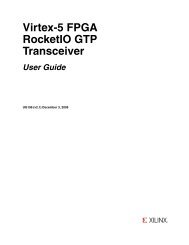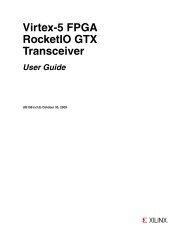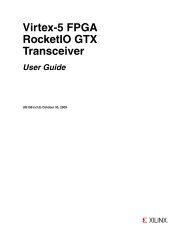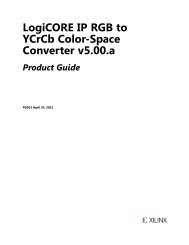Xilinx Partial Reconfiguration User Guide
Xilinx Partial Reconfiguration User Guide
Xilinx Partial Reconfiguration User Guide
Create successful ePaper yourself
Turn your PDF publications into a flip-book with our unique Google optimized e-Paper software.
Chapter 3: Software Tools Flowpr_verifypr_verify UsageFor <strong>Partial</strong> Reconfigurable designs to work in hardware, static logic's placement androuting must be consistent between all configurations. In addition, proxy logic must beplaced in the same locations and clock spine routing must match. The pr_verify utility isused to compare routed NCD files from two or more configurations created for a <strong>Partial</strong><strong>Reconfiguration</strong> design to validate that all imported resources match. These resourcesinclude:• Global Clock Spines – Each global clock must have clock spines routed within thesame clock regions in all configurations.• Regional Clock Spines – For architectures except for Virtex-5, each regional clock musthave clock spines routed within the same clock regions in all configurations. SeeRegional Clocking in Chapter 7 for more information.• Proxy logic – Proxy logic, although logically part of the static design, must be placedat the same locations within the Area Groups allocated for the ReconfigurablePartitions.• Imported Partitions – All partitions that are imported must have identical placementand routing between configurations. Both the static partition and any ReconfigurableModules that are used in multiple configurations will be validated.• Partition Interfaces – Each RP must have the same ports in and out of the RM in eachconfiguration.pr_verify can be run either in PlanAhead or on the command line. For information onrunning it within PlanAhead, see Verifying Configurations in Chapter 4.Command Line Syntaxpr_verify [-verbose] [][-o ]-verbose – Report all messages-o – Specify the output file name, including extension. If this option isnot used, the default file pr_verify.log is created. – Enter a list of at least two NCD files to be compared.For the example design appearing in this user guide, the pr_verify command linewould be as follows.pr_verify -verbose ./FastConfig/FastConfig.ncd./SlowConfig/SlowConfig.ncd ./FSFConfig/FSFConfig.ncd./BlankConfig/BlankConfig.ncd50 www.xilinx.com <strong>Partial</strong> <strong>Reconfiguration</strong> <strong>User</strong> <strong>Guide</strong>UG702 (v13.1) March 1, 2011