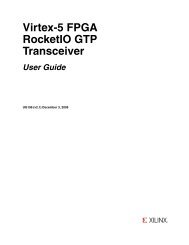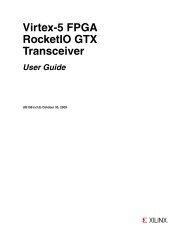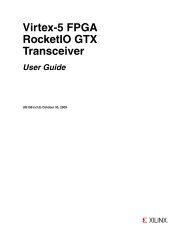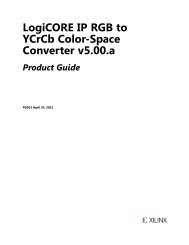Xilinx Partial Reconfiguration User Guide
Xilinx Partial Reconfiguration User Guide
Xilinx Partial Reconfiguration User Guide
You also want an ePaper? Increase the reach of your titles
YUMPU automatically turns print PDFs into web optimized ePapers that Google loves.
Chapter 3: Software Tools FlowAfter the modification, the file will look like this:Generating BIT FilesSince non-reconfigurable partitions don't have the same routing restrictions, if the RPplaces and routes successfully with this change, the area groups will need to be madelarger for the Reconfigurable Partitions to place and route.NGDBuild, MAP, and PAR will need to be rerun after this change.Run the bitgen command on the NCD file to generate both the full and partial BIT files. Nospecial options are required to generate partial BIT files, but options specific to <strong>Partial</strong><strong>Reconfiguration</strong> capabilities are listed later in this section.bitgen -w FFF.ncdIf the design contains Reconfigurable Partitions, partial BIT files are generatedautomatically for each of them. The full bit file includes the partial modules used in theConfiguration.For example, the first Configuration in the example design generates the files:fff.bit(static logic and modules red_fast, blue_fast, and green_fast)fff_reconfig_red_red_fast_partial.bit(only logic in the range defined for the red Reconfigurable Partition)fff_reconfig_blue_blue_fast_partial.bit(only logic in the range defined for the blue Reconfigurable Partition)fff_reconfig_green_green_fast_partial.bit(only logic in the range defined for the green Reconfigurable Partition)40 www.xilinx.com <strong>Partial</strong> <strong>Reconfiguration</strong> <strong>User</strong> <strong>Guide</strong>UG702 (v13.1) March 1, 2011