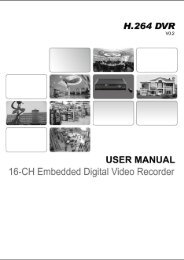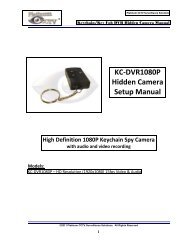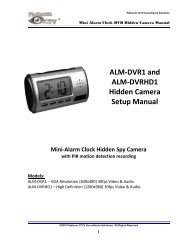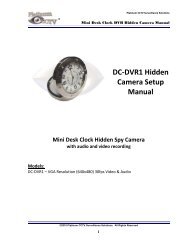Camera Installation Manual Ver 1.0 - Platinum CCTV Downloads
Camera Installation Manual Ver 1.0 - Platinum CCTV Downloads
Camera Installation Manual Ver 1.0 - Platinum CCTV Downloads
Create successful ePaper yourself
Turn your PDF publications into a flip-book with our unique Google optimized e-Paper software.
<strong>Camera</strong> Addressing3 SW 2 : <strong>Camera</strong> Protocol and Baud Rate SettingsThis camera supports multiple RS-485 Protocols and Baud Rates. The Default is Pelco-D 2400 baud.The Baud rate is set separately from the Protocol on the SW2 Dip switch located under the BLACKcamera cover. The table below contains a list of protocols supported by the camera and the default baudrate for the protocol.Default BaudSupported Selection Of ProtocolsRatesProtocol1 st 2 nd 3 rd 4 th 5 th 6 thPelco D /2400 ON ON OFF OFF OFF OFFPelco P /4800 OFF OFF ON OFF ON OFFPelco P /9600 OFF OFF ON OFF OFF ONA01 OFF OFF OFF OFF ON OFFB01 ON OFF OFF OFF OFF ONSantachi OFF ON OFF OFF OFF ONLongcomity OFF ON ON OFF OFF ONHunda600 ON ON ON OFF OFF ONDip Switch settings for configuring the camera to use Pelco D Protocol at 2400 Baud:Below is a table showing the proper settings of the 5 th and 6 th dip switch on SW2 for settingpreferred baud rate.Baud RateSelection Of Protocols Baud Rates1 st 2 nd 3 rd 4 th 5 th 6 th2400 OFF OFF4800 ON OFF9600 OFF ON19200 ON ONPan, Tilt and Zoom Dome <strong>Camera</strong> / PTZ-250011