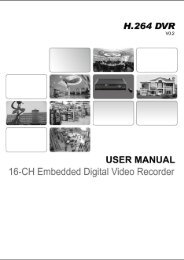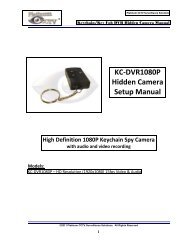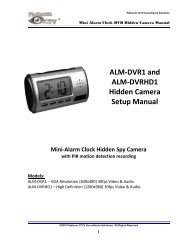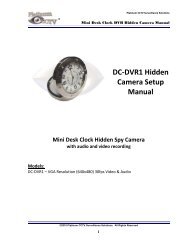Camera Installation Manual Ver 1.0 - Platinum CCTV Downloads
Camera Installation Manual Ver 1.0 - Platinum CCTV Downloads
Camera Installation Manual Ver 1.0 - Platinum CCTV Downloads
You also want an ePaper? Increase the reach of your titles
YUMPU automatically turns print PDFs into web optimized ePapers that Google loves.
Advanced Functions (continued) Focus Mode:The Focus Mode can be set using this function or in the OSD.FunctionAction on ControllerFOCUS MODE – AUTO Call preset 59FOCUS MODE - MANUAL Set preset 59 Iris Mode:The Iris Mode can be set using this function or in the OSD.FunctionAction on ControllerIRIS MODE – AUTO Call preset 60IRIS MODE - MANUAL Set preset 60 White Balance Mode:The White Balance Mode can be set using this function or in the OSD.FunctionAction on ControllerWHITE BALANCE MODE - AUTO Call preset 61WHITE BALANCE MODE – MANUAL Set preset 61WHITE BALANCE MODE – INDOOR Call preset 62WHITE BALANCE MODE – OUTDOOR Set preset 62WHITE BALANCE MODE – ATW Call preset 63WHITE BALANCE MODE – ONE PUSH WHITE BALANCE Set preset 63 Auto Cruise:Auto Cruise allows you to scan from a selection of presets. Program the presets into the camera thatyou would like to scan between. Presets must be in the sequence you would like them to scan startingwith preset 1. To activate the Auto Cruise SET preset 51FunctionAction on ControllerACTIVATE AUTO CRUISE Set preset 51Pan, Tilt and Zoom Dome <strong>Camera</strong> / PTZ-250013