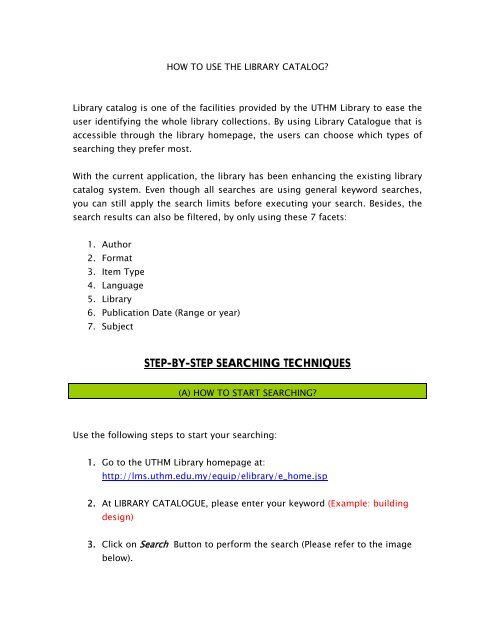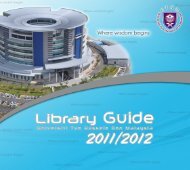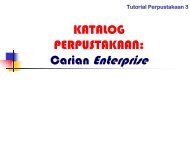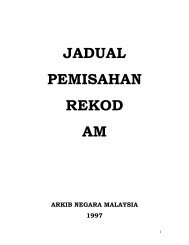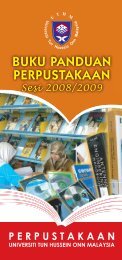Library Catalogue - UTHM Library
Library Catalogue - UTHM Library
Library Catalogue - UTHM Library
Create successful ePaper yourself
Turn your PDF publications into a flip-book with our unique Google optimized e-Paper software.
HOW TO USE THE LIBRARY CATALOG?<strong>Library</strong> catalog is one of the facilities provided by the <strong>UTHM</strong> <strong>Library</strong> to ease theuser identifying the whole library collections. By using <strong>Library</strong> <strong>Catalogue</strong> that isaccessible through the library homepage, the users can choose which types ofsearching they prefer most.With the current application, the library has been enhancing the existing librarycatalog system. Even though all searches are using general keyword searches,you can still apply the search limits before executing your search. Besides, thesearch results can also be filtered, by only using these 7 facets:1. Author2. Format3. Item Type4. Language5. <strong>Library</strong>6. Publication Date (Range or year)7. SubjectSTEP-BY-STEP SEARCHING TECHNIQUES(A) HOW TO START SEARCHING?Use the following steps to start your searching:1. Go to the <strong>UTHM</strong> <strong>Library</strong> homepage at:http://lms.uthm.edu.my/equip/elibrary/e_home.jsp2. At LIBRARY CATALOGUE, please enter your keyword (Example: buildingdesign)3. Click on Search Button to perform the search (Please refer to the imagebelow).
4. The result will appear.There are 657 titles on building design has been found.
5. or go directly to: http://ent.uthm.edu.my/client/uthm, then follow theprevious steps.6. Choose either one:a. Everything: will search for you all material typesb. <strong>Library</strong> Search: will only search the whole collection, excludingAsset Searchc. Asset Search: will only search Special Collection. Special Collectionrefers to materials written by <strong>UTHM</strong> community or published by<strong>UTHM</strong>, such as student project paper, past year examination paperand many more.7. By choosing <strong>Library</strong> Search, the result will be as displayed as below:
8. By choosing Asset Search, the result will be as follows (refer to the imageprovided). There are 11 titles on building design has been found, and allare Special Collection (which mean you can get the full text in PDFformat).9. To clear your current search terms and begin a new search, click StartOver.10. To get more information on the other searching strategies, please clickonicon.
(B) HOW TO NARROW YOUR SEARCH?As stated earlier, search limits can be performed in order to get more specificresult. Please refer to the examples below on how to perform narrower result.From the result list (as in the example below), you can narrow your result bythese facets:1. Narrow Your Result By Author2. Narrow Your Result By Title3. Narrow Your Result By Format4. Narrow Your Result By Item Type5. Narrow Your Result By Language6. Narrow Your Result By <strong>Library</strong>7. Narrow Your Result By Publication Date (Range or year)8. Narrow Your Result By Subject