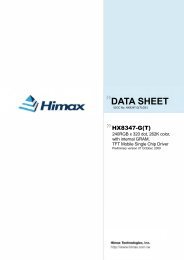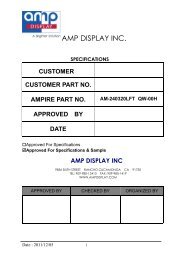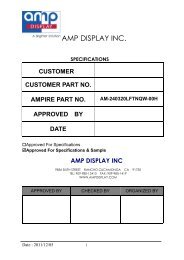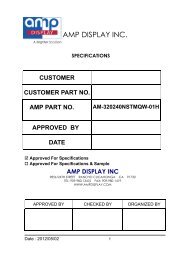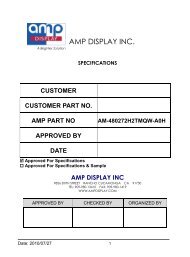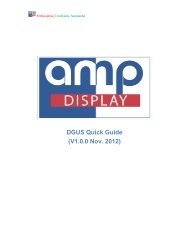Create successful ePaper yourself
Turn your PDF publications into a flip-book with our unique Google optimized e-Paper software.
Professional, Creditable, Successful <strong>DGUS</strong> Quick Start V1.0.0Step5: Confirm & FilingConfig. files, fonts, icon files, pictures and other files can be stored in SD cards for filingand mass production.There is only one way to upgrade the data into <strong>DGUS</strong> LCM and export the data that is bySD card. So for intellectual property of products, lock the SD port after downloading thedata.Please remember the password or <strong>DGUS</strong> LCM will be lockedpermanently.3.8 Firmware UpgradeMethod 1: via SD card.Upgrade your <strong>DGUS</strong> firmware by SD card is STRONGLY RECOMMENDED for V3.0 andhigher version. (Copy the <strong>DGUS</strong>_V*.BIN into DWIN_SET in root directory of SD card.)Method 2: via serial port.Refer to chapter 1.4 in <strong>DGUS</strong> Development Guide for more details.3.9 Check Firmware Version:A. Physically, connect <strong>DGUS</strong> LCM serial port and COM port on PC, and connect powerproperly.B. Open the SSCOM3.2 and make sure that "SendHEX" and "HexData" are ticked.C. Then write command in data input column: "Frame_Header (2 Bytes) 03 81 00 01"and press “SEND” button.D. Your computer will receive a feedback message like "Frame_Header (2 Bytes) 03 8100 XX". The number XX is the version number in BCD format. If it's 10, that meansV1.0, if 35, means V3.5.AMP DISPLAY INC. 15www.ampdisplay.com