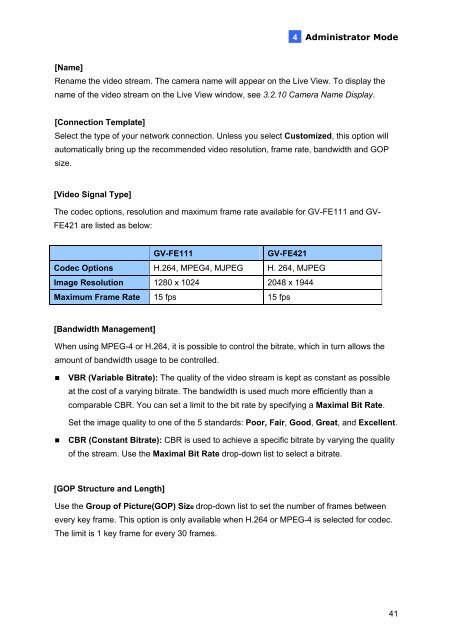Geovision Fisheye IP Camera User Manual - Use-IP
Geovision Fisheye IP Camera User Manual - Use-IP
Geovision Fisheye IP Camera User Manual - Use-IP
You also want an ePaper? Increase the reach of your titles
YUMPU automatically turns print PDFs into web optimized ePapers that Google loves.
4<br />
Administrator Mode<br />
[Name]<br />
Rename the video stream. The camera name will appear on the Live View. To display the<br />
name of the video stream on the Live View window, see 3.2.10 <strong>Camera</strong> Name Display.<br />
[Connection Template]<br />
Select the type of your network connection. Unless you select Customized, this option will<br />
automatically bring up the recommended video resolution, frame rate, bandwidth and GOP<br />
size.<br />
[Video Signal Type]<br />
The codec options, resolution and maximum frame rate available for GV-FE111 and GV-<br />
FE421 are listed as below:<br />
GV-FE111 GV-FE421<br />
Codec Options H.264, MPEG4, MJPEG H. 264, MJPEG<br />
Image Resolution 1280 x 1024 2048 x 1944<br />
Maximum Frame Rate 15 fps 15 fps<br />
[Bandwidth Management]<br />
When using MPEG-4 or H.264, it is possible to control the bitrate, which in turn allows the<br />
amount of bandwidth usage to be controlled.<br />
� VBR (Variable Bitrate): The quality of the video stream is kept as constant as possible<br />
at the cost of a varying bitrate. The bandwidth is used much more efficiently than a<br />
comparable CBR. You can set a limit to the bit rate by specifying a Maximal Bit Rate.<br />
Set the image quality to one of the 5 standards: Poor, Fair, Good, Great, and Excellent.<br />
� CBR (Constant Bitrate): CBR is used to achieve a specific bitrate by varying the quality<br />
of the stream. <strong>Use</strong> the Maximal Bit Rate drop-down list to select a bitrate.<br />
[GOP Structure and Length]<br />
<strong>Use</strong> the Group of Picture(GOP) Size drop-down list to set the number of frames between<br />
every key frame. This option is only available when H.264 or MPEG-4 is selected for codec.<br />
The limit is 1 key frame for every 30 frames.<br />
41