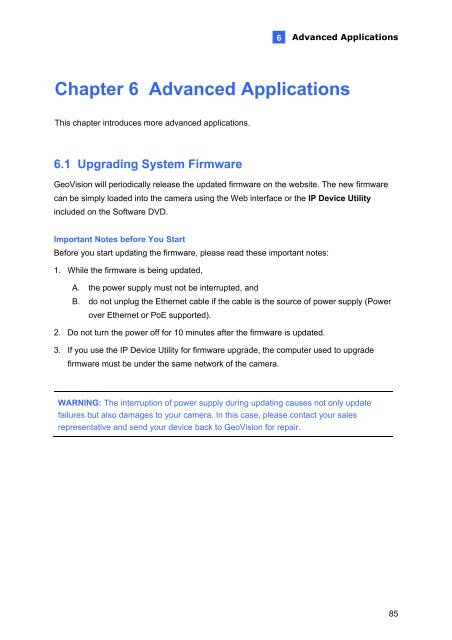Geovision Fisheye IP Camera User Manual - Use-IP
Geovision Fisheye IP Camera User Manual - Use-IP
Geovision Fisheye IP Camera User Manual - Use-IP
Create successful ePaper yourself
Turn your PDF publications into a flip-book with our unique Google optimized e-Paper software.
6<br />
Advanced Applications<br />
Chapter 6 Advanced Applications<br />
This chapter introduces more advanced applications.<br />
6.1 Upgrading System Firmware<br />
GeoVision will periodically release the updated firmware on the website. The new firmware<br />
can be simply loaded into the camera using the Web interface or the <strong>IP</strong> Device Utility<br />
included on the Software DVD.<br />
Important Notes before You Start<br />
Before you start updating the firmware, please read these important notes:<br />
1. While the firmware is being updated,<br />
A. the power supply must not be interrupted, and<br />
B. do not unplug the Ethernet cable if the cable is the source of power supply (Power<br />
over Ethernet or PoE supported).<br />
2. Do not turn the power off for 10 minutes after the firmware is updated.<br />
3. If you use the <strong>IP</strong> Device Utility for firmware upgrade, the computer used to upgrade<br />
firmware must be under the same network of the camera.<br />
WARNING: The interruption of power supply during updating causes not only update<br />
failures but also damages to your camera. In this case, please contact your sales<br />
representative and send your device back to GeoVision for repair.<br />
85