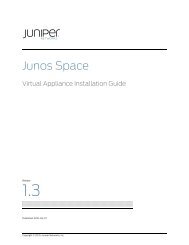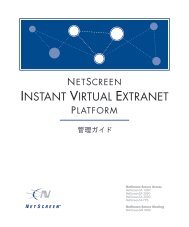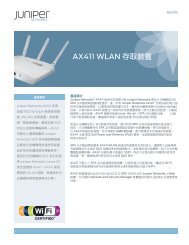Junos Pulse Access Control Service and the ... - Juniper Networks
Junos Pulse Access Control Service and the ... - Juniper Networks
Junos Pulse Access Control Service and the ... - Juniper Networks
Create successful ePaper yourself
Turn your PDF publications into a flip-book with our unique Google optimized e-Paper software.
Using <strong>Junos</strong> <strong>Pulse</strong> <strong>Access</strong> <strong>Control</strong> <strong>Service</strong> with <strong>the</strong> <strong>Junos</strong> EnforcerivCopyright © 2012, <strong>Juniper</strong> <strong>Networks</strong>, Inc.
Using <strong>Junos</strong> <strong>Pulse</strong> <strong>Access</strong> <strong>Control</strong> <strong>Service</strong> with <strong>the</strong> <strong>Junos</strong> EnforcerviCopyright © 2012, <strong>Juniper</strong> <strong>Networks</strong>, Inc.
List of FiguresPart 1Chapter 1Active Directory <strong>and</strong> SPNEGO ConceptsUsing <strong>Junos</strong> <strong>Pulse</strong> <strong>Access</strong> <strong>Control</strong> <strong>Service</strong> with <strong>the</strong> SRX Series Device <strong>and</strong>Active Directory . . . . . . . . . . . . . . . . . . . . . . . . . . . . . . . . . . . . . . . . . . . . . . . . . . . . 3Figure 1: Example Configuration . . . . . . . . . . . . . . . . . . . . . . . . . . . . . . . . . . . . . . . . . 7Copyright © 2012, <strong>Juniper</strong> <strong>Networks</strong>, Inc.vii
Using <strong>Junos</strong> <strong>Pulse</strong> <strong>Access</strong> <strong>Control</strong> <strong>Service</strong> with <strong>the</strong> <strong>Junos</strong> EnforcerviiiCopyright © 2012, <strong>Juniper</strong> <strong>Networks</strong>, Inc.
List of TablesAbout This Guide . . . . . . . . . . . . . . . . . . . . . . . . . . . . . . . . . . . . . . . . . . . . . . . . . . xiTable 1: Notice Icons . . . . . . . . . . . . . . . . . . . . . . . . . . . . . . . . . . . . . . . . . . . . . . . . . xiiTable 2: Text Conventions . . . . . . . . . . . . . . . . . . . . . . . . . . . . . . . . . . . . . . . . . . . . . xiiPart 1Active Directory <strong>and</strong> SPNEGO ConceptsChapter 3 Active Directory <strong>and</strong> Kerberos . . . . . . . . . . . . . . . . . . . . . . . . . . . . . . . . . . . . . . . 13Table 3: Underst<strong>and</strong>ing Log Messages Related to Active Directory <strong>and</strong>SPNEGO . . . . . . . . . . . . . . . . . . . . . . . . . . . . . . . . . . . . . . . . . . . . . . . . . . . . . . . 14Copyright © 2012, <strong>Juniper</strong> <strong>Networks</strong>, Inc.ix
Using <strong>Junos</strong> <strong>Pulse</strong> <strong>Access</strong> <strong>Control</strong> <strong>Service</strong> with <strong>the</strong> <strong>Junos</strong> EnforcerxCopyright © 2012, <strong>Juniper</strong> <strong>Networks</strong>, Inc.
About This GuideObjectives• Objectives on page xi• Audience on page xi• Documentation Conventions on page xi• Documentation on page xiii• Obtaining Documentation on page xiii• Documentation Feedback on page xiii• Requesting Technical Support on page xiiiAudienceThis guide describes basic configuration procedures for <strong>Juniper</strong> <strong>Networks</strong> Unified <strong>Access</strong><strong>Control</strong> (UAC) interoperability with <strong>the</strong> <strong>Junos</strong> Enforcer.Documentation ConventionsThis guide is designed for network administrators who are configuring <strong>and</strong> maintaininga <strong>Juniper</strong> <strong>Networks</strong> IC Series device. To use this guide, you need a broad underst<strong>and</strong>ingof networks in general <strong>and</strong> <strong>the</strong> Internet in particular, networking principles, <strong>and</strong> networkconfiguration. Any detailed discussion of <strong>the</strong>se concepts is beyond <strong>the</strong> scope of thisguide.Table 1 on page xii defines <strong>the</strong> notice icons used in this guide. Table 2 on page xii definestext conventions used throughout this documentation.Copyright © 2012, <strong>Juniper</strong> <strong>Networks</strong>, Inc.xi
Using <strong>Junos</strong> <strong>Pulse</strong> <strong>Access</strong> <strong>Control</strong> <strong>Service</strong> with <strong>the</strong> <strong>Junos</strong> EnforcerTable 1: Notice IconsIconMeaningDescriptionInformational noteIndicates important features or instructions.CautionIndicates a situation that might result in loss of data or hardware damage.WarningAlerts you to <strong>the</strong> risk of personal injury or death.Laser warningAlerts you to <strong>the</strong> risk of personal injury from a laser.Table 2: Text ConventionsConventionBold text like thisDescription• Represents keywords, scripts, <strong>and</strong> tools intext.• Represents a GUI element that <strong>the</strong> userselects, clicks, checks, or clears.Examples• Specify <strong>the</strong> keyword exp-msg.• Run <strong>the</strong> install.sh script.• Use <strong>the</strong> pkgadd tool.• To cancel <strong>the</strong> configuration, click Cancel.Bold text like thisRepresents text that <strong>the</strong> user must type.user@host# set cache-entry-agecache-entry-ageFixed-width text like thisRepresents information as displayed on yourterminal’s screen, such as CLI comm<strong>and</strong>s inoutput displays.nic-locators {login {resolution {resolver-name /realms/login/A1;key-type LoginName;value-type SaeId;}Regular sans serif typeface• Represents configuration statements.• Indicates SRC CLI comm<strong>and</strong>s <strong>and</strong> optionsin text.• Represents examples in procedures.• system ldap server{st<strong>and</strong>-alone;• Use <strong>the</strong> request sae modify device failovercomm<strong>and</strong> with <strong>the</strong> force option• user@host# . . .Italic sans serif typefaceAngle bracketsRepresents variables in SRC CLI comm<strong>and</strong>s.In text descriptions, indicate optionalkeywords or variables.user@host# set local-addresslocal-addressAno<strong>the</strong>r runtime variable is .Key nameIndicates <strong>the</strong> name of a key on <strong>the</strong> keyboard.Press Enter.xiiCopyright © 2012, <strong>Juniper</strong> <strong>Networks</strong>, Inc.
About This GuideTable 2: Text Conventions (continued)Key names linked with a plus sign(+)Indicates that you must press two or morekeys simultaneously.Press Ctrl + b.Italic typeface• Emphasizes words.• Identifies book names.• Identifies distinguished names.• Identifies files, directories, <strong>and</strong> paths intext but not in comm<strong>and</strong> examples.• There are two levels of access: user <strong>and</strong>privileged.• SRC-PE Getting Started Guide.• o=Users, o=UMC• The /etc/default.properties file.BackslashAt <strong>the</strong> end of a line, indicates that <strong>the</strong> textwraps to <strong>the</strong> next line.Plugin.radiusAcct-1.class=\net.juniper.smgt.sae.plugin\RadiusTrackingPluginEventWords separated by <strong>the</strong> | symbolRepresent a choice to select one keyword orvariable to <strong>the</strong> left or right of this symbol.(The keyword or variable may be ei<strong>the</strong>roptional or required.)diagnostic | lineDocumentationObtaining DocumentationFor a list of related UAC documentation, seehttp://www.juniper.net/support/products/uac/. If <strong>the</strong> information in <strong>the</strong> latest UAC ReleaseNotes differs from <strong>the</strong> information in <strong>the</strong> documentation, follow <strong>the</strong> UAC Release Notes.Documentation FeedbackTo obtain <strong>the</strong> most current version of all <strong>Juniper</strong> <strong>Networks</strong> technical documentation, see<strong>the</strong> products documentation page on <strong>the</strong> <strong>Juniper</strong> <strong>Networks</strong> web site athttp://www.juniper.net/techpubs.We encourage you to provide feedback, comments, <strong>and</strong> suggestions so that we canimprove <strong>the</strong> documentation. You can send your comments totechpubs-comments@juniper.net, or fill out <strong>the</strong> documentation feedback form athttps://www.juniper.net/cgi-bin/docbugreport/ . If you are using e-mail, be sure to include<strong>the</strong> following information with your comments:• Document name• Page number• Software release versionRequesting Technical SupportTechnical product support is available through <strong>the</strong> <strong>Juniper</strong> <strong>Networks</strong> Technical AssistanceCenter (JTAC). If you are a customer with an active J-Care or JNASC support contract,Copyright © 2012, <strong>Juniper</strong> <strong>Networks</strong>, Inc.xiii
Using <strong>Junos</strong> <strong>Pulse</strong> <strong>Access</strong> <strong>Control</strong> <strong>Service</strong> with <strong>the</strong> <strong>Junos</strong> Enforceror are covered under warranty, <strong>and</strong> need post-sales technical support, you can accessour tools <strong>and</strong> resources online or open a case with JTAC.• JTAC policies—For a complete underst<strong>and</strong>ing of our JTAC procedures <strong>and</strong> policies,review <strong>the</strong> JTAC User Guide located athttp://www.juniper.net/us/en/local/pdf/resource-guides/7100059-en.pdf .• Product warranties—For product warranty information, visithttp://www.juniper.net/support/warranty/ .• JTAC hours of operation—The JTAC centers have resources available 24 hours a day,7 days a week, 365 days a year.Self-Help Online Tools <strong>and</strong> ResourcesFor quick <strong>and</strong> easy problem resolution, <strong>Juniper</strong> <strong>Networks</strong> has designed an onlineself-service portal called <strong>the</strong> Customer Support Center (CSC) that provides you with <strong>the</strong>following features:• Find CSC offerings: http://www.juniper.net/customers/support/• Search for known bugs: http://www2.juniper.net/kb/• Find product documentation: http://www.juniper.net/techpubs/• Find solutions <strong>and</strong> answer questions using our Knowledge Base: http://kb.juniper.net/• Download <strong>the</strong> latest versions of software <strong>and</strong> review release notes:http://www.juniper.net/customers/csc/software/• Search technical bulletins for relevant hardware <strong>and</strong> software notifications:https://www.juniper.net/alerts/• Join <strong>and</strong> participate in <strong>the</strong> <strong>Juniper</strong> <strong>Networks</strong> Community Forum:http://www.juniper.net/company/communities/• Open a case online in <strong>the</strong> CSC Case Management tool: http://www.juniper.net/cm/To verify service entitlement by product serial number, use our Serial Number Entitlement(SNE) Tool: https://tools.juniper.net/SerialNumberEntitlementSearch/Opening a Case with JTACYou can open a case with JTAC on <strong>the</strong> Web or by telephone.• Use <strong>the</strong> Case Management tool in <strong>the</strong> CSC at http://www.juniper.net/cm/ .• Call 1-888-314-JTAC (1-888-314-5822 toll-free in <strong>the</strong> USA, Canada, <strong>and</strong> Mexico).For international or direct-dial options in countries without toll-free numbers, seehttp://www.juniper.net/support/requesting-support.html .xivCopyright © 2012, <strong>Juniper</strong> <strong>Networks</strong>, Inc.
PART 1Active Directory <strong>and</strong> SPNEGO Concepts• Using <strong>Junos</strong> <strong>Pulse</strong> <strong>Access</strong> <strong>Control</strong> <strong>Service</strong> with <strong>the</strong> SRX Series Device <strong>and</strong> ActiveDirectory on page 3• Configuring <strong>the</strong> <strong>Junos</strong> <strong>Pulse</strong> <strong>Access</strong> <strong>Control</strong> Device for User <strong>Access</strong> on page 9• Active Directory <strong>and</strong> Kerberos on page 13• User Role Policies on <strong>the</strong> SRX Device on page 17Copyright © 2012, <strong>Juniper</strong> <strong>Networks</strong>, Inc.1
Using <strong>Junos</strong> <strong>Pulse</strong> <strong>Access</strong> <strong>Control</strong> <strong>Service</strong> with <strong>the</strong> <strong>Junos</strong> Enforcer2Copyright © 2012, <strong>Juniper</strong> <strong>Networks</strong>, Inc.
CHAPTER 1Using <strong>Junos</strong> <strong>Pulse</strong> <strong>Access</strong> <strong>Control</strong> <strong>Service</strong>with <strong>the</strong> SRX Series Device <strong>and</strong> ActiveDirectoryUser Role Firewall Policies• User Role Firewall Policies on page 3• Licensing Restrictions <strong>and</strong> Disabled Features on page 4• Terminology for Active Directory SPNEGO Au<strong>the</strong>ntication with User RolePolicies on page 5• User Au<strong>the</strong>ntication Sequence for Active Directory on page 7• Supported Versions on page 8NOTE: For this service, <strong>the</strong> <strong>Junos</strong> Enforcer is an SRX Series device.UAC Release 4.2 introduces two new features that can be used with aMAGx600-UAC-SRX license:• A user role firewall policy that does not require an agent on endpoints that providesuser role support on <strong>the</strong> SRX Series device for specific applications• Active Directory support that allows au<strong>the</strong>nticated users with Kerberos single sign on(SSO) to access different resources without passing through <strong>Junos</strong> <strong>Pulse</strong> <strong>Access</strong><strong>Control</strong> <strong>Service</strong> for reau<strong>the</strong>ntication.In a st<strong>and</strong>ard <strong>Junos</strong> <strong>Pulse</strong> <strong>Access</strong> <strong>Control</strong> <strong>Service</strong> (UAC) deployment, users au<strong>the</strong>nticateto <strong>the</strong> MAG Series <strong>Junos</strong> <strong>Pulse</strong> Gateway device (MAG Series) or an IC Series devicethrough a sign-in page, <strong>and</strong> typically download a client, or are provisioned with agentlessaccess through a browser.With a MAGx600-UAC-SRX license, you can use <strong>the</strong> SRX Series device <strong>and</strong> <strong>the</strong> MAGSeries device or <strong>the</strong> IC Series device to authorize users at Layer 7 using a Kerberos ticket.Copyright © 2012, <strong>Juniper</strong> <strong>Networks</strong>, Inc.3
Using <strong>Junos</strong> <strong>Pulse</strong> <strong>Access</strong> <strong>Control</strong> <strong>Service</strong> with <strong>the</strong> <strong>Junos</strong> EnforcerNOTE:• For purposes of this documentation, <strong>the</strong> MAG Series device is referenced.• You can use SRX Series user role policies with or without <strong>the</strong>MAGx600-UAC-SRX license as an alternative to resource access policieswith a st<strong>and</strong>ard UAC license.You create user role policies for a group on <strong>the</strong> SRX Series device. This allows you tomatch policies to a subset of users to specific resources or services.You create realms <strong>and</strong> roles on <strong>the</strong> MAG Series device, <strong>and</strong> <strong>the</strong>n assign users to rolesthrough role mapping. When a SRX Series device connects with a MAG Series device,<strong>the</strong> roles you have configured are pushed to <strong>the</strong> firewall. Role-based policies on <strong>the</strong> SRXSeries device match users with resources. For example, a policy could state that engineersfrom a particular group, or role, have access to a specific set of servers.NOTE: You can also use SRX Series device user role policies without <strong>the</strong>MAGx600-UAC-SRX license. There is no single sign-on capability without<strong>the</strong> license.This topic provides an overview of <strong>the</strong> solution. For complete details see UAC SolutionGuide for SRX Series <strong>Service</strong>s Gateways.RelatedDocumentation• Licensing Restrictions <strong>and</strong> Disabled Features on page 4• Supported Versions on page 8Licensing Restrictions <strong>and</strong> Disabled FeaturesThe following licenses are available for <strong>the</strong> <strong>Junos</strong> <strong>Pulse</strong> <strong>Access</strong> <strong>Control</strong> <strong>Service</strong> as a policydecision point with <strong>the</strong> SRX Series device:• MAGx600-UAC-SRX-250U (250 users)• MAGx600-UAC-SRX-500U (500 users)• MAGx600-UAC-SRX-5KU (5,000 users)• MAGx600-UAC-SRX-15KU (15,000 users)• MAGx600-UAC-SRX-EVAL (250 users, eight week evaluation)The following admin UI pages are hidden when <strong>the</strong> MAGx600-UAC-SRX license is applied:• UAC: Infranet Enforcer: IPsec Routing, IP Address Pools• Au<strong>the</strong>ntication Servers: all are hidden except for Active Directory <strong>and</strong> localau<strong>the</strong>ntication• Endpoint Security <strong>and</strong> Host Checker4Copyright © 2012, <strong>Juniper</strong> <strong>Networks</strong>, Inc.
Chapter 1: Using <strong>Junos</strong> <strong>Pulse</strong> <strong>Access</strong> <strong>Control</strong> <strong>Service</strong> with <strong>the</strong> SRX Series Device <strong>and</strong> Active Directory• UAC: Network <strong>Access</strong> (Layer 2 options)• UAC: Host Enforcer• IF-MAP Federation• <strong>Junos</strong> <strong>Pulse</strong> <strong>and</strong> Odyssey <strong>Access</strong> Client installation option• Agent settings for user rolesTo learn more about <strong>the</strong>se features please see <strong>the</strong> referenced topics in this guide.Please note <strong>the</strong> following licensing restrictions:• When a MAGx600-UAC-SRX license is attempted to be installed, no o<strong>the</strong>r licensesmay exist (license count must be zero).• When a MAGx600-UAC-SRX license is installed, no o<strong>the</strong>r licenses can be applied.• The exception to <strong>the</strong> first two requirements is to allow installation of additionalMAGx600-UAC-SRX licenses (user count is additive).• There is no change to <strong>the</strong> default behavior in a cluster. The user count is shared <strong>and</strong>added across nodes, so <strong>the</strong> licenses should be installed in a way that balances <strong>the</strong>user count (in <strong>the</strong> event a node goes down).NOTE: You can upgrade to a full-featured UAC by applying <strong>the</strong> appropriatelicense, but you must first remove <strong>the</strong> MAGx600-UAC-SRX license.RelatedDocumentation• Configuration Summary on page 9Terminology for Active Directory SPNEGO Au<strong>the</strong>ntication with User Role PoliciesThis section details terminology that is applicable for using Active Directory with <strong>the</strong> MAGSeries device to permit single sign-on for users.NOTE: Only Internet Explorer, Firefox (Windows <strong>and</strong> MacOS), <strong>and</strong> GoogleChrome browsers are supported with SPNEGO.TermDescriptionGeneric Security <strong>Service</strong> Application ProgramInterface (GSS-API)The GSS-API is a generic API for performing client-server au<strong>the</strong>ntication.Every security system has a unique API, <strong>and</strong> <strong>the</strong> effort involved withadding different security systems to applications is extremely difficultwith <strong>the</strong> variation between security APIs. With a common API, enterprisescan write to <strong>the</strong> generic API, <strong>and</strong> work with any number of securitysystems.The GSS-API is included with most Kerberos 5 distributions. If a particularapplication or protocol supports GSS-API, <strong>the</strong>n Kerberos is supported.Copyright © 2012, <strong>Juniper</strong> <strong>Networks</strong>, Inc.5
Using <strong>Junos</strong> <strong>Pulse</strong> <strong>Access</strong> <strong>Control</strong> <strong>Service</strong> with <strong>the</strong> <strong>Junos</strong> EnforcerSimple <strong>and</strong> Protected GSS-API Negotiation(SPNEGO)A security mechanism that enables GSS-API peers to determine whe<strong>the</strong>r<strong>the</strong>ir credentials support a common set of one or more GSS-API securitymechanisms. If so, it invokes <strong>the</strong> normal security context establishmentfor a selected common security mechanism. This is most useful forapplications that depend on GSS-API implementations <strong>and</strong> sharemultiple mechanisms between <strong>the</strong> peers.You must enable SPNEGO for supported browsers.KeytabA keytab is a file that contains pairs of Kerberos principals <strong>and</strong> encryptedkeys (derived from <strong>the</strong> Kerberos password). You use this file to log in toa Kerberos system without being prompted for a password.You upload <strong>the</strong> keytab file when you create <strong>the</strong> Active Directory instanceon <strong>the</strong> <strong>Junos</strong> <strong>Pulse</strong> <strong>Access</strong> <strong>Service</strong> device <strong>and</strong> enable SPNEGO.Key Distribution Center (KDC)Part of a system intended to reduce <strong>the</strong> risk of exchanging keys. A KDCconsists of a an au<strong>the</strong>ntication server <strong>and</strong> a Ticket Granting Server (TGS).<strong>Service</strong> Principal Name (SPN)An SPN is <strong>the</strong> name by which a client uniquely identifies an instance ofa service, in this case a <strong>Junos</strong> <strong>Pulse</strong> <strong>Access</strong> <strong>Control</strong> <strong>Service</strong>. If you installmultiple instances of a service on computers throughout a forest, eachinstance must have its own SPN. A given service instance can havemultiple SPNs if <strong>the</strong>re are multiple names that clients might use forau<strong>the</strong>ntication. An SPN includes <strong>the</strong> hostname of <strong>the</strong> <strong>Junos</strong> <strong>Pulse</strong> <strong>Access</strong><strong>Control</strong> device.NOTE:• A running domain controller is required for this solution.• You must create a machine account or user account on• You must create a KTPass (keytab) token <strong>and</strong> import it into <strong>the</strong> Mag Seriesdevice.RelatedDocumentation• Configuration Summary on page 96Copyright © 2012, <strong>Juniper</strong> <strong>Networks</strong>, Inc.
Chapter 1: Using <strong>Junos</strong> <strong>Pulse</strong> <strong>Access</strong> <strong>Control</strong> <strong>Service</strong> with <strong>the</strong> SRX Series Device <strong>and</strong> Active DirectoryUser Au<strong>the</strong>ntication Sequence for Active DirectoryFigure 1: Example ConfigurationThe sequence that permits users to access protected resources is as follows:• The <strong>Junos</strong> <strong>Pulse</strong> <strong>Access</strong> <strong>Control</strong> device connects to <strong>the</strong> SRX Series device <strong>and</strong> pushesall of <strong>the</strong> configured roles to <strong>the</strong> firewall.• The user endpoint connects to <strong>the</strong> domain by au<strong>the</strong>ntication with <strong>the</strong> Domain <strong>Control</strong>ler.• The user attempts to access an HTTP resource protected by <strong>the</strong> SRX Series device.• There is initially no auth table entry for <strong>the</strong> user, so <strong>the</strong> SRX Series device sends a dropnotification to <strong>the</strong> <strong>Junos</strong> <strong>Pulse</strong> <strong>Access</strong> <strong>Control</strong> device, <strong>and</strong> <strong>the</strong> endpoint is redirected(via a HTTP Error 302 - Moved temporarily) through a captive portal.• The endpoint sends an HTTP GET request to <strong>the</strong> <strong>Junos</strong> <strong>Pulse</strong> <strong>Access</strong> <strong>Control</strong> devicefor au<strong>the</strong>ntication.• The <strong>Junos</strong> <strong>Pulse</strong> <strong>Access</strong> <strong>Control</strong> device sends <strong>the</strong> endpoint an HTTP Error 401Unauthorized with a SPNEGO challenge.• The endpoint retrieves a service ticket from <strong>the</strong> key distribution center for a serviceprinciple name (SPN) that matches <strong>the</strong> <strong>Junos</strong> <strong>Pulse</strong> <strong>Access</strong> <strong>Control</strong> device hostname.• The endpoint resubmits an HTTP GET request to <strong>the</strong> <strong>Junos</strong> <strong>Pulse</strong> <strong>Access</strong> <strong>Control</strong> devicewith a SPNEGO au<strong>the</strong>ntication token.• After successful SPNEGO au<strong>the</strong>ntication, a session is created on <strong>the</strong> <strong>Junos</strong> <strong>Pulse</strong> <strong>Access</strong><strong>Control</strong> device, <strong>and</strong> an auth table entry is pushed to <strong>the</strong> SRX Series device.Copyright © 2012, <strong>Juniper</strong> <strong>Networks</strong>, Inc.7
Using <strong>Junos</strong> <strong>Pulse</strong> <strong>Access</strong> <strong>Control</strong> <strong>Service</strong> with <strong>the</strong> <strong>Junos</strong> EnforcerNOTE: The <strong>Junos</strong> <strong>Pulse</strong> <strong>Access</strong> <strong>Control</strong> device permits single sign on byimplementing <strong>the</strong> Kerberos protocol <strong>and</strong> SPNEGO.• The <strong>Junos</strong> <strong>Pulse</strong> <strong>Access</strong> <strong>Control</strong> device redirects <strong>the</strong> endpoint back to <strong>the</strong> protectedresource, <strong>and</strong> <strong>the</strong> endpoint successfully accesses <strong>the</strong> protected resource.NOTE:• The end user should disable pop-up blockers for <strong>the</strong> browser.• The browser must be left open to ensure continued access to <strong>the</strong>protected resources.This service enhances integration with Active Directory. When <strong>the</strong> <strong>Junos</strong> <strong>Pulse</strong> <strong>Access</strong><strong>Control</strong> <strong>Service</strong> challenges <strong>the</strong> endpoint with a 401 error for SPNEGO au<strong>the</strong>ntication, <strong>the</strong>endpoint requests a ticket from Active Directory.The SPN used for <strong>the</strong> ticket is <strong>the</strong> <strong>Junos</strong> <strong>Pulse</strong> <strong>Access</strong> <strong>Control</strong> <strong>Service</strong> hostname. TheSPN used by <strong>the</strong> browser is in <strong>the</strong> form http/hostname. For this transaction to besuccessful, <strong>the</strong> SPN must be registered with Active Directory as an HTTP service using<strong>the</strong> hostname (FQDN).NOTE: The MAG Series device hostname must be used for <strong>the</strong> SPN.The SPN created on <strong>the</strong> <strong>Junos</strong> <strong>Pulse</strong> <strong>Access</strong> <strong>Control</strong> <strong>Service</strong> is composed asservice/@.A sample SPN: HTTP/users.resources.company.com@TESTLAB.COMPANY.COM.When a ticket arrives in an HTTP header for validation, <strong>the</strong> SPN is used to load <strong>the</strong>password from <strong>the</strong> keytab file. This password is <strong>the</strong>n used to validate <strong>the</strong> ticket.RelatedDocumentation• Defining <strong>the</strong> Target IC Series DeviceSupported VersionsThe <strong>Junos</strong> Enforcer is an SRX Series device. The <strong>Junos</strong> <strong>Pulse</strong> <strong>Access</strong> <strong>Control</strong> <strong>Service</strong> runson <strong>the</strong> MAG Series device or <strong>the</strong> IC Series device.To use <strong>the</strong> SRX Series device with <strong>the</strong> <strong>Junos</strong> <strong>Pulse</strong> <strong>Access</strong> <strong>Control</strong> device for Layer 7protection, <strong>the</strong> SRX Series device must have <strong>Junos</strong>OS Release 12.1 or greater, <strong>and</strong> <strong>the</strong><strong>Junos</strong> <strong>Pulse</strong> <strong>Access</strong> <strong>Control</strong> <strong>Service</strong> must have Release 4.2 or greater.RelatedDocumentation• Licensing Restrictions <strong>and</strong> Disabled Features on page 48Copyright © 2012, <strong>Juniper</strong> <strong>Networks</strong>, Inc.
CHAPTER 2Configuring <strong>the</strong> <strong>Junos</strong> <strong>Pulse</strong> <strong>Access</strong><strong>Control</strong> Device for User <strong>Access</strong>Configuration Summary• Configuration Summary on page 9• Configure an Active Directory Instance on <strong>Junos</strong> <strong>Pulse</strong> <strong>Access</strong> <strong>Control</strong> <strong>Service</strong> on page 10Following is an overview of <strong>the</strong> configuration details for this solution:• Ensure that your Active Directory server is properly set up with a domain. Add a user<strong>and</strong> SPN that match <strong>the</strong> MAG Series device hostname. Do not select "User must changepassword at next logon.NOTE: If you are not using Active Directory as an au<strong>the</strong>ntication server,users must log in through <strong>the</strong> MAG Series device portal. See About Sign-InPolicies.• Set up <strong>and</strong> install <strong>the</strong> SRX Series device. See <strong>the</strong> applicable hardware guide athttp://www.juniper.net/techpubs.• Set up <strong>the</strong> MAG Series device. See http://www.juniper.net/support/products/mag/ forhardware installation <strong>and</strong> initial network configuration.• Connect <strong>the</strong> MAG Series device <strong>and</strong> <strong>the</strong> <strong>Junos</strong> Enforcer. See Configuring <strong>the</strong> <strong>Junos</strong>Enforcer to Communicate with <strong>the</strong> <strong>Access</strong> <strong>Control</strong> <strong>Service</strong>.• Configure an Active Directory instance on <strong>the</strong> MAG Series device. See Defining an ActiveDirectory Au<strong>the</strong>ntication Server Instance or an Active Directory Legacy ModeAu<strong>the</strong>ntication Server Instance.• Enable Kerberos for users.• Enable SPNEGO for supported browsers. Supported browsers include:• Internet Explorer 5.5 <strong>and</strong> later• Firefox 1.0 <strong>and</strong> later• Apache Mozilla 1.7.3 <strong>and</strong> laterCopyright © 2012, <strong>Juniper</strong> <strong>Networks</strong>, Inc.9
Using <strong>Junos</strong> <strong>Pulse</strong> <strong>Access</strong> <strong>Control</strong> <strong>Service</strong> with <strong>the</strong> <strong>Junos</strong> Enforcer• Upload a keytab file through <strong>the</strong> Active Directory configuration page in <strong>the</strong> adminconsole.NOTE: Task Guidance, on <strong>the</strong> <strong>Junos</strong> <strong>Pulse</strong> <strong>Access</strong> <strong>Control</strong> <strong>Service</strong> adminconsole can guide you through <strong>the</strong> basic configuration steps. Refer to <strong>the</strong>referenced topics for more detailed information.(Optional) Configure ano<strong>the</strong>r type of au<strong>the</strong>ntication server. Note that SSO is not anoption unless Active Directory is used. See About Au<strong>the</strong>ntication <strong>and</strong> Directory Servers.• Configure Roles on <strong>the</strong> MAG Series device. See Underst<strong>and</strong>ing User Roles.• Configure Realms on <strong>the</strong> MAG Series device. See Specifying Role Mapping Rules foran Au<strong>the</strong>ntication Realm.• Configure Security Policies on <strong>the</strong> SRX Series device.• Configure Captive Portal on <strong>the</strong> SRX Series device. The MAG Series device addressmust match <strong>the</strong> AD SPN. See Underst<strong>and</strong>ing <strong>the</strong> Infranet Enforcer Captive PortalFeature.RelatedDocumentation• User Au<strong>the</strong>ntication Sequence for Active Directory on page 7Configure an Active Directory Instance on <strong>Junos</strong> <strong>Pulse</strong> <strong>Access</strong> <strong>Control</strong> <strong>Service</strong>To define an Active Directory server:1. Specify a Name to identify <strong>the</strong> server instance.2. Enter <strong>the</strong> Domain. This is <strong>the</strong> NetBIOS domain name for <strong>the</strong> organization. The NetBIOSshort name can be found within Active Directory, under Users <strong>and</strong> Computers.3. Enter <strong>the</strong> Kerberos Realm name. This name should be <strong>the</strong> same as <strong>the</strong> domain namein all capital letters.4. In <strong>the</strong> Domain Join Configuration section, enter your Username. This is required if amachine account has not already been created.5. Enter <strong>the</strong> corresponding Password.6. Select <strong>the</strong> Save credentials check box. If you do not save <strong>the</strong>se credentials, <strong>the</strong>y arenot remembered after <strong>the</strong> domain join.7. Enter <strong>the</strong> Container Name. This is <strong>the</strong> name of <strong>the</strong> container in active directory in whichto create <strong>the</strong> machine name.8. Enter <strong>the</strong> Computer Name. The computer name field is where you specify <strong>the</strong> namethat <strong>the</strong> IC Series device uses to join <strong>the</strong> specified Active Directory domain as acomputer. O<strong>the</strong>rwise, leave <strong>the</strong> default identifier that uniquely identifies your system.You may notice that <strong>the</strong> computer name is prepopulated with an entry in <strong>the</strong> formatvc0000HHHHHHHH, where HHHHHHHH is a hex representation of <strong>the</strong> IP address of<strong>the</strong> IC Series device. With unique name (ei<strong>the</strong>r <strong>the</strong> one provided by default or one of10Copyright © 2012, <strong>Juniper</strong> <strong>Networks</strong>, Inc.
Chapter 2: Configuring <strong>the</strong> <strong>Junos</strong> <strong>Pulse</strong> <strong>Access</strong> <strong>Control</strong> Device for User <strong>Access</strong>your choice) you can more easily identify your systems in <strong>the</strong> Active Directory. Forexample, <strong>the</strong> name csan be something like vc0000a1018dF2.In a clustered environment with <strong>the</strong> same Active Directory au<strong>the</strong>ntication server, thisname is also unique among all cluster nodes. The IC Series device displays all of <strong>the</strong>identifiers for all attached cluster nodes.9. The Join Status check box.10. Specify <strong>the</strong> au<strong>the</strong>ntication protocol you are using by selecting <strong>the</strong> following checkboxes:• Kerberos - This is <strong>the</strong> most secure method <strong>and</strong> is required for Kerberos Single Sign-onau<strong>the</strong>ntication.• Enable NTLM protocol - (This is required for password management.) Kerberosau<strong>the</strong>ntication is attempted first. Select one of <strong>the</strong> following options as <strong>the</strong> fallbackprotocol.• NTLMv2 - This is a moderately secure method required for MS-CHAPau<strong>the</strong>ntication.• NTLMv1 - This is a less secure method which you can select for existing legacyservers.11. In <strong>the</strong> Trusts section, select <strong>the</strong> Allow trusted domains check box if you are allowingmembers of trusted domains to au<strong>the</strong>nticate.12. In <strong>the</strong> Nested Group Search Depth field, enter <strong>the</strong> maximum number of levels to searchthrough when flattening nested group memberships. Note that <strong>the</strong> higher <strong>the</strong> numberyou use here <strong>the</strong> more impacted performance may be.13. In <strong>the</strong> SPNEGO Single Sign On section, select <strong>the</strong> Enable SPNEGO check box to use<strong>the</strong> <strong>Junos</strong> <strong>Pulse</strong> <strong>Access</strong> <strong>Control</strong> <strong>Service</strong> user role firewall policy feature. Enable SPNEGOif you are configuring <strong>the</strong> SSO feature for users. The option to upload a keytab fileappears.14. Upload <strong>the</strong> keytab that you created on <strong>the</strong> Active Directory server.15. Click Save Changes.16. Verify that you have made a successful connection with <strong>the</strong> Active Directory serverby clicking <strong>the</strong> Test Configuration button.Copyright © 2012, <strong>Juniper</strong> <strong>Networks</strong>, Inc.11
Using <strong>Junos</strong> <strong>Pulse</strong> <strong>Access</strong> <strong>Control</strong> <strong>Service</strong> with <strong>the</strong> <strong>Junos</strong> Enforcer12Copyright © 2012, <strong>Juniper</strong> <strong>Networks</strong>, Inc.
CHAPTER 3Active Directory <strong>and</strong> KerberosActive Directory Integration Notes• Active Directory Integration Notes on page 13On Active Directory, <strong>the</strong>re are two steps that must be performed:• Create a dedicated user for <strong>the</strong> SPN.NOTE: You must set a password for <strong>the</strong> user. User must change passwordon next logon should not be enabled, <strong>and</strong> Password never expires should beenabled.• Add <strong>the</strong> SPN to this user using 'ktpass.exe' (this will generate <strong>the</strong> keytab).NOTE:• The SPN must be added in this format: HTTP/hostname@REALM. TheSPN is case sensitive. Note <strong>the</strong> order of upper case, lower case <strong>and</strong> uppercase.• For Active Directory 2008, <strong>the</strong> comm<strong>and</strong>s 'ktpass' <strong>and</strong> 'setspn' arealready installed. For Active Directory 2003, an add-on pack is required.Before adding <strong>the</strong> SPN, it's a good idea to make sure it doesn't alreadyexist. This will help avoid ticket decryption issues on <strong>Junos</strong> <strong>Pulse</strong> <strong>Access</strong><strong>Control</strong> <strong>Service</strong>.On <strong>the</strong> endpoint, <strong>the</strong> MAG Series device must be added as a trusted host(with Internet Explorer or Firefox). This can also be done with an ActiveDirectory group policy. Without this, <strong>the</strong> browser will not participate inSPNEGO.On <strong>the</strong> MAG Series device, you must upload <strong>the</strong> keytab file <strong>and</strong> verify that<strong>the</strong> diode turns green (indicating a successful join). SPNEGO does not workunless <strong>the</strong> diode is green.Copyright © 2012, <strong>Juniper</strong> <strong>Networks</strong>, Inc.13
Using <strong>Junos</strong> <strong>Pulse</strong> <strong>Access</strong> <strong>Control</strong> <strong>Service</strong> with <strong>the</strong> <strong>Junos</strong> EnforcerSample Active Directory Comm<strong>and</strong>sTo search for a particular SPN:C:\>setspn -Q HTTP/dev94.abc-domain.lab.test.comTo search for all <strong>the</strong> SPNs of user 'spnuser':C:\>setspn -L spnuserTo delete this SPN of user 'spnuser':C:\>setspn -d HTTP/dev94.abc-domain.lab.test.com spnuserIn this example, <strong>the</strong> MAG Series device FQDN is: xyz.abc-domain.lab.test.com <strong>and</strong> <strong>the</strong>AD realm is: ABC-DOMAIN.LAB.JUNIPER.NET. This adds an SPN to <strong>the</strong> user:Additional InformationThe 'kerbtray.exe' program is helpful for viewing <strong>and</strong> deleting Kerberos tickets on <strong>the</strong>endpoint. Old tickets must be purged from <strong>the</strong> endpoint if SPNs are updated or passwordsare changed (assuming <strong>the</strong> endpoint still has a cached copy of <strong>the</strong> ticket from a priorSPNEGO request to <strong>the</strong> MAG Series device. During testing, you should purge tickets beforeeach au<strong>the</strong>ntication request.A similar program to 'kerbtray.exe' is klist.exe. This is a comm<strong>and</strong> line program to view<strong>and</strong> purge tickets. This can be downloaded from Microsoft's site.When troubleshooting, <strong>Juniper</strong> Network recommends that you restart <strong>the</strong> browserbetween auth requests to avoid cache issues.If Internet Explorer pops-up a Windows dialog box during au<strong>the</strong>ntication, this signifiesthat <strong>the</strong> IC isn't trusted for SPNEGO. You should add <strong>the</strong> MAG Series device FQDN underOptions -> Security -> Local Intranet -> Sites -> Advanced.In Firefox, you can install <strong>the</strong> 'Live HTTP Headers' plug-in to monitor HTTP traffic. Youshould verify that <strong>the</strong> ticket is being sent as base64 data. To add <strong>the</strong> MAG Series deviceas a trusted host in Firefox, load URL about:config in <strong>the</strong> address window <strong>and</strong> set:network.negotiate-auth.trusted-uris.User Log Messages on <strong>the</strong> MAG Series DeviceTable 3: Underst<strong>and</strong>ing Log Messages Related to Active Directory <strong>and</strong> SPNEGOLog Message: AUT30832 2012-01-30 08:41:15 - asgic15 -[10.64.105.112] System(Users)[] - Kerberos ticket decode failure (Anunsupported mechanism was requested)Possible Causes:The SPN does not exist on ActiveDirectory. Note <strong>the</strong> small number of bytes sent (56). Thisvalue is normally closer to 2K bytes.AUT30845 2012-01-30 08:41:15 - asgic15 - [10.64.105.112]System(Users)[] - SPNEGO SSO: received 56 bytes in HTTP header'Authorization' from 10.64.105.11214Copyright © 2012, <strong>Juniper</strong> <strong>Networks</strong>, Inc.
Chapter 3: Active Directory <strong>and</strong> KerberosTable 3: Underst<strong>and</strong>ing Log Messages Related to Active Directory <strong>and</strong> SPNEGO (continued)Log Message: AUT30831 2012-01-30 08:44:45 - asgic15 -[10.64.105.112] System(Users)[] - Cannot load SPN'HTTP/icvip.juniper.net@JUNIPER.NET' from keytab file (No principalin keytab matches desired name)Possible Causes:This log indicates that <strong>the</strong> <strong>Junos</strong> <strong>Pulse</strong><strong>Access</strong> <strong>Control</strong> <strong>Service</strong> requested from <strong>the</strong> browser wasnot found in <strong>the</strong> keytab.Log Message:AUT30832 2012-01-30 09:52:15 - asgic15 -[10.64.105.112] System(Users)[] - Kerberos ticket decode failure(Unknown code FF 163)Possible Causes:This log may indicate that <strong>the</strong> SPN wasupdated on Active Directory, but <strong>Junos</strong> <strong>Pulse</strong> <strong>Access</strong><strong>Control</strong> <strong>Service</strong> is still using an older keytab.Log Message:AUT30832 2012-01-30 08:34:58 - asgic15 -[10.64.105.112] System(Users)[] - Kerberos ticket decode failure(Unknown code FF 161)Possible Causes:The Active Directory user's passwordassociated with <strong>the</strong> SPN has changed. <strong>Junos</strong> <strong>Pulse</strong><strong>Access</strong> <strong>Control</strong> <strong>Service</strong> cannot join <strong>the</strong> domain; <strong>the</strong> diodemust be green (if you are using Windows 2008).RelatedDocumentation•Copyright © 2012, <strong>Juniper</strong> <strong>Networks</strong>, Inc.15
Using <strong>Junos</strong> <strong>Pulse</strong> <strong>Access</strong> <strong>Control</strong> <strong>Service</strong> with <strong>the</strong> <strong>Junos</strong> Enforcer16Copyright © 2012, <strong>Juniper</strong> <strong>Networks</strong>, Inc.
CHAPTER 4User Role Policies on <strong>the</strong> SRX DeviceCopyright © 2012, <strong>Juniper</strong> <strong>Networks</strong>, Inc.17
Using <strong>Junos</strong> <strong>Pulse</strong> <strong>Access</strong> <strong>Control</strong> <strong>Service</strong> with <strong>the</strong> <strong>Junos</strong> Enforcer18Copyright © 2012, <strong>Juniper</strong> <strong>Networks</strong>, Inc.
PART 2Index• Index on page 21Copyright © 2012, <strong>Juniper</strong> <strong>Networks</strong>, Inc.19
Using <strong>Junos</strong> <strong>Pulse</strong> <strong>Access</strong> <strong>Control</strong> <strong>Service</strong> with <strong>the</strong> <strong>Junos</strong> Enforcer20Copyright © 2012, <strong>Juniper</strong> <strong>Networks</strong>, Inc.
IndexAau<strong>the</strong>ntication serveractive directoryconfiguring................................................................10Cconventionsnotice icons........................................................................xitext.........................................................................................xicustomer support...................................................................xiiicontacting JTAC..............................................................xiiiDdocumentationcomments on..................................................................xiiiMMAGx600-UAC SRX solution, licensing...........................4manualscomments on..................................................................xiiiNnotice icons.................................................................................xiSSPNEGO, about..........................................................................5support, technical See technical supportTtechnical supportcontacting JTAC..............................................................xiiitext conventions........................................................................xiUuser role firewall policies, about..........................................3Copyright © 2012, <strong>Juniper</strong> <strong>Networks</strong>, Inc.21
Using <strong>Junos</strong> <strong>Pulse</strong> <strong>Access</strong> <strong>Control</strong> <strong>Service</strong> with <strong>the</strong> <strong>Junos</strong> Enforcer22Copyright © 2012, <strong>Juniper</strong> <strong>Networks</strong>, Inc.