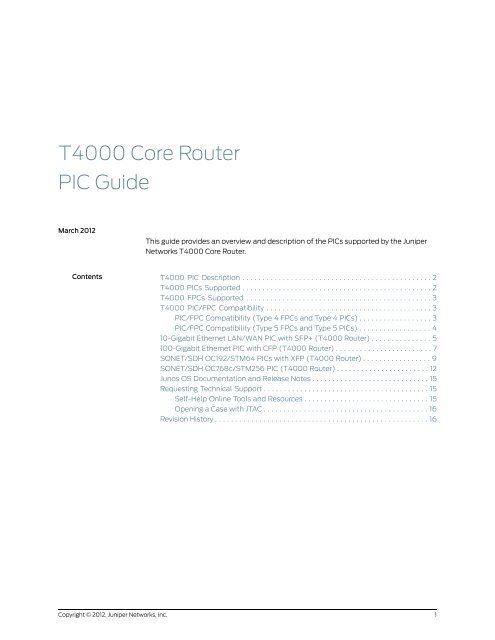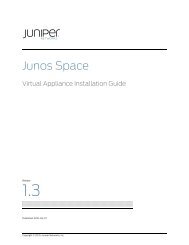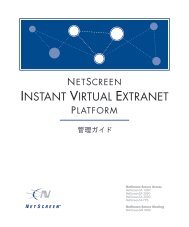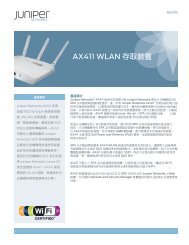PIC Guide - Juniper Networks
PIC Guide - Juniper Networks
PIC Guide - Juniper Networks
Create successful ePaper yourself
Turn your PDF publications into a flip-book with our unique Google optimized e-Paper software.
10-Gigabit Ethernet LAN/WAN <strong>PIC</strong> with SFP+ (T4000 Router)10-Gigabit Ethernet LAN/WAN <strong>PIC</strong> with SFP+ (T4000 Router)g006294Software release• Junos OS Release 12.1 and later (Type 5)For information on which FPCs support this <strong>PIC</strong>, see “T4000 <strong>PIC</strong>/FPC Compatibility” on page 3.Description• 12 10-Gigabit Ethernet ports• Power requirements: 0.69 A @48 V (33 W)Hardware features• Full bandwidth mode• Online/Offline buttonSoftware features• LAN mode support selectable per port• Interrupt Driven Link up/down detection• Clocking support: Tx port timing from the recovered clock from an Rx port can be used to drivethe transmit clock of all the ports• Interface hold timer• Trigger timer• SNMP support to access all 10 Gigabit Ethernet port counters.Copyright © 2012, <strong>Juniper</strong> <strong>Networks</strong>, Inc.5
T4000 Core Router <strong>PIC</strong> <strong>Guide</strong>Cables and connectors• You can install any transceiver supported by the <strong>PIC</strong>.• Connector: Duplex LC (Rx and Tx)• Fiber-optic 10-Gigabit small form-factor pluggable (SFP+) transceivers:• 10GBASE-SR (model number: SFPP-10GE-SR)• 10GBASE-LR (model number: SFPP-10GE-LR)• Optical interface specifications—see 10-Gigabit Ethernet 10GBASE Optical InterfaceSpecificationsLEDs<strong>PIC</strong> STATUS LED:• Off—<strong>PIC</strong> is powered down and offline.• Green—<strong>PIC</strong> is online with all voltages in range.• Yellow—<strong>PIC</strong> is initializing.• Red—<strong>PIC</strong> has an error or failure.AlarmsAlarms are vendor-specific. Some transceiver vendors might not support every alarm.• Input laser power• Input Loss of Lock• Input Loss of signal• Input rx path• Output A/D data not ready• Output CDR (clock data recovery)• Output laser bias current• Output laser power• Output laser safety• Output tx path• Module temperature• Module MOD_NR (module not ready)• Module P_DOWN (module down)• Module Unplugged or Down• Wire Unplugged or Down6Copyright © 2012, <strong>Juniper</strong> <strong>Networks</strong>, Inc.
100-Gigabit Ethernet <strong>PIC</strong> with CFP (T4000 Router)100-Gigabit Ethernet <strong>PIC</strong> with CFP (T4000 Router)g006291Software release• Junos OS Release 12.1 and later (Type 5)For information on which FPCs support this <strong>PIC</strong>, see “T4000 <strong>PIC</strong>/FPC Compatibility” on page 3.Description• One 100-Gigabit Ethernet port• Power requirements with LR4 transceiver: 1.19 A @48 V (57 W)Hardware features• Full bandwidth mode• Online/Offline buttonSoftware features• Interrupt driven link up/down detection. XM chip generates an interrupt in these conditions:• MAC receives local fault• MAC receives remote fault• Clocking support:• Recovery of 8 KHz clock• Tx port timing using the recovered clock from an Rx port can be used to drive the transmitclock of all the ports.• Interface hold timer• Trigger timer• Support for 100 Gigabit Ethernet MIBsCables and connectors• You can install any transceiver supported by the <strong>PIC</strong>.• Connector: Duplex SC straight optical receptacle• 100-Gigabit Ethernet CFP transceiver: 100GBASE-LR4 (model number: CFP-100GBASE-LR4)• Optical interface specifications: 100-Gigabit Ethernet 100GBASE Optical Interface SpecificationsCopyright © 2012, <strong>Juniper</strong> <strong>Networks</strong>, Inc.7
T4000 Core Router <strong>PIC</strong> <strong>Guide</strong>LEDs<strong>PIC</strong> STATUS LED:• Off—<strong>PIC</strong> is powered down and offline.• Green—<strong>PIC</strong> is online with all voltages in range.• Yellow—<strong>PIC</strong> is initializing.• Red—<strong>PIC</strong> has an error or failure.Link STATUS LED:• Off—Port is off.• Green—Port is online and link is up.• Red—Port detecting failure with alarms.Link ACTIVITY LED:• Off—No link activity.• Flashing green—Indicates link activity for the port.AlarmsAlarms are vendor-specific. Some transceiver vendors might not support every alarm.• Input laser power• Input Loss of Lock• Input Loss of signal• Input rx path• Output A/D data not ready• Output CDR (clock data recovery)• Output laser bias current• Output laser power• Output laser safety• Output tx path• Module temperature• Module MOD_NR (module not ready)• Module P_DOWN (module down)• Module Unplugged or Down• Wire Unplugged or Down8Copyright © 2012, <strong>Juniper</strong> <strong>Networks</strong>, Inc.
SONET/SDH OC192/STM64 <strong>PIC</strong>s with XFP (T4000 Router)SONET/SDH OC192/STM64 <strong>PIC</strong>s with XFP (T4000 Router)Figure 1: 4-Port SONET/SDH OC192/STM64 <strong>PIC</strong>Software release• Junos OS Release 12.1 and later (Type 4)For information on which FPCs support this <strong>PIC</strong>, see .“T4000 <strong>PIC</strong>/FPC Compatibility” on page 3.Description• Four OC192 portsNOTE: Four OC192 links can be aggregated into one OC768 link or two OC256 links. The four fiberlinks should be on the same fiber path or the same fiber.• Power requirement: 1.11 A @ 48 V (53.1 W)Hardware features• Multiplexing and demultiplexing• Rate policing on input• Rate shaping on output• Packet buffering, Layer 2 parsingCopyright © 2012, <strong>Juniper</strong> <strong>Networks</strong>, Inc.9
T4000 Core Router <strong>PIC</strong> <strong>Guide</strong>Software features• Configuration of SONET or SDH framing on a per-port basis.• SONET/SDH framing• Link aggregation• Alarm and event counting and detection• Dual-router automatic protection switching (APS)• Multiprotocol Label Switching (MPLS) fast reroute• Encapsulations:• Circuit cross-connect (CCC)• Translational cross-connect (TCC)• Frame Relay• High-Level Data Link Control (HDLC)• Point-to-Point Protocol (PPP)Cables and connectors• Duplex LC connector (Rx and Tx)• SONET/SDH OC192c/STM64 XFP transceivers:• Short reach (SR-1) (model number: XFP-10G-L-OC192-SR1)• Intermediate reach (IR-1) (model number: XFP-10G-E-OC192-IR2)• Long reach (LR-1) (model number: XFP-10G-Z-OC192-LR2)Optical interface specifications—see SONET/SDH OC192/STM64 Optical InterfaceSpecificationsNOTE: To extend the life of the laser, when a <strong>PIC</strong> is not being actively used with any valid links,take the <strong>PIC</strong> offline until you are ready to establish a link to another device. For information abouttaking a <strong>PIC</strong> offline, see the request chassis pic offline command in the Junos OS System Basicsand Services Command Reference.LEDsOne tricolor LED per port labeled PORT 0 through PORT 3:• Off—Not enabled• Green—Online with no alarms or failures• Yellow—Online with alarms for remote failures• Red—Active with a local alarm; router has detected a failureOne 768 over 192 LED:• Off—Not enabled• Green—Online with no alarms or failures• Yellow—Online with alarms for remote failures• Red—Active with a local alarm; router has detected a failure10Copyright © 2012, <strong>Juniper</strong> <strong>Networks</strong>, Inc.
SONET/SDH OC192/STM64 <strong>PIC</strong>s with XFP (T4000 Router)Alarms, errors, andevents• SONET alarms:• Alarm indication signal—line (AIS-L)• Alarm indication signal—path (AIS-P)• Bit error rate—signal degrade (BERR-SD)• Bit error rate—signal fail (BERR-SF)• Bit interleaved parity (BIP) error B1, B2, B3• Far-end bit error: remote error indication—line (REI-L), far-end line coding violations (CV-LFE)• Far-end bit error: remote error indication—path (REI-P), far-end path coding violations(CV-PFE)• Loss of frame (LOF)• Loss of pointer (LOP-P)• Loss of signal (LOS)• Payload label mismatch (PLM-P)• Payload unequipped (unequipped STS at path level) (UNEQ-P)• Remote defect indication—line (RDI-L)• Remote defect indication—path (RDI-P)• SDH alarms:• Administrative unit alarm indication signal (AU-AIS)• Bit error rate signal degrade (BERR-SD)• Bit error rate signal fail (BERR-SF)• Bit interleaved parity (BIP) error B1, B2, B3• Higher order path—payload label mismatch (HP-PLM)• Higher order path—loss of pointer (HP-LOP)• Higher order path—remote defect indication (HP-RDI)• Higher order path—unequipped (HP-UNEQ)• Loss of frame (LOF)• Loss of signal (LOS)• Multiplex section—alarm indication signal (MS-AIS)• Multiplex section—remote defect indication (MS-RDI)• Multiplex section—remote error indication (MS-REI)• Error detection:• Errored seconds (ES-S, ES-L, ES-P)• Far-end errored seconds (ES-LFE, ES-PFE)• Far-end severely errored seconds (SES-LFE, SES-PFE)• Far-end unavailable seconds (UAS-LFE, UAS-PFE)• Severely errored framing (SEF)• Severely errored framing seconds (SEFS-S)• Severely errored seconds (SES-S, SES-L, SES-P)• Unavailable seconds (UAS-L, UAS-P)Copyright © 2012, <strong>Juniper</strong> <strong>Networks</strong>, Inc.11
T4000 Core Router <strong>PIC</strong> <strong>Guide</strong>SONET/SDH OC768c/STM256 <strong>PIC</strong> (T4000 Router)Software release• Junos OS Release 12.1 and later (Type 4)For information on which FPCs support this <strong>PIC</strong>, see “T4000 <strong>PIC</strong>/FPC Compatibility” on page 3.Description• One OC768 port• Power requirement: 1.37 A @ 48 V (65.7 W)Hardware features• Multiplexing and demultiplexing• Rate policing on input• Rate shaping on output• Packet buffering, Layer 2 parsing12Copyright © 2012, <strong>Juniper</strong> <strong>Networks</strong>, Inc.
SONET/SDH OC768c/STM256 <strong>PIC</strong> (T4000 Router)Software features• SONET/SDH framing• Link aggregation• Alarm and event counting and detection• Dual-router automatic protection switching (APS)• Multiprotocol Label Switching (MPLS) fast reroute• Encapsulations:• Circuit cross-connect (CCC)• Translational cross-connect (TCC)• Frame Relay• High-Level Data Link Control (HDLC)• Point-to-Point Protocol (PPP)• Optical diagnostics and related alarms• Laser bias• Transmit optical power• Receiver optical power• Laser temperatureCables and connectors• Duplex SC/PC connector (Rx and Tx)• SONET/SDH OC768c/STM265 Short reach (SR-1) fixed transceiverOptical interface specifications—see SONET/SDH OC768/STM256 Optical InterfaceSpecificationsNOTE: To extend the life of the laser, when a <strong>PIC</strong> is not being actively used with any valid links,take the <strong>PIC</strong> offline until you are ready to establish a link to another device. For information abouttaking a <strong>PIC</strong> offline, see the request chassis pic offline command in the Junos OS System Basicsand Services Command Reference.LEDsOne STATUS LED:• Off—Not enabled• Green—Online with no alarms or failures• Yellow—Online with alarms for remote failures• Red—Active with a local alarm; router has detected a failureCopyright © 2012, <strong>Juniper</strong> <strong>Networks</strong>, Inc.13
T4000 Core Router <strong>PIC</strong> <strong>Guide</strong>Alarms, errors, andevents• SONET alarms:• Alarm indication signal—line (AIS-L)• Alarm indication signal—path (AIS-P)• Bit error rate—signal degrade (BERR-SD)• Bit error rate—signal fail (BERR-SF)• Bit interleaved parity (BIP) error B1, B2, B3• Far-end bit error: remote error indication—line (REI-L), far-end line coding violations (CV-LFE)• Far-end bit error: remote error indication—path (REI-P), far-end path coding violations(CV-PFE)• Loss of frame (LOF)• Loss of pointer (LOP-P)• Loss of signal (LOS)• Payload label mismatch (PLM-P)• Payload unequipped (unequipped STS at path level) (UNEQ-P)• Remote defect indication—line (RDI-L)• Remote defect indication—path (RDI-P)• SDH alarms:• Administrative unit alarm indication signal (AU-AIS)• Bit error rate signal degrade (BERR-SD)• Bit error rate signal fail (BERR-SF)• Bit interleaved parity (BIP) error B1, B2, B3• Higher order path—payload label mismatch (HP-PLM)• Higher order path—loss of pointer (HP-LOP)• Higher order path—remote defect indication (HP-RDI)• Higher order path—unequipped (HP-UNEQ)• Loss of frame (LOF)• Loss of signal (LOS)• Multiplex section—alarm indication signal (MS-AIS)• Multiplex section—remote defect indication (MS-RDI)• Multiplex section—remote error indication (MS-REI)• Error detection:• Errored seconds (ES-S, ES-L, ES-P)• Far-end errored seconds (ES-LFE, ES-PFE)• Far-end severely errored seconds (SES-LFE, SES-PFE)• Far-end unavailable seconds (UAS-LFE, UAS-PFE)• Severely errored framing (SEF)• Severely errored framing seconds (SEFS-S)• Severely errored seconds (SES-S, SES-L, SES-P)• Unavailable seconds (UAS-L, UAS-P)14Copyright © 2012, <strong>Juniper</strong> <strong>Networks</strong>, Inc.
Junos OS Documentation and Release NotesJunos OS Documentation and Release NotesRequesting Technical SupportFor a list of related Junos OS documentation, seehttp://www.juniper.net/techpubs/software/junos/ .If the information in the latest release notes differs from the information in thedocumentation, follow the Junos OS Release Notes.To obtain the most current version of all <strong>Juniper</strong> <strong>Networks</strong> ® technical documentation,see the product documentation page on the <strong>Juniper</strong> <strong>Networks</strong> website athttp://www.juniper.net/techpubs/ .Technical product support is available through the <strong>Juniper</strong> <strong>Networks</strong> Technical AssistanceCenter (JTAC). If you are a customer with an active J-Care or JNASC support contract,or are covered under warranty, and need post-sales technical support, you can accessour tools and resources online or open a case with JTAC.• JTAC policies—For a complete understanding of our JTAC procedures and policies,review the JTAC User <strong>Guide</strong> located athttp://www.juniper.net/us/en/local/pdf/resource-guides/7100059-en.pdf .• Product warranties—For product warranty information, visithttp://www.juniper.net/support/warranty/ .• JTAC hours of operation—The JTAC centers have resources available 24 hours a day,7 days a week, 365 days a year.Self-Help Online Tools and ResourcesFor quick and easy problem resolution, <strong>Juniper</strong> <strong>Networks</strong> has designed an onlineself-service portal called the Customer Support Center (CSC) that provides you with thefollowing features:• Find CSC offerings: http://www.juniper.net/customers/support/• Search for known bugs: http://www2.juniper.net/kb/• Find product documentation: http://www.juniper.net/techpubs/• Find solutions and answer questions using our Knowledge Base: http://kb.juniper.net/• Download the latest versions of software and review release notes:http://www.juniper.net/customers/csc/software/• Search technical bulletins for relevant hardware and software notifications:https://www.juniper.net/alerts/• Join and participate in the <strong>Juniper</strong> <strong>Networks</strong> Community Forum:http://www.juniper.net/company/communities/• Open a case online in the CSC Case Management tool: http://www.juniper.net/cm/Copyright © 2012, <strong>Juniper</strong> <strong>Networks</strong>, Inc.15
T4000 Core Router <strong>PIC</strong> <strong>Guide</strong>To verify service entitlement by product serial number, use our Serial Number Entitlement(SNE) Tool: https://tools.juniper.net/SerialNumberEntitlementSearch/Opening a Case with JTACYou can open a case with JTAC on the Web or by telephone.• Use the Case Management tool in the CSC at http://www.juniper.net/cm/ .• Call 1-888-314-JTAC (1-888-314-5822 toll-free in the USA, Canada, and Mexico).Revision HistoryFor international or direct-dial options in countries without toll-free numbers, seehttp://www.juniper.net/support/requesting-support.html .March 2012—For Junos OS Release 12.1, initial <strong>PIC</strong> guide for the T4000 router.Copyright © 2012, <strong>Juniper</strong> <strong>Networks</strong>, Inc. All rights reserved.<strong>Juniper</strong> <strong>Networks</strong>, Junos, Steel-Belted Radius, NetScreen, and ScreenOS are registered trademarks of <strong>Juniper</strong> <strong>Networks</strong>, Inc. in the UnitedStates and other countries. The <strong>Juniper</strong> <strong>Networks</strong> Logo, the Junos logo, and JunosE are trademarks of <strong>Juniper</strong> <strong>Networks</strong>, Inc. All othertrademarks, service marks, registered trademarks, or registered service marks are the property of their respective owners.<strong>Juniper</strong> <strong>Networks</strong> assumes no responsibility for any inaccuracies in this document. <strong>Juniper</strong> <strong>Networks</strong> reserves the right to change, modify,transfer, or otherwise revise this publication without notice.Products made or sold by <strong>Juniper</strong> <strong>Networks</strong> or components thereof might be covered by one or more of the following patents that areowned by or licensed to <strong>Juniper</strong> <strong>Networks</strong>: U.S. Patent Nos. 5,473,599, 5,905,725, 5,909,440, 6,192,051, 6,333,650, 6,359,479, 6,406,312,6,429,706, 6,459,579, 6,493,347, 6,538,518, 6,538,899, 6,552,918, 6,567,902, 6,578,186, and 6,590,785.16Copyright © 2012, <strong>Juniper</strong> <strong>Networks</strong>, Inc.