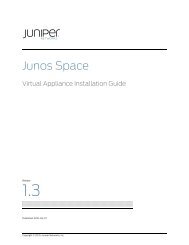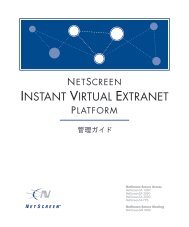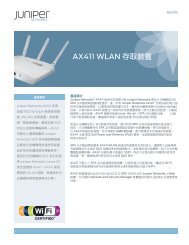PIC Guide - Juniper Networks
PIC Guide - Juniper Networks
PIC Guide - Juniper Networks
Create successful ePaper yourself
Turn your PDF publications into a flip-book with our unique Google optimized e-Paper software.
SONET/SDH OC768c/STM256 <strong>PIC</strong> (T4000 Router)Software features• SONET/SDH framing• Link aggregation• Alarm and event counting and detection• Dual-router automatic protection switching (APS)• Multiprotocol Label Switching (MPLS) fast reroute• Encapsulations:• Circuit cross-connect (CCC)• Translational cross-connect (TCC)• Frame Relay• High-Level Data Link Control (HDLC)• Point-to-Point Protocol (PPP)• Optical diagnostics and related alarms• Laser bias• Transmit optical power• Receiver optical power• Laser temperatureCables and connectors• Duplex SC/PC connector (Rx and Tx)• SONET/SDH OC768c/STM265 Short reach (SR-1) fixed transceiverOptical interface specifications—see SONET/SDH OC768/STM256 Optical InterfaceSpecificationsNOTE: To extend the life of the laser, when a <strong>PIC</strong> is not being actively used with any valid links,take the <strong>PIC</strong> offline until you are ready to establish a link to another device. For information abouttaking a <strong>PIC</strong> offline, see the request chassis pic offline command in the Junos OS System Basicsand Services Command Reference.LEDsOne STATUS LED:• Off—Not enabled• Green—Online with no alarms or failures• Yellow—Online with alarms for remote failures• Red—Active with a local alarm; router has detected a failureCopyright © 2012, <strong>Juniper</strong> <strong>Networks</strong>, Inc.13