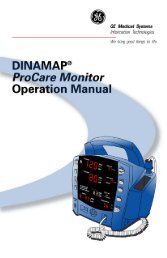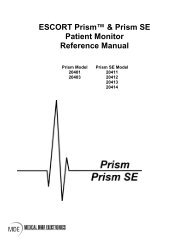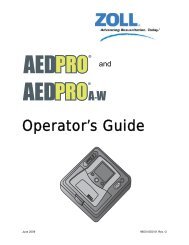Dash 2500 Patient Monitor - Progressive Medical International
Dash 2500 Patient Monitor - Progressive Medical International
Dash 2500 Patient Monitor - Progressive Medical International
Create successful ePaper yourself
Turn your PDF publications into a flip-book with our unique Google optimized e-Paper software.
Menu Options<br />
Using the <strong>Dash</strong> <strong>2500</strong> <strong>Patient</strong> <strong>Monitor</strong>: Menus<br />
Hide menu and view entire waveform screen<br />
Display the large numeric vital signs<br />
Review or change alarm limits for all operating parameters<br />
Perform admission, enter patient information, change default patient type<br />
Turn sensors and alarms off but leave monitor on<br />
Display up to 24 hours patient data<br />
Display the last 300 events/alarm histories<br />
Review or change settings for parameters<br />
Review or change settings for Recorder/Printer<br />
Turn monitor off, perform multi-parameter functions,<br />
enter configuration mode or service mode<br />
Main Menu Options and Their Functions<br />
In the Main Menu and in most secondary menus, extended menus are a means<br />
of accessing additional options. The Main Menu has one extended menu (Setup<br />
parameters), and most secondary menus have one or more extended menus.<br />
For example, the Setup ECG menu (shown in the figure) has three extended<br />
menus. An extended menu is signified by a symbol under the menu option.<br />
When you choose the symbol, an extended menu appears, and you can<br />
then choose from the available options. Some menus contain adjuster menu<br />
options that appear as a number with a box around it, which is user selectable.<br />
Some menus contain an arrow that appears at the bottom or top of a menu<br />
indicating that there are more menu items available if you scroll in the direction<br />
the arrow is pointing.<br />
Associated menus, signified by “...” (a series of marks known as an ellipsis), are<br />
accessed from secondary menus and offer related menu options. Advanced<br />
settings and Config settings (configuration settings) are associated menus.<br />
Once a menu option with an ellipsis is accessed, a new menu appears. You can<br />
access the advanced settings menu at any time during basic operation. The<br />
Config settings menu can be viewed in basic operation, but you must be in the<br />
password-protected configuration mode to change these settings.<br />
2042480-001 C <strong>Dash</strong> <strong>2500</strong> <strong>Patient</strong> <strong>Monitor</strong> 3-5