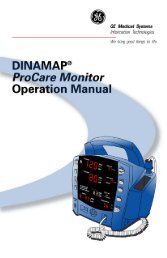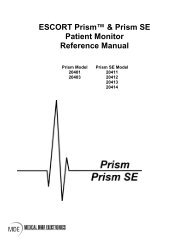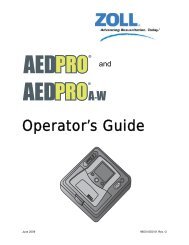- Page 1: GE Healthcare Dash 2500 Patient Mo
- Page 4 and 5: NOTE: In addition to software versi
- Page 6 and 7: Helplines . . . . . . . . . . . . .
- Page 8 and 9: Choose graphs to print . . . . . .
- Page 10 and 11: calibration pulse . . . . . . . . .
- Page 12 and 13: Enable spot check? . . . . . . . .
- Page 14 and 15: Disposal of Batteries . . . . . . .
- Page 16 and 17: 12 Dash 2500 Patient Monitor 204248
- Page 18 and 19: For your notes Introduction: 1-2 Da
- Page 20 and 21: Introduction: Contraindications WAR
- Page 22 and 23: Introduction: Product Compliance 60
- Page 24 and 25: Introduction: Product Compliance 1-
- Page 26 and 27: Product Overview: Front of Dash 250
- Page 28 and 29: Parameters Product Overview: Parame
- Page 30 and 31: Optional Components Symbols Product
- Page 32 and 33: Specifications Mechanical Product O
- Page 34 and 35: Product Overview: Specifications 2-
- Page 36 and 37: For your notes Using the Dash 2500
- Page 38 and 39: Menus Using the Dash 2500 Patient M
- Page 40 and 41: Accessing and Using Menu Options Us
- Page 42 and 43: Screen Using the Dash 2500 Patient
- Page 46 and 47: Helplines Using the Dash 2500 Patie
- Page 48 and 49: NIBP Go/Stop Hardkey NIBP Auto Hard
- Page 50 and 51: Zero Hardkey Silence Alarm Hardkey
- Page 52 and 53: Using the Dash 2500 Patient Monitor
- Page 54 and 55: Using the Dash 2500 Patient Monitor
- Page 56 and 57: LED Displays Battery in Use AC Oper
- Page 58 and 59: Advanced settings Select color form
- Page 60 and 61: Using the Dash 2500 Patient Monitor
- Page 62 and 63: Alarms: 4-2 Dash 2500 Patient Monit
- Page 64 and 65: Alarms: Interruption of Visible and
- Page 66 and 67: Crisis Warning Procedural Message A
- Page 68 and 69: Alarm Limit Settings Adjust Alarms
- Page 70 and 71: Config settings View Event History
- Page 72 and 73: choose event to view print this eve
- Page 74 and 75: Alarms: System Fault Alarm 4-14 Das
- Page 76 and 77: Admit Patient: 5-2 Dash 2500 Patien
- Page 78 and 79: Admit Patient Menu admit Admit Pati
- Page 80 and 81: enter bed number enter unit number
- Page 82 and 83: Trends: Current Patient Trends Scre
- Page 84 and 85: Trend Hardkey Scroll Bar Trends: Tr
- Page 86 and 87: Trends: View Patient Trends Menu: N
- Page 88 and 89: View vitals every Select Patient Mi
- Page 90 and 91: print all graphs Choose graphs to p
- Page 92 and 93: View vitals for Config settings Tre
- Page 94 and 95:
For your notes Recorder: 7-2 Dash 2
- Page 96 and 97:
Printing in Timed Mode Alarm Mode P
- Page 98 and 99:
Print on alarm? Vitals summary with
- Page 100 and 101:
Loading the Printer Paper Recorder:
- Page 102 and 103:
Recorder: Alarms 7-10 Dash 2500 Pat
- Page 104 and 105:
Heart Rate/Pulse: Procedure Checkli
- Page 106 and 107:
Procedures HR/Pulse Menu Select sou
- Page 108 and 109:
Specifications ECG Heart Rate/Pulse
- Page 110 and 111:
Heart Rate/Pulse: Alarms 8-8 Dash 2
- Page 112 and 113:
ECG: Procedure Checklist 1. Plug ca
- Page 114 and 115:
ECG: Indications and Contraindicati
- Page 116 and 117:
Number of Electrodes ECG: Indicatio
- Page 118 and 119:
ECG: Indications and Contraindicati
- Page 120 and 121:
Primary Lead Secondary Lead Wavefor
- Page 122 and 123:
Arrhythmia detection Re-learn Label
- Page 124 and 125:
Display filter QRS width other alar
- Page 126 and 127:
ECG: Specifications Tall T wave rej
- Page 128 and 129:
Baseline Wandering Saturation Poor
- Page 130 and 131:
ECG: Alarms 9-20 Dash 2500 Patient
- Page 132 and 133:
RESP: Procedure Checklist 1. Make s
- Page 134 and 135:
RESP Menu turn parameter off Lead t
- Page 136 and 137:
Cardiogenic filter Detection thresh
- Page 138 and 139:
Alarms Resp High RESP: Alarms Respi
- Page 140 and 141:
NIBP: Procedure Checklist 1. Connec
- Page 142 and 143:
NIBP: Indications and Contraindicat
- Page 144 and 145:
NIBP: Procedures 3. Choose the appr
- Page 146 and 147:
NIBP Menu turn parameter off setup
- Page 148 and 149:
Adjust limits Systolic Mean Diastol
- Page 150 and 151:
Select NIBP’s color Config settin
- Page 152 and 153:
Manual Mode Stat Mode NIBP: Manual
- Page 154 and 155:
Materials Procedure NIBP: Cuff Clea
- Page 156 and 157:
NIBP: Principles of SuperSTAT Nonin
- Page 158 and 159:
NIBP: Principles of SuperSTAT Nonin
- Page 160 and 161:
NIBP: Alarms 11-22 Dash 2500 Patien
- Page 162 and 163:
NELLCOR® OXIMAX® SpO2: Procedure
- Page 164 and 165:
NELLCOR® OXIMAX® SpO2: Indication
- Page 166 and 167:
NELLCOR® OXIMAX® SpO2: Procedures
- Page 168 and 169:
Advanced settings View signal stren
- Page 170 and 171:
Select SpO2’s color Config settin
- Page 172 and 173:
OxiCliq ® NELLCOR® OXIMAX® SpO2:
- Page 174 and 175:
Troubleshooting NELLCOR® OXIMAX®
- Page 176 and 177:
NELLCOR® OXIMAX® SpO2: Troublesho
- Page 178 and 179:
NELLCOR® OXIMAX® SpO2: Alarms 12-
- Page 180 and 181:
MASIMO SET® SpO2: Procedure Checkl
- Page 182 and 183:
MASIMO SET® SpO2: Indications and
- Page 184 and 185:
MASIMO SET® SpO2: Indications and
- Page 186 and 187:
MASIMO SET® SpO2: Indications and
- Page 188 and 189:
Advanced settings View signal stren
- Page 190 and 191:
Config settings Data update period
- Page 192 and 193:
LNOP MASIMO ® Patents Sensor Model
- Page 194 and 195:
MASIMO SET® SpO2: Troubleshooting
- Page 196 and 197:
Alarms MASIMO SET® SpO2: Alarms Na
- Page 198 and 199:
Alaris® Turbo Temp®: Procedure Ch
- Page 200 and 201:
Predictive Mode Alaris® Turbo Temp
- Page 202 and 203:
Alaris® Turbo Temp®: Procedures f
- Page 204 and 205:
TEMP Menu turn parameter off Unit o
- Page 206 and 207:
Alaris® Turbo Temp®: Probe Cleani
- Page 208 and 209:
Alaris® Turbo Temp®: Alarms 14-12
- Page 210 and 211:
Battery: Procedure Checklist 1. Onl
- Page 212 and 213:
Battery Charging Battery Icon Batte
- Page 214 and 215:
3.6 V Backup Battery Disposal of Ba
- Page 216 and 217:
Troubleshooting Battery: Troublesho
- Page 218 and 219:
Battery: Alarms 15-10 Dash 2500 Pat
- Page 220 and 221:
For your notes Connections: A-2 Das
- Page 222 and 223:
Displayed Data Alarms Connections:
- Page 224 and 225:
Connections: Data Connections Alarm
- Page 226 and 227:
FAQs Connections: Data Connections
- Page 228 and 229:
Connections: Data Connections Why d
- Page 230 and 231:
Connections: Auxiliary Output A-12
- Page 232 and 233:
For your notes B-2 Dash 2500 Patien
- Page 234 and 235:
Accessories: Accessories DURA-CUF C
- Page 236 and 237:
SPO2, Nellcor Adhesive Sensor Acces
- Page 238 and 239:
Accessories: Accessories SENSA-CUF
- Page 240 and 241:
Accessories: Accessories B-10 Dash
- Page 242 and 243:
For your notes C-2 Dash 2500 Patien
- Page 244 and 245:
EMI Considerations: Electromagnetic
- Page 246 and 247:
For your notes D-2 Dash 2500 Patien
- Page 248 and 249:
Monitor Exterior Display Maintenanc
- Page 250 and 251:
Patient Applied Parts Maintenance:
- Page 252 and 253:
For your notes E-2 Dash 2500 Patien
- Page 254 and 255:
EMC Compliance: Electromagnetic Com
- Page 256 and 257:
EMC Compliance: Electromagnetic Com
- Page 258:
For your notes EMC Compliance: Elec