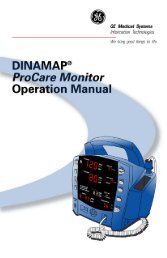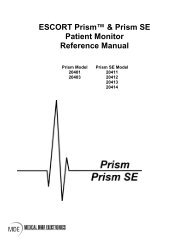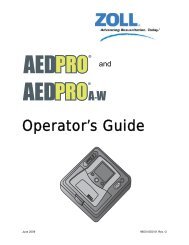Dash 2500 Patient Monitor - Progressive Medical International
Dash 2500 Patient Monitor - Progressive Medical International
Dash 2500 Patient Monitor - Progressive Medical International
Create successful ePaper yourself
Turn your PDF publications into a flip-book with our unique Google optimized e-Paper software.
Print Hardkey<br />
Freeze Hardkey<br />
Using the <strong>Dash</strong> <strong>2500</strong> <strong>Patient</strong> <strong>Monitor</strong>: Hardkeys<br />
The Print hardkey initiates recordings at the recorder/printer. You can use the<br />
Print hardkey to print to a central station if the record key printout in the setup<br />
recorder menu option is set to print at CS or if the recorder/printer is not<br />
connected to the <strong>Dash</strong> <strong>2500</strong> <strong>Patient</strong> <strong>Monitor</strong>. The recorder/printer provides<br />
thermal paper recordings of patient information such as waveforms and vital<br />
signs. Refer to the Recorder/Printer section of this manual for instructions on<br />
setting up the recorder/printer.<br />
How to record a timed printout of patient waveforms<br />
1. Ensure that paper is properly loaded into the recorder/printer.<br />
2. Quick-push the Print hardkey to start recording a timed printout of chosen<br />
waveforms on the screen.<br />
3. Quick-push the Print hardkey to stop recording chosen waveforms.<br />
How to record a continuous printout of patient<br />
waveforms<br />
1. Ensure that paper is properly loaded into the recorder/printer.<br />
2. Push-and-hold the Print hardkey to start a continuous recording of chosen<br />
waveforms on the screen.<br />
3. Quick-push the Print hardkey to stop recording chosen waveforms.<br />
NOTE: If the <strong>Monitor</strong> is in alarm mode, push-and-holding the Print<br />
hardkey terminates alarm mode and starts a continuous recording.<br />
No interruption of waveform recording occurs. If the <strong>Monitor</strong> is in<br />
timed mode, push-and-holding the Print hardkey terminates timed<br />
mode and starts a continuous recording. Interruption of waveform<br />
recording occurs because different waveforms can be selected.<br />
The Freeze hardkey captures up to 16.8 seconds of previous and future waveform<br />
data (separated by a caret) for all displayed waveforms. This data is captured and<br />
displayed at the same rate as the real-time waveform displayed in the waveform<br />
field. The following table lists all available waveform display sweep speeds and the<br />
number of seconds captured when the Freeze hardkey is pressed.<br />
Sweep Speed Total<br />
(Seconds)<br />
Previous/Future<br />
(Seconds)<br />
50.0 mm/s 4.2 2.1<br />
25.0 mm/s 8.4 4.2<br />
12.5 mm/s 16.8 8.4<br />
6.25 mm/s 16.8 8.4<br />
2042480-001 C <strong>Dash</strong> <strong>2500</strong> <strong>Patient</strong> <strong>Monitor</strong> 3-17