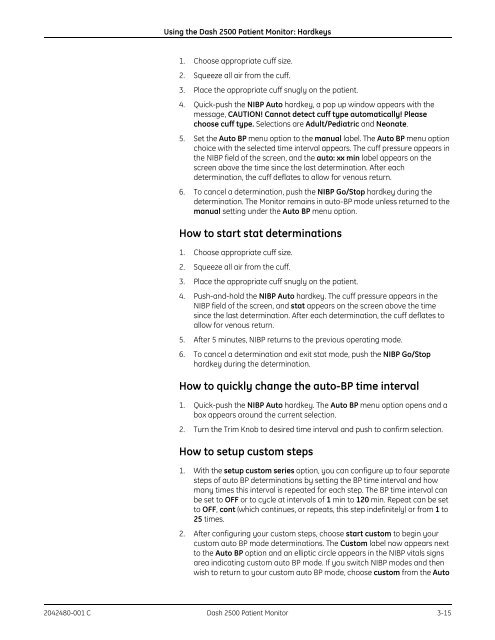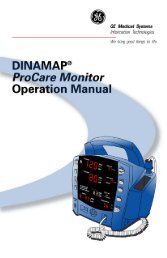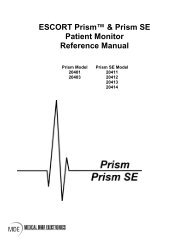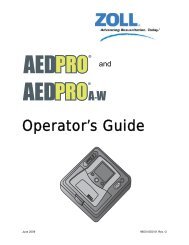Dash 2500 Patient Monitor - Progressive Medical International
Dash 2500 Patient Monitor - Progressive Medical International
Dash 2500 Patient Monitor - Progressive Medical International
Create successful ePaper yourself
Turn your PDF publications into a flip-book with our unique Google optimized e-Paper software.
Using the <strong>Dash</strong> <strong>2500</strong> <strong>Patient</strong> <strong>Monitor</strong>: Hardkeys<br />
1. Choose appropriate cuff size.<br />
2. Squeeze all air from the cuff.<br />
3. Place the appropriate cuff snugly on the patient.<br />
4. Quick-push the NIBP Auto hardkey, a pop up window appears with the<br />
message, CAUTION! Cannot detect cuff type automatically! Please<br />
choose cuff type. Selections are Adult/Pediatric and Neonate.<br />
5. Set the Auto BP menu option to the manual label. The Auto BP menu option<br />
choice with the selected time interval appears. The cuff pressure appears in<br />
the NIBP field of the screen, and the auto: xx min label appears on the<br />
screen above the time since the last determination. After each<br />
determination, the cuff deflates to allow for venous return.<br />
6. To cancel a determination, push the NIBP Go/Stop hardkey during the<br />
determination. The <strong>Monitor</strong> remains in auto-BP mode unless returned to the<br />
manual setting under the Auto BP menu option.<br />
How to start stat determinations<br />
1. Choose appropriate cuff size.<br />
2. Squeeze all air from the cuff.<br />
3. Place the appropriate cuff snugly on the patient.<br />
4. Push-and-hold the NIBP Auto hardkey. The cuff pressure appears in the<br />
NIBP field of the screen, and stat appears on the screen above the time<br />
since the last determination. After each determination, the cuff deflates to<br />
allow for venous return.<br />
5. After 5 minutes, NIBP returns to the previous operating mode.<br />
6. To cancel a determination and exit stat mode, push the NIBP Go/Stop<br />
hardkey during the determination.<br />
How to quickly change the auto-BP time interval<br />
1. Quick-push the NIBP Auto hardkey. The Auto BP menu option opens and a<br />
box appears around the current selection.<br />
2. Turn the Trim Knob to desired time interval and push to confirm selection.<br />
How to setup custom steps<br />
1. With the setup custom series option, you can configure up to four separate<br />
steps of auto BP determinations by setting the BP time interval and how<br />
many times this interval is repeated for each step. The BP time interval can<br />
be set to OFF or to cycle at intervals of 1 min to 120 min. Repeat can be set<br />
to OFF, cont (which continues, or repeats, this step indefinitely) or from 1 to<br />
25 times.<br />
2. After configuring your custom steps, choose start custom to begin your<br />
custom auto BP mode determinations. The Custom label now appears next<br />
to the Auto BP option and an elliptic circle appears in the NIBP vitals signs<br />
area indicating custom auto BP mode. If you switch NIBP modes and then<br />
wish to return to your custom auto BP mode, choose custom from the Auto<br />
2042480-001 C <strong>Dash</strong> <strong>2500</strong> <strong>Patient</strong> <strong>Monitor</strong> 3-15