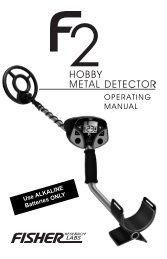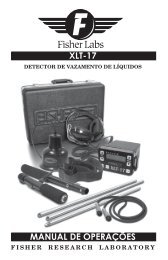Gold Bug Pro Manual - Fisher
Gold Bug Pro Manual - Fisher
Gold Bug Pro Manual - Fisher
You also want an ePaper? Increase the reach of your titles
YUMPU automatically turns print PDFs into web optimized ePapers that Google loves.
OPERATING IN ALL-METAL MODEReading the DisplayMost gold prospecting and relic hunting is done by ear. Listen for the louder sounds,riding on top of the constant background hum.As you sweep the searchcoil, notice the Fe 3 O 4 (iron oxide) scale to the left of thedisplay.This indicates the amount of ground mineralization.Most black sand is made of magnetite.<strong>Gold</strong> nuggets are often found in concentrated black sand deposits.For the best depth detection in highly mineralized soils, use the All-Metal mode.For the most accurate Fe 3 O 4 reading, pump the searchcoil over the ground.While sweeping the searchcoil, also notice the GND PHASE value in the middle of thescreen.GND PHASE is the ground phase; this indicates the type of minerals in the soil.Within an area, the ground phase may change.After ground balancing, periodically compare GND PHASE to GND BAL. If these twonumbers differ by a great deal, you may want to ground balance the detector again.When not adjusting the knobs, the GND BAL setting will always appear on thebottom-right of the display.GND BAL is the detector’s internal ground balance setting. The detector’s defaultground balance setting is 82.9, which is the best starting point for achieving thecorrect setting.After you perform the Ground Grab procedure, the GND BAL number will changeto match your soil.You can change the current GND BAL setting by pressing the + or – buttons.See section on Ground Balancing for a more detailed explanation.Experienced users often prefer to adjust the ground balance to get a weakaudible response when lowering the searchcoil to the ground. This is calledadjusting for positive response and is achieved by increasing the GND BALnumber with the + key.Target ScaleThe arc across the top classifies metal objects.Each time a target is detected, three segments will illuminate above the arc.The segments will remain illuminated for three seconds.This indication shows the approximate classification of the buried metal object.See the section on Target Display for a more detailed explanation.Iron is on the left. U.S. dimes and quarters are to the far right.In an air test, gold indicates right of center -- the larger the gold piece, thefarther to the right.In the ground, the I.D. of gold may jump around with each pass of the searchcoil.If searching in All-Metal mode, you may want to switch back into Discrimination mode, afterfinding a target, to see a more accurate target identification, viewing the 2-digit Target I.D.17