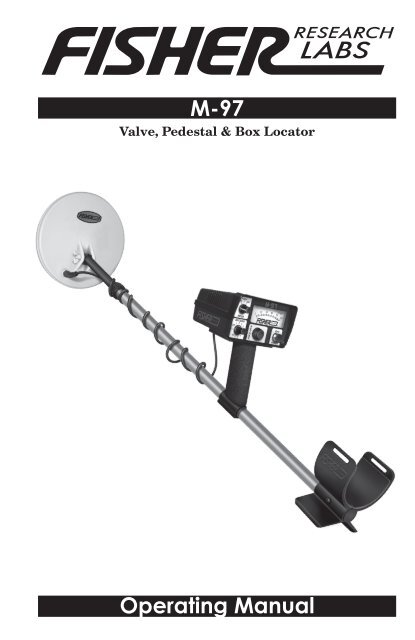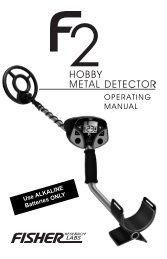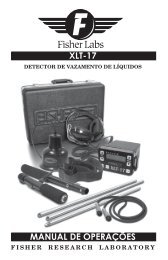M-97 Operating Manual - Fisher
M-97 Operating Manual - Fisher
M-97 Operating Manual - Fisher
- No tags were found...
Create successful ePaper yourself
Turn your PDF publications into a flip-book with our unique Google optimized e-Paper software.
M-<strong>97</strong>Valve, Pedestal & Box Locator<strong>Operating</strong> <strong>Manual</strong>
CONTENTSAbout Your M-<strong>97</strong>.......................................................................pg. 2Features .....................................................................................pg. 3Setting Up ..................................................................................pg. 3Controls .....................................................................................pg. 4Using Headphones ...................................................................pg. 5Tuning ........................................................................................pg. 5Searching ..................................................................................pg. 6Specifications ...........................................................................pg. 7Warranty ........................................................................ Back CoverABOUT YOUR M-<strong>97</strong>Using ideas that you, our valued customers, have passed on to us, theM-<strong>97</strong> Valve and Box Locator stands as the new and improved additionto our line of highly successful M-95 and M-96 Locators.The M-<strong>97</strong> is an all-metal metal detector that can search throughconcrete and asphalt and was designed for finding buried or pavedover valves, boxes, or manhole covers, or any other concealed metallicobject. It also locates targets made of aluminum, brass and lead. Pleaseremember, like all Valve and Box Locators, the M-<strong>97</strong> is a Metal Detectorwhich should not be used as a substitute for a Utility Line Tracer. <strong>Fisher</strong>Research Laboratory manufactures a complete line of equipment forLine Tracing (Pipe and Cable Tracing).New to the M series is the ease with which the M-<strong>97</strong> can be stored.Just compact the lower stem, twist the search coil 90 degrees, and foldthe search coil flat. The M-<strong>97</strong> fits easily into the optional carrying case.In the <strong>Fisher</strong> tradition, the M-<strong>97</strong> is affordable, tough, and simple to usewhile providing maximum performance. A two year limited warrantycomes standard with the unit.
FEATURES• Two knobs and a pushbutton for simple operation• Adjustable shaft with double locking stem• Ground Effect Rejection VLF eliminates annoying or false signalsfrom wet ground foliage, pavement or mineralized ground• High sensitivity for maximum penetration through soil, asphaltor concrete• Built-in Battery Test• Pushbutton Tuning to quickly & easily maintain optimum sensitivity• Ultra Slow Auto-Tune to stabilize ground tuning and minimizefrequency drift• Identifies metallic objects by speaker sound and needlemovement• Compact size for convenient storage• Waterproof search coilSETTING UPThe M-<strong>97</strong> comes ready to use.Extend the lower stem of the M-<strong>97</strong> so that the search coil rests between6 to 12 inches in front of your feet. Your arm should be straightand relaxed with your grip held loosely.Tighten the locking nut/compression nut at the bottom of the upperstem.When the proper length is selected, the excess cable should be woundaround the stem. This can be done by slightly loosening the locking nutand turning the lower stem, or by removing the search coil and windingthe cable by hand. Be sure to leave some slack in the cable.Check the batteries by turning the Mode control to Battery Test positionand turning the Ground control to any number. A reading between80 and 100 indicates the batteries are OK.*With the 11” coil you must slide the lower stem completely out of theupper assembly for the M-<strong>97</strong> to properly fit in the hard carrying case.3
CONTROLSMeterThe meter of the M-<strong>97</strong> servestwo purposes for the operationof the instrument. Whenused in the battery test mode,the meter gives a visual indicationof the battery strength.A reading between 80 – 100is desirable. If the reading isbelow 80, search depth andaccuracy can decrease.Please change the batteries, ifM-<strong>97</strong> Control Panelnecessary. (Note: The batteries must be inserted correctly for the M-<strong>97</strong> tooperate. Match up the correct battery terminals with the markings on theinside of the battery holder. Failure to do so will not damage the instrument,however, the instrument will not function).When searching with the M-<strong>97</strong>, the meter gives a visual indication to anychange occurring in the field of detection. This is primarily due to the coilpassing over or near a metal object, but can occur when the groundmineral conditions change.On/Off Ground Rejection ControlThis control turns the M-<strong>97</strong> on and off. It is used to electronically balance theM-<strong>97</strong> to compensate for the natural mineral content of the soil or groundsurface. When tuned properly, raising and lowering the search coil abovethe ground will not cause a change in the meter reading or audio tone.Mode SwitchThis control is used to change the mode function of the Locator.4Battery TestWith the detector turned on, the Battery Test mode will indicatebattery strength. This is a no-load battery test.NormalThis setting is used for the Turn On and Go mode. The NormalMode requires very little Ground Rejection adjustment.HighThis setting is used for increasing the sensitivity of the M-<strong>97</strong>,which alsoincreases the depth searching capabilities of the instrument.Retune ButtonWhen this button is depressed, the instrument will rebalance itself to theinstrument settings and prevailing ground conditions.
USING HEADPHONESUsing headphones (not included) improves battery life, and preventsthe sounds from bothering bystanders.It also allows you to hear subtle changes in the sound more clearly,particularly if searching in a noisy location. For safety reasons, do notuse headphones near traffic or where other dangers are present. Thisdevice is to be used with interconnecting cables/headphone cablesshorter than three meters.TUNING THE M-<strong>97</strong>There are two methods to tune and balance the M-<strong>97</strong>. One methodis for quick and easy operation; the other will allow you fine tune thedetector for deeper searching and greater sensitivity.Turn On and Go MethodSelect an area that is free of metal near and under the search coil. Turnon the M-<strong>97</strong> by setting the Mode control to “Normal” and Ground controlto the position “5”. (Hint: If the M-<strong>97</strong> is loud sounding when the instrumentis turned on, press and release the Retune Button to quiet the instrument).Raise the search coil about 12 to 18 inches above the ground (dirt, concrete,asphalt, etc.), and press and release the Retune Button.Lower the coil close to the ground. There should be little or no changein the tone of the detector. If the M-<strong>97</strong> changes tone when the coil islowered to the ground, there is either a metallic object near the coil thatis causing the instrument to respond, or the soil conditions are such thatthe M-<strong>97</strong> needs to be more precisely balanced.Proceed with locating your targets.Precision Tuning Method(This method can be used for the “Normal” setting, and must be usedfor the “High” setting).Select an area that is free of metal near and under the search coil.Turn on the M-<strong>97</strong> by setting the Mode control to “Normal” and Groundcontrol to the position “5”. Raise the search coil about 12 to 18 inchesabove the ground (dirt, concrete, asphalt, etc.), and press and releasethe Retune Button. Note any change of sound. If there is no change, oronly a slight change, the M-<strong>97</strong> is balanced and ready to search.If the sounds changes: Sound increases – Slightly decrease the Groundsetting. Repeat above procedure. Sound decreases – Slightly increasethe Ground setting. Repeat above procedure.Repeat until no (or aslight) change of sound occurs.5
SEARCHINGIt is a good idea to establish a methodic search pattern. Avoid swingingthe M-<strong>97</strong> like a golf club, swing the detector side to side keeping thesearch coil the same distance above the ground. Your sweep patternshould be a slow, half-circle motion. If you are searching for a smalltarget, it is a good idea to overlap your sweeps.When the detector’s search coil starts to pass over a metal object,the sound will increase and the meter readings will increase. Dependingupon the size and depth of the target, the target may appear (respond)to be larger than it should. To get a visual outline of the target, you needto reduce the sensitive of the M-<strong>97</strong> by raising the coil and passing overthe target. This can help establish the edges of the target.Another method that will give a visual outline is to purposely detunethe M-<strong>97</strong>. Move the coil away from the target. Slowly bring the searchcoil toward the target. As the sound increases, press and release theRetune Button. Continue to move the coil toward and eventually overthe target. The sound and meter readings will be more responsive as thesearch coil passes over the target. You may need to repeat this stepmore times if the target is at a shallow depth. Be aware that you canloose responsiveness of the target by over reducing the Tuning Control(sensitivity) of the M-<strong>97</strong>.To reset the M-<strong>97</strong> back to the balanced settings, lift the search coil offthe ground, and away from any metallic objects and press and releasethe Retune Button. The M-<strong>97</strong> will automatically retune to the original,balanced settings.... .......6
SPECIFICATIONSSubject to improvement or modification without notice.Output Frequencies of search coil ........... 4.5 kHzSensitivity ............... 0.20 mv RMS for full scaleSensitivity Adjustment Range ..................... 12:1Output Indication . Meter 1 milliamp, ...... 0-100 linear scale............................. Speaker ...................... 16-ohm impedance............................. Headset (optional) ... 8-ohm impedance............................. Audio Frequency ....... 450 HzPower Supply +9V supplies: ....................... (2) 9V batteriesBattery Life Alkaline .................................... 15-25 hoursPower Consumption .................................. (-9V) 13.8 mA................................. At min. sound 8 mA................................. At max. sound 50 mA................................. At Audio threshold 17.5 to 18.5 mASearch Coil Configuration ......................... Double-DWeight with 8-inch search coil ................. 3.3 lbs. (1.5kg)11-inch search coil ................. 3.9 lbs. (1.8kg)Dimensions ............. 38 to 50 inches adjustable (96 to 127 cm)Shipping Dimensions 6” x 13” x 35” (15.12 x 32.76 x 82.2 cm)<strong>Fisher</strong> Research Laboratory does not warrant suitability tospecific use. <strong>Fisher</strong> Research Laboratory shall in no eventbe liable for any direct, incidental, consequential or indirectdamages.OPTIONAL ACCESSORIES:HeaphonesCoil Covers11” search coilHard carrying caseVinyl carrying bag7
Q U A L I T Y<strong>Fisher</strong> detectors are renowned for their quality.Each detector is hand crafted in the USA with prideP E R F O R M A N C EThe worldwide underground utility industry relies on <strong>Fisher</strong>.Our instruments are durable, dependable and locate deeper.R E P U T A T I O N<strong>Fisher</strong> produced the first patented metal detector in 1931. Forover 80 years, the <strong>Fisher</strong> logo has been a mark of excellence.2 - YEAR LIMITED WARRANTYProof of purchase is required to make a claim under this warranty.NOTE TO CUSTOMERS OUTSIDE THE U.S.A.This warranty may vary in other countries, check with yourdistributor for details.Warranty does not cover shipping costs.S E R V I C EShould you have any questions or problems, contact:FISHER RESEARCH LABORATORY1465-H Henry Brennan, El Paso, Texas 79936Tel 1800-685-5050 Fax 915-225-0336www.fisherlab.com email: info@fisherlab.comAccording to FCC part 15.21 Changes or Modifications made to this devicenot expressly approved by the party responsible for compliance could voidthe users authority to operate this equipment.8700004000 Rev2 011111