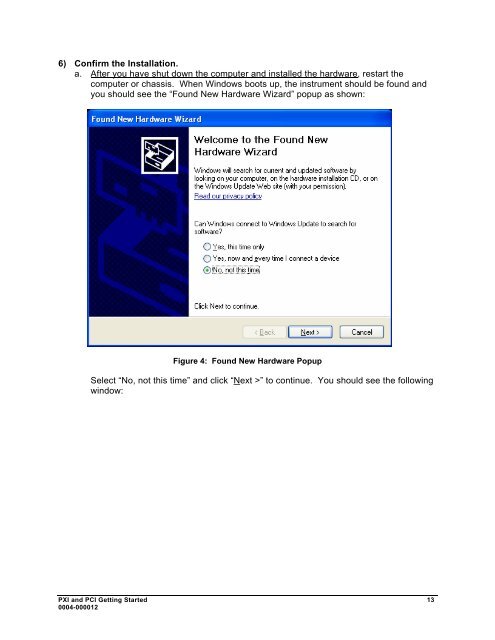PXI and PCI Getting Started - Egmont Instruments
PXI and PCI Getting Started - Egmont Instruments
PXI and PCI Getting Started - Egmont Instruments
You also want an ePaper? Increase the reach of your titles
YUMPU automatically turns print PDFs into web optimized ePapers that Google loves.
6) Confirm the Installation.a. After you have shut down the computer <strong>and</strong> installed the hardware, restart thecomputer or chassis. When Windows boots up, the instrument should be found <strong>and</strong>you should see the “Found New Hardware Wizard” popup as shown:Figure 4: Found New Hardware PopupSelect “No, not this time” <strong>and</strong> click “Next >” to continue. You should see the followingwindow:<strong>PXI</strong> <strong>and</strong> <strong>PCI</strong> <strong>Getting</strong> <strong>Started</strong> 130004-000012