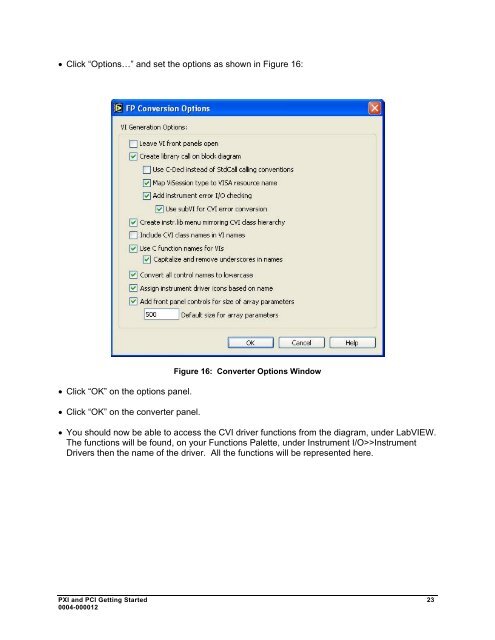PXI and PCI Getting Started - Egmont Instruments
PXI and PCI Getting Started - Egmont Instruments
PXI and PCI Getting Started - Egmont Instruments
You also want an ePaper? Increase the reach of your titles
YUMPU automatically turns print PDFs into web optimized ePapers that Google loves.
• Click “Options…” <strong>and</strong> set the options as shown in Figure 16:• Click “OK” on the options panel.• Click “OK” on the converter panel.Figure 16: Converter Options Window• You should now be able to access the CVI driver functions from the diagram, under LabVIEW.The functions will be found, on your Functions Palette, under Instrument I/O>>InstrumentDrivers then the name of the driver. All the functions will be represented here.<strong>PXI</strong> <strong>and</strong> <strong>PCI</strong> <strong>Getting</strong> <strong>Started</strong> 230004-000012