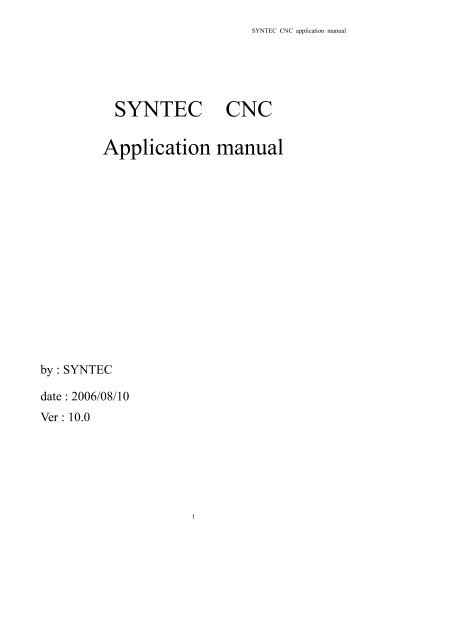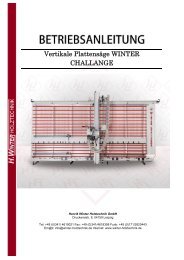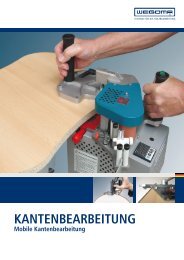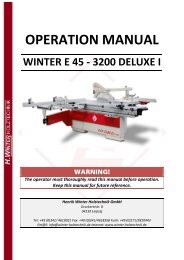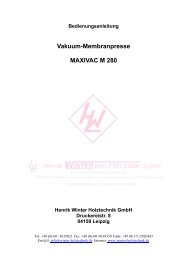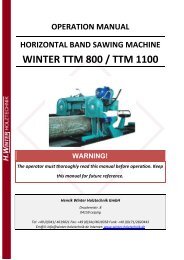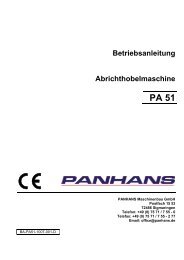SYNTEC CNC Application manual - Winter Holztechnik
SYNTEC CNC Application manual - Winter Holztechnik
SYNTEC CNC Application manual - Winter Holztechnik
Create successful ePaper yourself
Turn your PDF publications into a flip-book with our unique Google optimized e-Paper software.
<strong>SYNTEC</strong> <strong>CNC</strong> application <strong>manual</strong><strong>SYNTEC</strong> <strong>CNC</strong><strong>Application</strong> <strong>manual</strong>by : <strong>SYNTEC</strong>date : 2006/08/10Ver : 10.01
<strong>SYNTEC</strong> <strong>CNC</strong> application <strong>manual</strong>Vision edit recordNo. Modify Content data editor New Vision01 Add new spc. introduce 2006/08/10 Jerry_Lai V10.002032
<strong>SYNTEC</strong> <strong>CNC</strong> application <strong>manual</strong>1. SYSTEM FRAME PIC ................................................................................................................. 61.1 <strong>SYNTEC</strong> <strong>CNC</strong> SYTEM FRAME INSTRUCTION:.......................................................................... 7SYSTEM FRAME ONE ............................................................................................................................. 9SYSTEM FRAME 2................................................................................................................................ 10SYSTEM FRAME 3................................................................................................................................ 111.2 I/O CARD OPERATION INSTRUCTION:....................................................................................... 12PIO3 COLLOCATE WITH RELAY2 AND THE SECOND OPERATION INTERFACE OPERATION ...................... 12INSTRUCTION: ..................................................................................................................................... 12PIO4 COLLOCATE WITH TB16IN AND TB16OUT(CURRNT SINK STANDARDS) OPERATION .......... 13INSTRUCTION: .................................................................................................................................. 13PIO5 COLLOCATE WITH TB16IN、TB16OUT(CURRENT SOURCE STANDARDS) AND OPERATIONINSTRUCTION OF SECOND INTERFACE:................................................................................................. 141.3 TERMIANL PLATFORM MODULE OPERATION INSTRUCTION: ...................................................... 16RELAY 2 OPERATION INSTRUCTION: ............................................................................................... 16RELAY1 OPERATION INSTRUCTION : .................................................................................................. 17TB16IN/TN16OUT OPERATION INSTRUCTION : .............................................................................. 181.4 SCREEN INTERFACE BUTTON I/O DEFINITION: ...................................................................... 20LATHE AND MILLER I/O DEFINITION .................................................................................................... 20SECOND OPERATION INTERFACE I/O DEFINITION................................................................................. 209 INCHES 940I I/O DEFINITION ............................................................................................................ 2110.4 INCHES 940I I/O DEFINITION..................................................................................................... 211. 5 AXLE CARD STANDARDS INSTRUCTION:................................................................................... 22AXLE CARD SELECTION AND PARAMETER SETUP DESCRIPTION: ........................................................ 22SERVO4 AXLE CARD OPERATION INSTRUCTION:.............................................................................. 23SERVO4 AXLE CARD JOINT PIN DEFINE: ........................................................................................ 25PMC4 AXLE CARD OPERATION INSTRUCTION:.................................................................................. 26PMC4 AXLE JOINT PIN DEFINE:.................................................................................................... 271.6 I/O BOARD MODE SETUP INSTRUCTION(SYSTEM PARAMETER5) ................................................ 282. DESCRIPTIONS OF SYSTEM PARAMETERS..................................................................................... 303.LADDER SOFTWARE INTERFACE C, S, R :........................................................................ 463.1 C BITS ( FROM PLC TO <strong>CNC</strong>) DESCRIPTIONS................................................................. 46DESCRIPTIONS: ................................................................................................................................... 463.2 S BIT (FROM <strong>CNC</strong> TO PLC) S DESCRIPTIONS ..................................................................... 563.3 S/C BIT CORRESPONDENT TO THE ENGLISH PC KEYBOARD ..................................................... 593.4 MLC REGISTER DEFINITION...................................................................................................... 603
<strong>SYNTEC</strong> <strong>CNC</strong> application <strong>manual</strong>7. 5.2 SERVO SYSTEM PROBLEM DIAGNOSIS : .............................................................................. 125SERVO4 CARD DIAGNOSE WAY : ...................................................................................................... 126MITSUBISHI SERVO DRIVER DIAGNOSE WAY WHEN BREAKDOWN :..................................................... 127MITSUBISHI SERVO DRIVER DIAGNOSE WAY WHEN BREAKDOWN :..................................................... 1276.ANALOGY SERVO SYSTEM WIRING DESCRIPTION : .................................................. 128PMP2 CARD WIRING : ....................................................................................................................... 128IRT SERVO DRIVER WIRING : ............................................................................................................. 1286.1 SERVO 4 WIRING DESCRIPTION(A/B VERSION) : .................................................................... 1296.2 SERVO 4 WIRING DESCRIPTION(C/D/E VERSION) : ................................................................ 1306.3 SERVO 5 WIRING DESCRIPTION :............................................................................................. 1316.4 MECHANAICAL CHECK TABLE : ................................................................................................. 1336.5 MITSUBISHI SERVO DRIVER WIRING DESCRIPTION : ................................................................ 1346.6 PANA SERVO DRIVER WIRING DESCRIPTION :.......................................................................... 1366.7 ELECTRIC CONTROL CHECK TABLE :......................................................................................... 137APPENDIX..................................................................................................................................... 139RS232C SETUP AND HOW TO USE.................................................................................................... 139PARAMETER SETUP............................................................................................................................ 140HOW <strong>SYNTEC</strong> <strong>CNC</strong> CONNECT WITH EASYVIEW......................................................................... 145THE OPEN MACHINE SCREEN MAKE STEPS ..................................................................................... 146DIALOGUE GRAPH SCREEN PIC FILE MANUFACTURE STEPS.......................................................... 147TRANSFER FILE TOOL INSTALLATION AND HOW TO USE :.................................................................... 147CUSTOM SOFTWARE INSTALLATION STEPS...................................................................................... 148SCREEN COLOR ADJUST ................................................................................................................... 149COLOR DEFINITION FORM ................................................................................................................. 149COLOR CODE..................................................................................................................................... 149COLOR KEY WORD LIST..................................................................................................................... 149HOW TO USE EXTERNAL EDITOR..................................................................................................... 151COMPRESS PROCEDURE..................................................................................................................... 152LOAD PROCEDURE............................................................................................................................. 152SYSTEM MODULE SETUP DESCRIPTION(SYSTEM PARAMETER 3219) .............................................. 153SYSTEM SHARED DATA SAVED POSITION ........................................................................................... 153USER DATA SAVED POSITON IN DIFFERENT SYSTEM .......................................................................... 1535
<strong>SYNTEC</strong> <strong>CNC</strong> application <strong>manual</strong>1. system frame PICMPGscreenScreen moduleInferface moduleController indentityS 4ER 3V2O4 1PIO2PIO1floppy Hard diskSUPER41 st piece I80..I87 ,O80..O952 nd piece I88..I95 ,O96..110RELAY1CN2CN1 RELAY2Terminal platemoduleTool exchangerI/O:30 Output +16 InputStandardequipment12 Output +Axle cardXDRIVERYDRIVERI/O cardI0..I39,O0..O11Power-on WorkingServo systemPower-off ligntE.STOP cuttingliquidoil pressureXworkingHeavy electricitylighttrasfer boardYWater machineZDRIVERZOil pressureFrequencyconversionFrequencyconversionmotor(PIC 1)Motor ofeliminatestick6
<strong>SYNTEC</strong> <strong>CNC</strong> application <strong>manual</strong>1.1 <strong>SYNTEC</strong> <strong>CNC</strong> sytem frame instruction:<strong>SYNTEC</strong> <strong>CNC</strong> system fram,as (PIC one)~ (PIC four),divide to several parts:一 、 screen/interface module:there are different interface modulecompose in each type of controller* 900T , 900M:screen module(9” CRT、 8.4” or 10.4”TFT) + second operationinterface* 940I :operation keys in screen module(9” CRT、 8.4” or 10.4”TFT)二 、controller indentity:two different types* Super4 contorller:1/2 card size,collocate four axial controller card,4 ISA* Super8 contorller:1/2 card size,collocate four axial controller card,8 ISA三 、I/O card:* PIO3: for CN1(D type 25PIN mother)+CN2(D type 25PIN public) two connect。CN1 need to collocate Relay2,CN2 can choose to connect second operationinterface or Relay 1use second operation interface or 940i screen module,need a PIO3 at least<strong>SYNTEC</strong> <strong>CNC</strong> can use 3 pieces of PIO3 most* PIO4:have 3 20PIN joint,among that CN1 and CN2 are input signals,CN3 is outputsignaleach PIO4 has 32 Input and 16 Output<strong>SYNTEC</strong> <strong>CNC</strong> can use 3 pieces of PIO4 most* PIO5:have 6 20PIN joint,among that XI1~XI3 are input sognals,XO1~XO3 isoutput signalthere are a XO7(D type 25PIN public) and a XO8(D type 15PIN mther)joint ,XO7 can connect with second interface and RELAY board,XO8 is MPGINPUT signal.<strong>SYNTEC</strong> <strong>CNC</strong> can let PIO3 and PIO4 use together,the detail consult I/O board modulesetup instruction四 、terminal platform module:controller provide transfer booard,decrease difficulties when diagnose machine(RELAY1、RELAY2、TB16IN、TB16OUT)* RELAY2 : 40 Input + 12 relay output* RELAY1 : 8 Input + 15 relay Output* TB16IN : 16 Input* TB16OUT : 16 Output7
<strong>SYNTEC</strong> <strong>CNC</strong> application <strong>manual</strong>五 、axle card:1.SERVO4 Four axial control CardPort1~Port4 offer P_Command control signal output ,and Port4 offer one setV-Command control signal output port,MPG A/B phase Signal Input x1。(<strong>SYNTEC</strong> <strong>CNC</strong> allow 4-cards SERVO4 work together at one controller)2.SERVO6 Six axial control CardPort1~Port4 can output P-Command or V-Command control signal by switchJumper on the borad,Port5 ~Port6 can offer both P-Command and V-Commandcontrol signal output.(the signal are the same)(<strong>SYNTEC</strong> <strong>CNC</strong> only allow one SERVO6 card at one controller)3.PMC4 four axial control card only offer V_Command control signal.(<strong>SYNTEC</strong> <strong>CNC</strong> allow install 2 pieces of PMC4 at one controller )8
<strong>SYNTEC</strong> <strong>CNC</strong> application <strong>manual</strong>System frame one(system parameter 5 setup value→2)Screen+900 set interfacescreenKeyboard2 nd operation interfaceRelay 1I88~I95O96~O110I40~I136O40~O76controller控 制 器I0~I23O0~O11Relay 2I24~I39Relay 1I80~I87O80~O94SERVO4 orPMC4PIO3PIO3(PIC 2)9
<strong>SYNTEC</strong> <strong>CNC</strong> application <strong>manual</strong>System frame 2(system parameter 5 set value→5)Screen+900 series interface螢 幕Keyboard2 nd operation interfaceI40~I136O40~O76I0~I23O80~O95TB 16 OUTcontrollerTB 16 INTB 16 INO0~O11Relay 2I24~I39I96~I111I80~I95SERVO4or PMC4PIO4PIO3(PIC 3)10
<strong>SYNTEC</strong> <strong>CNC</strong> application <strong>manual</strong>System frame 3(system parameter 5 set value→6.7)Screen+900 serious interfacescreenKeyboard2 nd operation interfaceI64~I110O64~O98TB 16 OUTcontrollerO0~O47TB 16 INSERVO4or PMC4PIO5I0~I47(PIC 4)11
<strong>SYNTEC</strong> <strong>CNC</strong> application <strong>manual</strong>1.2 I/O card operation instruction:<strong>SYNTEC</strong> <strong>CNC</strong> I/O card have PIO3 and PIO4、PIO5 three kinds,explain:PIO3 collocate with Relay2 and the second operation interface operationinstruction:2 nd operation interfaceJP1RLY0RLY0-RLY1RLY1-RLY2RLY2-RLY3RLY3JP2RLY4RLY4-RLY5RLY5-RLY6RLY6-RLY7RLY7JP3RLY8RLY8-RLY9RLY9-RLY10RLY10-RLY11RLY11-CN1(mother)TO contorllerRLY0RLY1RLY2RLY3RLY4RLY5RLY6RLY7RLY8RLY9RLY1RLY1CN2(public)To machineRELAY2FUSEGNDGNDIN0IN1IN2IN3IN4IN5IN6IN7IN8IN9IN10IN11IN12IN13IN14IN15JP7JP2JP3JP5GNDGND+5VGNDCN2CN1PIO3ON1 2 3 4description :1. standard I/O compose with:PIO3 + second operation interface + RELAY22. CN1 of PIO3 connect to CN1 of RELAY2 ,CN2 of PIO2 connect the connector of secondoperation interface3. turned switch of second operation interface connect to CN2(24 INPUT) of RELAY24. CN1(mother) of PIO3,CN2 pin(public) have same definition,the definition:1:O0 2:O2 3:O4 4:O6 5:O8 6:O10 7:O12 8:O14 9:Vext 10:IN1 11:IN3 12:IN5 13:IN714:O1 15:O3 16:O5 17:O7 18:O9 19:O11 20:O12 21:Egnd 22:IN0 23:IN2 24:IN4 25:IN65. Vext/Vgnd is outside power,PCB current limit resistance 330 ohm/0.125W,is 5Vcircuit standards,if Vext is 24V,need to add current limit resistancePIO side INPUT line chartPIO side OUTPUT line chartVCCVext3301KOUTnINnPC817ULN280360mASink abilityPIO3 higher CONNECTOR(CN2) connect the higher interface HARDKEY,lower CONNECTOR (CN1)connect the RELAY board12
<strong>SYNTEC</strong> <strong>CNC</strong> application <strong>manual</strong>PIO4 collocate with TB16IN and TB16OUT(Currnt Sink standards) operationinstruction:TB16OUTCN3OUT1TB16INCN2 CN1IN1IN2PIO4TB16INONdescription :1 2 3 41.standard I/O compose with:PIO4 + <strong>SYNTEC</strong> TB16IN+<strong>SYNTEC</strong> TB16OUT(all SINK standard)CN1-CN2(INPUT)PIN OF PIO4 define according to PIC:CN3(OUTPUT)PIN of PIO4 define according to PIC:2.INPUT:light coincidence machine(PC817)input interface,follow the PIC,8bits ofINPUT share a Vext power and Output is the same power,there is current limit resistance3.3k/0.5w inside the boardPIO side INPUT line chartVext 330PIO side INPUT joint definition1 +24V 2 +24V3 NONE 4 NONE5 IN7 6 IN15VCC7 IN6 8 IN141K9 IN5 10 IN1311 IN4 12 IN12INn13 IN3 14 IN1115 IN2 16 IN10PC3H417 IN1 18 IN919 IN0 20 IN8PIO side OUTPUT joint definitionPIO side OUTPUT line chart1+24V2+24V3GND4GND5OUT76OUT15OUTnULN280360mASink ability7 OUT6 8911OUT5OUT4101213 OUT3 1415 OUT2 16OUT14OUT13OUT12OUT11OUT1017OUT118OUT919OUT020OUT813
<strong>SYNTEC</strong> <strong>CNC</strong> application <strong>manual</strong>PIO5 collocate with TB16IN、TB16OUT(Current Source standards) andoperation instruction of second interface:I64~I127O64~O114XO7XO9XO8O0~015O16~031<strong>SYNTEC</strong> TB16OUT<strong>SYNTEC</strong> TB16OUTXO1XO2XO3O32~047<strong>SYNTEC</strong> TB16OUTI0~I15XI1XI2XI3I16~I31I32~I47<strong>SYNTEC</strong> TB16IN<strong>SYNTEC</strong> TB16IN<strong>SYNTEC</strong> TB16INdescription :1. standard I/O compose with:PIO5 + hard key board of second inerface + <strong>SYNTEC</strong>TB16IN+<strong>SYNTEC</strong> TB16OUT2. PIO5 XI1~XI3 connect to TB16IN , XO1~XO3 connect to TB16OUT, XO7 connect to hardkey board of second interface。3. XI1~XI3(public)PIN define according to PIC(I0~I47):4. XO1~XO3(public)PIN define according to PIC(O0~O47):5. DB25(mother)PIN definition below(connect to second interface HARDKEY):1:OUT48 2:OUT50 3:OUT52 4:OUT54 5:OUT56 6:OUT58 7:OUT60 8:OUT62 9:VEXT+5V 10:IN49 11:IN5112:IN53 13:IN55 14:OUT49 15:OUT51 16:OUT53 17:OUT55 18:OUT57 19:OUT59 20:OUT61 21:VGND 22:IN4823:IN50 24:IN52 25:IN5414
PIO5 side INPUT line chart<strong>SYNTEC</strong> <strong>CNC</strong> application <strong>manual</strong>IN0IN1100K4.7nF100K4.7nF‧‧NC 端5.1K5.1K5.1V5.1K5.1K5.1V外 部 輸 入外 部 輸 入‧‧‧‧‧‧‧+24V24V+24V1 +24V 2 +24V3 GND 4 GND5 IN7 6 IN157 IN6 8 IN149 IN5 10 IN1311 IN4 12 IN1213 IN3 14 IN1115 IN2 16 IN1017 IN1 18 IN919 IN0 20 IN8PIO5 side INPUT XI1~XI3 contactdefinition‧‧PIO5 side OUTPUT line chartINPUTUDN2981‧‧‧‧‧‧‧VSSNC 端+24VOUTPUT‧‧‧‧‧‧1 +24V 23 GND 45 OUT7 67 OUT6 89 OUT5 1011 OUT4 1213 OUT3 1415 OUT2 161719OUT1 18OUT0 20+24VGNDOUT15OUT14OUT13OUT12OUT11OUT10OUT9OUT8PIO5 side OUTPUT XO1~XO3contact definition15
<strong>SYNTEC</strong> <strong>CNC</strong> application <strong>manual</strong>1.3 termianl platform module operation instruction:RELAY 2 operation instruction:standards:size 140MM*170MMI/O points:12 RELAY OUTPUT + 40 INPUTCN1(mother)TO controllerCN2(public)To machineJP1JP2RLY0+RLY0-RLY1+RLY1-RLY2+RLY2-RLY3+RLY3-RLY4+RLY4-RLY5+RLY5-RLY6+RLY6-RLY7+RLY7-JP3RLY8+RLY8-RLY9+RLY9-RLY10+RLY10-RLY11+RLY11-RLY0RLY1RLY2RLY30RLY4RLY5RLY6RLY7RLY8RLY9RLY10RLY1197-<strong>CNC</strong>-RELAY2SN :FUSEGNDGNDIN0IN1IN2IN3IN4IN5IN6IN7IN8IN9IN10IN11IN12IN13IN14IN15JP7JP2JP3JP5GNDGND+5VGNDdescription:1. 12 RELAY contacts,contact standards:normal open,electic standards:1A ,220V2. each RELAY has a RED led to display, show relay action status,bright, for relayon3. 40 input contacts,build by Europe form terminal platform in 16 points input(I0..I15) , configure by screwdriver, receive open,short signal4. oher 24 points input(I16..I39) are put in CN2(public), build by 25 pin D type ,pin25GND other pin1..pin24 opposite (I16..I39),24 I point at all5. all I/O system need a +5V power supply(D68 green light display),this can sharewith encoder power in signal good situation6. CN1 is D type 25 pins(mother), connect to CN1(public) of PIO316
<strong>SYNTEC</strong> <strong>CNC</strong> application <strong>manual</strong>RELAY1 operation instruction :Standards:size 140MM*170MMI/O points:15 RELAY OUTPUT + 8 INPUTDB25RLY0+RLY0-RLY1+RLY1-RLY2+RLY2-RLY3+RLY3-RLY4+RLY4-RLY5+RLY5-RLY6+RLY6-RLY7+RLY7-0+0-1+1-2+2-3+3-4+4-5+5-6+6-7+7-IN0IN1IN2IN3IN4IN5IN6IN7IN8IN9IN10IN11IN12IN13IN14IN15RLY8+RLY8-RLY9+RLY9-RLY11+RLY11-8+8-9+9-10+10-11+11-FUSE(1A)96-W-RELAY1 Power lightdescription:1. relay board standards:15 output relay + 8 OPEN/SHORT input2. this RELAY board is optional3. each input point has a own led display(yellow),led on for contact is short,lineinstruction belows:INnLEDINn+RLY10+RLY10-INn-4. each output point has a own led display(red),led on for contact is short,lineinstruction bellows+24VOUTn31254OUTPUT5. power consider:board Default is +5V,if use other controlled power,need to changerelay & Rext6.conserve consider:there is a led(green) on board, show Vext status,led does notbright, please check Vext, or FUSE(1A) burned to break or not7. it connects with <strong>CNC</strong> is according to a 25pins D CNT(mother),and connects to CN1 of <strong>CNC</strong>PIO3 board17
<strong>SYNTEC</strong> <strong>CNC</strong> application <strong>manual</strong>TB16IN/TN16OUT operation instruction :<strong>SYNTEC</strong> TB16IN standards instruction:CN1<strong>SYNTEC</strong> TB16INGND+24V0 1 2 3 4 5 6 7 8 9 10 11 12 13 14 15description:1.16 input contacts,contacts standards:Current source. or Current sink.2.PIO4 is SINK standards,collocate with TB16 SINK-IN,PIO5 is SOURCE standards,collocate with TB16 SOURCE-IN3.Current source and Current sink are different from COM points,source is VCC,sink is GNDTB16 SINK- IN interface circuitTB16 SOURCE- IN interface circuitGND+24VLEDLEDLEDLEDCONNECTOR‧IN0‧IN1‧ ‧IN15 ‧LEDCONNECTORIN0IN1‧IN15LED‧‧‧18
<strong>SYNTEC</strong> <strong>CNC</strong> application <strong>manual</strong><strong>SYNTEC</strong> TB16OUT standards instruction:CN1+24V GND<strong>SYNTEC</strong> TB16OUTD160+ 0- 1+ 1- 2+ 2- 3+ 3- 4+ 4- 5+ 5- 6+ 6- 7+ 7- 8+ 8- 9+ 9- 10+ 10- 11+ 11- 12+ 12- 13+ 13- 14+ 14- 15+ 15-description:1. 16 output contacts,RELAY0..RWELAY15,standards:16A,250V,each RELAY is N.O.2. CN1 is open style header 20 PINS(public), connect to PIO5(public) definitionaccording to PIC:TB16 OUT interface circuit+24VCONNECTORCOM+COM-OUT0‧‧‧‧‧‧OUT1531254‧‧‧‧OUTPUT‧‧19
<strong>SYNTEC</strong> <strong>CNC</strong> application <strong>manual</strong>1.4 screen interface button I/O definition:lathe and miller I/O definitionO40I40O41I41O42I42O43I43O44I44O45I45O46I46O47I47O64I64I67O65I65O66I68O69I69O48I48O52I52O49I49O53I53O50I50O54I54O51I51O55I55I70I71O56I56O57I57O58I58O59I59O70I72O71I73O60I60O61I61O62I62O63I63(PIC 5)Second operation interface I/O definitionI64O64I65O65I66O66I67O67I68O68I69O69I70O70I71O71I72O72I73O73I74O74I75O75I76O76I77O77I109~I111I106~I108I78O78I85O85I79O79I86O86I80O80I87O87I81O81I88O88I82O82I89O89I83O83I90O90I84O84I91O91I100~I103I104~I105I92O92I93O93I94O94I95O95I96O96I97O97I98O98(PIC 6)20
<strong>SYNTEC</strong> <strong>CNC</strong> application <strong>manual</strong>9 inches 940I I/O definitionNH7 8 9EO G F- SPACE/ ,reset4 5 6delX Y Z I J KLP1 2 3QM S THELPU V W0 ‧ enterR D ; CBAoptionO63I63O62I62O61I61O60I60O59I59O58I58O57I57O56I56O55I55O54I54O53I53O52I52O51I51O50I50O49I49O48I48O47I47O46I46O45I45O44I44O43I43O42I42O41I41O40I4010.4 inches 940I I/O definition21
<strong>SYNTEC</strong> <strong>CNC</strong> application <strong>manual</strong>1. 5 axle card standards instruction:axle card selection and parameter setup description:<strong>SYNTEC</strong> <strong>CNC</strong> provide two axle card forms:(1) SERVO4 → fit to position circuit control frame。(2) SERVO6 → fit to position circuit and velocity control frame。(3) PMC4 → fit to velocity circuit control frame。The list contents is control mode and the kinds of mapping axle card and <strong>CNC</strong> controllerparameter setup。Control modeP Command(positioncircuit type)V Command(velocitycircuit type)Selection ofaxle cardSERVO4(note 1)<strong>CNC</strong>descriptionparameter 9Setup valueCancel axle card wiring PIN7、1PIN8 the check function ofservo driver alarm signalAxle card wiring PIN7、PIN8 the2 check function of servo driveralarm signal is in NC(normalopen) contact modeAxle card wiring PIN7、PIN8 the3 check function of servo driveralarm signal is in NO(normalclose) contact modePMC4 4 V Command special axle cardSERVO6(note 2)5 V_P Command axle card selecte bychange jump on the cardNote 1: SERVO4 axle card counter to servo driver alarm provide 3 kinds ofcheck,mapping to 1、2 or 3 of <strong>CNC</strong> controller parameter 9,after <strong>CNC</strong>parameter 9 set,all <strong>CNC</strong> controller axle card active in the same wayof alarm check。Note 2: SERVO6 axle card counter to servo driver alarm provide 2 kinds ofcheck,mapping to 0 or 1 of <strong>CNC</strong> controller parameter 10,after <strong>CNC</strong>parameter 10 set,all <strong>CNC</strong> controller axle card active in the same wayof alarm check。(0 Normal Open ,1 Normal Close)22
<strong>SYNTEC</strong> <strong>CNC</strong> application <strong>manual</strong>SERVO4 axle card operation instruction:Controller can use 4 pieces of servo4 axle card,each axle card can contrl4 form of P_Command servo system,so it can control 16 form of P_Command servosystem。The way of axle card get number is divided by the four switches on/off of JP13~JP16 on axle card。Each axle card setup and servo axle number:1. axle card Port Number and parameter setup number contrast table:Port Number 4 (P4)Port Number 3 (P3)Port Number 2 (P2)Port Number 1 (P1)Axle card 4 Axle card 3 Axle card 2 Axle card 1Port <strong>CNC</strong>parameter Port <strong>CNC</strong> parameter Port <strong>CNC</strong> parameter Port <strong>CNC</strong> parameternumbernumbernumbernumberspindle/MPG spindle /MPG spindle /MPG spindle /MPGP4 Servo axle 19 P4 Servo axle 14 P4 Servo axle 9 P4 Servo axle 4P3 Servo axle 18 P3 Servo axle 13 P3 Servo axle 8 P3 Servo axle 3P2 Servo axle 17 P2 Servo axle 12 P2 Servo axle 7 P2 Servo axle 2P1 Servo axle 16 P1 Servo axle 11 P1 Servo axle 6 P1 Servo axle 123
2. each axle card mapping I/O base address and jump wire rule:<strong>SYNTEC</strong> <strong>CNC</strong> application <strong>manual</strong>NO. of axle card 4 3 2 1Mapping axle NO. 13~16 9~12 5~8 1~4I/O base0X280(640)0X340(832)0X320(800)0X300(768)addressAbove 8 axlesJP16(4)JP15(3)JP14(2)JP13(1)I/O baseaddressUnder 8 axlesJP16(4)(included)JP15(3)JP14(2)JP13(1)0X340(832)0X320(800)24
<strong>SYNTEC</strong> <strong>CNC</strong> application <strong>manual</strong>SERVO4 axle card joint PIN Define:PIN No. Define1 Encoder feedback A+2 Encoder feedback A-3 Encoder feedback B+4 Encoder feedback B-5 Encoder feedback C+6 Encoder feedback C-7 (+24V)Servo ALARM8 (COM) Servo ALARM9 SERVO_ON10 SERVO_CLR11 CW+/A+12 CW-/A-13 CCW+/B+14 CCW-/B-15 OUT_COMPIN No. Define1 Encoder feedback A+2 Encoder feedback A-3 Encoder feedback B+4 Encoder feedback B-5 Encoder feedback C+6 Encoder feedback C-7 MPG+5V8 MPG_A9 MPG_B10 DA_CMD-11 CW+/A+12 CW-/A-13 CCW+/B+14 CCW-/B-15 DA_CMD+25
<strong>SYNTEC</strong> <strong>CNC</strong> application <strong>manual</strong>PMC4 axle card operation instruction:Controller can use 2 pieces of PMC4 axle card at once,each axle card cancontrol 4 form of V_Command servo system,so it can control 8 form V_Commandservo system at once。The way of axle card get number is divided by the three jump wire(sw0~sw2)on/off 。Each axle card setup and servo axle number:1. axle card Port Number and parameter setup number contrast table:Second axle cardFirst axle cardPort <strong>CNC</strong> parameter number Port <strong>CNC</strong> parameter numberP4 9 th servo axle/MPG P4 4 th servo axle/MPGP3 8 th servo axle P3 3 rd servo axleP2 7 th servo axle P2 2 nd servo axleP1 6 th servo axle P1 1 st servo axle2. each axle card mapping I/O base address and jump wire rule:Axle cardnumber1 stMapping axlenumber1~4I/OBaseaddress0x2C0(704)BASE ADDRESSSW0 SW1 SW2Short Open Open2 nd5~80x300(768)Open Short Short26
<strong>SYNTEC</strong> <strong>CNC</strong> application <strong>manual</strong>PMC4 axle joint PIN Define:*PIN 11,12 must input DC +5V and PIN 9,13 must input DC 0V.PIN No. Define1 Encoder feedback A-2 Encoder feedback B-3 Encoder feedback C-4 Analog Ground5 V Command Output6 Encoder feedback A+7 Encoder feedback B+8 Encoder feedback C+9 Encode Power Ground10 -11 Encode power +5V DC12 Encode Power Ground13 Home Sensor Power14 Home Sensor15 Encode power +5V DC27
<strong>SYNTEC</strong> <strong>CNC</strong> application <strong>manual</strong>1.6 I/O board mode setup instruction(system parameter5)組 態 主 I/O 板 接 頭 I/O 板 型 態 I/O 對 照 表0 EIO80 1I0~I39;O0~O39EIO80 2I40~I79;O40~O791 PIO3 1 CN1( 母 ) Relay1 I0~I7;O0~O1423451 2 3 4PIO3 21 2 3 4PIO3 11 2 3 4PIO3 21 2 3 4PIO3 11 2 3 4PIO3 21 2 3 4PIO3 31 2 3 4PIO3 11 2 3 4PIO3 21 2 3 4PIO31 2 3 4CN2( 公 ) Relay1 I8~I15;O16~O30CN1( 母 ) Relay1 I80~I87;O80~O94CN2( 公 ) Hardkey I40~I79;O40~O79CN1( 母 ) Relay2 I0~I39;O0~O11CN2( 公 ) Hardkey I40~I79;O40~O79CN1( 母 ) Relay1 I80~I87;O80~O94CN2( 公 ) Relay1 I88~I95;O96~O110CN1( 母 ) Relay2 I0~I39;O0~O11CN2( 公 ) Relay1 I40~I47;O40~O54CN1( 母 ) Relay1 I80~I87;O80~O94CN2( 公 ) Relay1 I88~I95;O96~O110CN1( 母 ) Relay2 I120~I159;O120~O131CN2( 公 ) Relay1 I48~I55;O56~O70CN1( 母 ) Relay2 I0~I39;O0~O11CN2( 公 ) Harkey2 I40~I136;O40~O76CN1( 母 ) Relay1 I160~I167;O160~O174CN2( 公 ) Relay1 I168~I175;O176~O190CN1( 母 ) Relay2 I0~I39;O0~O11CN2( 公 ) Hardkey I40~I79;O40~O79PIO4 1 I80~I111(32 點 )O80~O95(16 點 )1 2 3 4PIO4 2 I120~I151(32 點 )O120~O135(16 點 )1 2 3 4PIO4 3 I160~I191(32 點 )O160~O175(16 點 )1 2 3 4PIO4 4 I160~I191(32 點 )O160~O175(16 點 )1 2 3 428
<strong>SYNTEC</strong> <strong>CNC</strong> application <strong>manual</strong>組 態 主 I/O 板 接 頭 I/O 板 型 態 I/O 對 照 表6 PIO5 1 XI1~XI3 TB16 IN I0~I47XO1~XO3 TB16 OUT O0~O471 2 3 4PIO5 21 2 3 47 PIO5 11 2 3 4PIO5 21 2 3 4XO7 一 對 一 輸 出 I48~I55;O48~O62XO8I56~I63XI1~XI3 TB16 IN I128~I175XO1~XO3 TB16 OUT O128~O175XO7 一 對 一 輸 出 I176~I183;O176~O190XO8I184~I191XI1~XI3 TB16 IN I0~I47XO1~XO3 TB16 OUT O0~O47XO7 Hardkey I64~I98;I100~I111;O64~O103XO8I56~I63XI1~XI3 TB16 IN I128~I175XO1~XO3 TB16 OUT O128~O175XO7 Hardkey I192~I226;I228~I239;O192~O231XO8I184~I19129
<strong>SYNTEC</strong> <strong>CNC</strong> application <strong>manual</strong>2. Descriptions of System ParametersNO Descriptions Range Unit Detail setting description1 *Motion board base [0~65535] SERVO 4:addressLess than two piece card setting800(320H)。More than three piece card setting768(300H)SERVO6:Setting 768(300H)Embedded:Setting 512(200H)Default value 800 (320H)3 *I/O board base [0~65535] 512 PIO2,PIO3,PIO5,Embedded alladdresssetting is 512(200H)5 *I/O board type [0~7] 7 0:2PIO4+1PIO3(R1+HK)1: HK + 3R12: HK + R2 + 2R13: 2R2 + 4R14: HK2 + R2 + 2R15: HK + R2 + 4PIO46: PIO5(disable matrix scanfunction )7:PIO5(enable matrix scan functionwith HK)9:Virtual IO card9 *Servo board type [0,5] 0:EMP21:SERVO4 NoAlarm2:SVO4+ Alarm Normal Open3:SVO4+Alarm Normal Close4:EMP45:SERVO69:Virtual axle card10 *SERVO 6 Alarm [0,1] 0: Normal OpenType1: Normal Close11 *Servo board clocksourceNote: only for SERVO6 card[0,2] The clock pulse source:0:from the SERVO card for the<strong>CNC</strong>.301:Share the IPC Bus pulse forsimulation software.2.VIA(Clock come frommainborad )13 *Number of servo [0,4] To set the number of servo boards.boards15 I/O board digitalfilter type[0,3] The larger value for better filtereffect of the noise, but also reducethe sensitivity of the I/O Signal.17 *Control precision [1,3] BLU To set the resolution of the
31<strong>SYNTEC</strong> <strong>CNC</strong> application <strong>manual</strong>NO Descriptions Range Unit Detail setting description1:10um2:um3:0.1umcontroller.The selection of metric or imperialunit will not affect the Basic LengthUnit (BLU) .1: 0.01 mm,0.01 deg,0.001 inch;2: 0.001 mm,0.001 deg,0.0001 inch;3: 0.0001 mm,0.0001 deg0.00001 inch;Set all parameters related to theBLU after the change of thisparameter. Especially, the tool data21~40 X~16 th axis toServo channel no.41~60 X axis motorCommand polarity61~80 ENCODER PULSECOUNT81~100 Encoder feedbackgain of the servoboard.101~120 Gain of the motorvelocity loop.121~160 Gear number at theballscrew side.Gear number at themotor side.need to be set again.[0,20] *Correspondent axis to the servochanels on the servo board.[0,1] The definition of motor rotationdirection to the machine movement.0: Same1: Reverse the direction.[100,2500000]pulse/revpulse/mmThe resolution of the positionsensor.(Pulse/rev for encoder, Pulse/mmfor optical scale)[1,4] For ENCODER, set all as 4.[1,8000] RPM/V The gain value of the motorcommand. That is how many rpmfor the motor rotation refer to the 1DCV output.[1,999999999]To set the gear parameters by theseparameters.161~180 Pitch of the [1,1000000] BLU The lead for one turn of theballscrewballscrew.181~200 Loop Gain of theposition loop201~220 Type of PositionSensor[1,3000] 1/sec The larger this values are, the betterrigidity the system gets.However, too large value will causethe machine to resonance.(the setting need to the same assetting of the driver position loopgain parameter)[0,1] 0:Encoder1:Optical scale2:No Position Sensor Feedback
<strong>SYNTEC</strong> <strong>CNC</strong> application <strong>manual</strong>NO Descriptions Range Unit Detail setting description221~240 Type of servo axis [0,5] 0:linear axis1-5:Rotary axis241~260 *The second sensor [0,20]input axis of dualTo set the dual feedback (Opticalscale) refer to the machine axis.feedback systemrefer to the machineaxis.261~280 The resolution ofsecond sensor for thedual feedback.(Pulse/mm)281~300 Type of the Radiusand Diameterdisplay in axis.301~320 The feedback gain ofthe second sensor indual loop system.[100,2500000]pulse/mmThe resolution of second sensor forthe dual feedback. (Pulse/mm) A/Bfrequency.[0,1] 0:Radius1:DiameterAfter change the setting allfollowing parameters are set as thedisplay. For example if thedisplay is in diameter, then all thefollowing values are also indiameter:Zero offsetReference pointSoftware travel limit[1,4] All are set as 4 for encoder oroptical scale.321~340 Name of the axis [00100,10999] To set the name of the axis1st & 2nd number for axis Namedisplay or not00=>enable;01=>disable;3th number for the alpha of axis asfollowing:X=>1;Y=>2;Z=>3;A=>4;B=>5;C=>6;U=>7;V=>8;W=>9;341~360 Division of positioncommand gainLast two number for low casenumber。Example:X 2 setting is102,W 23 setting is 923X setting is 100[1,999999999] Division of position commandgain32
<strong>SYNTEC</strong> <strong>CNC</strong> application <strong>manual</strong>NO Descriptions Range Unit Detail setting description361~380 Element of position [1,999999999] Element of position command gaincommand gain381~400 Servo driver control [0,2] 0: CW/CCW Position control modemode1: Voltage control mode401 Acceleration anddeceleration time forcutting feedrate402 S-curve time forcutting404 Post-AccelerationandPost-decelerationtime for cutting405 Maximum cuttingfeedrate2: A/B Phase Position control mode[0,60000] ms Acceleration and deceleration timefor G01, G02, G03, G33. The largerthe value, the smoother themovement is. But the accuracy willno reduced. The suggested valuefor <strong>CNC</strong> is 100.[0,60000] ms Version before 10.35 suggestsetting is 20Version sfter 10.35 suggest settingis 150[0,60000] ms This parameter is used to smootherthe movement, But the accuracywill reduced. The suggestedvalue for <strong>CNC</strong> is 15-25.[0,3600000] mm/mindeg/min0.1 in/min406 Corner refer Speed [6,3600000] mm/min408 5mm Radius ARC [6,3600000] mm/minthe most cuttingfeedrateSet for the max cutting speed at(G01, /G02/G03/G31/G33)409 Thread cutting [0,60000] ms Acceleration and deceleration timeacceleration timeduring helical cutting G33410 MPG Movement [10,60000] ms Setting MPG Movement accelerationacceleration timetime(default Value 200)411 Rapid Travel(G00)type413 Reserve localcoordinate after reset414 Reserve WorkpieceCoordinate Systemafter reset415 *Res. cur. tool length.After reset/off(0:No;1:Yes)417 Rigid tapping [0,4000]acceleration/deceleration gain[0,1] G00 transverse type0:Linear interpolation1:All axes move in maximum speedindependently.[0,1] Reset the work coordinate set byG92 or G52 after reset[0,2] 0:After Reset reserve to default(G54)1:After Reset no reserve to default(G54)2:After Reset or Turn-OFF noreserve to default (G54)[0,1] 0: for NO1: for YES33
34<strong>SYNTEC</strong> <strong>CNC</strong> application <strong>manual</strong>NO Descriptions Range Unit Detail setting description418 Rigid tapping velocity [0,4000]gain419 Rigid tapping spindle [0,60000] msdeceleration time421~440 Axis cutting in-pos.window(BLU)[0,300000] BLU Performance of BLOCK ,to makesure the accuracy , but too smallset , will effect the speed of441~460 X axis rapid travel(G00) acc. time461~480 X axis max. rapidtravel feedrate481~500 Rapid travel in-pos.window501~520 Rapid travel F0feedrateprocess.[0,60000] ms Set acceleration and decelerationtime of G00 or JOG ,suggest : G01once above the acceleration anddeceleration[0,3600000] mm/mindeg/min0.1 in/minThe speed set of G00 , this acceptthe interface of RAPIDOVERRIDE setup (F0,25,50,100)[0,300000] BLU The range of G00 IN POSITIONCHECK[0,15000] mm/mindeg/min0.1 in/min521~540 JOG feedrate [0,3600000] mm/mindeg/min0.1 in/min541~560 Axis Accelerationand decelerationtime for cuttingfeedrate561~580 axis loss pulse checkwindowWhen G00 RAPID OVERRIDE setto F0 , the speed of machineSpeed set of each axis of JOG ,accept interface turned button ofOVERIRDE[0,60000] ms Setting the acceleration anddeceleration time of axis(G01/G02/G03/G31) ,system willuse the parameter with Pr621~640to calculatethe most Accelerationand deceleration.[50,300000] 0.001 mm Controller in the motor stopped,will check the feedback position ofmotor and if loss pulse over therange of parameter set,if it’s over,it will set the lost position alarm581~600 Axis velocity feed [0,200]forward percentage601~620 Axis Corner refer [6,3600000] mm/minSpeed621~640 Axis Maximum [0,3600000] mm/min Cutting maximum cutting Feedratecutting feedratedeg/min01. in/min641~660 Axis S-curve time [0,60000] msfor cutting701~720 Axis group setting [1,15] Setting the axis group of every axis.About the axis group controlinterface please refer toR520~R559 introduce.Bit 0 1st axis groupBit 1 2nd axis groupBit 2 3th axis group
<strong>SYNTEC</strong> <strong>CNC</strong> application <strong>manual</strong>NO Descriptions Range Unit Detail setting descriptionBit 3 4th axis groupExample:Set 1 the axis belong to 1st axisgroupSet 2 the axis belong to 2nd axisgroupSet 3 the axis belong to 1st and 2 ndaxis groupSet 15 the axis belong to 1st 2nd3th and 4th axis group721~724 Axis group MSTchannel No.731 <strong>CNC</strong> main axisgroup[1,4] Setting axis group MST channelNo. Syntec controller offer 4independent MST channel for <strong>CNC</strong>and PLC communicate. Differentaxis group can use the samechannel.1st MST channel PLC interface isC38/S30/S29/S54/S69 R1~R32nd~4th MST channel PLCinterface please refer toR615~R626 introduce[1,4] Assign <strong>CNC</strong> main system inclubeaxis group No.The axis group No. over this settinguser can control by PLC. Pleaserefer to R520~R559 introduce.~800 Reserved for system Reserved803 *Home Dog signal(0:I/O; 1:Motion)35Set 1only 1st axis group controlled by<strong>CNC</strong> main system($1) ,other axisgroup controlled by PLC interfaceSet 21st & 2nd axis group controlledby <strong>CNC</strong> main system($1,$2) ,otheraxis group controlled by PLCinterfaceSet 31st 2nd & 3th axis groupcontrolled by <strong>CNC</strong> main system($1,$2,$3),other axis groupcontrolled by PLC interfaceSet 4All axis group controlled by<strong>CNC</strong> main system ($1,$2,$3,$4)[0,1] HOME DOG signal from the I/Ocard , or Servo card , suggestionsetting 『0』.Note: only for EMP4 card
36<strong>SYNTEC</strong> <strong>CNC</strong> application <strong>manual</strong>NO Descriptions Range Unit Detail setting description821~840 Homing feedrate [0,3600000] mm/mindeg/min0.1 in/minSetting the feedrate to search theHomeDog when axis is HomeBack .set to 1000 mm/min , if it’s okay ,841~860 Homing 2nd lowtravel feedrate[0,360000] mm/mindeg/min01 in/minthen set the speed to target vaule.Setting the feedrate to search theindex of Motor when axis is homeback after leave the HomeDog .At first ,suggestion set 1000mm/min , if it’s okay , then set thespeed to target vaule.861~880 Homing direction [0,1] Setting the direction of axis to findHomeDog;0 is positive1 is negative881~900 Home offset [-999999999,+999999999]921~940 Home dog polarity(0:pos;1:neg)941~960 Home grid function(0:OFF;1:ON)BLUChange the mechical coordiateorigin to the new position ,theparameter is the distance from theindex of motor to new origin.This parameter usually use insetting the machine coordinate toone way range[0,1] Set HOME DOG polarity , thenormal write is NORMAL CLOSE, but in the advance switch case isNORMAL OPENNote: only for EMP4 card[0,1] 0 When Home Dog position is tooclose to motor guide signal ,willeffect the find origin is not exact。When it occur after finishing settingHome Dog,please open thisperformance。After it opened,finding origin will ignore the closeguide signal automatically。961~980 Home search method [0,1] 0:By HomeDog Sensor1:By Reference index of Motor~1200 Reserved for system Reserved1221~12401241~1260Enable backlashcompensationBacklash amount [0,999999999][0,1] Backlash compensation enable ordisable.When backlash measure active ,must disable backlashcompensationBLU After backlash compensation start ,according to this setup , dobacklash compensation1301~1320Pitch error comp. type [0,2]0:No compensation1:Unidirection2:Bidirectiion1321~ Pitch error comp. [1000, BLU After interval compensation start ,
37<strong>SYNTEC</strong> <strong>CNC</strong> application <strong>manual</strong>NO Descriptions Range Unit Detail setting description1340 Interval 99999999] according to this setup , set thepitch of compensation1341~1360Table index forreference(home)1361~1380 axis pos. quad-peakerror comp.1381~1400 axis quad-peak error [0,60000] mstime constant(ms)1401~1420 axis mechanicalcomp. timeconstant(ms)1421~1440 aixs max. static dualerror(BLU)1441~1460 axis neg. quad-peakerror comp.(BLU)1581 The time of Feed [0,1000] msforward comp.1621~1630spindles servo1631~16401641~16501651~16601661~16701671~16801681~17001711~1720channel no. or axisno.[1~100] After interval compensation start ,what number is mechanical originin table for compensation , suggest50[0,9999] BLU The compensation of quad-peakbetween axis moving directionfrom negative to positive[0,60000] ms The compensation of backlash andpitch-err is exponent . Thisparameter is setting the timeconstant of exponent.[100,100000] Setting the limitation of Errorbetween Motor position and Liearscale position feedback[0,9999] BLU The compensation of quad-peakbetween axis moving directionfrom positive to negative[0,20] If spindle is controlled by invertercontrol mode ,please setting theservo channel on the servo card.If spindle is controlled by positioncommand mode or voltagecommand control mode ,pleasesetting the axis number of system.Spindle bias forzero speed[-100000,+100000]0.001 RPM OFFSET quantity of main spindleoriginSpindle encoder [0,1] Clockwise and counterclockwisepolarity(0:Pos;1:Neg)setup of main spindleSpindle encoder [100,ENCODER number of mainresolution(pulse/rev) 2500000]spindleSpindle encoder [1,4] Frequency number of main spindlescaling factorencoder is 4Spindle gain(RPM/V) [1,8000] RPM/V Spindle revolutions gain setup ,infrequency converter situation ,inprinciple ,system max RPM/axlecard max output(+10V) ,EX:spindle max 4500RPM ,then thisvalue set to 450Spindle gear one gearnumber at screw side/Spindle gear one gearnumber at motor side[1,999999999]The wheel gear rate of main spindleone gear*Spindle pos. sensor [0,1] Spindle RPM is displayed byencoder actual feeback value or not
1721~173038<strong>SYNTEC</strong> <strong>CNC</strong> application <strong>manual</strong>NO Descriptions Range Unit Detail setting descriptionexist?(0:No;1:Yes)Spindle zero floatingspeed(RPM)1731~17401741~17501751~17601761~17701771~17801781~17901791~1800Minimum spindlespeed(RPM)Speed for spindleorientation stop(RPM)Spidnle S.O.S.reference offset[0,1000] RPM When main spindle inch movesstart , speed of main spindle ( lowspeed ) , the same as JOG andAUTO ,,it’s no limit from mainspindle lowest speed.[0,30000] RPM Minimum spindle speed inautomatic and <strong>manual</strong>[0,30000] RPM Main spindle location active,itslocation speed,not effect from limitof minimum spindle speed.[-3600000,+3600000]0.001 deg Main spindle location active,thebias angle of located potion,thisangle is opposite to same cyclesignal main spindle encoder。So thisparameter must adjust when changemotor、encoder or beltSpindle orientation [1,60000] ms Main spindle location active,stop dec. timedeceleration time of locationSpindle home [-360000, 0.001deg Main spindle position originreference offset +360000]opposite to bias of main spindleencoder guide signal 。 Let showposition of PLC R35 spindle。Min. speed for spindle [0,500] RPM Main spindle location active,orientation stopminimum of location speed,thisspeed is not effected by mainspindle speed*Spindle motor type [0,1] Select motor type,0 for frequencymotor,1 for serve motor[1,80000] RPMspeed1801 Maximum spindle1811 Spindle encodermount location1901~19201921~1940Spindle gear secondgear number at screw[1,999999999]sideSpindle gear secondgear number at motorsideSpindle gear third [1,gear number at screw 999999999]sideSpindle gear thirdgear number at motorside[0,1] (0:Spindle;1:Motor)~2000 Reserved for system ReservedGear rate of spindle second gearGear rate of spindle third gear
39<strong>SYNTEC</strong> <strong>CNC</strong> application <strong>manual</strong>NO Descriptions Range Unit Detail setting description2001 MPG 4th scaling [100,1000] LIU MPG <strong>manual</strong> (JOG) step at 4 LIUfactorof each pulse, LIU minimum inputunit,this is effected by input ofmetric and customary system。2003 MPG programsimulation from handwheel No.2021~ * MPG signal to2030 servo channel no.2031~20402041~20502051~20602061~2080MPG relatedaxis(0:MLC;1~6:axes)MPG resolution [100,[1,3] MPG program simulation from MPGnumber[0,20] MPG opposite to what spindle ofserve spindle , usually set to last[0,6] Set mapping coordinate when MPGJOG。0 : that opposite coordinate isselected by MLC C16 ~ C191~6:fixed mapping X, Y, Z, A, B,C spindle,the relationship is noteffected by C16~ C19。MPG resolution2500000]MPG scaling factor [1,4] MPG scaling factor , set to 4MPG gear number atscrew side[1,999999999]~2400 Reserved for system Reserved2401~2440Software travel limit [-999999999,+999999999]BLUGear rate setup , input motor’s gearnumber ,and screw side toothnumberNormal working range , setup steps1. find HOME 2. use MPG move toOT slowly 3. when touch OT thenback 5mm ,use this position setupfor first stroke limit~2800 Reserved for system Reserved2801~ 2nd reference point [-999999999, BLU 2 nd ~4 th parameter point setup2860+999999999]~3200 Reserved for system Reversed3201 *lathe convention(0:No;1:C;2:A;3:B)[0,1] Set this system is lathe conventionor not(EX:: input caliber ,threading…)3202 *I/O scan time [100,5000] 0.001ms I/O scan time,normal set for 2000(2ms)3203 *Interpolation time [500,0.001ms Interpolation time interval ,normalinterval2000000]set for 2000 (2ms)3204 *PLC scan time [500,2000000]0.001ms PLC scan time , normal set for10000 (10ms)3205 *Function key [0,1] Select function key type 5 key or 8type(0:5 key;1:8 key)key3207 *C/S interfaceversion number[1,2] 1. override is reality %range:-200% ~ +200 %(industrial mechanical setup)2. override default steps
<strong>SYNTEC</strong> <strong>CNC</strong> application <strong>manual</strong>NO Descriptions Range Unit Detail setting descriptionrange: 1-20(lathe and miller setup)3209 *Language setting [0,3] 0:English1:Trad. Chinese2:location language3:Simp. Chinese3211 *Display type [0,1] 0:Color1:Mono3213 *Removable DeviceName[0,3] 0:A1:B2:D3:Net3215 *call sub-program [0,1] 0:no;1:call T0000when select the tool3217 *select the type of [0,10] 0:PC Standard keyboardcontrol interface(with C,S-Bit function)1: 9"CRT 900 type keyboard 、8.4"TFT 900 type keyboardand Embedded silica keyboard2: 10.4"TFT 900 type keyboard3:Old 9"CRT 900 type keyboard4: 8.4"、 10.4"TFT 940 typekeyboard9:PC standard keyboard3219 *select system mode [0,4] 0: NO SRAM : all data and systemprogram put in the same DOC C:。1: SRAM : user’s dynamic data andtool program put in SRAM, A:。user’s dynamic data put inA:\<strong>CNC</strong>\USER;tool program put inA:\<strong>CNC</strong>\NCFILESDialogue program put inA:\<strong>CNC</strong>\GNCFILES2: HARDDISK : user’s dynamicdata put in SRAM A: , toolprogram put in another hard diskD:(or second DOC)。user’s dynamic data put inA:\<strong>CNC</strong>\USER;40tool program put inD:\<strong>CNC</strong>\NCFILESDialogue program put inD:\<strong>CNC</strong>\GNCFILES
41<strong>SYNTEC</strong> <strong>CNC</strong> application <strong>manual</strong>NO Descriptions Range Unit Detail setting description3: tool program put in another harddisk C:,in order to consist theolder version that has harddisk。4:reversed3221 Start marco one way [0,1] 0:disable;1:enableexecute3223 System administer [0,1] 0:disable;1:enable3225 Screen saver delay [0,9999] min Set screen saver delay time,unit istimeminute,0 for disable。3227 Screen resolution [0,1] Set screen resolution0: 640x4801: 800x6003229 Disable workpiece [0,1] 0: enable;1: disablecoordinate settingscreen display3230 Disable lathe tool [0,1] 0: enable;1: disablelength setting screendisplay3231 **COM1 RemoteDevice3232 **COM2 RemoteDevice[0,3] 0:Disable1:FX2 HMI2: Touch panel3:FX2-V2 HMI(This setting can read or writeRegister R0~R4095)[0,3] 0:Disable1:FX2 HMI2: Touch panel3:FX2-V2 HMI(This setting can read or writeRegister R0~R4095)*3241 decimal point type [0,1] 0:standard1:pocket3243 keyboard reset [0,1] 0:by MMIprocess by PLC1:by PLC3245 Max inc. value of [1,200000] BLUinput for tool wearcompen.(BLU)3247 Feedrate display [0,1] 0: mm/minmethod1: m/min*3251 *Touch Screen Type [0,1] 0: 無1:PenMount*3252 *Touch Screen [1~9999]Xmin side*3252 *Touch Screen [1~9999]Xmax side*3252 *Touch Screen [1~9999]Ymin side*3252 *Touch Screen [1~9999]
42<strong>SYNTEC</strong> <strong>CNC</strong> application <strong>manual</strong>NO Descriptions Range Unit Detail setting descriptionYmax side3401~3600MLC modeParameter3601~3610 *register M code toregister M code to call marco。call marco3801 feed tight couple [0,1] 0: G95 mode feed tight couple withwith spindle positionunder G95spindle command position1: G95 mode feed tight couple withspindle encoder feedbackposition3802 default feedrate [0,2] 0:G64 normal cutting modecontrol mode1:G62 3-D surface cutting mode2:G62.1 specific Field machinecontrol mode3804 Part count M code [1,999999] Setting Workpiece cutting finishcounter M code number3805 static dual feedback [2,60000] mserror timeout3807 Destination not on [1,1000] BLU The error of radius from start-pointarc check window3809 *Are UVW inc.command of XYZaxes(0:No;1:Yes)3811 *Start address ofpersist workingglobal variable3813 *Number ofextended globalvaraibles3815 Tool radiuscompensationpreview(0:No;1:Yes)3816 Tool lengthcompensationmode(0:Z;1:Single;2:Multi)to end-ponit[0,1] 0:UVW is UVW axis command1:UVW is XYZ axis inc. command[0~400] 0:@1~@400 data all reset afterpower off1~400:Start address of persistworking global variableEX:setting 100 ,@100~@400 data willpersist after power off[0~20000] Setting the number of extendedglobal variables from @60000.EX:Setting 1000 ,extended globalvariables from @60000 to @60999[0,1] 刀 具 半 徑 補 償 預 看 模 式0: normal mode1: preview mode, G41/G42 enablefrom the nearest G00 or G01block[0,2] 0:Only Z-Axis1:Single axis perpendicular to thecutting place2: mutil axis perpendicular to thecutting placeNote:Lathe system always setting 2by system3817 Fatal dual feedback [100,100000] Dynamic check the error of Motorerror(BLU)and linear scale feedback position3819 Overcut check mode [0,2] 0:No check and No Alarm1:Check and alarm
<strong>SYNTEC</strong> <strong>CNC</strong> application <strong>manual</strong>NO Descriptions Range Unit Detail setting description2:Modify the path by system3821 *1st coupling master [0,20]axis number3822 *1st coupling slave [0,20]axis number3823 *1st coupling master [1,999999]axis ratio factor3824 *1st coupling slave [-999999999,axis ratio factor 999999999]3825 *1st coupling [0,4] Axis coupling type:type(0:No;1:Mach;2:PSyn;3:Super;4:MSyn)0:No coupling1:machical couplingCoupling start from power on2: PeerSynchronization coupling3826 1st coupling coupletime(ms)3827 1st couplingdecouple time(ms)3831 *Dischargeresolution(0.001us)3832 *Discharge ignitiondelay3841 Z+ contact surfaceposition(BLU)3842 Z- contact surfaceposition(BLU)3843 X+ contact surfaceposition(BLU)3844 X- contact surfaceposition(BLU)3851 tool break handlerprogram No.[0,60000] ms[0,60000] ms[1,999999999] 0.001us[1,999999999]3:Superimposition coupling4:MasterSlaveSynchronizationcouplingNote:2~4 axis coupling if C46 on[-999999999, BLU+999999999][-999999999, BLU+999999999][-999999999, BLU+999999999][-999999999, BLU+999999999]0~999999 0:disableSystem default break handlerprogram is O99900(please setting999000):O999900% @MACROG10 L1100 P1820 R0; // disablemute mode#1=#1046; // backupprogrammed federate#2=#1008; // backupG94/G95 mode#3=#1004; // backupG90/G91 modeM#1054 S#1034; // turn on43
44<strong>SYNTEC</strong> <strong>CNC</strong> application <strong>manual</strong>NO Descriptions Range Unit Detail setting descriptionspindleG54 P#1040;// restoreworkpiece coordinate numberG90 G00 X#1411 Y#1412; //rapid move to programmed (x,y)G94 G01 Z#1413 F1000.; //cutting move to programmed (z) by1 m/minG#3 G#2 F#1; //restore G94/G95,G90/G91 mode,programmed federateM99;3861~3889 *2 nd ~4 st axisPlease refer Pr.3821coupling settingparameter3943 Second exchange [0,2] 0: ASCII;code type1: EIA;3944 COM1 control code(0:no;1:DC2;2:DC4;3:DC2&DC4)3945 COM1 end-of-blockoutputcode(0:EOB;1:CR&EOB)3946 COM1 DC3 controlcode parity (0:off ;1:on)3947 COM2 flow controlmode2: ISO;[0,3] 0: no DC control code;1: add DC2 to start of data;2: add DC4 to end of data;3: add DC2 to start of data and addDC4 to end of data;[0,1] 0: EOB;1:add CR before EOB[0,1] 0: no;1: yesthis parameter is meaningful whenthat is set to 2 in 39470: no;1: CTS/RTS hardware mode;2: Xon/Xoff software mode;3948 COM2 parity check 0: no;1: odd corresponding;2: even corresponding;3949 COM1 stop bit 1: 1 bit;2: 2 bit;~4000 Reserved forcoordinate system4001~50005001~60006001~8000Reserved for <strong>CNC</strong>developer’s custommacroParametersReservedmanufacturer’scustom macroParametersforReserved for newparameter groupReservedReservedReservedReserved
8001~10000<strong>SYNTEC</strong> <strong>CNC</strong> application <strong>manual</strong>NO Descriptions Range Unit Detail setting descriptionPitch error [-999999, BLUcompensate , 999999]compensation table*that parameter effect when next rebootSetup principle : 1. use HOME tobe the compensation datum point 2.cancel pitch error compensationsetup 3. use Block Gauge or laser toget the exactly inaccuracy(absolute)4. mechanical coordinate ispositive , add 50 , 51 … .,mechanical coordinate isnegative ,add 49,48,47… 5. afterfinishing , restart compensation anddo one more , compensation effector not 6. when set one-waycompensation, only enter positivecompensation number 7. two-waycompensation usually use in lasermeasurement 8. input is absolutecompensation , not absoluteinaccuracy (they are different froma negative sign)45
<strong>SYNTEC</strong> <strong>CNC</strong> application <strong>manual</strong>3.LADDER SOFTWARE INTERFACE C, S, R :3.1 C BITS ( FROM PLC TO <strong>CNC</strong>) DESCRIPTIONSDescriptions:ITEMABBREV-IATIONDESCRIPTIONFUNCTIONSC000 ST Cycle Start <strong>CNC</strong> star to execute the NC programafter this bit on under auto modeC001 SP Feed Hold <strong>CNC</strong> pause the execution of the NCprogram after this bit on under automodeC006 XP X Axis JOG+ JOG MODE Press X+ key on thepanel, LADDER enable FLAG ONand also let the machine to move alongthe X+ directionC007 XN X Axis JOG - Same as aboveC008 YP Y Axis JOG + Same as aboveC009 YN Y Axis JOG - Same as aboveC010 ZP Z Axis JOG+ Same as aboveC011 ZN Z Axis JOG - Same as aboveC012 CP C(6 th ) Axis JOG + Same as aboveC013 CN C(6 th ) Axis JOG - Same as aboveC016 MPGX X Axis MPG Selection Select MPG to control X axis, enablethis FLAG ON, controller move themachine along the X axis accordingto the input of the MPG.C017 MPGY Y Axis MPG Selection Same as aboveC018 MPGZ Z Axis MPG Selection Same as aboveC019 MPGC C(6 th ) Axis MPG Selection Same as aboveC020 MPSM MPG Simulation Enable this bit ON under Auto mode,the feedrate override of G00, G01,G02, G03 is controlled by the MPGturning speed. The MPG turns faster,the override get bigger. Themovement is stop when the MPG stop.C023 RT Rapid Traverse Under the CON JOG mode, themovement changes to RAPID modefrom the CON JOG after press this keyand enable this FLAG ON.C025 SEMAX Set X Axis Machine To set the machine coordinate of XPositionaxis. The set value is written in R38first and when the X axis servo-of Cbit C31 is ON, then the value will beset as the R38 value.C026 SEMAY Set Y Axis Machine Same as abovePosition46
47<strong>SYNTEC</strong> <strong>CNC</strong> application <strong>manual</strong>ITEMABBREV-IATIONDESCRIPTIONFUNCTIONSC027 SEMAZ Set Z Axis Machine Same as abovePositionC028 SEMAC Set C(6 th ) Axis Machine Same as abovePositionC031 XOFF X Axis MANUAL When this C bit on, the controllerCONTROLchanges from the close loop servomode to only POSITION DISPLAYmode. This function is for theconventional user want to cut the partby turning hand wheel <strong>manual</strong>ly.Ladder program need to integrate theservo off of the servo system and alsothis mode. When this bit off, thecontroller returns to the close loopcontrol again.C032 YOFF Y Axis MANUAL Same as aboveCONTROLC033 ZOFF Z Axis MANUAL Same as aboveCONTROLC034 COFF C(6 th ) Axis MANUAL Same as aboveCONTROLC036 ESP Emergency Stop When the Emergency Stop button ispressed, LADDER enable this flag and<strong>CNC</strong> stops all the movement of themachine and change to NOT READYstatus. When the E-stop buttonrelease, this flag is disable and <strong>CNC</strong>generate the REST commandautomatically to change the statusback to READY.C037 ERS External Reset Send the RESET signal to the <strong>CNC</strong>from external device.C038 MSTF M.S.T Finish When the LADEER programexecuting M, S, T codes. <strong>CNC</strong> go tonext block till this flag is ON. Thenthe LADDER enables this flag afterfinish the MST codes.C039 M99HLD M99 stop request When this bit ON, the M99 in mainprogram will let the execution feedhold(B-STOP)C040 SBK Single Block The program will feed hold after oneblock is finished when this bit is ON.Press the CYCLE START to continuenext block.C041 BDT1 Optional Skip The program execution will skip theblock with “/” at the beginning then goto next when this flag ON and underOPTIONAL SKIP mode.C042 DRN Dry Run All the movement travel in G00 speedwhen this Flag is ON and under the
48<strong>SYNTEC</strong> <strong>CNC</strong> application <strong>manual</strong>ITEMABBREV-IATIONDESCRIPTIONFUNCTIONSDRAY RUN modeC043 MLK Machine Lock All the travel command generate nomovement when this Flag is ON andunder the MACHINE LOCK mode.Only the coordinate display change.This is for the program checking.C044 OPS Optional Stop The program feed hold when it reachthe block with M01 and this flag ON.When the flag is off, the M01 isskipped.C045 ZLOCK Z Axis Lock The program stops the movementalong the Z axis when this flag is ON.This for checking the program.C046 COUPLE Axes couple state The system parameter NO 3825 is setas axes couple, then the axes couplestatus is decided by this bit. Whenthis flag is ON, the master and slaveaxes will be enable to couple. Thenthe slave move in proportion to themaster axis.C047 Inhibit Persist State Flush When this FLAG ON ,Inhibit systemPersist the state. If this flag statechange from off to on, system willpersist state .C050 XOTP Over Travel X+ The signal from X+ limit switchenables the flag ON, then thecontroller change to feed hold modeand can retract only in the oppositedirection by MPG or JOG.C051 XOTN Over Travel X- Same as aboveC052 YOTP Over Travel Y+ Same as aboveC053 YOTN Over Travel Y- Same as aboveC054 ZOTP Over Travel Z+ Same as aboveC055 ZOTN Over Travel Z- Same as aboveC056 COTP Over Travel C(6 th )+ Same as aboveC057 COTN Over Travel C(6 th )- Same as aboveC060 SO Spindle JOG Mode JOG the spindle as the value set insystem parameter NO. 1721 when thisbit is ON. This is used to control thespindle integrate with the gear changeor the bar feeder.C061 SOS Spindle Orientation Stop The spindle executes the spindleorientation function when this flag isON. This function is for the spindlewith encoder and the spindle rotatingspeed set by the system parameter NO.1741. The orientation angle is set atNO. 1751. Each time change themotor or the encoder, NO.1761 need
49<strong>SYNTEC</strong> <strong>CNC</strong> application <strong>manual</strong>ITEMABBREV-IATIONDESCRIPTIONFUNCTIONSto be set again. S61 to notice thespindle orientation finished signal.C062 SKIP Skip Signal State The measuring escape command G31will record current machine coordinatewhen this bit is ON and also interruptthe command.C063 SPDOFF Spindle OFF Wen the system parameter NO. 1791spindle motor type is set as 1 P servo,this flag ON let the spindle change toposition control mode. When thisflag is OFF, then the spindle changesback to velocity control. Therotation directionS are set by theC64/C65.C064 SPDCW Rotating the spindle Rotating the spindle clockwiseclockwiseC065 SPDCCW Rotating the spindle Rotating the spindle counterclockwisecounterclockwiseC066® XPLC X axis controlled by PLC The PLC controls the X axis when thisflag is on. The controller takes overthe X axis control when this bit isOFF. If PLC generate the commandduring the execution of the program,then controller generates the commandinterference alarm.C067® YPLC Y axis controlled by PLC Same as aboveC068® ZPLC Z axis controlled by PLC Same as aboveC069® CPLC C axis(6 th ) controlled by Same as abovePLCC071 MPG1 Enable MPG No1 When this flag is ON, the first MPGinput generate the movementcommand and control thecorespondent axis to move.C072 MPG2 Enable MPG No2 Same as aboveC073 MPG3 Enable MPG No3 Same as aboveC076 CLRMPG1 Clear MPG1 position When this flag is on, current positionof first MPG in R6 is cleared when theflag is ON.C077 CLRMPG2 Clear MPG2 position When this flag is on, current positionof second MPG in R7 is cleared whenthe flag is ON.C078 CLRMPG3 Clear MPG3 position When this flag is on, current positionof third MPG in R8 is cleared whenthe flag is ON.C079 XDOG X HOME DOG Enable the HOME DOG signal fromthe IO board. LADDER set this bitto enable the functionC080 YDOG Y HOME DOG Same as aboveC081 ZDOG Z HOME DOG Same as above
50<strong>SYNTEC</strong> <strong>CNC</strong> application <strong>manual</strong>ITEMABBREV-IATIONDESCRIPTIONFUNCTIONSC082 CDOG C(6 th ) HOME DOG Same as aboveC083 Stroke Limit Two Switch On:enableOff:disableC089 EDITINHI Edit inhibition The mode setting of program edition.0: for enable 1: for forbidding editionC090 SCPRG Program Edit Screen Select programming modeC091 SCGPH Graph Dialog Screen Select the dialog modeC092 SCAUTO Monitor Screen Select the RUN mode and monitor theprogram execution.C093 SCPOS Position Screen Select the coordinate display mode.C094 Tool Offset Screen Select the Tool Offset ScreendisplaymodeC101~C132CVAR Macro mapping variable Mapping to the variable of the macros(#6001~#6032)C140 OTP4 4 th Axis OT + The signal from A+ limit switchenables the flag ON, then thecontroller change to feed hold modeand can retract only in the oppositedirection by MPG or JOG.C141 OTN4 4 th Axis OT - Same as aboveC142 OTP5 5 th Axis OT + Same as aboveC143 OTN5 5 th Axis OT - Same as aboveC144 OTP7 7 th Axis OT + Same as aboveC145 OTN7 7 th Axis OT - Same as aboveC146 OTP8 8 th Axis OT + Same as aboveC147 OTN8 8 th Axis OT - Same as aboveC148 OTP9 9 th Axis OT + Same as aboveC149 OTN9 9 th Axis OT - Same as aboveC150 OTP10 10 th Axis OT + Same as aboveC151 OTN10 10 th Axis OT - Same as aboveC152 OTP11 11 th Axis OT + Same as aboveC153 OTN11 11 th Axis OT - Same as aboveC154 OTP12 12 th Axis OT + Same as aboveC155 OTN12 12 th Axis OT - Same as aboveC156 OTP13 13 th Axis OT + Same as aboveC157 OTN13 13 th Axis OT - Same as aboveC158 OTP14 14 th Axis OT + Same as aboveC159 OTN14 14 th Axis OT - Same as aboveC160 OTP15 15 th Axis OT + Same as aboveC161 OTN15 15 th Axis OT - Same as aboveC162 OTP16 16 th Axis OT + Same as aboveC163 OTN16 16 th Axis OT - Same as aboveC170® AXP4 4 th Axis JOG + JOG MODE Press A+ key on thepanel, LADDER enable FLAG ON
51<strong>SYNTEC</strong> <strong>CNC</strong> application <strong>manual</strong>ITEMABBREV-IATIONDESCRIPTIONFUNCTIONSand also let the machine to move alongthe A+ directionC171® AXN4 4 th Axis JOG - Same as aboveC172® AXP5 5 th Axis JOG + Same as aboveC173® AXN5 5 th Axis JOG - Same as aboveC174® AXP7 7 th Axis JOG + Same as aboveC175® AXN7 7 th Axis JOG - Same as aboveC176® AXP8 8 th Axis JOG + Same as aboveC177® AXN8 8 th Axis JOG - Same as aboveC178® AXP9 9 th Axis JOG + Same as aboveC179® AXN9 9 th Axis JOG - Same as aboveC180® AXP10 10 th Axis JOG + Same as aboveC181® AXN10 10 th Axis JOG - Same as aboveC182® AXP11 11 th Axis JOG + Same as aboveC183® AXN11 11 th Axis JOG - Same as aboveC184® AXP12 12 th Axis JOG + Same as aboveC185® AXN12 12 th Axis JOG - Same as aboveC186® AXP13 13 th Axis JOG + Same as aboveC187® AXN13 13 th Axis JOG - Same as aboveC188® AXP14 14 th Axis JOG + Same as aboveC189® AXN14 14 th Axis JOG - Same as aboveC190® AXP15 15 th Axis JOG + Same as aboveC191® AXN15 15 th Axis JOG - Same as aboveC192® AXP16 16 th Axis JOG + Same as aboveC193® AXN16 16 th Axis JOG - Same as aboveC200 DOG4 4 th Axis Home Dog Enable the HOME DOG signal fromthe IO board. LADDER set this bitto enable the functionC201 DOG5 5 th Axis Home Dog Same as aboveC202 DOG7 7 th Axis Home Dog Same as aboveC203 DOG8 8 th Axis Home Dog Same as aboveC204 DOG9 9 th Axis Home Dog Same as aboveC205 DOG10 10 th Axis Home Dog Same as aboveC206 DOG11 11 th Axis Home Dog Same as aboveC207 DOG12 12 th Axis Home Dog Same as aboveC208 DOG13 13 th Axis Home Dog Same as aboveC209 DOG14 14 th Axis Home Dog Same as aboveC210 DOG15 15 th Axis Home Dog Same as aboveC211 DOG16 16 th Axis Home Dog Same as aboveC215 MPG4 4 th Axis MPG Selection Select MPG to control A axis, enablethis FLAG ON, controller move themachine along the A axis according
ITEMABBREV-IATIONDESCRIPTIONFUNCTIONSto the input of the MPG.C216 MPG5 5 th Axis MPG Selection Same as aboveC217 MPG7 7 th Axis MPG Selection Same as aboveC218 MPG8 8 th Axis MPG Selection Same as aboveC219 MPG9 9 th Axis MPG Selection Same as aboveC220 MPG10 10 th Axis MPG Selection Same as aboveC221 MPG11 11 th Axis MPG Selection Same as aboveC222 MPG12 12 th Axis MPG Selection Same as aboveC223 MPG13 13 th Axis MPG Selection Same as aboveC224 MPG14 14 th Axis MPG Selection Same as aboveC225 MPG15 15 th Axis MPG Selection Same as aboveC226 MPG16 16 th Axis MPG Selection Same as aboveC230 SEMA4 Set 4 th Axis Machine.PositionC231 SEMA5 Set 5 th Axis Machine.PositionSame as aboveC232 SEMA7 Set 7 th Axis Machine.PositionSame as aboveC233 SEME8 Set 8 th Axis Machine.PositionSame as aboveC234 SEME9 Set 9 th Axis Machine.PositionSame as aboveC235 SEME10 Set 10 th Axis Machine.PositionSame as aboveC236 SEME11 Set 11 th Axis Machine.PositionSame as aboveC237 SEME12 Set 12 th Axis Machine.PositionSame as aboveC238 SEME13 Set 13 th Axis Machine.PositionSame as aboveC239 SEME14 Set 14 th Axis Machine.PositionSame as aboveC240 SEME15 Set 15 th Axis Machine.PositionSame as aboveC241 SEME16 Set 16 th Axis Machine.PositionSame as aboveC245 OFF4 4 th Axis MANUALCONTROL52<strong>SYNTEC</strong> <strong>CNC</strong> application <strong>manual</strong>To set the machine coordinate of Aaxis. The set value is written in R38first and when the A axis servo-of Cbit C230 is ON, then the value will beset as the R38 value.When this C bit on, the controllerchanges from the close loop servomode to only POSITION DISPLAYmode. This function is for theconventional user want to cut the partby turning hand wheel <strong>manual</strong>ly.Ladder program need to integrate theservo off of the servo system and also
ITEMABBREV-IATIONDESCRIPTION53<strong>SYNTEC</strong> <strong>CNC</strong> application <strong>manual</strong>FUNCTIONSthis mode. When this bit off, thecontroller returns to the close loopcontrol again.Same as aboveC246 OFF5 5 th Axis MANUALCONTROLC247 OFF7 7 th Axis MANUAL Same as aboveCONTROLC248 OFF8 8 th Axis MANUAL Same as aboveCONTROLC249 OFF9 9 th Axis MANUAL Same as aboveCONTROLC250 OFF10 10 th Axis MANUAL Same as aboveCONTROLC251 OFF11 11 th Axis MANUAL Same as aboveCONTROLC252 OFF12 12 th Axis MANUAL Same as aboveCONTROLC253 OFF13 13 th Axis MANUAL Same as aboveCONTROLC254 OFF14 14 th Axis MANUAL Same as aboveCONTROLC255 OFF15 15 th Axis MANUAL Same as aboveCONTROLC256 OFF16 16 th Axis MANUAL Same as aboveCONTROLC260® PLC4 4 th axis controlled by PLC The PLC controls the 4 th axis whenthis flag is on. The controller takesover the 4 th axis control when this bitis OFF. If PLC generate thecommand during the execution of theprogram, then controller generates thecommand interference alarm.controller takes over the A axis controlwhen this bit is OFF. If PLCgenerate the command during theexecution of the program, thencontroller generates the commandinterference alarm.C261® PLC5 5 th axis controlled by PLC Same as aboveC262® PLC7 7 th axis controlled by PLC Same as aboveC263® PLC8 8 th axis controlled by PLC Same as aboveC264® PLC9 9 th axis controlled by PLC Same as aboveC265® PLC10 10 th axis controlled by PLC Same as aboveC266® PLC11 11 th axis controlled by PLC Same as aboveC267® PLC12 12 th axis controlled by PLC Same as aboveC268® PLC13 13 th axis controlled by PLC Same as aboveC269® PLC14 14 th axis controlled by PLC Same as aboveC270® PLC15 15 th axis controlled by PLC Same as above
ITEMABBREV-IATIONDESCRIPTIONFUNCTIONSC271® PLC16 16 th axis controlled by PLC Same as aboveC301 MJINV1 1 th axis MPG jog directioninverseC302 MJINV2 2 th axis MPG inverse Same as aboveC303 MJINV3 3 th axis MPG inverse Same as above54<strong>SYNTEC</strong> <strong>CNC</strong> application <strong>manual</strong>The direction of movement controlledby MPG is inverse when this bit is on.For example, the movement along +direction when the MPG tun CW, thebit off, the movement will be in -.C304 MJINV4 4 th axis MPG jog direction Same as aboveinverseC305 MJINV5 5 th axis MPG jog direction Same as aboveinverseC306 MJINV6 6 th axis MPG jog direction Same as aboveinverseC307 MJINV7 7 th axis MPG jog direction Same as aboveinverseC308 MJINV8 8 th axis MPG jog direction Same as aboveinverseC309 MJINV9 9 th axis MPG jog direction Same as aboveinverseC310 MJINV10 10 th axis MPG jog direction Same as aboveinverseC311 MJINV11 11 th axis MPG jog direction Same as aboveinverseC312 MJINV12 12 th axis MPG jog direction Same as aboveinverseC313 MJINV13 13 th axis MPG jog direction Same as aboveinverseC314 MJINV14 14 th axis MPG jog direction Same as aboveinverseC315 MJINV15 15 th axis MPG jog direction Same as aboveinverseC316 MJINV16 16 th axis MPG jog direction Same as aboveinverseC401~C4 KEY Standard keyboard Scan Mapping to the stand PC keyboard to88Code1~88C489 OMEK89 OEM extended key Extension keys from 89-111,Mapping to PC keyboard ALT-1C490 OMEK90 Mapping to PC keyboard ALT-2C491 OMEK91 Mapping to PC keyboard ALT-3C492 OMEK92 Mapping to PC keyboard ALT-4C493 OMEK93 Mapping to PC keyboard ALT-5C494 OMEK94 Mapping to PC keyboard ALT-6C495 OMEK95 Mapping to PC keyboard ALT-7C496 OMEK96 Mapping to PC keyboard ALT-8C497 OMEK97 Mapping to PC keyboard ALT-9C498 OMEK98 Mapping to PC keyboard ALT-0
<strong>SYNTEC</strong> <strong>CNC</strong> application <strong>manual</strong>ITEMABBREV-IATIONDESCRIPTIONFUNCTIONSC499 OMEK99 Mapping to PC keyboard ALT-BC500 OMEK100 Mapping to PC keyboard ALT-VC501 OMEK101 Mapping to PC keyboard ALT-EC502 OMEK102 Mapping to PC keyboard ALT-FC503 OMEK103 Mapping to PC keyboard ALT-IC504 OMEK104 Mapping to PC keyboard ALT-JC505 OMEK105 Mapping to PC keyboard ALT-KC506 OMEK106 Mapping to PC keyboard ALT-LC507 OMEK107 Mapping to PC keyboard ALT-WC508 OMEK108 Mapping to PC keyboard ALT-NC509 OMEK109 Mapping to PC keyboard ALT-SC510 OMEK110 Mapping to PC keyboard ALT-TC511 OMEK111 Mapping to PC keyboard ALT-UAll the C bits will be read simultaneously and only the C bit with ® is handle at real time. Theothers will be send to the stack and run by sequence。55
<strong>SYNTEC</strong> <strong>CNC</strong> application <strong>manual</strong>3.2 S Bit (From <strong>CNC</strong> to PLC) S DESCRIPTIONSITEMABBREV-IATIONDESCRIPTIONFUNCTIONSS000 STL Cycle Start Light <strong>CNC</strong> enable this flag ON to indicatesthe BUSY status of the <strong>CNC</strong>.S001 SPL Feed Hold Light <strong>CNC</strong> enable this flag ON to indicatesthe FEEDHOLD status of the <strong>CNC</strong>.S002 BTP Block stop <strong>CNC</strong> enable this flag ON to indicatesthe BLOCK STOP status of the <strong>CNC</strong>.S003 FEINH Feedhold inhibit The flag ON to indicates forbidfeedhold.S004 Rigid Tapping When this FLAG is ON,the 1 st is onrigid tapping mode (G63)S006 XBUSY X Axis Busy The flag on to indicates the X axisbusy and can not accept newcommand. When the flag is OFF,then the X axis can accept the newcommand.S007 YBUSY Y Axis Busy Same as aboveS008 ZBUSY Z Axis Busy Same as aboveS009 CBUSY C(6 th ) Axis Busy Same as aboveS016 HMOKX X Axis Home Finish X Homing OK , This flag ON after Xaxis finished the HOME operation.The software travel limit is enableafter this flag is ON. Must checkthis before the cycle start in theLADDER program.S017 HMOKY Y Axis Home OK Same as aboveS018 HMOKZ Z Axis Home OK Same as aboveS019 HMOKC C(6 th ) Axis Home OK Same as aboveS029 MF M Code Read During <strong>CNC</strong> doing M CODE, enablethis flag ON to notice LADDER toexecute the M code. The value of Mcode is saved in R1. <strong>CNC</strong> enablethis flag till the LADDER sends the Cbit MST finished to disable. Thenexecute the next block after the flag isOFF.S030 DEN Distribution End MOTION G done a BLOCK send aDEN signal ,usually use in thesituation when G,M CODE actiontogether.56
57<strong>SYNTEC</strong> <strong>CNC</strong> application <strong>manual</strong>ITEMABBREV-IATIONDESCRIPTIONFUNCTIONSS031 AL Alarm When <strong>CNC</strong> inside occur ALARM ,so must Feedhold ,will send SBIT ,DDA overflow,software limitexceed.S032 RST Reset When click RESET ,S BIT this FLAGwill send ONE SHOT message.S033 MA NC Ready Finished open the machine ,and thesystem is normal, will send NCREADY FLAGS034 PARFIN Require Part Count When needed jobs reached,this SReachedFLAG will turn ON, when Cycle Startor Reset FLAG will turn OFFS035 M99 The M99 in main When main program doing M99programoutput to FLAG ON/OFF a pulseS036 In Guidance Mode When <strong>CNC</strong> on Guidance Functionmode, this falg will turn ONS037 Loss data When user data is loss ,this flag willturn ONS041 PLC Alarm When system appear PLC ALARM ,this flag will turn on.When the alarmdisappear ,this flag will turn OFF. Thisflag only work in WinCE controller.S054 SF S Code Read When <strong>CNC</strong> doing S CODE ,thisFLAG turn ON ,and tell LADDER todo S CODE ,the contents of SCODE is in R2, after <strong>CNC</strong> send thisFLAG ,until S CODE FIN’s C BITFLAG ON , it will start to do nextBLOCKS061 SOSRDY Spindle Orientation Stop Main axis placed finished signalFinishS063 SPDAX Spindle axis mode When S BIT ON ,represent mainaxis in position control mode;when SBIT OFF ,represent main axis inspindle speed control mode。S069 TF T Code Read When <strong>CNC</strong> doing T CODE ,thisFLAG turn ON ,and tell LADDER todo T CODE ,the contents of TCODE is in R2, after <strong>CNC</strong> send thisFLAG ,until T CODE FIN C BITFLAG ON ,it will start to do nextBLOCKS070 START At start point When this signal is ON represent inthe start of process。S071 ATEND At end point When this signal is ON represent isthe end of process。S101~S132 SVAR Mapping macro system variable
<strong>SYNTEC</strong> <strong>CNC</strong> application <strong>manual</strong>ITEMABBREV-IATIONDESCRIPTIONFUNCTIONS(#6001~#6032)S140 HMOK4_ 4 th Axis Home OK 4 th axis Homing OK , This flag ONafter 4 th axis finished the HOMEoperation. The software travel limitis enable after this flag is ON. Mustcheck this before the cycle start in theLADDER program.S141 HMOK5 5 th Axis Home OK Same as aboveS142 HMOK7 7 th Axis Home OK Same as aboveS143 HMOK8 8 th Axis Home OK Same as aboveS144 HMOK9 9 th Axis Home OK Same as aboveS145 HMOK10 10 th Axis Home OK Same as aboveS146 HMOK11 11 th Axis Home OK Same as aboveS147 HMOK12 12 th Axis Home OK Same as aboveS148 HMOK13 13 th Axis Home OK Same as aboveS149 HMOK14 14 th Axis Home OK Same as aboveS150 HMOK15 15 th Axis Home OK Same as aboveS151 HMOK16 16 th Axis Home OK Same as aboveS155 BUSY4 4 th Axis Busy The flag on to indicates the 4 th axisbusy and can not accept newcommand. When the flag is OFF,then the 4 th axis can accept the newcommand.S156 BUSY4 4 th Axis Busy Same as aboveS157 BUSY5 5 th Axis Busy Same as aboveS158 BUSY7 7 th Axis Busy Same as aboveS159 BUSY8 8 th Axis Busy Same as aboveS160 BUSY9 9 th Axis Busy Same as aboveS161 BUSY10 10 th Axis Busy Same as aboveS162 BUSY11 11 th Axis Busy Same as aboveS163 BUSY12 12 th Axis Busy Same as aboveS164 BUSY13 13 th Axis Busy Same as aboveS165 BUSY14 14 th Axis Busy Same as aboveS166 BUSY15 15 th Axis Busy Same as aboveS167 BUSY16 16 th Axis Busy Same as aboveS401~488 KEY Keyboard Scan Code Mapping to the keyboard scan code1~88~S511 Reserved for <strong>CNC</strong> System reserved58
<strong>SYNTEC</strong> <strong>CNC</strong> application <strong>manual</strong>3.3 S/C Bit correspondent to the English PC keyboardBasic key areaEsc F1401 459` 1441 402Tab Q415 416Caps A458 430Shift Z444Ctrl429F24602403W417S431X445Alt456F34613404E418D432C446F4 F5462 4634 5405 406R T419 420F G433 434V B447 448Space457F64646407Y421H435N449F74657408U422J436M450F84668409I423K437,451F94679410O424L438.452F104680411P425;439/453F11487-412[426‘440Shift454F12488=413]427Alt456\443Enter428Back414Ctrl429Extension key areaPrintInster482Delete483←475Scroll470Home471End479↑472↓480PauseUp473Down481→477Num4697 Home4714 ←4751 End4790482/4538↑47254762↓480*4559 Up4736 →4773 Down481.483_474+478Enter42859
<strong>SYNTEC</strong> <strong>CNC</strong> application <strong>manual</strong>3.4 MLC Register DefinitionR Bit definitionNO.DescriptionsWrite/Read rules Saved PermanentMACRO PLC in Bit keepMMIR0~R39 <strong>CNC</strong> System Interface R By next table Yes NoR40~R49 PLC Alarm MessageR50~R80 User Defined W/R W/R Yes NoR81~R100 Refer to System Parameter R R Yes NoNO. 3401~3420 for PLCR101~R102 Tool Status W/R W/R Yes YesR103~R255 User Defined W/R W/R Yes YesR255~R511NoR512~R639 <strong>CNC</strong> System Interface R By next table Yes NoR640~R1023NoR1023~R4095 User Defined W/R W/R No No60
<strong>CNC</strong> communiction interface definitionItem Code Name、range Description<strong>SYNTEC</strong> <strong>CNC</strong> application <strong>manual</strong>R0R1 MCODE M Code (00~99) When <strong>CNC</strong> doing M CODE ,will put the contents of M CODEin here, let LADDER to read.R2 SCODE S Code (0000~9999) When <strong>CNC</strong> doing S CODE ,will put the contents of S CODEin here, let LADDER to read.R3 TCODE T Code (0000~9999) When <strong>CNC</strong> doing T CODE ,will put the contents of T CODEin here, let LADDER to read.R6 MPGPOS1 MPG 1 Position First MPG position RR7 MPGPOS2 MPG 2 Position Second MPG position RR8 MPGPOS3 MPG 3 Position Third MPG position RR13® MODE Mode selection1: Edit, 2: Auto, 3: MDI, 4:JOG, 5:INCJOG, 6: MPG,7: HOMER14 INCF Increment FeedINCJOG: 1: x1, 2: x10, 3:x100, 4: x1000MPG: 1: x1, 2: x10, 3:x100, 4: x set by theparameter NO.2001R15 SPOV Spindle Override1: 50%, 2: 60%, 3: 70%, 4:80%, 5: 90%,6: 100%, 7: 110%, 8:120%R16 FOV Feedrate Override1: 10%, 2: 20%, …..., 20:200%R17 JOV JOG Override1: 10%, 2: 20%, …..., 20:200%R18 RTOV Rapid Traverse Override1: F0, 2: 25%, 3: 50%, 4:100%Process mode select , use theREGISTER to tell <strong>CNC</strong>The select of MPG segmentcount ,and setup of inch movesegment countAUTO MODE ,JOG MODE arevalidG01,G02,G03 segment countsetupJOG segment count setupG00 segment count setup , whenJOG click fast key ,the speed ofmachine is as same as thisspeed ,when REGISTER set to1 ,the machine will use F0speed moved ,this F0 speed canbe set by parameterR21 Active Session ID WPLCR/WRRRWWWWWWR22 MPG2OV MPG: 1: x1, 2: x10, 3:x100, 4: x100R23 MPG3OV MPG: 1: x1, 2: x10, 3:x100, 4: x10061Second MPG segment countselectThird MPG segment count selectWW
Item Code Name、range DescriptionR24 SGEAR Spindle Gear selection0,1 for 1 st2 for 2 nd3 for 3 rd and 9 for neutral<strong>SYNTEC</strong> <strong>CNC</strong> application <strong>manual</strong>Main axis gear setup , 0,1represent the first gear , 2represent the second gear , 3represent the third gear , 9represent the blank gearR26 PCX Program Coordinate X X axis program coordinateposition,the unit is the minimuminput unit,LIU。When control precision is micrometer and the number:0.01 mm0.01 deg,0.0001 inchR27 PCY Program Coordinate Y Same as above RR28 PCZ Program Coordinate Z Same as above RR29 PCC Program Coordinate C(6 th ) Same as above RPLCR/WWR31 MCX Machine Coordinate X X axis machine coordinate Rposition,the unit is the minimuminput unit,LIU。When control precision is micrometer and the number:0.01 mm0.01 deg,0.0001 inchR32 MCY Machine Coordinate Y Same as above RR33 MCZ Machine Coordinate Z Same as above RR34 MCC Machine Coordinate C(6 th ) Same as above RR35 MCS Spindle Machine Position Main axis machine position,unit Ris 0.001 degree。R36 SPLS Spindle Speed Main axis speed,unit is RPM RR37 DIR Movement directionrelative to current workingplaneMovement direction of tool ,opposite to current workingplan,unit is 0.001 degree。R38 ARG1 Argument one Argument one,significance from Wuse the C Bit function to define itR39 AD1 Relay 2 A/D value Relay2 A/D converter value WR40 MSG1 PLC Alarm Message #1 ~ System default alarm area W#16Bit 0~15 #1 ~ #16 PLC AlarmMessage, save to history.Bit16~31 #251 ~ #266 PLCWaring Message, no save tohistoryRRR41 MSG2 PLC Alarm Message #17 ~#3262System default alarm areaBit 0~15 #17 ~ #32 PLCAlarm Message, save to history.Bit16~31 #267 ~ #282 PLCW
<strong>SYNTEC</strong> <strong>CNC</strong> application <strong>manual</strong>Item Code Name、range DescriptionR42 MSG3 PLC Alarm Message #33 ~#48R43 MSG4 PLC Alarm Message #49 ~#64R44 MSG5 PLC Alarm Message #65 ~#80R45 MSG6 PLC Alarm Message #81 ~#96R46 MSG7 PLC Alarm Message #97 ~#112R47 MSG8 PLC Alarm Message #113~ #128R48 MSG9 PLC Alarm Message #129~ #144R49 MSG10 PLC Alarm Message #145~ #160Warning Message, no save tohistorySystem default alarm areaBit 0~15 #33~ #48 PLC AlarmMessage, save to history.Bit16~31 #283 ~ #298 PLCWarning Message, no save tohistory.System default alarm areaBit 0~15 #49 ~ #64 PLCAlarm Message, save to history.Bit16~31 #299 ~ #314 PLCWarning Message, no save tohistory.User define alarm messageBit 0~15 #65 ~ #80 PLCAlarm Message, save to history.Bit16~31 #315 ~ #330 PLCWaring Message, no save tohistory.User define alarm messageBit 0~15 #81 ~ #96 PLCAlarm Message, save to history.Bit16~31 #331 ~ #346 PLCWarning Message, no save tohistory.User define alarm messageBit 0~15 #97 ~ #112 PLCAlarm Message, save to history.Bit16~31 #347 ~ #362 PLCWarning Message, no save tohistory.User define alarm messageBit 0~15 #113 ~ #128 PLCAlarm Message, save to history.Bit16~31 #363 ~ #378 PLCWarning Message, no save tohistory.User define alarm messageBit 0~15 #129 ~ #144 PLCAlarm Message, save to history.Bit16~31 #379 ~ #394 PLCWarning Message, no save tohistory.User define alarm messageBit 0~15 #145 ~ #160 PLCAlarm Message, save to history.Bit16~31 #395 ~ #410 PLCWarning Message, no save tohistory.PLCR/WWWWWWWWW63
<strong>SYNTEC</strong> <strong>CNC</strong> application <strong>manual</strong>Item Code Name、range DescriptionPLCR/WR50~R APP User define User define R/W80R81~R MLC MLC System Parameter System parameter No.3401 ~ R/W100 PARAMNo.3420 of MLC parameter ,To program the same LADDERto use in different machine ,toolexchange….R101 TLPOS Turret tool number Magazine position status R/WR102 TOOL Spindle tool number Spindle tool number status R/WR103~ APP User define User define R/WR511R520~R529First Axis Group ControlRegistersR520 Command RegisterR521 State RegisterR522 program No.(0~999999)R523 Feedrate Override(-200%~200%)R524 Rapid travl Override(-100~100)R525~529 ReveserCommand Register maunal:R520.0 Cycle StartR520.1 FeedholdR520.2 Reset/AbortR520.3 MPG SimulationR520.4 Block Optional SkipR530~R539Second Axis GroupControl RegistersState Register maunal:R521.0 System BUSYR521.1 FEEDHOLDR530 Command RegisterR531 State RegisterR532 program No.(0~999999)R533 Feedrate Override(-200%~200%)R534 Rapid travl Override(-100~100)R535~539 ReveserCommand Register maunal:R530.0 Cycle StartR530.1 FeedholdR530.2 Reset/AbortR530.3 MPG SimulationR530.4 Block Optional Skip64State Register maunal:R531.0 System BUSY
<strong>SYNTEC</strong> <strong>CNC</strong> application <strong>manual</strong>Item Code Name、range DescriptionR540~R549Third Axis Group ControlRegistersR531.1 FEEDHOLDR540 Command RegisterR541 State RegisterR542 program No.(0~999999)R543 Feedrate Override(-200%~200%)R544 Rapid travl Override(-100~100)R545~549 ReveserPLCR/WCommand Register maunal:R540.0 Cycle StartR540.1 FeedholdR540.2 Reset/AbortR540.3 MPG SimulationR540.4 Block Optional SkipR550~R559Fourth Axis Group ControlRegistersState Register maunal:R541.0 System BUSYR541.1 FEEDHOLDR550 Command RegisterR551 State RegisterR552 program No.(0~999999)R553 Feedrate Override(-200%~200%)R554 Rapid travl Override(-100~100)R555~559 ReveserR580Spindle PLCControl ModeCommand Register maunal:R550.0 Cycle StartR550.1 FeedholdR550.2 Reset/AbortR550.3 MPG SimulationR550.4 Block Optional SkipState Register maunal:R551.0 System BUSYR551.1 FEEDHOLDSetting the spindle contril modeBit0,5-31ReservedBIT 1 1 st spindle controlled byPLCBIT 2 2 nd spindle controlled byPLCBIT 3 3 th spindle controlled byPLCBIT 4 4 th spindle controlled by65
<strong>SYNTEC</strong> <strong>CNC</strong> application <strong>manual</strong>Item Code Name、range DescriptionPLCR581 Spindle OFF When spindle control mode isservo mode,this Register canswitch the speed mode orposition mode.When spindleswitch to speed mode, therotation directionis controlled byR583/R584.Bit 0,1,5-31ReservedBit 2 ON 2 nd spindle positoncontrol modeBit 2 OFF2 nd spindle speedcontrol modeBit 3 ON 3 th spindle positoncontrol modeBit 3 OFF3 th spindle speedcontrol modeBit 4 ON 4 th spindle positoncontrol modeBit 4 OFF4 th spindle speedcontrol modeNote: 1 st spindle is controlled byC63R582 Spindle axis mode Display the spindle controlledmodeBit 0,5-31ReservedBit 1 ON 1 st spindle positoncontrol modeBit 1 OFF1 st spindle speedcontrol modeBit 2 ON 2 nd spindle positoncontrol modeBit 2 OFF2 nd spindle speedcontrol modeBit 3 ON 3 th spindle positoncontrol modeBit 3 OFF3 th spindle speedcontrol modeBit 4 ON 4 th spindle positoncontrol modeBit 4 OFF4 th spindle speedR583Rotating the spindleclockwisecontrol modeBit0,1,5-31ReservedBIT 2 Rotating the 2 nd spindleclockwiseBIT 3 Rotating the 3 th spindleclockwiseBIT 4 Rotating the 4 th spindleclockwiseNote: 1 st spindle clockwise isPLCR/W66
<strong>SYNTEC</strong> <strong>CNC</strong> application <strong>manual</strong>Item Code Name、range DescriptionR584Rotating the spindlecounterclockwisecontrolled by C64Bit0,1,5-31ReservedBIT 2 Rotating the 2 nd spindlecounterclockwiseBIT 3 Rotating the 3 th spindlecounterclockwiseBIT 4 Rotating the 4 th spindlecounterclockwiseNote:1 st spindle counterclockwise iscontrolled by C65R585 Spindle JOG Mode Spindle Jog ModeBit0,1,5-31ReservedBIT 2 ON 2 nd spindle JOGmodeBIT 3 ON 3 th spindle JOGmodeBIT 4 ON 4 th spindle JOGmodeNote: 1 st spindle JOG mode iscontrolled by C60R586 Spindle Orientation Stop This Register can executeSpindle to do Orientation. Butthe flag state need to be ON untilOrientation finish.Bit0,1,5-31ReservedBIT 2 ON 2 nd spindleOrientationBIT 3 ON 3 th spindleOrientationBIT 4 ON 4 th spindleOrientationR587Spindle Orientation StopFinishNote: 1 st spindle Orientation iscontrolled by C61Bit0,1,5-31ReservedBIT 1 ON 1 st spindleOrientation finishBIT 2 ON 2 nd spindleOrientation finishBIT 3 ON 3 th spindleOrientation finishBIT 4 ON 4 th spindleOrientation finishR588 Rigid Tapping Mode BIT 1 ON 1 st spindle rigidtapping modeBIT 2 ON 2 nd spindle rigidtapping modeBIT 3 ON 3 th spindle rigidtapping modeBIT 4 ON4 th spindle rigidPLCR/W67
<strong>SYNTEC</strong> <strong>CNC</strong> application <strong>manual</strong>Item Code Name、range DescriptionR589R590~R599Multiple Axis Group MSTassociated informationPLCHINT PLC warning messagePLC warning message ,each BIT stand for onewarning , there are 32warning for one register.Totally there are 320warning message can bedefined.R590.0 empty warningmessageR590.1 for 1 st warningmessageR590.2 for 2 nd warningmessageR590.31 for 31 ed warningmessageR591.0 for 32 ed warningmessagetapping modeBit 1 S29/S54/S69 is executedby M/S/T code in 1 staxis group program($1)Bit2 S29/S54/S69 is executedby M/S/T code in 2 ndaxis group program($2)Bit 3 S29/S54/S69 is executedby M/S/T code in 3 thaxis group program($3)Bit4 S29/S54/S69 is executedby M/S/T code in 4 thaxis group program($4)PLC warning message area,eachbit represent one warning,thereare 32 warning for one register.Totally there are 320 warningmessage can be used。R590.0 empty warning messageR590.1 for 1 st warning messageR590.2 for 2 nd warning message..R590.31 for 31 ed warningmessageR591.0 for 32 ed warning message..R592.0 for 64 ed warning message..R593.0 for 96 ed warning message..warning message is defined fromCharacter string list 23001,inanother words 23001 mapping tothe 1 st contents of hint, 23002mapping to the 2 ndhint,follow the rule。R600 MLOCK Machine lock Machine lock。Bit 0 not usedBit 1 for 1 st axis (X) lockBit 2 for 2 nd axis (Y) lockBit 3 for 3 rd axis (Z) lockBit 4 for 4 ed axis lock…contents ofR601 AXMPGS Axis MPG simulation Under PLC axis program,whenmapping to 1,the speed of thatPLC axis when processing isaccording to MPG’s rollingspeed,roll faster ,the machinePLCR/WW68
<strong>SYNTEC</strong> <strong>CNC</strong> application <strong>manual</strong>Item Code Name、range DescriptionR602Spindle Y-Delta RequestModegoes fast , MGP reverse , themachine reverse,MPG stops,themachine stops , it’s great fortesting and processing。Bit 0 not usedBit 1 for 1 st axis (X) MPGsimulationBit 2 for 2 nd axis (Y) MPGsimulationBit 3 for 3 rd axis (Z) MPGsimulationBit 4 for 4 ed axis MPG simulation…Bit1 ON1 st spindle UVW isDelta connectedBit1 OFF1 st spindle UVW isY connectedBit2 ON2 nd spindle UVW isDelta connectedBit2 OFF2 nd spindle UVW isY connectedBit3 ON3 rd spindle UVW isDelta connectedBit3 OFF3 rd spindle UVW isY connectedBit4 ON4 th spindle UVW isDelta connectedBit4 OFF4 th spindle UVW isY connectedR604 TEACHIN Teach In command Teach the interface to entercommand areaBit 0 fast placed end teachBit 1 the straight line slice endteachBit 2 the circle line slice teach,the first touch is the middle ofcircle input,the second touch isthe end of the circle input。R605 Tool Offset Write Tool Offset WriteBit0Function EnableBit1Z+ WriteBit2Z- WriteBit3X+ WriteBit4X- WriteR606~ReservedR608R609 Axis Coupling Status Bit11st set axis is couplingBit22nd set axis is couplingBit33rd set axis is couplingPLCR/W69
<strong>SYNTEC</strong> <strong>CNC</strong> application <strong>manual</strong>Item Code Name、range DescriptionBit44th set axis is couplingR610 SKIP Skip Position Latched G31 or G28.1 skip commandtouch the skip signal and recordthat position。Bit 0 not usedBit 1 for first axis (X) skip occurBit 2 for second axis (Y) skipoccurBit 3 for third (Z) skip occurBit 4 for 4 th skip occur…R611 AXMO Axis Movement Flag Each axis movement statusBit 0 not usedBit 1 for 1 st axis (X) is movingBit 2 for 2 nd axis (Y) is movingBit 3 for 3 rd axis (Z) is movingBit 4 for 4 ed axis is movingR612R613Machine Positive DirectionLockMachine NegiaiveDirection Lock…Bit 0 not usedBit 1 for 1 st axis (X)Bit 2 for 2 nd axis (Y)Bit 3 for 3 rd axis (Z)Bit 4 for 4 th axis…..Bit 0 not usedBit 1 for 1 st axis (X)Bit 2 for 2 nd axis (Y)Bit 3 for 3 rd axis (Z)Bit 4 for 4 th axis…..R614 Axis Coupling Request Bit 0,1 not usedBit22nd set axis is couplingrequestBit33rd set axis is couplingrequestBit44th set axis is couplingrequestR615~R618Second M/S/T ExecutionChannelSecond M/S/T codeR615 command and statusR616 M codeR617 S codeR618 T codePLCR/WRR615.0 MST code finish(PLC=><strong>CNC</strong>)R615.1 DEN moving commandfinish (<strong>CNC</strong>=>PLC)R615.2 M code read(<strong>CNC</strong>=>PLC)70
<strong>SYNTEC</strong> <strong>CNC</strong> application <strong>manual</strong>Item Code Name、range DescriptionR615.3 S code read(<strong>CNC</strong>=>PLC)R615.4 T code read(<strong>CNC</strong>=>PLC)…R615.8 M/S/T code isexecuted by 1 st axis group($1)R615.9 M/S/T code isexecuted by 2 nd axis group($2)R615.10 M/S/T code isexecuted by 3 rd axis group($3)R615.11 M/S/T code isexecuted by 4 th axis group($4)PLCR/WR619~R622R623~R626Third M/S/T ExecutionChannelFourth M/S/T ExecutionChannelR619 command and statusR620 M codeR621 S codeR622 T codeR623 command and statusR624 M codeR625 S codeR626 T codeR629 AXMCO Axis M code This register provide PLC axis Mcode request signal,when thataxis doing during M code, themapping bit will turn ON, to tellPLC program the new M coderequest, the content of M code isput in mapping R681~R696 ,after controller send this request ,until M code finished thesignal,R630,after response ,andcontinue next single stanzaBit 0 not usedBit 1 for 1 st axis (X) M coderequestBit 2 for 2 nd axis (Y) M coderequestBit 3 for 3 rd axis (Z) M coderequestBit 4 for 4 ed axis M code requestR630 AXMFIN M code finished the signal(reference R629)Bit 0 not usedBit 1 for 1 st axis M code finishedBit 2 for 2 nd axis M code finishedBit 3 for 3 rd axis M code finishedBit 4 for 4 ed axis M code finishedRW71
72<strong>SYNTEC</strong> <strong>CNC</strong> application <strong>manual</strong>Item Code Name、range DescriptionPLCR/WR631~Reserved for <strong>CNC</strong> Reserved for systemR640R641 MPGR1 Manual comparison constant, set Wthe rate when MPG inch move。Actual valid rate equal to MPGsegment count(decide from R14 ,R22 , R23) multiply by the rateof temporary,This temporary 1000 is for therate 1.01 for rate 0.001, but when 0 therate is set to 1.0。R642 MPGR2 Same as above WR643 MPGR3 Same as above WR644 MPGR4 Same as above WR645 MPGR5 Same as above WR646 MPGR6 Same as above WR647 MPGR7 Same as above WR648 MPGR8 Same as above WR649 MPGR9 Same as above WR650 MPGR10 Same as above WR651 MPGR11 Same as above WR652 MPGR12 Same as above WR653 MPGR13 Same as above WR654 MPGR14 Same as above WR655 MPGR15 Same as above WR656 MPGR16 Same as above WR657~Reserved for <strong>CNC</strong> Reserved for systemR660R661 AX1OV Set 1 st axis do PLC program Wpercentage range -200~200,thedefault 100R662 AX2OV Same as above WR663 AX3OV Same as above WR664 AX4OV Same as above WR665 AX5OV Same as above WR666 AX6OV Same as above WR667 AX7OV Same as above WR668 AX8OV Same as above WR669 AX9OV Same as above WR670 AX10OV Same as above WR671 AX11OV Same as above WR672 AX12OV Same as above WR673 AX13OV Same as above W
73<strong>SYNTEC</strong> <strong>CNC</strong> application <strong>manual</strong>Item Code Name、range DescriptionPLCR/WR674 AX14OV Same as above WR675 AX15OV Same as above WR676 AX16OV Same as above WR677~Reserved for <strong>CNC</strong> Reserved for systemR680R681 AX1MC 1 st axis M code (reference R629) RR682 AX2MC 2 nd axis M code (reference R629) RR683 AX2MC 3 rd axis M code (reference R629) RR684 AX2MC 4 th axis M code (reference R629) RR685 AX2MC 5 th axis M code (reference R629) RR686 AX2MC 6 th axis M code (reference R629) RR687 AX2MC 7 th axis M code (reference R629) RR688 AX2MC 8 th axis M code (reference R629) RR689 AX2MC 9 th axis M code (reference R629) RR690 AX2MC 10 th axis M code (reference R629) RR691 AX2MC 11 th axis M code (reference R629) RR692 AX2MC 12 th axis M code (reference R629) RR693 AX2MC 13 th axis M code (reference R629) RR694 AX2MC 14 th axis M code (reference R629) RR695 AX2MC 15 th axis M code (reference R629) RR696 AX2MC 16 th axis M code (reference R629) RR700 Actual compound feedrate Unit:LIU/minR701~R716R721~R736R741~R756R761~R764AX1VE~AX16VEPROG1~PROG16MACH1~MACH16Axis VelocityUnit:BLU/minProgram Coordinate Axis program coordinateposition,unit is the minimuminput unit,LIU。When control precision is micrometer and the number:0.01 mm0.01 deg,0.0001 inchMachine Coordinate Axis machine coordinateposition,unit is the minimuminput unit,LIU。When control precision is micrometer and the number:0.02 mm0.02 deg,0.0001 inchR761 1 st spindleR7622 nd spindleAs aboveSMACH Spindle Machine PositionR771~ SSPD Spindle Speed R771 1 st spindle RRRR
<strong>SYNTEC</strong> <strong>CNC</strong> application <strong>manual</strong>Item Code Name、range DescriptionPLCR/WR774R7722 nd spindleAs aboveR781~R784SGEAR Spindle Gear selection Spindle Gear setting define:11 st Gear22 nd Gear33 rd Gear94 th GearRR782 for 2 nd spindleR783 for 3 rd spindleAs aboveNote:1 st apindle is controlled byR24 settingR791~R794R801~R830R831~R840R851~R860R861~R876SPDSEL Cutting Spindle SelectionMLCPARAMMLC System ParameterMLC System ParameterSpindle OverrideBreak point machinepositionR871~R874R880~R895R896~R899R901~R916R920R921R922R923R924R925R926Spindle Effective SpeedCommandD/A valueA/D valueAxis temperaturecompensation amountEDM discharge enable.EDM control modeEDM normal ON timeEDM normal OFF timeEDM arc ON timeEDM arc OFF timeReservedD/A converter value, 8 channelper servo 6 boardA/D converter value, 2 channelper servo 6 boardR901 for 1 st axis(X)R902 for 2 nd axis(Y)…R916 for 16 th axis74
Item Code Name、range DescriptionR927Total Discharge CountR928Normal Discharge CountR929Abnormal DischargeCount~R940 Reserved for <strong>CNC</strong>R941~PLC Spindle CommandR94475R580this function enableR9411 st spindleR9422 nd spindleR9433 rd spindleR9444 th spindle<strong>SYNTEC</strong> <strong>CNC</strong> application <strong>manual</strong>PLCR/W唯 讀R951 Active interpolation modeR961~Home Dog ShiftRR976R981~Axis Absolute CounterR996R1000 Part count Part count。 RR1010 Cutting time per cycle Process time for one item,unit is Rsecond 。 Not reserve whenshutdown。R1011 Accumulate cutting time Process time for total,unit issecond 。 Reserve whenshutdown,user can clear the dataand turn to zero from manmachine。R1012 Power-on time Power-on time,unit is second。Not reserve when shutdown。R1013Accumulate power-on time Power-on time for total,unit issecond 。 Reserve whenshutdown,user can clear the dataand turn to zero from manmachine。R1014 Installation cutting time Installation processing time fortotal,unit is hour。Reverse whenshutdown,only can clear whenthe first installation。R1015 Installation power-on time Installation power-on time fortotal,unit is hour。Reverse whenshutdown,only can clear whenthe first installation。R1016 System date YYYYMMDDYYYY:year;MM:month;DD:dayR1017 System time HHMMSSHH:hour;MM:minute;SS:secondR1018 Cutting time per cycle Last item process time,refreshwhen every item finished,unit ism。Not reverse when shutdown。RRRRRRRR
<strong>SYNTEC</strong> <strong>CNC</strong> application <strong>manual</strong>Item Code Name、range DescriptionPLCR/W~R1023 Reserved for <strong>CNC</strong> Reserved for systemR1024~R4095APP User define User define R/W3.5 system ALARM codeprogram execute error check,COR001 Array index can’t be floating point or empty002 Variable is not initial when using003 Error when dividing 0004 Error in operation area005 Could not find the program006 Arc is not on the working plane007 Radius of arc is too short008 The end of arc is not on the arc009 Mraco call too deep arrangement of ideas010 Fixed mode mraco call too deep arrangement of ideas011 Sub-program call too deep arrangement of ideas012 Too many cancel command of module,G67013 In G code string ,G65,G66 must be the last one014 No program number015 Too many M codes016 Illegal variable access017 Could not find the table018 Could not find the line019 No program leave point, M02/M03, or M99020 Too many G codes021 Too many IJK parameter022 No define working plane coordinates023 Meaning error024 Arc radius error025 Processing shape to much rough and uneven026 System program error027 Marco send the alarm028 System program error029 Change tool compensation in arc031 Cancel radius compensation in arc032 Start radius compensation in arc033 Not suit ,A,R or,C command034 Command and meaning get a conflict035 Corner too small ,can not inster corner around or chamfer036 Not suit ,A point of view command76
037 Corner too small ,can not inster corner around or chamfer038 Incorrect single block skip switch number039 Can’t start tool radius compensation when using measure function040 Single block displacement over software route limit099 Mapping logic axle or spindle alarm<strong>SYNTEC</strong> <strong>CNC</strong> application <strong>manual</strong>77
<strong>SYNTEC</strong> <strong>CNC</strong> application <strong>manual</strong>Axial alarm,MOT001 Servo axle A,B encoder back signal error002 Servo axle error, counter overflow003 Servo axle encoder module error004 Servo axle no index interrupted signal005 Servo axle DDA command over normal rated value008 Servo lost position command009 Servo axle and servo driver alarm017 Axial over positive software route limit018 Axial over negative software route limit019 Axial follow error overtake020 Axial can’t change to control mode when moving021 Axial need to find home again022 Axial oriogin position does not exact023 Axial follow error overtake serious024 Axial double circuit position error overtake025 Axial overtake positive hardware route limit026 Axial overtake negative hardware route limitSpindle alarm,SPD001 Servo axle A,B encoder back signal error002 Servo axle error , counter overflow003 Servo axle encoder module error004 Servo axle has no index interrupted signal005 Servo axle DDA command overtake normal rated value008 Servo lost position command009 Servo axle servo driver alarm017 Spindle locate position check error78
Grammar check alarm,COM001 Run into the symbol of file end in the note002 String that has no string symbol end003 Sentence structure error004 No avail variable005 Too complex in math006 EXIT clause out of repeat circle007 Rapaet circle too deep008 No end symbol “ ; “ in clause009 Wrong symbol ':= '010 No right side')'011 No right side']'012 Key word is in FOR clause,can’t find 'FOR'013 Key word is in FOR clause,can’t find 'DO'014 Key word is in FOR clause,can’t find 'END_FOR'015 Key word is in REPEAT clause,can’t find 'UNTIL'016 Key word is in REPEAT clause,can’t find 'END_REPEAT'017 Key word is in WHILE clause,can’t find 'DO'018 Key word is in WHILE clause,can’t find 'END_WHILE'019 Key word is in IF clause,can’t find 'THEN'020 Key word is in IF clause,can’t find 'ELSE' or 'END_IF'021 Key word is in IF clause,can’t find 'END_IF'022 Key word is in CASE clause,can’t find 'OF'023 Key word is in CASE clause,can’t find 'ELSE' or 'END_CASE'024 Key word is in CASE clause,can’t find 'END_CASE'025 Key word is in CASE clause,can’t find ':' or ','<strong>SYNTEC</strong> <strong>CNC</strong> application <strong>manual</strong>79
Mechanical logic control alarm,MLC001 R40.0 X axle over positive hardware route limit002 R40.1 X axle over negative hardware route limit003 R40.2 X axle not back to the origin004 R40.3 X axle servo driver alarm009 R40.8 Y axle over positive hardware route limit010 R40.9 Y axle over negative hardware route limit011 R40.10 Y axle not back to the origin012 R40.11 Y axle servo driver alarm017 R41.0 Z axle over positive hardware route limit018 R41.1 Z axle over negative hardware route limit019 R41.2 Z axle not back to the origin020 R41.3 Z axle servo driver alarm025 R41.8 A axle over positive hardware route limit026 R41.9 A axle over negative hardware route limit027 R41.10 A axle not back to the origin028 R41.11 A axle servo driver alarm033 R42.0 B axle over positive hardware route limit034 R42.1 B axle over negative hardware route limit035 R42.2 B axle not back to the origin036 R42.3 B axle servo driver alarm041 R42.8 C axle over positive hardware route limit042 R42.9 C axle over negative hardware route limit043 R42.10 C axle not back to the origin044 R42.11 C axle servo driver alarm049 R43.0 Spindle servo driver alarm050 R43.1 Process liquid motor over load051 R43.2 Oil pressure system alarm052 R43.3 Air pressure not enough053 R43.4 Lubricant not enough054 R43.5 Process liquid not enough055 R43.6 Gripper is not closed056 R43.7 Tool system alarm<strong>SYNTEC</strong> <strong>CNC</strong> application <strong>manual</strong>ALARM message and HELP manufacture method :Show user default mechanical logic control alarm message (ALARM MESSAGE):Time : when ladder or macro send the alarm ,can send the related message of this alarm at thesame time , let operator to understand reason of alarmHow to :correct \<strong>CNC</strong>\APP file appchi.str(Chinese version),appeng.str(English version) ,the form below:indentify code = “1;MSG= alarm contents description”among,indentify code = 20000 add alarm code。example:want to show NO.65 contents of alarm is air pressue not enough,the form below:20065 = "1;MSG= air pressure not enough"alram NO.1 to NO.64(R40~R43) is system reserve,user can not definit in this area,or80
<strong>SYNTEC</strong> <strong>CNC</strong> application <strong>manual</strong>conflict occur when update system software。Alarm NO.65 to NO.160(R44~R49) is userdefault area,user can definit own alarm message in this area。How to show user default alarm message advanced (ALARM HELP) :Time : when alarm message ,need to provide advanced explain ,can build ALARM HELPWhen ALARM occur, only point to that line alarm click “ENTER” ,controllerwill POP UP this ALARM HELP screenhow to :1. correct \<strong>CNC</strong>\APP file helpchi.txt(Chinese version),helpeng.txt(English version) ,the formbelow:[ALARM identify code] in that,indentify code equal to related alarm indentify code。3. when controller start ”HELP” explain , will POP UP words which under this indentify code toscreenexample:want to show NO.65 alarm air pressure not enough,the form below:[ALARM 20065]1. possible reason :(I) air pressure does not come in(II) air pressure valve running bad2. how to solve :(I) check the pressure of air pressure source is normal or not(II) check relay 3 active normal or not…81
<strong>SYNTEC</strong> <strong>CNC</strong> application <strong>manual</strong>3.6 how to write M,S,T code laddersubstantive explain :M_code read : <strong>CNC</strong> do NC program and runs into M code ,controller S bit S29(M_code read) turnsON ,tell ladder start to do M_code ,after finishing doing M code ,ladder answer MSTFIN(C38) signal ,<strong>CNC</strong> will do follow-up NC codeS_code read : <strong>CNC</strong> do NC program and runs into S code ,controller S bit S54(S_code read)turnsON ,tell ladder start to do S_code ,after finishing doing ,ladder need to answer MST FIN(C38)singal ,<strong>CNC</strong> will do follow-up NC codeT_code read : <strong>CNC</strong> do NC and runs into T code ,controller S bit S69(T_code read) tellladder starts to do T_code ,after doing ,ladder need to answer MST FIN(C38)signal ,<strong>CNC</strong> will do follow-up NC codeM_code contents : <strong>CNC</strong> do NC program and runs into M code ,controller will put contents of Mcode into ladder Register interface R01 ,let ladder do related actionS_code contents : <strong>CNC</strong> do NC program and runs into S code ,controller will put the value that Scode given ,into ladder Register interface R02 ,action of sending command to frequencyconverter , is done inside the <strong>CNC</strong> ,but it will do after ladder answer M,S,T FIN signal(C38)T_code contents : <strong>CNC</strong> do NC program and runs into T code ,controller will put the contents of Tcode into ladder Register interface R03 ,do related action by ladderLADDER write suggestion :• use MSD graph concept to write MST code of related ladder• define M_START ,S_START ,T_START opposite to A bits• define M_execute ,S_execute ,T_execute opposite to A bits• define M_FIN ,S_FIN ,T_FIN opposite to A bits• When M,S,T code comes ,set M,S,T START A bits ON immediately• second state enter M,S,T execute STATE A BITS ON ,and that time,START A bits OFF• after doing related M,S,T code ,enter M,S,T FIN status A bits ON ,and thattime ,EXECUTE A bits OFF• C38=(M_FIN Abit && S_FIN Abit && T_FIN Abit) ,it means when three related A bitsON both ON ,and then C38 ON82
<strong>SYNTEC</strong> <strong>CNC</strong> application <strong>manual</strong>M.S.T. code write logic:1R01 McodeR02 ScodeR03 Tcode23<strong>CNC</strong> G,MCode executeM_code read(S29)S_code read(S54)T_code read(S69)4M.S.T. Finish(C38)LADDERexecuteAction description:1. when process do to M.S.T. code,will put the contents of M.S.T. code into R01 ,R02, R03 of register2. <strong>CNC</strong> will send M.S.T. code of S29,S54,S69 to LADDER to run, after LADDER send thefinish signal, and continue process3. LADDER receive code read signal, and start to do ladder4. after finish all the M.S.T., and send M.S.T. finish(c38) signal to <strong>CNC</strong>5. after <strong>CNC</strong> receive C38,finish M.S.T.,continue doing process programnotes:1. if user write M.S.T. code in the same line,and <strong>CNC</strong> will send S29,S54,S69 of FLAGto LADDER at the same time83
<strong>SYNTEC</strong> <strong>CNC</strong> application <strong>manual</strong>4. servo system diagnosis and testing steps :before power-on :connect the wire ,before power-on ,must check controller & screen ,is set to 220Vor not1. check connect wire short or not2. use tree used meter to measure three-phase electricity ,other AC ,DC short or notafter power-on :1. E.STOP keep pushing , push down POWER ON ,controller ,screen ,I/O will up ,servodriver ,frequency converter, oil pressure ect. heavy electicity will not up2. When POWER OFF push down ,system will power-off3. I point check : E.STOP keep pushing ,POWER ON ,from the diagnosis screen ,check I point isnormal or not , the item below :• interface I/O• knob switch• machine INPUT : OT+.OT-,HOME …..4. check E.STOP : E.STOP loose , heavy electric ON ,when push down ,heavy electric OFF5. check other OUTPUT point84
<strong>SYNTEC</strong> <strong>CNC</strong> application <strong>manual</strong>4.1 controller diagnosis screen system data description :0 Man machineinterface16 X max allowed followerror value32 X reasonable followerror valueexecute ,number oftimes1 Motion difference 17 Y max allowed follow 33 Y reasonable followvalue ,number of error valueerror valuetimes2 PLC scan time 18 Z max allowed followerror value34 Z reasonable followerror value3 I/O scan time 19 C max allowed followerror value35 C reasonable followerror value4 Motion difference 20 36value time5 PLC scan time 21 376 SRAM written times 22 387 System memory 23 Percentage of motion 39remnant valuedifference value ofreal time base8 X axle followerror value24 X axle absoluteposition encoderpulse feeback value40 X axle absoluteposition commandvalue9 Y axle follow 25 Y axle absolute 41 Y axle absoluteerror valueposition encoder pulsefeeback valueposition commandvalue10 Z axle follow 26 Z axle absolute 42 Z axle absoluteerror valueposition encoder pulsefeeback valueposition commandvalue11 C axle follow 27 C axle absolute 43 C axle absoluteerror valueposition encoder pulsefeeback valueposition commandvalue12 Spindle DA value 28 Spindle angle(opposite 44 Spindle speedindex signal)command value13 29 NO.1 MPG absolute 4585
<strong>SYNTEC</strong> <strong>CNC</strong> application <strong>manual</strong>position counter14 30 NO.2 MPG absolute 46position counter15 31 NO.3 MPG absolute 47position counter0 :main loop times,show main program execute speed1 :ISR times,if axle card address setup correctly, can see the number jump2 :encoder index times,when motor rotate,can see this value increase,can check theconnected wire is normal or not,if this number is normal,find HOME functionwill be normal3 :the real time of insert value:as same as the ISR time of setup of parameter8,9,10,11 :X,Y,Z,A axle error counter valus,stctic error value should be 0,dymanicerror value is following error12 :spindle DA value ,send the actual value to card EPM2 or card PMP2 ,this valueshould be (spindle command/spindle gained)*4095/1016,17,18,21 :protection set value of each axle max following error,this value is theresult of <strong>CNC</strong> software compute, should be the twice of theory value, so inthe real running, if over this value, controller will send alarm message24,25,26,27 :the position value of axle absolute position recorder ,record each axlereal displacement value after power-on28 :spindle absolute positon29 :MPG absolute value40..44 : order absolute coordinates value , accumulate the oder that <strong>CNC</strong> send to axle card ,thisvalue will clear to 0 when the first time finding HOME .86
<strong>SYNTEC</strong> <strong>CNC</strong> application <strong>manual</strong>48 X axle indexposition counter64 X axle double loopsabsolute posotionencoder pulse feebackvalue49 Y axle indexposition counter65 Y axle double loopsabsolute posotionencoder pulse feebackvalue50 Z axle indexposition counter66 Z axle double loopsabsolute posotionencoder pulse feebackvalue51 C axle indexposition counter67 C axle double loopsabsolute posotionencoder pulse feebackvalue52 Spindle index 68position counter53 6954 7055 7156 X axle limit shift 72 X axle mechanicalvaluecoordinate57 Y axle limit shift 73 Y axle mechanicalvaluecoordinate58 Z axle limit shift 74 Z axle mechanicalvaluecoordinate59 C axle limit shift 75 C axle mechanicalvaluecoordinate60 7661 7762 78 Total time of process(not include pause)63 79 Software version number87
<strong>SYNTEC</strong> <strong>CNC</strong> application <strong>manual</strong>48..51 each axle index counter : when index comes ,hardwrare copy value of absoluteposition recoder to index counter,this value can be lost pulse check ,intheory , accumulation of index counter ,should be equal to the distance ofmachine’s movement when motor start rotate ,this value will clear to 0 whenthe first time finding HOME56..60 each axle limit shift value : recorde the distance from limit switch to INDEXwhen finding HOME, ideal value is between motor 1/4 – 3/4 revolve ,or setthe value in 1/2 revovle79 software version number : controllers that <strong>SYNTEC</strong> build all have software versionnumber ,when you write the problem list ,please recorder this number at thesame time88
<strong>SYNTEC</strong> <strong>CNC</strong> application <strong>manual</strong>80 96 11281 97 11382 98 11483 99 11584 100 11685 101 11786 102 11887 103 11988 X axle double 104 X axle double circuit 120 X axle mechanicalcircuit position optics rulercoordinateerror valueabsolute positionencoder pulsefeeback value89 Y axle double 105 Y axle double circuit 121 Y axle mechanicalcircuit position optics rulercoordinateerror valueabsolute positionencoder pulsefeeback value90 Z axle double 106 Z axle double circuit 122 Z axle mechanicalcircuit position optics rulercoordinateerror valueabsolute positionencoder pulsefeeback value91 C axle double 107 C axle double circuit 123 C axle mechanicalcircuit position optics rulercoordinateerror valueabsolute positionencoder pulsefeeback value92 108 12493 109 12594 110 12695 111 127Software 593 version to 656 version,can see this screenParameter 88..91 : for double circuit encoder and optical ruler error value(start at origin)Parameter 104..107 : for optical ruler encoder pulse feeback absolute value89
<strong>SYNTEC</strong> <strong>CNC</strong> application <strong>manual</strong>128 X axle double circuitoptical ruler indexposition counter129 Y axle double circuitoptical ruler indexposition counter130 Z axle double circuitoptical ruler indexposition counter131 C axle double circuitoptical ruler indexposition counter144145146147132 148133 149134 150135 151136 X axle origin shiftcorrect value137 Y axle origin shiftcorrect value138 Z axle origin shiftcorrect value139 C axle origin shiftcorrect value152153154155140 156141 157142 158143 159Software 594 version to 656 version ,can see this screenParameter 128..131 : show double circuit optical ruler index position counter90
<strong>SYNTEC</strong> <strong>CNC</strong> application <strong>manual</strong>80 X axle double 96 X axle absolutecircuit positionencoder pulseposition encoderpulse feeback valuefeeback errorvalue81 Y axle double 97 Y axle absolutecircuit positionencoder pulseposition encoderpulse feeback valuefeeback errorvalue82 Z axle double 98 Z axle absolutecircuit positionencoder pulseposition encoderpulse feeback valuefeeback errorvalue83 4 th axle double 99 4 th axle absolutecircuit positionencoder pulseposition encoderpulse feeback valuefeeback errorvalue84 5 th axle double 100 5 th axle absolutecircuit positionencoder pulseposition encoderpulse feeback valuefeeback errorvalue85 6 th axle double 101 6 th axle absolutecircuit positionencoder pulseposition encoderpulse feeback valuefeeback errorvalue86 7 th axle double 102 7 th axle absolutecircuit positionencoder pulseposition encoderpulse feeback valuefeeback errorvalue112 X axle doublecircuit absoluteposition encoderpulse feeback value113 Y axle doublecircuit absoluteposition encoderpulse feeback value114 Z axle doublecircuit absoluteposition encoderpulse feeback value115 4 th axle doublecircuit absoluteposition encoderpulse feeback value116 5 th axle doublecircuit absoluteposition encoderpulse feeback value117 6 th axle doublecircuit absoluteposition encoderpulse feeback value118 7 th axle doublecircuit absoluteposition encoderpulse feeback value91
<strong>SYNTEC</strong> <strong>CNC</strong> application <strong>manual</strong>87 8 th axle double 103 8 th axle absolute 119 8 th axle doublecircuit position position encoder circuit absoluteencoder pulse pulse feeback value position encoderfeeback errorpulse feeback valuevalue88 9 th axle double 104 9 th axle absolute 120 9 th axle doublecircuit position position encodercircuit absoluteencoder pulse pulse feeback value position encoderfeeback errorpulse feeback valuevalue89 10 th axle double 105 10 th axle absolute 121 10 th axle doublecircuit position position encodercircuit absoluteencoder pulse pulse feeback value position encoderfeeback errorpulse feeback valuevalue90 11 th axle double 106 11 th axle absolute 122 11 th axle doublecircuit position position encodercircuit absoluteencoder pulse pulse feeback value position encoderfeeback errorpulse feeback valuevalue91 12 th axle double 107 12 th axle absolute 123 12 th axle doublecircuit position position encodercircuit absoluteencoder pulse pulse feeback value position encoderfeeback errorpulse feeback valuevalue92 13 th axle double 108 13 th axle absolute 124 13 th axle doublecircuit position position encodercircuit absoluteencoder pulse pulse feeback value position encoderfeeback errorpulse feeback valuevalue93 14 th axle double 109 14 th axle absolute 125 14 th axle doublecircuit position position encodercircuit absoluteencoder pulse pulse feeback value position encoderfeeback errorpulse feeback valuevalue94 15 th axle double 110 15 th axle absolute 126 15 th axle double92
<strong>SYNTEC</strong> <strong>CNC</strong> application <strong>manual</strong>circuit position position encoderencoder pulse pulse feeback valuefeeback errorvalue95 16 th axle double 111 16 th axle absolutecircuit position position encoderencoder pulse pulse feeback valuefeeback errorvalueCan see this screen after software 657 versioncircuit absoluteposition encoderpulse feeback value127 16 th axle doublecircuit absoluteposition encoderpulse feeback value128 X axle mechanical 144 X axle double circuitcoordinateindex positioncounter129 Y axle mechanical 145 Y axle double circuitcoordinateindex position counter130 Z axle mechanical 146 Z axle double circuitcoordinateindex position counter131 4 th axle mechanical 147 4 th axle double circuitcoordinateindex position counter132 5 th axle mechanical 148 5 th axle double circuitcoordinateindex position counter133 6 th axle mechanical 149 6 th axle double circuitcoordinateindex position counter134 7 th axle mechanical 150 7 th axle double circuitcoordinateindex position counter135 8 th axle mechanical 151 8 th axle double circuitcoordinateindex position counter136 9 th axle mechanical 152 9 th axle double circuitcoordinateindex position counter137 10 th axle mechanical 153 10 th axle double circuitcoordinateindex position counter138 11 th axle mechanical 154 11 th axle double circuitcoordinateindex position counter139 12 th axle mechanical 155 12 th axle double circuit93
<strong>SYNTEC</strong> <strong>CNC</strong> application <strong>manual</strong>coordinate140 13 th axle mechanicalcoordinate141 14 th axle mechanicalcoordinate142 15 th axle mechanicalcoordinate143 16 th axle mechanicalindex position counter156 13 th axle double circuitindex position counter157 14 th axle double circuitindex position counter158 15 th axle double circuitindex position counter159 16 th axle double circuitcoordinateindex position counterCan see this screen after software 657 version160 X axle followerror value161 Y axle followerror value162 Z axle followerror value163 4 th axle followerror value164 5 th axle followerror value165 6 th axle followerror value166 7 th axle followerror value176 X axle absoluteposition encoderpulse feeback value177 Y axle absoluteposition encoderpulse feeback value178 Z axle absoluteposition encoderpulse feeback value179 4 th axle absoluteposition encoderpulse feeback value180 5 th axle absoluteposition encoderpulse feeback value181 6 th axle absoluteposition encoderpulse feeback value182 7 th axle absoluteposition encoderpulse feeback value192 X axle absoluteposition commandvalue193 Y axle absoluteposition commandvalue194 Z axle absoluteposition commandvalue195 4 th axle absoluteposition commandvalue196 5 th axle absoluteposition commandvalue197 6 th axle absoluteposition commandvalue198 7 th axle absoluteposition commandvalue167 8 th axle follow 183 8 th axle absolute 199 8 th axle absolute94
<strong>SYNTEC</strong> <strong>CNC</strong> application <strong>manual</strong>error value168 9 th axle followerror value169 10 th axle followerror value170 11 th axle followerror value171 12 th axle followerror value172 13 th axle followerror value173 14 th axle followerror value174 15 th axle followerror value175 16 th axle followerror valueposition encoderpulse feeback value184 9 th axle absoluteposition encoderpulse feeback value185 10 th axle absoluteposition encoderpulse feeback value186 11 th axle absoluteposition encoderpulse feeback value187 12 th axle absoluteposition encoderpulse feeback value188 13 th axle absoluteposition encoderpulse feeback value189 14 th axle absoluteposition encoderpulse feeback value190 15 th axle absoluteposition encoderpulse feeback value191 16 th axle absoluteposition encoderposition commandvalue200 9 th axle absoluteposition commandvalue201 10 th axle absoluteposition commandvalue202 11 th axle absoluteposition commandvalue203 12 th axle absoluteposition commandvalue204 13 th axle absoluteposition commandvalue205 14 th axle absoluteposition commandvalue206 15 th axle absoluteposition commandvalue207 16 th axle absoluteposition commandpulse feeback valueCan see this screen after software 657 versionvalue95
<strong>SYNTEC</strong> <strong>CNC</strong> application <strong>manual</strong>208 X reasonabel followerror value209 Y reasonabel followerror value210 Z reasonabel followerror value211 4 th reasonabel followerror value212 5 th reasonabel followerror value213 6 th reasonabel followerror value214 7 th reasonabel followerror value215 8 th reasonabel followerror value216 9 th reasonabel followerror value217 10 th reasonabel followerror value218 11 th reasonabel followerror value219 12 th reasonabel followerror value220 13 th reasonabel followerror value221 14 th reasonabel followerror value222 15 th reasonabel followerror value223 16 th reasonabel follow224 X max allowed followerror value225 Y max allowed followerror value226 Z max allowed followerror value227 4 th max allowed followerror value228 5 th max allowed followerror value229 6 th max allowed followerror value230 7 th max allowed followerror value231 8 th max allowed followerror value232 9 th max allowed followerror value233 10 th max allowed followerror value234 11 th max allowed followerror value235 12 th max allowed followerror value236 13 th max allowed followerror value237 14 th max allowed followerror value238 15 th max allowed followerror value239 16 th max allowed followerror valueerror valueCan see this screen after software 657 version96
<strong>SYNTEC</strong> <strong>CNC</strong> application <strong>manual</strong>240 1 st axle followerror value241 2 nd axle followerror value242 3 rd axle followerror value243 4 th axle followerror value244 5 th axle followerror value245 6 th axle followerror value246 7 th axle followerror value247 8 th axle followerror value248 9 th axle followerror value256 1 st axle feedforwardcompesationfollowing errorvalue257 2 nd axle feedforwardcompesationfollowing errorvalue258 3 rd axle feedforwardcompesationfollowing errorvalue259 4 th axle feedforwardcompesationfollowing errorvalue260 5 th axle feedforwardcompesationfollowing errorvalue261 6 th axle feedforwardcompesationfollowing errorvalue262 7 th axle feedforwardcompesationfollowing errorvalue263 8 th axle feedforwardcompesationfollowing errorvalue264 9 th axle feedforwardcompesationfollowing error272 1 st axle servocircuit DA value273 2 nd axle servocircuit DA value274 3 rd axle servocircuit DA value275 4 th axle servocircuit DA value276 5 th axle servocircuit DA value277 6 th axle servocircuit DA value278 7 th axle servocircuit DA value279 8 th axle servocircuit DA value280 9 th axle servocircuit DA value97
<strong>SYNTEC</strong> <strong>CNC</strong> application <strong>manual</strong>value249 10 th axle follow265 10 th axle feedforward 281 10 th axle servoerror valuecompesationfollowing errorvaluecircuit DA value250 11 th axle follow266 11 th axle feedforward 282 11 th axle servoerror valuecompesationfollowing errorvaluecircuit DA value251 12 th axle follow267 12 th axle feedforward 283 12 th axle servoerror valuecompesationfollowing errorvaluecircuit DA value252 13 th axle follow268 13 th axle feedforward 284 13 th axle servoerror valuecompesationfollowing errorvaluecircuit DA value253 14 th axle follow269 14 th axle feedforward 285 14 th axle servoerror valuecompesationfollowing errorvaluecircuit DA value254 15 th axle follow270 15 th axle feedforward 286 15 th axle servoerror valuecompesationfollowing errorvaluecircuit DA value255 16 th axle follow271 16 th axle feedforward 287 16 th axle servoerror valuecompesationfollowing errorcircuit DA valuevalueCan see this screen after software 657 version98
<strong>SYNTEC</strong> <strong>CNC</strong> application <strong>manual</strong>288 X axle limit shift value 304 X axle index positioncounter289 Y axle limit shift value 305 Y axle index positioncounter290 Z axle limit shift value 306 Z axle index positioncounter291 4 th axle limit shiftvalue292 5 th axle limit shiftvalue293 6 th axle limit shiftvalue294 7 th axle limit shiftvalue295 8 th axle limit shiftvalue296 9 th axle limit shiftvalue297 10 th axle limit shiftvalue298 11 th axle limit shiftvalue299 12 th axle limit shiftvalue300 13 th axle limit shiftvalue301 14 th axle limit shiftvalue302 15 th axle limit shiftvalue303 16 th axle limit shift307 4 th axle index positioncounter308 5 th axle index positioncounter309 6 th axle index positioncounter310 7 th axle index positioncounter311 8 th axle index positioncounter312 9 th axle index positioncounter313 10 th axle index positioncounter314 11 th axle index positioncounter315 12 th axle index positioncounter316 13 th axle index positioncounter317 14 th axle index positioncounter318 15 th axle index positioncounter319 16 th axle index positionvaluecounterCan see this screen after software 657 version99
<strong>SYNTEC</strong> <strong>CNC</strong> application <strong>manual</strong>4.2 position driver setup the machine steps(Mitsubishi J2 super)sure the line iscorrectCheck before power-on<strong>CNC</strong> voltage set to 220VSee if line short or not by eyesOT ,E.STOP match line normalsure the line iscorrectSERVO ON ,E.STOPAction normalE.STOP keep pushing ,motor should berotated by handsE.STOP loose ,motor can’t be ratatedsure parameter iscorrectEncoder resolution(parameter27)Electronic rate of gear wheel(parameter3,4)JOG machineDiagnosis screen 48-51 accumulate4000 every times or notDiagnosis screen 24-27 equal to40-43 ,and FerrEqual to 0 finallyselect systemrigiditySet servo system circuitgain(<strong>CNC</strong> parameter181-200)<strong>CNC</strong> machine ,suggestion 30kpProperty machinery ,suggestion 10kpHigher rigidity is better ,but vibrateeasierparameter set ofauto servo setmachineSelect servo auto setup themachineAdjust sensitivity(higher is better inmachine not vibrate)1. set mitsubishi parameter to 2 is0102(mid-sensitivity)or0103(mid-sensitivity)2. program G00 the machine for a moment3. Ferr chek(notes)servo parameterchange to <strong>manual</strong>set the machineThis step ignore when autoset is goodChange the <strong>manual</strong> whenauto set is not good,set thedriver to <strong>manual</strong>(tool machine is <strong>manual</strong> forbest)1001. parameter NO.19 of driver change toABCD(origin is 0001)2. parameter NO.2 change to(03**) ,cancelAUTO TUNNING3. shutdown and reset4. adjust PG1,VG2,VIC
<strong>SYNTEC</strong> <strong>CNC</strong> application <strong>manual</strong>parameter of<strong>manual</strong> servo setmachineServo set machine(PG1,VG2,VIC)1. adjust PG1(parameter 06) let diagnosisscreen Ferr parameter 8-11 equal to 32-352. set VG2(parameter 37)Ferr jump smaller isbetter3. set VIC(parameter 38)=20ms4. Ferr checknotes:CON JOG machine,diagnosis screen 8-11,equal to (32-35),real value equal totheory value,if loose the hands,Ferr should converge to 0 soon, use hand to touchthe machine ,should feel the machine run smoothly101
Mitsubish <strong>manual</strong> servo parameter setup(J2 ,J2 super):<strong>SYNTEC</strong> <strong>CNC</strong> application <strong>manual</strong>Pcmd(Pulse)M_ENC*CDV(4)CMX(3)+-PG(J2 35J2S 06)VG2(37)VIC(38)1/SrevDriver(sec-1)Speed circuitoutput(Pulse)*ENR(27)(rev)Position circuitServo system block chartDriver chartManual set machine parameter description:PG1:position circuit gain real setup value(J2 parameter 35,J2 super:parameter 06)VG2:speed circuit gain real setup value (parameter 37)VIC:speed integral circuit real setup value(parameter 38)Manual parameter setup description:Step 1、parameter change to <strong>manual</strong> servo parameter adjust:1. driver parameter 19 change to ABCD(origin is 0001)2. parameter 2 change to(J2:0202 ,super:0308),cancel AUTO TUNNING3. shutdown and reset4. adjust PG1,VG2,VICstep 2、position circuit gain adjust(J2 adjust PG2(35),J2 super adjust PG1(06) ):1. first set the needed servo circuit gain Kp in <strong>CNC</strong> system,<strong>CNC</strong> parameter 181(<strong>CNC</strong>tool machine,encoder Kp set to 30,optical ruler set to 20)2. adjust servo parameter PG1,let Ferr jump theory value equal to real value (<strong>CNC</strong>diagnosis screen parameter 8,9,10 equal to 32,33,34,35)step 3、VG2 adjustion(speed circuit rigidity):1. VG2 is the adjustion of speed circuit rigidity,VG2 bigger ,rigidity stronger,reacha value ,the machine will vibrate, decrease this value 10-20%2. use 1m/min speed,Ferr jump small at 20μm(the smaller is better)3. <strong>CNC</strong> tool machine in usual,direct connect situation VG2=PG1*(10~40)Step 4、VIC adjust(integral constant):1. VIC speed circuit integral machine suggest set to 20ms ,the machine bigger thesteady stay error is bigger ,servo response become lowerP.S.1. J2 super NO.3 parameter CMX,setting value is J2 4 times(by 4)2. parameter NO.4 CDV setting value is J2 1/2 times(divide 2)102
<strong>SYNTEC</strong> <strong>CNC</strong> application <strong>manual</strong>servo resolution setup(J2 super):Pcmd(Pulse)M_ENC*CDV(4)CMX(3)+-PG1(06)(sec-1)VcmdVG2(37)VIC(38)1/SrevDriverSpeed circuitoutput(Pulse)*ENR(27)(rev)Position circuitServo system block chartDriver chartServo parameter description:M_ENC:motor max resolution when leave the factoryJ2 FF series (400W):8192 ,J2 SF series (500W,1kW,2kW..):J2 super SF series :131072(16384*8)CMX:command pulse multiplying factor numerator(parameter 3)CDV:command pulse multiplying factor denominatorr(parameter 4) ,pulse value perrevolution*ENR:driver send <strong>CNC</strong> encoder the output resolution(parameter 27)motor real run cpacity=Pulse_CMD*M_ENC*CDV/CMXpulse value of motor actual feeback value *ENR<strong>CNC</strong> parameter description:Parameter 61.. 80:each axle encoder pulse number in each revolution(servo parameter*ENR/4)example:1. set servo resolution first,set <strong>CNC</strong> parameter,suggestion resolution in machine is1μ/PluseEX:direct driving 5mm ball screw set to 5000P/revolution,then the parameter setbelow (J2 SF)CDV=5000 , CMX=16384 ,*ENR=5000<strong>CNC</strong> parameter 61..80=1250 ,<strong>CNC</strong> parameter 81..100=4.2. servo driver can receive 500K Pulse order max,when set the resolution,notice can’tbigger then max input frequency of driver:EX:12 m/min motion speed ,resolution 1μ/Pulse,then 200K Pulse/s,in this example,max resolution can rise to 0.5μ/Pulse3. axle card max output Pulse,2048 Pulse/motion interrupt time(parameter 3203)EX:interrupt time 5ms, max output Pulse each seconds is 480K P/Secnotes:1. above parameter setup error,when move the machine,”lost position command”,”followerror too big”…ect.servo alarm message occur.103
<strong>SYNTEC</strong> <strong>CNC</strong> application <strong>manual</strong>Servo system set the machine probable problem:1. phenomenon:after connecting wire,E.STOP open,find the servo motor still soft,orJOG machine, but machine doesn’t movepossible problem:1. CW,CCW wire does not connect2. OT wire does not connect, driver parameter 41 does not set to 01102. phenomenon:JOG machine,machine start running,but just a moment,return to stop,controller occur follow error too big alarm(or lost position command)possible problem:1. CW,CCW and encoder pulse feeback direction opposite2. the setup is not the same in electronic rate of gear wheel and encoder pulsefeeback3. Kp setup and driver PG2 setup are differentDiagnosis method:1. INC_JOG*1000 run a step,diagnosis screen 40-43 of value increase 1000,ifCW,CCW reverse,and screen 24-27 of value increase negative2. INC_JOG*1000 run a step,diagnosis screen 40-43 of value increase 1000,ifscreen 24-27 of value do not increase 1000,and when move a step more,errorwill accumulate, should be the wrong at rate of gear wheel and encoder setup3. INC_JOG*1000 run a step,diagnosis screen 40-43 of value increase 1000, andscreen 24-27 of value also increase 1000 ,when CON_JOG ,Ferr diagnosis 8-11is not equal to 32-34,should <strong>CNC</strong> circuit gain does not equal to driver PG2setup3. phenomenon:static status,motor has vibration voicepossible problem:1. VG2 set too big, adjust the value can solve it4. phenomenon:INC JOG*1000, motor has overshot situation, Ferr has positive andnegative exchange situation can be seen by diagnosis screen 8-11possible problem:1. PG2 set too big ,adjust the value can solve it2. VG2 set too smanll5. phenomenon:diagnosis screen 8-11 Ferr in INC JOG*1000 situation ,converge slowlypossible poblem:1. VIC set too big,suggestion:20ms2. PG2,VG2 set too small6. phenomenon:CON JOG diagnosis screen 8-11 Ferr value jump big(ideal jump should104
<strong>SYNTEC</strong> <strong>CNC</strong> application <strong>manual</strong>be no more than +/-10)possible problem:1. rigidity of machine is bad2. setup machine of servo is bad(VG2 too small)105
106<strong>SYNTEC</strong> <strong>CNC</strong> application <strong>manual</strong>optical ruler application point for attention :1. connect wire :I. II. Optical ruler output A+,A-,B+,B-,Z+,Z- connect to axle cardPin1..6 ,optical ruler power need to import +5V,GND ,can share a power withRELAY2 +V ,GND in signal good application enviroment2. parameter setup :paramrter 241..246 : optical ruler opposite to mechanical axle ,2 ndaxle cardopposite axle 6..10parameter 261..266 : optical ruler resolution setup ,<strong>CNC</strong> unofficial 4 timesfrequency ,so only import optic real resolution (example : 1um opricalruler , resolution set to 250 Pulse/mm )2 nd axle card setup : two axle cards above ,please 2 nd card address of DIP switch1,3 OFF ,2,4 ON ,take off ISR Jumper ,parameter 13 the number of axle cardset to 2 ,in priciple ,servo alxe mass to 1 staxle card ,opticalruler,MPG ,spindle mass to 2 ndboarddiagnosis screen message : parameter 104..107 optical ruler feeback real valuediagnosis screen message : parameter 128,129,130 optical ruler index countervalue3. check the connected wire :I. connect the circuit of encoder first ,all of the wire,the parameter setupis the same as the encoder ,optial ruler set not to feeback ,after the machinecan run normally,set optical ruler feeback axle number(parameter 241..244) ,<strong>CNC</strong> start optical ruler feeback increment JOG automatically ,when themachine running ,should see the absolute position recoder of diagnosisscreen optical ruler 104..107 changed ,it shows the signal of optical rulerhas came ,the change value direct raion to movement of machineII. wrong connecting wire : when the machine runs ,patameter 104..107 can’tjump ,possible reason ,there is no power in optical ruler ,or signalA+,A-,B+,B- do not come in .III. optical ruler positive feeback : when increment JOG 10um ,parameter104..107 will keep accumulating ,until <strong>CNC</strong> send the alarm(content:doublecircuit position error over) ,for the optical ruler positive feeback ,pleaseswitch A+,A-IV. optical ruler parameter setup error : when increment JOG ,it will notsend alarm in short distance ,but move longer distance ,<strong>CNC</strong> will send thealarm(content: double circuit position error over) ,should setup wrong in<strong>CNC</strong> optical ruler resolution parameter 261..266 .V. optical ruler A,B is normal ,but can’t find Home ,should INDEX of opticalruler not come ,can see the value of 128,129,130 in diagnosis screen ,whenindex comes in ,mechancal coordinate Latch or not ,if no,for index does notcome in .
107<strong>SYNTEC</strong> <strong>CNC</strong> application <strong>manual</strong>
<strong>SYNTEC</strong> <strong>CNC</strong> application <strong>manual</strong>4. optical ruler application unusual deal :I. when machine runs ,only encoder circuit can not tremble, cirsuit tremblehard when add optical ruler ,possible problem is optical ruler installationrigidity not goodII. first ,do not start pitch error compensation ,diagnosis screen parameter104-107 is the same as mechanical coordinate ,for <strong>CNC</strong> servo locate functionnormal(servo set the machine O.K.)III. servo locate normal ,but when machine measure position by laser ,it seemsto have backlash ,please measure contact position of machine and the haedof optical ruler by laser ,make sure laser measurement is the same positionas optical ruler (104-107) if they are different and have backlash ,thatshows rigidity not enough in connection areaIV. do not start pitch error compensation ,measure by laser ,do manytimes,measurement reappear is bad ,it shows machine rigidity notgood ,should deal machine rigidity not good first ,reappear is bad inmachine ,can not get the result of pitch error compensation of high precisionoptical ruler .V. do not start pitch error compensation , measure by laser ,do manytimes,measurement reappear is good, but precision is bad ,it shows thereis error in optical ruler,reach high precision needed only start pitch errorcompensation108
<strong>SYNTEC</strong> <strong>CNC</strong> application <strong>manual</strong>4.3 following error(Ferr) parameter definition :Ferr quality : because servo quality ,location of servo motor ,cannot react the command ofcontroller immediately ,fall behind occur ,this value is related by two reasons :• speed command(Vcmd) : higher speed ,fall behind more ,lower speed ,fall behind less• circuit gain setup(Kp) : the gain more ,less fall behind• public form : Ferr = Vcmd/Kpnoun explain :servo circuit gain : rigidity set of servo system ,gain value more ,orbit track precisionbetter ,process precision better(call on parameter 181-200 description)Error counter : the error between the command that contoller send to axle card with actualvaluethat encoder back to axle card ,when static this value for offset ,when in motion modethis value for Ferr ,this value shows in diagnosis screen parameter 8,9,10,11reasonable Ferr : controller will show the mapping reasonable value of motion speed now indiagnosis screen NO. 32,33,34,35 parameter ,let the person consult to set themachine ,compare parameter 8,9,10,11 ,can check set of parameter unreasonableMaxium Ferr : setting value of controller inside ,when Ferr reach to unreasonable value(MaxiumFerr) ,means there is a big problem in system ,controller will pause the movement now ,sendALARM message ,this ALARM will remove automatically when Ferr back to reasonablerange ,no need to push “REAET “ key ,this value shows in diagnosis screen NO. 16,17,18,19parameterSteps of set the machine and diagnosis :1. enter all the mechanical parameter in mechanical check table ,to parameter of controller2. enter all thr servo parameter to controller in electronic control check table3. go in to diagnosis screen ,let servo offset value adjust to 0(paameter 8,9,10,11)4. move the machine by CON JOG ,compare diagnosis screen Ferr value( 8,9,10,11 ) toreasonable Ferr value(32,33,34,35) ,if they are the same ,means setup of system is correct5. if there is a big error between Ferr value and reasonable value ,change CON JOG speed ,see ifthe error is bigger or not ,if not ,it shows the error come from mechanical problem ,if blow up inthe same rate ,it should set error of related parameter ,please check related parameter6. mechanical related parameter : the rate of gear wheel(121-160) ,pitch of screw(161-180)7. electronic control related parameter : encoder resolution(61-80) ,axle cardfrequency(81-100) ,motor gained(101-120)8. servo parameter setup : servo system circuit gained(181-200)note :• this value has big effect of process precision ,set the servo machine must set to the actualvalue close to reasonable value109
<strong>SYNTEC</strong> <strong>CNC</strong> application <strong>manual</strong>• set the two value very close in the axle that move together ,or the process circle may not be acircle• Ferr check in motion ,it is important protect to machine ,when screen occur alarm messageof following error too big ,please go to the diagnosis procedure aboveLattice value setupphenomenon : continue Homing many times ,occur origin position err a revolutionof motor sometimes(ex: 4mm)reason : because the motion position of origin limit switch ,is close to theencoder INDEX position ,cause when find Home limit switch may before orafter INDEX ,so ,position of Home will err a revolution of motor .noun explain :limit shift distance : the distance from find Home limit switch ,to find INDEX ,thisvalue can read from diagnosis screen56(X) ,57(Y) ,58(Z) ,59(A) ,60(spindle) ,this value shows thepercentage ,normal is 20-80%lattice value : parameter can set the Min limit shift distance is 50% of pitch ,whenfind HOME ,if <strong>CNC</strong> find limit shift distance is smaller than this setvalue ,will find next INDEX ,use next INDEX to be origin of thisaxle ,parameter 941(X),942(Y),943(Z),944(A) ,in convenient <strong>CNC</strong>application person ,only set if start lattice protection or not ,<strong>CNC</strong> willset lattice value protection value automaticallyresult way :1. when test the machine ,set limit switch ,find Home2. enter into diagnosis screen ,see parameter 56(X),57(Y),58(Z) ,59 if this valueis too big or too small ,show distance of LIMIT and INDEX too close ,suggesttion :the position 20% to 80% of motor3. the principles of set the lattice value protection : let origin INDEX axle hasa safty distance to limit switch(1/5 revolution above) ,if the original limitshift value is 1/5-4/5 revolution of encoder ,do not start lattice valueprotection ,if shift value smaller than 1/5 or bigger than 4/5 revolution ,thenstart lattice value protection(contorller set 50% of ball screw automatically)4. after set the parameter ,do Homing again ,see if limit shift value bigger than1/2 revolution in every times ,if it did ,show that ignore INDEX near limitswitch ,this lattice value protection become effective5. if the quality of limit switch is too bad ,limit shift is too big when eachtime Homing ,can set the speed small in find HOME second step(parameter 841-860) ,it will rise the reapper of finding limit shift value ,help the setup of latticevalue protection110
<strong>SYNTEC</strong> <strong>CNC</strong> application <strong>manual</strong>note : make sure if the problem of mechanism• when coordinate move in screen ,machine should move right away ,but dial guage is notmove ,usually there is a problem of mechanism transmissin when over 30um• when friction of machine is too big ,also produce backlash value ,the error value of frictioncan be seen by error counter (command and encoder pulse feeback are different) ,there is aphenomenon when use INC jog or MPG to start the machine ,do not move several um ,whentotal to a value ,finish in once ,if it is bigger than 3um ,may it is not smoothly in machinefabricate ,occur the friction is too big ,please check the relationship111
<strong>SYNTEC</strong> <strong>CNC</strong> application <strong>manual</strong>4.4 spindle set the machine steps:Make sure thematched wireis correctCMD+ ,CMDclockwise,reverse,stopParameter setup,use surface voltage modeclockwise,reverse is controlled by relayemergency stop must haveSet <strong>CNC</strong> spindleparameterSpindle gainedencoder1. spindle=max rotational speed/102. spindle encoder 0 or 13. encoder revolutionSet frequencyconverterparameterFrequency convertercontrol voltageFrequency setup1. frequency converter control voltage setup10V(servo4 5V)2. frequency converter max output frequency r.p.m.=(120*f/P)3. frequency converter acceleration and decaleration setup(lathesuggesttion:60Hz-0 acceleration and decaleration 1s)CPU other setup1. spindle OFFSET setup(parameter 1631)2. spindle icrease JOG speed(parameter 1721)3. spindle JOG mode speed(parameter 1701)4. spindle location speed(1741)5. apindle locate shift(1751)Spindle revolution actualvalueequal to setup value1. rotational speed table measurement2. encoder encoder pulse feebackMachine dry runningabove 8 hoursSpindle normal rated revolution(full speed 50s ,stop 10s and restart)112
Spindle machine diagnosis Q and A :<strong>SYNTEC</strong> <strong>CNC</strong> application <strong>manual</strong>1. tool machine use frequency converter to be spindle control ,command is controlledby analogy voltage that axle card output ,so frequency converter need to setrelated variable ,ex: TelTa frequency converter ,Pr-00 set to d0000 ,Pr-01 setto d0002 ,open the machine after finishing setup , frequency converter displayshould show the revolution opposite this analogy voltage ,if not ,should theparamter setup error2. spindle clockwise and reverse ,control by two relay on relay board ,one isclockwise ,one is reverse ex: TelTa set Pr-38 d0000 ,use FWD ,REV ,DCM contacts ,frequency converter display should show the control status of clockwise andreverse ,if not ,should have error in connecting wire or parameter setup3. emergency stop(switch contact output)go into frequency converter directly ex:台 達 frequency converter E.STOP connect to MI1 ,Pr-39 set to d0007 (NC-contact) ,frequency converter display should show the status of opposite E.STOP , ifnot ,should have error in connecting wire or parameter setup4. parameter setup ,set the frequency converter to the max frequency that system need ,publicform : r.p.m= 120*f/P ex: 4P motor ,60Hz ,R.P.M.=1800r.p.m.,controller setup parameter1671 ,spindle motor gained ,because reaction motor is controlled by slip ,actual speed is lowerthan command speed ,therefore , frequency converter can set to higher revolution5. frequency converter only recieve +10V-0V one way voltage ,when check the wire ,depend onthe spindle speed the screen showed ,use electric meter measure spindle input command value iscorrect or not ,opposite the value ,above frequency converter interface ,should map a frequencyvalue ,if not ,should the error of connecting the wire6. if there is an encoder in spindle ,can set parameter 1711 equal to 1 ,at this time ,screen ofspindle speed shows the actual speed of spindle ,if frequency converter display outputfrequency is steady ,but screen of spindle speed jumped very big(10% above) ,should there is aproblem during encoder installation ,or during connect the wire ,when there is an encoder inspindle ,should set NO. 1651 parameter encoder pulse number each revolution7. when there is an encoder in spindle ,use S 1000 ,the screen should show 1000 revolutionround ,if not ,please check related parameter ,because frequency converter use slip control ,soactual speed a little smaller than set speed ,therefore ,can let paramter 1671 spindle gaineddecrease 5% round ,the actual motor speed will more close to the command value8. tool machine spindle acceleration and deceleration is important ,please set the time 2s (TelTaparameter )113
<strong>SYNTEC</strong> <strong>CNC</strong> application <strong>manual</strong>spindle high or low gear related setup:1. set <strong>CNC</strong> parameter 1681-1700 1 st gear the rate of gear wheel ,parameter 1901-19202 nd gear the rate of gear wheel,parameter 1921-1940 3 rd gear the rate of gear wheel2. set <strong>CNC</strong> parameter 1671-1780 spindle motor gained ,usually motor max revolutiondiveide the max output of axle card ,EX:motor max 4500r.p.m.then this setup value450rpm/V3. Ladder need to locate the spindle gear ,and send to Register R24 ,1 st gear:1 ,2 ndgear:2 ,3 rd gear:3 ,R24 is set(equal to 0) ,it runs by 1 st gear parameter4. <strong>CNC</strong> will depend the setup at this time ,calculate the voltage send to frequencyconverter automatically(0-10V)(auto transform)Spindle location Q and A:1. spindle lacation shift value(parameter 1751) : when setup the spindle location ,the distance of spindle head location point and index point ,setup steps : usehand to turn the spindle head to the location position ,record the value ofdiagnosis screen 28 parameter(spindle absolute position value) , record this valueto parameter 1751 ,when actual change the tool(M19) ,see the diagnosis screen valueof 28 ,close to that value or not ,if not ,it fixes offset the same value ,pleaseadjust this value ,this value must be adjust when adjust spindle mechanism2. spindle location speed : collocate with spindle location time ,in priciple ,spindlelocation speed set to 300 –500 r.pm.3. spindle location time : the same as above ,in priciple, spindle location time setto 500ms4. Mitsubishi frequency converter acceleration and deceleration time setup : 0.5s114
<strong>SYNTEC</strong> <strong>CNC</strong> application <strong>manual</strong>Servo spindle spindle/C axle exchange:1. <strong>SYNTEC</strong> <strong>CNC</strong> can use the servo motor to be spindle ,at this time ,the control ofspindle can be exchanged by LADDER between C axle and spindle2. parameter 1791 set to 1 or 2 spindle is P type or V type servo motor ,at thistime ,<strong>CNC</strong> will auto change to servo spindle mode(allow spindle/C axle exchange)3. parameter 26,mecanical axle that C axle map to ,setup way is the same as X,Y,Zaxle ,ex:3 rd axle then mechanical axle set to 3 ,4 th axle set to 44. parameter 1621 set the mapping mechanical axle fixed to 6(because C axle logicdecide to 6)5. Ladder C63 OFF for the spindle mode ,turn or reverse is started by C64/C65 ,spindlerevolutions are controlled by process program S code,ex:M03 S1000;when ladder doM03 ,C64 ON6. Ladder C63 ON for off the spindle mode ,change spindle mode to C axlemode ,controller of spindle is controlled by C axle command in NC process programex:G01 C100. F200.;7. the time as below :C63C axles mode(M51)Spindle mode(M50)C axle mode(M51)Spindle stopsR36 less than 1C64/C65INVRUNM03/M04Spindle revolutions R36 less than 10Spindle loose8. Ladder design notes :1. design two M code to be the mode exchange(ex: M51:C axle mode ,M50:spindlemode)2. when controller on ,decide to spindle mode inside(M50)3. E_STOP ,Reset , M02 ,M30 back to spindle mode(M50)4. when Ladder do M51 ,make sure spindle is in stop status(R36 less than 1) ,canchange C63 to High only when stop5. when Ladder do M05 spindle stops ,when revolutions of spindle lower than 10r.p.m. (R36) ,please let contact of INV RUN OFF ,can loose the spindle (INVRUN in spindle mode M03,M04 ,and is ON in C axle mode)115
<strong>SYNTEC</strong> <strong>CNC</strong> application <strong>manual</strong>4.5 rigid tapping machine diagnosis stepsvalid versionVersion 7.10 or newer versionVersion 7.11 or newer version,add parameter 418 to adjust acceleration circuit gainedVersion 7.12 or newer version,add parameter 1641 to set polarity of encoderVersion 7.15 or newer version,add parameter 419 to set spindle of rigid tappingdeceleration timeConnecting wire checkCheck the derection of spindle:system data 28 is the angle of spindle,unit 0.001degree。Please check when M03 spindle clockwise,system data 28 increase,M04decrease,if not,please spindle position encoder A+,A- signal,or let parameter 1641spindle encoder polarity set to 1(negative polarity)。Set the machine stepsRelated system data descriptionNO.13:spindle and Z axle along the Z direction following error max change range,unit BLU。NO.14:spindle and Z axle along the Z direction following error,unit BLU。NO.15:spindle and Z axle along rotate direction following error,unit degree。Related parameter descriptionNO.417:rigid tapping speed circuit gain,use to adjust the intensity of Z axle followspindle in the same speed step,Z axle fall behaind spindle more when this valueless,this value bigger,Z axle fall behind less,but when this value too big ,exceedor swing will occur。NO.418:rigid tapping acceleration circuit gain,use to adjust the intensity of Zaxle follow spindle in the acceleration step,Z axle fall behaind spindle more whenthis value less,this value bigger,Z axle fall behind less,but when this value toobig ,exceed or swing will occur。NO.419:rigid tapping spindle 1000RPM deceleration time,adjust the over cutting whentapping。Adjust steps1.write a tapping program,as below example,no material,only tapping go and back。2.adjust parameter 417 let the following error of go and back(system data 14/15)arethe same in symbol and proportions。3.adjust parameter 418 let the changed range in Z direction following error(system註 解 [Wilson1]:116
<strong>SYNTEC</strong> <strong>CNC</strong> application <strong>manual</strong>data 13) is less than better。And make sure the changed range is less than 100BLU。5. use as spindle 1000 rpm,adjust parameter 419,depth overcutting close to 0。Program exampleTooth distance is 2mm ,use 1000 revolution to tapping three times(G84 operation instruction consult program fabricate <strong>manual</strong>)milling machine:G94 mode(G94) M03 S1000;G00 Z50.;G84 X10. Y10. Z-100. R10. F2000. P1. K3;M99;Milling machine:G95 modeG95 M03 S1000;G00 Z50.;G84 X10. Y10. Z-100. R10. F2.0 P1. K3;M99;lathe:Z direction tappingG00 Z10.;G00 X0.;M03 S1000;G84 Z-20. R2. F2.0 P1. K3;M99;117
<strong>SYNTEC</strong> <strong>CNC</strong> application <strong>manual</strong>4.6 find Home related steps:Step 1:Check OT+,OT-HOME DOG connectedwireLimit connect normal close contactHOME DOG and OTBest have overlappingStep 2:Setup parameter1 st find Home1 st step speed(821-840)2 nd step speed(841-860)Home direction(861-880)Step 3:Check limit shift value(diagnosis parameter56-59)start lattice value protection(parameter 941-960)Make sure limit shift value is safe(in 1/5-4/5 revolutions)start lattice value protection whennot safe,protection cannot set easilyor will occur problemFind Home againStep 4:Set shift value of origin(parameter 881-900)Use MPG touch OT,back 5-10mmOnly set the mechanical coordinateinto parameterFind Home againThis time of finding HOME,Have the distance of home shiftvalue between the original homeStep 5:Set software route limit(parameter 2401-2440)Use mechanical origin to be positivesoftware limit on one sideOther side use route standards to benegative software limitWork range is at one side of origin***the most ideal result above-mentioned ,should be the same distancebetween positive negative software and hardware limit***118
<strong>SYNTEC</strong> <strong>CNC</strong> application <strong>manual</strong>Mitsubish A500 location card spindle location :1. power distribution :*. Connect spindle encoder signal to frequency converter ,and connect output offrequency converter encoder to <strong>CNC</strong>*. Except spindle turn and reverse signal(STF/STR/SD)need to distribution*. And ditribute location control(RL&RM short /SD : ON ) : start location function*. Finish locating : RUN/SE2. M19 location :*. M19 On ,RL/RM/SD start3. parameter adjust :*. Pr.180 set to 224. action :1. first let spindle OFF (M05 ,STF/STR OFF)2. after stop fully ,and send RL/RM/SD ON5. spindle location shift value(parameter 1751) : when set spindle location ,thedistance of location point of spindle head and index point ,setup steps : use handto turn spindle head to location position ,record the value of diagnosis screenparameter 28 (spindle absolute position value) ,record this value to parameter1751 ,when actual change the tool(M19) ,see the value of 28 in diagnosis screen ,isnear that value or not ,if not ,that is fixed offset value ,please adjust thisvalue ,this value must be adjusted when adjust spindle mechanism6. spindle location speed : must be matched with spindle location time ,inprinciple ,spindle location speed set about 300 –500 r.pm.7. spindle location time : the same as above ,in principle ,spindle location time is about500ms8. Mitsubishi frequency converter acceleration and deceleration time setup : 0.5s119
<strong>SYNTEC</strong> <strong>CNC</strong> application <strong>manual</strong>4.7 presion compensation :item :• Backlash compensation• Pitch error compensationNoun explain :Backlash compensation : between machine motor and ball screw ,through belt to transmission ,or agear drive ,because of backlash it will occur the motor rotate but the machine does notrotate ,so need to do backlash compensationPitch error compensation : although we use ball screw ,but because of the manufacture ,in thesituation that use low level screw ,the pitch is not accurate ,so need to do pitch errorcompensationBacklash compensation operation steps :1. turn off backlash compensation first(1221-1240)2. shutdown and reset ,find Home3. use mocrotable to measure the value of backlash : use increse JOG ,run in one way ,aftertouching micro meter indicator ,let the micro meter indicator return 0 ,and run reverse ,see thedistance how many monitor coordinate goes ,and micro meter indicator starts to move ,this is thevalue of backlash4. enter backlash value to parameter 1241-1260 ,at the same time ,start compensation function(parameter 1221-1240)5. shutdown and reset ,find Home ,use micro meter indicator to measure compensation function isO.K. or notpitch error compensation operation steps :1. turn off pitch error compensation function(parameter 1301-1320) ,shutdown then restart ,findHome again2. setup compensation interval(parameter 1321-1340)3. positon of origin in compensaton table(parameter 1341 –1360) ,suggesttion use the middlevalue(50 )4. use HOME to be compensation datum point ,use block gage or laser to measure the absolutevalue of each pitches opposite to origin actual error value5. enter error value to parameter (8001-10000) pitch compesation table ,if mechanical coordinate ispositive ,compensate 50,51….,if mechanical coordinate is negative ,compensate 49,48,47…6. after finishing setup ,start compensation function(1301-1320) ,reset ,find Home ,measure oncesee the compensation is active or not7. when setup is one-way compesation (parameter 1301-1320) ,it can only enter positivecompesation value ,two-way compesation usually use in laser measurement situation120
<strong>SYNTEC</strong> <strong>CNC</strong> application <strong>manual</strong>note :backlash compesation and pitch error compesation are active after reset and find Home121
<strong>SYNTEC</strong> <strong>CNC</strong> application <strong>manual</strong>backlash compensation:Step 1: Close compesationfunction1. close backlash compesation function(parameter 1221-1240 set to 0)2. shutdown ,and reset3. find Home againStep 2:Step 3:Measure backlasherror valueEnter backlashcompesation value1. use MPG function , use micro meter indicator tomeasure backlash2. go in one-way , after touching micro meterindicator , micro meter indicator return to 03. go reverse , see micro meter indicator start tomove after MPG rotate how many distances ,this value is backlash value1. enter backlash value to parameter 1241-12602. start backlash compesation function3. shutdown , reset , find Home againStep 4:Determinecompesation result1. measure backlash compesation result2. precision not satisfy , please repeat step 2-4Backlash compesation point for attention:1. backlash compesation function is active after finding Home2. not use backlash compesation when using optical situation3. not use backlash compesation when using two-way pitch error compesation siuation4. the result of backlash compesation ,is the same as reappered of machine ,therefore ,the successof pitch error compesation is related with precision of machine fabricate and the correct setup ofservo122
<strong>SYNTEC</strong> <strong>CNC</strong> application <strong>manual</strong>pitch error compesation:Step1:Close compesationfunction1. close pitch error compesation (parameter1301-1320 set to 0)2. find Home againStep 2:Step 3:Setup compesationparameterMeasure pitch error1. setup compesation interval ( parameter1301-1340)2. set positon where the origin is incompesation table (parameter 1341-1360)1. use origin to be the compesation datum point2. use block gage or laser measure the error valueof each compesation interval3. record the absolue value of each interval ( originerror is 0)Step 4:Step 5:Enter pitch errorcompesation valueMeasure the resultof compesation1. enter error to pitch error compesation table( parameter 8001-10000)2. mechanical coordinate positive , compesaton table50,51,52..3. mechanical coordinate negative , compesation table50,49,48.4. the error value of origin in compesation table is 01. start pitch error compesation function ( parameter1301-1320)2. find Home again3. measure the result of compesationPitch error compesation point for attention:1. one-way pitch error compesation ,before starting pitch error compesation ,need to finishbacklash compesation ,and make sure the backlash function can be active2. not to do backlash compesation when using optical ruler situation3. two-way compesation ususlly use in laser precision check ,we do not do backlash compesationwhen in two-way compesation situation ,close backlash compesation function (parameter1221-1223 set to 0)4. start two-way compesation ,if machine go through positive direction it will read poisitivedirection table,machine go through negative direction it will read negative direction table to dothe compesation5. the result of pitch error compesation ,is the same as the reapper of machine , therefore ,thesuccess of pitch error compesation is related with precision of machine fabricate and the correctsetup of servo123
<strong>SYNTEC</strong> <strong>CNC</strong> application <strong>manual</strong>5. <strong>SYNTEC</strong> <strong>CNC</strong> sysem diagnosis5.1 <strong>CNC</strong> hardware diagnosis :1. check by eyes : each cards in controller is fixed ,and lock the screw ,lock the screw in eachcontacts2. check axle card : make sure <strong>CNC</strong> setup is correct ,after open the machine ,diagnosis screenparameter 0,1,2 will jump fast ,for axle card is correct setup3. I/O card check : axle card setup is correct ,I/O card will run correctly ,if I/O card does not runcorrectly ,please check the setup of I/O card is correct or not4. RELAY2 check :• See if the green light of power light is bright or not• See if three yellow lights of relay2 twinkle continuiusly or not ,for it is correct to connect to<strong>CNC</strong>• Each output of RELAY ,there is a red light for it ,when is bright ,REALY ON , standards ofeach relay 1A ,relay gets broken ,the red light is normal ON,OFF ,but relay can notON ,OFF ,please check by electronic meter5. HARDKEY check : I/O setup is correct ,but hardkey does not work ,most possible the powerline of hardkey or the contact of cable loose6. Keyboard check : keyboard always happen interference ,please check the connect line ofkeyboard have shielding or not ,and ground connection is good7. knob switch : see the knob swicth encode is normal or not from diagnosis screen R bit124
<strong>SYNTEC</strong> <strong>CNC</strong> application <strong>manual</strong>5.2 servo system problem diagnosis :problem : the location precision of machine have deviation after using a period of time ,how todiagnose that is a electronic control problem or a problem of machine(EMP2 card or SERVO5) ?noun definition :1. mechanical coordinate : return to origin after finding Home ,when the machinemoves ,mechanical coordinate must move afterward2. absolute position recoder : axle total the encoder signal which encoder pulse feebackd to axlecard ,when 1 st time to find Home ,absolute position recoder will be clear to 0 ,after 2 nd time tofind Home it will not clear to 0 ,in normal ,this value is almost the same as mechanicalcoordinate ,this value record in diagnosis screen three system data24(X),25(Y),26(Z),27(A),28(spindle),29(MPG)3. command absolute coordinate value : total the command value which <strong>CNC</strong> send to axle card ,this value will clear to 0 when 1 st time to find Home ,does not clear after 2 nd time to findHome ,in normal ,this value is almost the same as mechanical coordinate , this value record indiagnosis screen three system data 40(X),41(Y),42(Z),43(A)4. error counter : the difference between display controller value and encoder pulse feebackdvalue ,clear to 0 when open the machine ,this value is almost the same as the command valuewhich controller send to speed circuit ,therefore when E.STOP loose ,this value should be 0 ,ifnot ,may the servo zero point (OFFSET) not return to 0 , this value record in diagnosis screenthree system data 8(X),9(Y),10(Z),11(A)5. index position recoder(only servo5 has) : every time when encoder index ,hardware will latch theabsolute position ,put into this recorder ,according absolute position recoder and index positionrecoder can determine loss pulse or not , this value record in diagnosis screen three system data48(X),49(Y),50(Z),51(A)125
<strong>SYNTEC</strong> <strong>CNC</strong> application <strong>manual</strong>SERVO4 card diagnose way :1. 1 st step : after opening the machine ,find Home ,at this time ,mechanical coordinate ,absoluteposition recoder(C) ,command absolute position recoder(P) ,should be clear to 0 at the sametime , P’,C’ of driver clear to 0 too2. 2 nd step : start to operate the machine normal ,or process in a long time ,when there is somethingwrong in position of machine ,do not shutdown ,please stop operating ,enter the followed checksteps3. 3 rd step : determine the signal from motor encoder to driver is normal or not ,find Home onceagain ,see if C’ of driver is 0 ,if not ,signal is interferenced form motor encoder to driver ,see ifP’ of driver is 0 ,if not ,it shows there is command be clear during the motion ,possible problem :SERVO ON be turned to OFF ,SERVO CLR ,SERVO RST ,E.STOP have action in signal4. 4 th step : make sure the signal from <strong>CNC</strong> to servo driver is not interferencedFind Home again ,C’ of driver is 0 ,see the diagnosis screen of controller ,C value of systemdata parameter 24,25,26 is 0 or not ,if not ,for the signal of driver and encoder is interferencedwhen it goes back to controller ,P of driver is 0 ,diagnosis screen data 40,41,42 P should be 0 ,ifnot ,<strong>CNC</strong> command to driver is interferenced .How to go into the screen :*. ESC back to the main screen*. Click “ ◥ “ ,enter sub-screen ,F1 : parameter setup ,F2 : diagnosis function*. Click F2 “diagnosis function “ enter sub-screen ,F1: PLC ,F2:system data*. Click F2 : “system data”enter diagnosis screen ,parameter 24,25,26 is absolute position recoder<strong>SYNTEC</strong>PC BASEC'P'P-+CEP:command pulse waveC:execute pulse waveE:not execute pulse waveStatic E=0 , P should equal to CMove E=P-C , GAIN higher , E less126
<strong>SYNTEC</strong> <strong>CNC</strong> application <strong>manual</strong>Mitsubishi servo driver diagnose way when breakdown :appearance : when diver open then jump to A16(encoder unusual),jump to A51 (overload 2) in asecondpossible problem : encoder breakdown ,encoder is bad in connect wire(break or short)how to checl : after opening the machine ,push emergency stop ,at this time ,servo will loose ,use hand to roate the motor to 1/2 revolutions ,see diagnosis screen parameter 24(Xaxle),25(Y axle),26(Z axle) servo encoder pulse feebackd value ,if increase or decrease to2000 or not , and return to the original position ,see diagnosis screen parameter ,if encoderpulse feebackd value has vibration or can not back near 0 ,motor encoder must bebreakdownhow to solve :1. check the line from motor to driver is short or break2. change a motor127
<strong>SYNTEC</strong> <strong>CNC</strong> application <strong>manual</strong>6.analogy servo system wiring description :PMP2 card wiring :Axle card(PMP2) one card two axles ,line is all from PMP2 card CN1XY alxe card ,three lines out from CN1 ,one 8PINS to X axle driver(C06 6PIN,CO4 2PIN) ,one 8PINS to Y axle ,one 2 PINS to +5V,GND powerZA axle card ,four lines out from CN1 ,one 8PINS to Z axle ,one 2PINS to CMD+,CMD- tofrequency conversion ,8 PINS to ENCODER back the spindle ,2 PINS to power +5V,GNDMPG axle card ,take two line out ,4 pins to MPG ,2 PINS to power +5V,GNDIRT servo driver wiring :RST connect to power 220VU,V,W connect to motorCO6 is encoder signal contact ,six lines connect to PMP2 jointCO4 need signal as below :SPEED COMMAND+/SPEED COMMAND- (2,3) connect to PMP2 cardSERVO ON(14,15) connect to RELAY2 board O5SERVO ALARM (9,10) connect to RELAY2 board (I11..I14)128
<strong>SYNTEC</strong> <strong>CNC</strong> application <strong>manual</strong>6.1 SERVO 4 wiring description(A/B version) :1. SERVO 4 standards :servo 4 control :pulse output(CW,CCW) : it can connect pulse type servo driver ,or stepper motordriverencoder encoder pulse feebackd(A,B,C) : when encoder pulse feeback ,will changeA,B signal into quadruple frequency value and react on the absoluteposition recoder(absolute counter) ,this value and pulse output isindependent ,the opposite relationship ,is deal with softwareindex hardware latch : each time when index(C) comes ,will let the value ofabsolute position recoder ,latch on index counterspindle control : this card is on P4 joint ,there are two pin output spindle analogysignalMPG import : this card is on P3 joint ,there are three pins connet to MPG(+5V,A,B) ,it can read the value of MPG2. each joint PIN definitionP1 : 1:1A+ ,2:1A- ,3:1B+ ,4:1B- ,5:1C+ ,6:1C- ,7: ALM+(+24V) ,8:ALM-11:1CW+ ,12:1CW- ,13:1CCW+ ,14:1CCW-P2 : 1:2A+ ,2:2A- ,3:2B+ ,4:2B- ,5:2C+ ,6:2C- ,7: ALM+(+24V) ,8:ALM-11:2CW+ ,12:2CW- ,13:2CCW+ ,14:2CCW-P3 :1:3A+ ,2:3A- ,3:3B+ ,4:3B- ,5:3C+ ,6:3C- ,7 :ALM+(+24V) ,8:ALM-,9:MPG+5V ,10:MPGA ,15:MPGB11:3CW+ ,12:3CW- ,13:3CCW+ ,14:3CCW-P4 : 1:4A+ ,2:4A- ,3:4B+ ,4:4B- ,5:4C+ ,6:4C- , ,7: ALM+(+24V) ,8:ALM-10:CMD- ,15:CMD+ 11:4CW+ ,12:4CW- ,13:4CCW+ ,14:4CCW-3. software setup :X:1 st axle ,Y:2 nd axle ,Z:3 rd axle ,A:4 th axle ,spindle:4 th axle ,MPG :5 th axle129
<strong>SYNTEC</strong> <strong>CNC</strong> application <strong>manual</strong>6.2 SERVO 4 wiring description(C/D/E version) :1. SERVO 4 standards :SERVO 4 control :pulse output(CW,CCW) : it can connect pulse type servo driver ,or stepper motordriverencoder pulse feeback(A,B,C) : when encoder pulse feeback ,will change A,Bsignal into quadruple frequency value and react on the absoluteposition recoder(absolute counter) ,this value and pulse output isindependent ,the opposite relationship ,is deal with softwareindex hardware latch : each time when index(C) comes ,will let the value ofabsolute position recoder ,latch on index counterspindle control : this card is on the P4 joint ,there are two pin output spindleanalogy signalMPG import : this card is on P4 joint ,threre are three pins connect to MPG(+5V,A,B) ,can read the value of MPG2. each joint PIN definitionP1 : 1:1A+ ,2:1A- ,3:1B+ ,4:1B- ,5:1C+ ,6:1C- ,7: ALM+(+24V) ,8:ALM- ,9 SERVO_ON10:SERVO_CLR 11:1CW+ ,12:1CW- ,13:1CCW+ ,14:1CCW- 15: OUT_COMP2 : 1:2A+ ,2:2A- ,3:2B+ ,4:2B- ,5:2C+ ,6:2C- ,7: ALM+ (+24V)8:ALM-,9 SERVO_ON10:SERVO_CLR 11:2CW+ ,12:2CW- ,13:2CCW+ ,14:2CCW- 15:OUT_COMP3 : 1:3A+ ,2:3A- ,3:3B+ ,4:3B- ,5:3C+ ,6:3C- ,7: ALM+(+24V) ,8:ALM-,9 SERVO_ON10:SERVO_CLR 11:3CW+ ,12:3CW- ,13:3CCW+ ,14:3CCW-15:OUT_COMP4 : 1:4A+ ,2:4A- ,3:4B+ ,4:4B- ,5:4C+ ,6:4C- ,7:MPG5V ,8:MPG_A ,9:MPG_B10:DA_CMD- ,11:4CW+ ,12:4CW- ,13:4CCW+ ,14:4CCW- ,15:DA_CMD+130
<strong>SYNTEC</strong> <strong>CNC</strong> application <strong>manual</strong>6.3 SERVO 5 wiring description :1. SERVO 5 standards :SERVO 5 control :pulse output(CW,CCW) : can connect pulse type servo driver ,or stepper motordriverencoder pulse feeback(A,B,C) : when encoder pulse feeback , will change A,Bsignal into quadruple frequency value and react on the absoluteposition recoder(absolute counter) ,this value and pulse output isindependent ,the opposite relationship ,is deal with softwareindex hardware latch : each time when index(C) comes ,will let the value ofabsolute position recoder ,latch on index counterservo IO control : servo alarm ,SERVO reset ,SERVO_RST ,SERVO_ONspindle control : there 2 pin independent joint in this card ,output spindleanalogy signal(0-10V)2. each joint PIN definitionP1 : 1:1A+ ,2:1A- ,3:1B+ ,4:1B- ,5:1C+ ,6:1C- ,7: ALM+(+24V) ,8:ALM- ,9 SERVO_ON10:SERVO_CLR 11:1CW+ ,12:1CW- ,13:1CCW+ ,14:1CCW- 15: OUT_COMP2 : 1:2A+ ,2:2A- ,3:2B+ ,4:2B- ,5:2C+ ,6:2C- ,7: ALM+ (+24V)8:ALM-,9 SERVO_ON10:SERVO_CLR 11:2CW+ ,12:2CW- ,13:2CCW+ ,14:2CCW-15:OUT_COMP3 : 1:3A+ ,2:3A- ,3:3B+ ,4:3B- ,5:3C+ ,6:3C- ,7: ALM+(+24V) ,8:ALM-,9 SERVO_ON10:SERVO_CLR 11:3CW+ ,12:3CW- ,13:3CCW+ ,14:3CCW-15:OUT_COMP4 : 1:4A+ ,2:4A- ,3:4B+ ,4:4B- ,5:4C+ ,6:4C- ,7: ALM+(+24V) ,8:ALM-,9 SERVO_ON10:SERVO_CLR 11:4CW+ ,12:4CW- ,13:4CCW+ ,14:4CCW-15:OUT_COMP5 : 1:5A+ ,2:5A- ,3:5B+ ,4:5B- ,5:5C+ ,6:5C- ,7: ALM+(+24V) ,8:ALM- ,9 SERVO_ON10:SERVO_CLR 11:5CW+ ,12:5CW- ,13:5CCW+ ,14:5CCW-15:OUT_COMP6 : spindle CMD+,CMD-(2 pins)9. software setup :X:1 st axle ,Y:2 nd axle ,Z:3 rd axle ,spindle:4 th axle ,MPG :5 th axle( in MPG situation may not usespindle ,it can add control to 4 th axle ,5 th axle)10. wiring description :• in principle ,each axle one cable ,match all servo signal inside cable ,including encoderencoder pulse feebackd ,pulse output command ,ALARM ,SERVOCLR ,SERVO_RST ,SERVO_ON• other wire only connect the normal close contact of emergency stop switch in principle131
<strong>SYNTEC</strong> <strong>CNC</strong> application <strong>manual</strong>• how to connect the wire at controller :name controller - driver name controller - driverA+ : Pin1 – CN1A.6 A- : Pin2 – CN1A.16B+ : Pin3 – CN1A.7 B- : Pin4 – CN1A .17C+ : Pin5 - CN1A5 C- : Pin6 - CN1A .15CW+ : Pin11 – CN1A.3 CW- : Pin12 - CN1A.13CCW+ : Pin13 - CN1A.2 CCW- : Pin14 - CN1A.12ALM+: Pin7 - CN1B.13&3 ALM-: Pin8 - CN1B.18SERVO ON : pin9 - CN1B .5SERVO_CLR : Pin10 - CN1A.8&CN1B.14OUT_COM : Pin15 - CN1A.10note :ALARM signal use the inside power(+24V) of driver ,so let driver 13 pin and 3 pin ofCN1B short ,SERVO_CLR and SERVO_RST this two signal should short in driver side ,when push downemergency stop(<strong>CNC</strong> not ready) ,five axles board SERVO_CLR and OUT_COM ,short willbe output ,this signal should do reset & clear to driver at the same time ,so CN1A 8 pin andCN1B 14 pin of driver should short• emergency stop : surface wire(normal close contact)depend on CE ,when there is emergent thing occur ,operator push emergency stopbutton ,must cut off the heavy electricity on surface line ,even though SERVO 5 in <strong>CNC</strong> notready status ,it will cut off SERVO ON ,servo will stop ,but still prevent some accident ,servounder control ,emergency stop button can force SERVO_OFF ,EMG contact of driver connect tothe normal close contact of interface E.STOP ,EMG(CN1B.15 ) can connect to CN1B.20 orCN1B.10• how to connect MPG :five axles card is all five axles controller board ,encoder interface is differential inputinterface ,therefore it may use MPG single ended situation ,need connect A+,B+ to +5V ,how toas below :name contorller - MPG name controller - MPGA+ : Pin1 – +5V A- : Pin2 – AB+ : Pin3 – +5V B- : Pin4 – B• standard cable :one 15 Pin D type ,aonther are two 3M joint ,there are 15cm between two joint ,emergency stop line left 100cm (blue line ,0.75mm**2) ,length : 1.5 m132
<strong>SYNTEC</strong> <strong>CNC</strong> application <strong>manual</strong>6.4 mechanaical check table :machinery plant : company : checker : date :item X axle Y axle Z axleGear number at theball screw sideGear number at themotor sidePitch mmSuitable positionof machince limitswitchSuitable tight ofSynchronous BeltsBall screw map tobearing feebackneed to smallerthan 10umHUNT POWER DRIVESPANAMECH fixesactually betweenball screw andmotorSpindle headOil pressureCheck theconnection ofservo motor UVW1. parallel degree with Z axle less then 10um2.1. joint fix actually2.Sign by manager :note : after finishing this table ,please copy three copies ,one follow the machine ,one preserve bycompany ,one preserve by checker133
<strong>SYNTEC</strong> <strong>CNC</strong> application <strong>manual</strong>6.5 Mitsubishi servo driver wiring description :1. driver standards :position control mode : it can connect pulse type command(CW,CCW) ,parameterset the control mode is position control mode ,parameter numberencoder encoder pulse feebackd(A,B,C)output : motor encoder pulse feeback todriver CN2 ,let A,B ,C signal output from driver(CN1) to controlleraxle card at the same time ,encoder resolution can be set byparameter , parameter NO. : setup value : 1000P/revOT+,OT- : one way stop control ,can use hardware to cut driver ,in principlenot connect when connect the wire ,but parameter 41 set to 0110E.STOP : hardware cut driver directly ,not CE way to connect ,E.STOP connectdirectly to driver E.STOP contact(CN1) when mtach the wire,CEconnecton ,E.STOP contact connect to electromagnetc switch whenconnect the wire ,skip driver U,V,W heavy electricityServo On : after <strong>CNC</strong> ready ,then enable driver to run ,when controller happenserius alarm ,need let Servo on disableServo Alarm signal : Open/Short ,2. each joint PIN definitionCN1 : 3:CW+,21:CW- ,4:CCW+ ,22:CCW- ,6:A+ ,16:A- ,7:B+ ,17B- ,5:C+ ,15C-This joint is connect with controller four axles card(one alxe one cable)CN2 : connect motor encoder and outputCN3 : RS232 parameter inputCN4 : I/O signal output ,<strong>CNC</strong> need to use SERVO ON,E.STOP ,SERVO ALARM ,OT+,OT-OUTPUT : SERVO ON:pin5 ,EMPG:15 ,OT+:16 ,OT-:17OUTPUT the same point : SG:10,20INPUT : SERVO alarm: 18 ,INPUT the same point : 133. how to connect heavy electricityL1,L2,L3 : driver back pole crystal heavy electricityL11,L21 : driver front pole control the power of circuitNot CE connect way : L1,L11 parallel connection ,L2,L21 parallel connection ,connect to R,S,T heavy electricity ,E.STOP contact connect to driver CN1pin15,pin10CE connect way : R,S,T power connect to electromagnetic switch ,L11,L21 connectto electromagnetic switch input side ,L1,L2,L3 connect to electromagneticswitch output ,E.STOP connect to electromagnetic switch controlcontact ,when E.STOP run ,only cut the heavy electricity ,do not cut thecontroller electricity134
<strong>SYNTEC</strong> <strong>CNC</strong> application <strong>manual</strong>Setup machine steps :1. use AUTO turnning that provide by Mitsubishi to find the fit value ,first setservo echo to the low echo(parameter 02 set to 0102 or 0101 ) ,after machinerun a period time by using 500r.p.m. ,driver will find a mechanical parmeterreasonable value automatically2. after AUTO turning ,please check actual Ferr(diagnosis screen parameter8,9,10,11) if close to reasonable Ferr(diagnosis screen paramter 32,33,34,35)or not ,if it is close ,all are O.K. ,if not ,please adjust echo(pamater 02increase or decrease)3. confirm after setting machine :• increment JOG(INC JOG) *1000 ,see if Ferr converge to 0 right away ,and noovershoot (diagnosis parameter 8,9,10 error counter symbol doesnot changepositive and negative)• continue <strong>manual</strong>(CON JOG) ,by speed 1m/min ,see if Ferr vibration small ,andclose to reasonable valuenote :if increment JOG converge soon ,but cannot reach 0 ,please increase PG2(NO.35)135
<strong>SYNTEC</strong> <strong>CNC</strong> application <strong>manual</strong>6.6 PANA servo driver wiring description :1.driver terminal description : need to match CL(30) ,A_CLR(31) ,ALM(37) ,COM+(7)connect 24V,COM-(41) connect GND ,SERVO ON(29)2. driver wiring description :position command : <strong>CNC</strong> CW+(11),CW-(12) ,CCW+(13),CCW-(14) connect to driverPULS1(3) ,PULS2(4) ,SIGN1(5),SIGN2(6)encoder encoder pulse feebackd : <strong>CNC</strong> A+(1),A-(2),B+(3),B-(4),C+(5),C-(6)connect to driver A+(21),A-(22),B+(48),B-(49),Z+(23),Z-(24) ,Servo On : <strong>CNC</strong> SERVO_ON(9) ,connect to driver SERVO_ON(29) (above 1KW ,SERVO ONplease control by outside RELAY)SERVO CLR : <strong>CNC</strong> SERVO_CLR(10) ,connect to driver CL(30),A_CLR(31)Servo Alarm signal : <strong>CNC</strong> ALM-(8) connect to driver ALM(37) ,<strong>CNC</strong> ALM+(7)connectto driver COM+(7)Surface power(+24,GND) : +24V connect to driver COM+(7) ,GND connect to driverCOM-(41)3. SERVO driver property : above 1KW ,need back pole heavy electricity fully connectto power ,then can start SERVO ON therefore Ladder espacilly need to controlthis difference of time(about 0.5s) ,therefore ,SERVO ON please control bysurface RELAY ,after connecting to heavy electricity a period oftime ,SERVO_ON RELAY closed ,or ,back pole electricity L1,L2,L3 please ONalways ,SERVO ALARM CLR (Pin30,31 short) ,4. how to connect the heavy electricityL1,L2,L3 : driver back pole crystal heavy electricityL11,L21 : driver front pole control power of circuitNot CE connection : L1,L11 parallel connection ,L2,L21 parallel connection ,connect to R,S,T three-phase current ,electron box handle switch ON ,backpole heavy electricity ON right away .136
<strong>SYNTEC</strong> <strong>CNC</strong> application <strong>manual</strong>6.7 electric control check table :machinery plant : company : checker dateitem X axle Y axle Z axle A axle checkOrigin latticevalue( %)Diagnosisscreen 56:Diagnosisscreen 57:Diagnosisscreen 58:Diagnosisscreen 59:Software travellimit setup(2401-2440)2401:2402:Servo Ferr check Diagnosisscreen 8:Rate of servomotor loaded2403:2402:Diagnosisscreen 9:2405:2406:Diagnosisscreen 10:2407:2408:Diagnosisscreen 11:Spindle motorcheckSpindle loaded :Spindle speed:clockwise and reverse of spindle:acceleration and deceleration time ofspindle:Alarm check Spindle alarm :(wiring&ladder) OT check :Check the line 1.the signal of line match to wiring PIC2. tight the PCB & joint3.tight the screw of terminalContinue running * G01 1m/min diagnosis screen 8,9,10,11 following error is8 hours same* when stop ,diagnosis screen 8,9,10,11 following error is 0 or+1 or -1*. spindle 100% 10s ,stop 5s ,continue runningElectric leakage system,water machine ,spindle, R S T mapping to F.G. cannotcheckbe less than 20KΩtransformer….R S T mapping to F.G. cannot be less 20KΩRepair documents 1: wiring PIC3. print the parameter file2: I,O,A definition 4. make PLC Ladder fileSign by manager :note : after finishing this table ,please copy three copies ,one follow the machine ,one preserve bycompany ,one preserve by checker137
<strong>SYNTEC</strong> <strong>CNC</strong> application <strong>manual</strong>6.9 spindle(frequency conversion motor) C axle(servo motor) how to use whencoexist :1. in wiring ,spindle DA matches to frequency conversion ,parameter 1621 to setup 4 th axle(same asC axle)2. spindle encoder parameter 1711 set to 1 ,spindle resolution 1651 setup and the resolution of Caxle motor encoder3. setup in spindle parameter is the same as normal frequency conversion lathe4. C axle parameter set 4 th axle(26)5. C axle wiring way ,SERVO ON is controlled by one single relay ,this RELAY synchronism wihC bit C34 ,servo alarm read by single I point(SERVO 4 does not provide C axle servo alarm signal check and exit)6. LADDER cooperate : before M03,M04 relay ON ,need to check control RELAY of C axle isSERVO OFF ,(AND C34 ON status)7. before the C axle command ,M51 first ,make sure that spindle stop first(see if the encoder valueof spindle is close to stop ex: 0.1s motion less than 1 degree) , then C axle servo ON ,LADDERis designed by M.S.D .8. after C axle command ,execute M50 ,C axle SERVO OFF ,let C 34 ON(C axle go to ,<strong>manual</strong>control)9. M00,M01,M02,M30 ,RESET ,E.STOP need to let C axle SERVO OFF (in not process status ,Caxle need SERVO OFF ,control by single relay)note :*. The rate of gear wheel between servo motor and spindle 1: 1 ,or there will be problem in threadcutting.138
<strong>SYNTEC</strong> <strong>CNC</strong> application <strong>manual</strong>appendixRS232C setup and how to useSuit versionBuild 683 and newer versionHardware wiring<strong>CNC</strong> controller(public) rack side(mother)9 pin 9 pinGND-GND pin5(<strong>CNC</strong> side) - pin5(rack side)TRA-REC pin3(<strong>CNC</strong> side) - pin2(rack side)RTS-CTS pin7(<strong>CNC</strong> side) - pin8(rack side)REC-TRA pin2(<strong>CNC</strong> side) - pin3(rack side)CTS-RTS pin8(<strong>CNC</strong> side) - pin7(rack side)9 pin 25 pinGND-GND pin5(<strong>CNC</strong> side) - pin7(rack side)TRA-REC pin3(<strong>CNC</strong> side) - pin2(rack side)RTS-CTS pin7(<strong>CNC</strong> side) - pin4(rack side)REC-TRA pin2(<strong>CNC</strong> side) - pin3(rack side)CTS-RTS pin8(<strong>CNC</strong> side) - pin5(rack side)rack side(public) PC(mother)9 pin 9 pin2,3,5,7,8 pin connect one to one25 pin 9 pinGND-GND pin7(rack side) - pin5(PC side)TRA-REC pin3(rack side) - pin3(PC side)RTS-CTS pin5(rack side) - pin7(PC side)REC-TRA pin2(rack side) - pin2(PC side)CTS-RTS pin4(rack side) - pin8(PC side)139
<strong>SYNTEC</strong> <strong>CNC</strong> application <strong>manual</strong>Parameter setupNO Description Range UnitDetail settingdescription3901 master and slave [0,1] 0: controller;mode1: peripheral or PC;this paramerter ismeaningful when flowrate control mode setto 23903 Data transfer [1,2] 1: COM1;communication2: COM2;port position3921 Speed of firstport communicate[0,6] bitpersecond1400: 2400;1: 4800;2: 9600;3: 19200;4: 38400;5: 57600;6: 115200;3922 Bytes of first [7,8] 7: 7 bytesport data8: 8 bytes3923 First port changed [0,2] 0: ASCII;code form1: EIA;2: ISO;3924 First port data [0,3] 0: no DC code;output and1: add DC2 to start ofperipheralcontrol modedata;2: add DC4 to end ofdata;3: add DC2 to start ofdata and add DC4 to endof data;3925 First port singleblock end (EOB)output mode3926 First portDC3peripheralcontrol code isappositive or not3927 First port flowrate controlmode[0,1] 0: EOB;1: add CR before EOB[0,1] 0: no;1: yesthis parameter ismeaningful when 3927flow rate control wayset to 2(software flowrate control)0: no;1: CTS/RTS hardwaremode;
NO Description Range Unit3928 First portcorrespondingcheck way3929 First port stopbyte3941 Secondcommunicationport speed[0,6] bitpersecond141<strong>SYNTEC</strong> <strong>CNC</strong> application <strong>manual</strong>Detail settingdescription2: Xon/Xoff softwaremode;0: no;1: odd corresponding;2: evencorresponding;1: 1 bytet;2: 2 bytes;0: 2400;1: 4800;2: 9600;3: 19200;4: 38400;5: 57600;6: 115200;3942 Second port data [7,8] 7: 7 bytesbytes8: 8 bytes3943 Second port [0,2] 0: ASCII;changed code form1: EIA;2: ISO;3944 Second data output [0,3] 0: no DC control code;and peripheral1: add DC2 to start ofcontrolformdata;2: add DC4 to end ofdata;3: add DC2 to start ofdata and add DC4 to endof data;3945 Second port singleblock end (EOB)output form3946 Second port DC3peripheralcontrol code isappositive or not3947 Second port flowrate control mode[0,1] 0: EOB;1: add CR before EOB[0,1] 0: no;1: yesthis parameter ismeaningful when 3947flow rate control wayset to 2(software flowrate control)3948 Second port check 0: no;0: no;1: CTS/RTS hardwaremode;2: Xon/Xoff softwaremode;
<strong>SYNTEC</strong> <strong>CNC</strong> application <strong>manual</strong>NO Description Range Unitway in appositive3949 Second port stopbytesDetail settingdescription1: odd corresponding;2: evencorresponding;1: 1 byte;2: 2 bytes;142
<strong>SYNTEC</strong> <strong>CNC</strong> application <strong>manual</strong>RS232 load the file1. press [edit] [files] to file control screen,then press [=>] to show2. press [RS232 input],below screen appear3. after enter the name,press[OK],then program goes into the status raedy to recive,display transfer status during transfer143
<strong>SYNTEC</strong> <strong>CNC</strong> application <strong>manual</strong>files output1. press [edit] [files] to file control screen,then press [=>] to show,and pressup and down to select the file name,ex O10002. press [RS232 output],below screen appears3. after pressing [OK],strat transfer program,and display transfer status144
<strong>SYNTEC</strong> <strong>CNC</strong> application <strong>manual</strong>How <strong>SYNTEC</strong> <strong>CNC</strong> connect with EasyView<strong>SYNTEC</strong> <strong>CNC</strong> controller can be PLC independent ,through RS232C matched with man machineinterface module ,such as EasyView , HiTech , Digital …ect. commercialized manmachine interface development environment ,Syntec <strong>CNC</strong> allowed with 三 菱 火 狐 貍 PLC(Mitsubishi FX series) fully consist man machine interfacecommunication convention ,the definition as below :INPUT : X --- I 0~127OUTPUT : Y --- O 0~127Supporting contact : M --- A 0~511Register : DL -- R 0~255*timer contact value : T --- Timer contact status*counter contact value : C --- Counter contact status*timer actual value : TV --- Timer presently value*counter actual value : CV --- Counter presently valueapplication point for attention as below :1. this fuction use man machine interface develop environment which is provided by遠 端 man machine interface panel ,to write the screen for client2. this controller provide the communication convention that consist withMitsubishi Fx,please set the output form to Mitsubishi FX communicationconvention when connect to <strong>CNC</strong>。3. X,Y,M,T,C,TV,CV are difined by user4. because R is 32-bit register,so one R map to two D,ex.R0 mapping DL0; R1 mappingDL2; R2 mapping DL4; R3 mapping DL6;R255 mapping DL510 ,detail definition of Ris according to <strong>SYNTEC</strong> <strong>CNC</strong> difinition ,dail definition consult <strong>SYNTEC</strong> <strong>CNC</strong>application <strong>manual</strong>5. reality I/O control ,control by <strong>SYNTEC</strong> <strong>CNC</strong> Ladder ,how to write Ladder ,pleaseconsult <strong>SYNTEC</strong> MLC <strong>manual</strong> .6. RS232 setup :Baud Rate:9600,Parity:Even,Data Bits:7,StopBits:1,Mode:Terminal,Code:ASCII。*for not provide in presently version。145
<strong>SYNTEC</strong> <strong>CNC</strong> application <strong>manual</strong>The open machine screen make steps一 、 Use Windows paints to load the screen二 、 Select [image][property] in list of paints,selectunit:pixelcolor:colorswidth:640height:480then press[OK]三 、 Select [file][save as new file] in list,please chooseFile type:16 colors BMPPlease enter the new file name,then press [Done]四 、 Use GhostGraphic to transfer the file,transfer that 16 colors BMP fileto .PCX file五 、 Rename that file to <strong>SYNTEC</strong>.PCX,put under <strong>CNC</strong>\DATA,and delete <strong>CNC</strong>\EXEfile <strong>SYNTEC</strong>.SYS146
<strong>SYNTEC</strong> <strong>CNC</strong> application <strong>manual</strong>Dialogue graph screen PIC file manufacture steps1. load the PIC file to Windows paints2. Select [image][property] in list of paints,selectunit:pixelcolor:colorswidth:picture widthhieght:picture hieghtthen press [Done]3. Select [file][save as new file] in list,please chooseFile type:16 colors BMPPlease enter the new file name,then press [Done]4. Use GhostGraphic to transfer the file,transfer that 16 colors *.BMP fileto *.PCX filetransfer file tool installation and how to use :1. please the related program unzip in the same path2. execute : “GWS”3. select the BMP file which want to transfer4. press the “CONVERT” in the left up side of the screen ,select the PCX formin POP UP window5. finish all action automatically147
<strong>SYNTEC</strong> <strong>CNC</strong> application <strong>manual</strong>custom software installation stepsinstallation decription1. when press [diagnosis][system][software install],<strong>CNC</strong> will check floppy haveSETUP.BAT or not,it will show out if hveplease keep the install disk in floppy,please shutdon,and reet to continue installation2. after reset,<strong>CNC</strong> will run SETUP.BAT in floppy,then enter <strong>CNC</strong> system automaticallytherefore only write your own SETUP.BAT then you can custom install the filesexample:want to copy cnc.lad to cnc\app directionwant to copy panel.pcx to cnc\data directionSETUP.BAT contents as belowcopy b:\cnc.lad c:\cnc\appcopy b:\panel.pcx c:\cnc\data148
<strong>SYNTEC</strong> <strong>CNC</strong> application <strong>manual</strong>screen color adjustvalid versionBuild 696.03 or newer versiondescriptionscreen color define by [Colors] section in CUSTOM.INI,this file is under <strong>CNC</strong>\DATAdirection,if you want to correct to screen color ,please correct this file。When this file does not exist,system will create this file by default color when open themachine first time,this file can be covered when system program renew,do not worry thedefault color disapper when system program renew。Color definition form[Colors]color keyword = color codeexample[Colors]AlarmActual = 15AlarmHistory = 15CoordinateData = 15CoordinateTitle = 10// alarm screen words set to bright white// history alarm screen words set to bright white// coordinate value words set to bright white// coordinate title words set to bright whiteColor codecode Color0 Black1 Blue2 Green3 Cyan4 Red5 Purple6 Brown7 White8 Gray9 Light blue10 Light green11 Sky blue12 Bright red13 Bright purple14 Yelloe15 Bright whiteColor key word listAlarmActualAlarm screen words colorAlarmHistoryHistory alarm screen words colorCoordinateDataCoordinate value color149
<strong>SYNTEC</strong> <strong>CNC</strong> application <strong>manual</strong>CoordinateTitleFuncKeyBackFuncKeyForeGlobalDataBackGlobalDataForeGlobalItemBackGlobalItemForeGuideTextHelpDialogLadderConnectLadderLightMonitorProgTextParamDataBackParamDataForeParameItemBackParamItemForeParamTitleBackParamTitleForePLCDataPLCData2PLCDataLightPLCTitleProgramEditorProgramFileMgrProgramInfoBackSettingDataSettingHeaderSettingTitleWorkSpaceWorkSpaceDateWorkSpaceGlobalWorkSpaceHintWorkSpaceInputWorkSpaceParamWorkSpaceRunProgWorkSpaceStatusWorkSpaceTimeWorkSpaceTitleCoordinate title colorFunction key background colorFunction kry words colorPublic global data screen background colorPublic global data screen words colorPublic global item background colorPublic global item words colorOperation guide screen words colorAssist dialogue box background colorLadder table line colorLadder table contact color when ONProgram display words color when doing processParameter screen data backgound colorParameter screen data words colorParameter screen item background colorParameter screen item words colorParameter screen title background colorParameter screen title words colorPLC status screen data words color or OFF status wordsColorPLC status screen data words colorPLC status screen data words color when ON statusPLC status screen title words colorProgram edit screen words colorFile manager screen words colorProgram edit screen state fence background colorData setup value words colorData setup main title words colorData setup value title words colorWorking space background colorWorking space date backgrounf colorPublic variable screen background colorWorking space hint background colorWorking space input background colorParameter screen background colorWorking space processing program name backgroundcolorWorking space status background colorWorking space time background colorWorking space title background color150
<strong>SYNTEC</strong> <strong>CNC</strong> application <strong>manual</strong>How to use external editorValid versionBuild 700.05 or newer versionDescriptionexternal editor is appointed by [HugeEditor] section of CUSTOM.INI,this fileis under <strong>CNC</strong>\DATA direction,if you need external editor please adjust thatfile。When this file does not exist,system will create this file by default value whenstart the machine first time,this file can be covered when system program renew,do not worry the default color disapper when system program renew。notices:some external editor need to use disk to be swap,therefore before running externaleditor ,change working direction to a safe direction,can change to hard disk,bacausehard disk has large space let external editor to use,return to C: system disk whenfinish。contents[HugeEditor]command = HugeEdit.batenable = 1description:command keyword use to appoint the name *.bat of running external editor。Enable keyword use to start external editor,this value is 0 for not use externaleditor,in program edit screen will not appear [large file edit] function key,enableis 1 for using this external editor,then program edit function key will appear [largefile edit] key。HugeEdit.bat contentsd:md \tempcd \tempc:\he5\he5 %1c:description:this *.bat file create a work direction “temp” in D:,then change direction to temp,runthat editor,after finishing,change direction to C: and finish program,return to system。151
<strong>SYNTEC</strong> <strong>CNC</strong> application <strong>manual</strong>load ZIP filefit versionBuild 663 and newer versionCompress procedure1. compress work program and put it in disk,ex. O0001.ZIPload procedure1. insert the disk to floppy,and press [edit] [files] to file manager screen2. press disk import,then select that file,and press import3. then enter what file name you want,program will run the ZIP file automatically,and put it to assigned file name152
<strong>SYNTEC</strong> <strong>CNC</strong> application <strong>manual</strong>system module setup description(system parameter 3219)system shared data saved positionSystem programC:\<strong>CNC</strong>\EXELadder programC:\<strong>CNC</strong>\APPSystem parameterC:\<strong>CNC</strong>\APPMacro programC:\<strong>CNC</strong>\MACROString file,PIC,TXTC:\<strong>CNC</strong>\DATAUser data saved positon in different systemSystem parameter 32190(no SRAM) Work program C:\<strong>CNC</strong>\NCFILESOPLIST dialogue mode C:\<strong>CNC</strong>\GNCFILESprogramTool data bankC:\<strong>CNC</strong>\USERWorkpiece coordinateshift valueTEACHIN data1(have SRAM) Workpice program A:\<strong>CNC</strong>\NCFILESOPLIST dialogue mode A:\<strong>CNC</strong>\GNCFILESprogramTool data bankA:\<strong>CNC</strong>\USERWorkpiece coordinateshift valueTEACHIN data2(have SRAM , have Workpice programharddisk)D:\<strong>CNC</strong>\NCFILESOPLIST dialogue mode D:\<strong>CNC</strong>\GNCFILESprogramTool data bankA:\<strong>CNC</strong>\USERWorkpiece coordinateshift valueTEACHIN data153
<strong>SYNTEC</strong> <strong>CNC</strong> application <strong>manual</strong><strong>SYNTEC</strong> Incorcoration5F , NO.105 , Shing-shyue St., Hsinchu , Taiwan , R.O.C.TEL :886-3-5612031FAX:886-3-5613058154
155<strong>SYNTEC</strong> <strong>CNC</strong> application <strong>manual</strong>