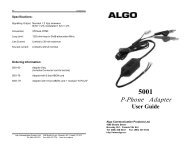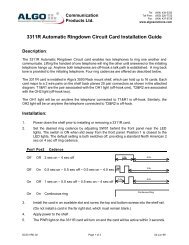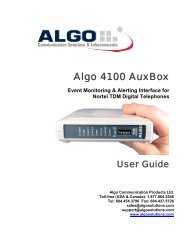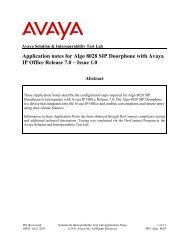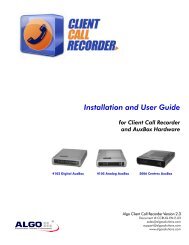STEP 1– Stop recording system STEP 2 – Backup configuration files
STEP 1– Stop recording system STEP 2 – Backup configuration files
STEP 1– Stop recording system STEP 2 – Backup configuration files
You also want an ePaper? Increase the reach of your titles
YUMPU automatically turns print PDFs into web optimized ePapers that Google loves.
2) Navigate to HKEY_LOCAL_MACHINE\SOFTWARE\Wow6432Node. Delete thefolder called "\Algo".3) Navigate toHKEY_LOCAL_MACHINE\SOFTWARE\Wow6432Node\Microsoft\Windows\CurrentVersion\Uninstall. Find the register folder where “Displayname = Entreprise CallRecorder” and delete that folder. Below the folder {758D7C23-….} will be deleted.4) Navigate to HKEY_LOCAL_MACHINE\System\CurrentControlSet\Services, locateand delete the service called "ECCR_Recorders".<strong>STEP</strong> 6 -Remove ECR completelyInstall ECR V2.3 and un-install ECR V2.3<strong>STEP</strong> 7-Install ECRRestart PC and install ECR V2.3