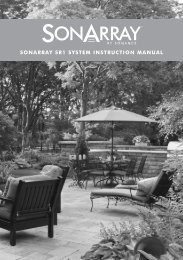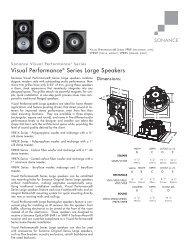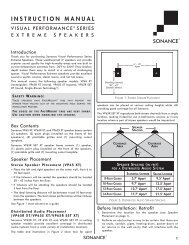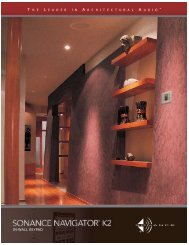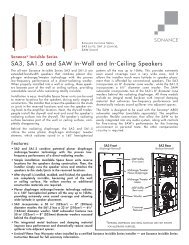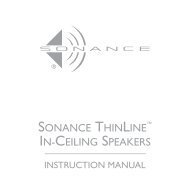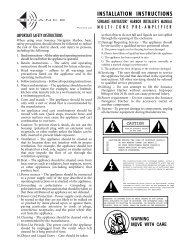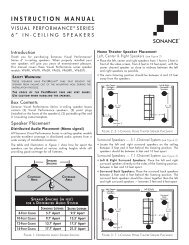Trio Tuner Program Manager Software Instructions Ver L1 - Sonance
Trio Tuner Program Manager Software Instructions Ver L1 - Sonance
Trio Tuner Program Manager Software Instructions Ver L1 - Sonance
- No tags were found...
You also want an ePaper? Increase the reach of your titles
YUMPU automatically turns print PDFs into web optimized ePapers that Google loves.
Memory commandAAY 11 0 D $ $$ $$$$$$ ;0 “AAY” then “110D$$$$$$$$$;0”(to save a preset – send 2X)Table E – <strong>Trio</strong> RS-232 and RS-485 Command ExamplesIn general, controlling the <strong>Trio</strong> Triple <strong>Tuner</strong> via RS-232 or RS-485 consists of 2 items:1. A preparatory command (AAY): This lets the <strong>Trio</strong> know that a command is coming.Note: You must immediately follow the AAY command with the executable shown below. Thereshould be no other commands inserted between these two items or you will get an error message(ERRY).2. The executable command.a) If the command is for a zone for the other IR Code Set (A = Zones 1-3, B = Zones 4-6), the <strong>Trio</strong>Triple <strong>Tuner</strong> will ignore the command. For instance, if the <strong>Trio</strong> Triple <strong>Tuner</strong> is setup as Zones 4-6and it receives a command for Zone 2, the command will be ignored.b) If the command is for a zone other than that currently displayed, the following actions will occur:i. The <strong>Trio</strong> Triple <strong>Tuner</strong> active zone (the zone shown on the display) will change to the zone tobe acted uponii. The <strong>Trio</strong> Triple <strong>Tuner</strong> will send “REOK” and then executes the commandiii. The <strong>Trio</strong> Triple <strong>Tuner</strong> will send a status update showing the current state of the tunerSee next page for command examples.Page 15