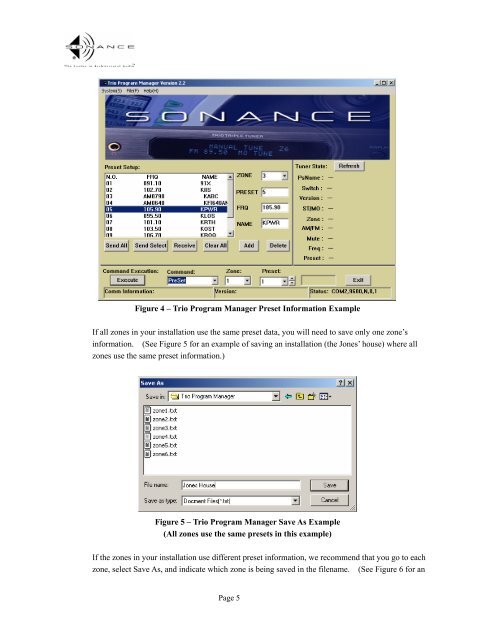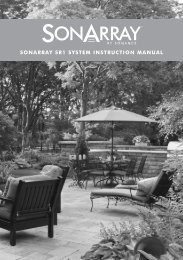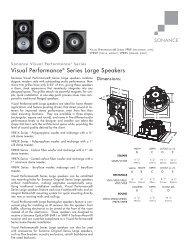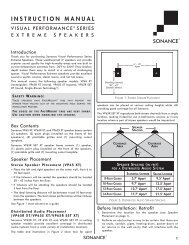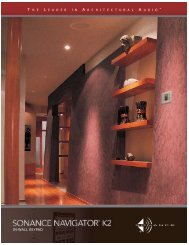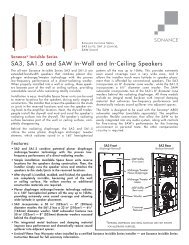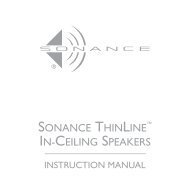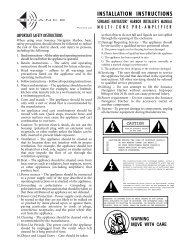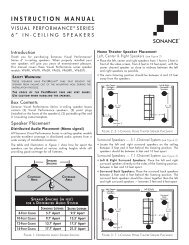Trio Tuner Program Manager Software Instructions Ver L1 - Sonance
Trio Tuner Program Manager Software Instructions Ver L1 - Sonance
Trio Tuner Program Manager Software Instructions Ver L1 - Sonance
- No tags were found...
Create successful ePaper yourself
Turn your PDF publications into a flip-book with our unique Google optimized e-Paper software.
Figure 4 – <strong>Trio</strong> <strong>Program</strong> <strong>Manager</strong> Preset Information ExampleIf all zones in your installation use the same preset data, you will need to save only one zone’sinformation. (See Figure 5 for an example of saving an installation (the Jones’ house) where allzones use the same preset information.)Figure 5 – <strong>Trio</strong> <strong>Program</strong> <strong>Manager</strong> Save As Example(All zones use the same presets in this example)If the zones in your installation use different preset information, we recommend that you go to eachzone, select Save As, and indicate which zone is being saved in the filename. (See Figure 6 for anPage 5