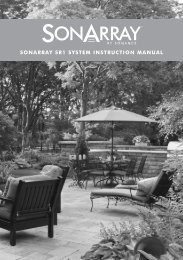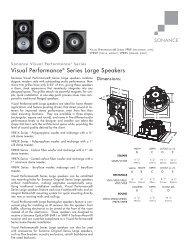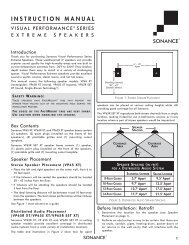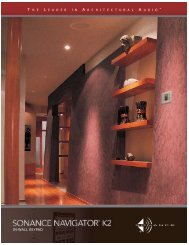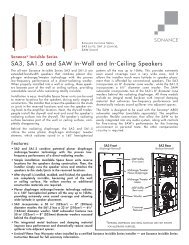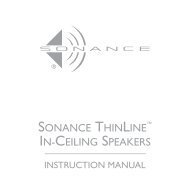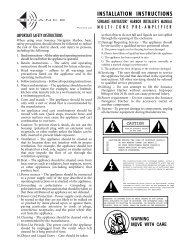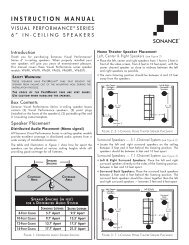Trio Tuner Program Manager Software Instructions Ver L1 - Sonance
Trio Tuner Program Manager Software Instructions Ver L1 - Sonance
Trio Tuner Program Manager Software Instructions Ver L1 - Sonance
- No tags were found...
You also want an ePaper? Increase the reach of your titles
YUMPU automatically turns print PDFs into web optimized ePapers that Google loves.
RS-485 SpecificationsThe <strong>Trio</strong> Triple <strong>Tuner</strong> uses a standard RJ-45 female connector with the following pin-out. All other pinsare no-connection. The command protocol for RS-232 and RS-485 are the same.PinFunction1 RS-485 +2 RS-485 -7 Signal Ground (tied to pin 8)8 Signal Ground (tied to pin 7)Table B - <strong>Trio</strong> Triple <strong>Tuner</strong> RS-485 Pin-out<strong>Trio</strong> <strong>Program</strong> <strong>Manager</strong> <strong>Software</strong> InstallationThe <strong>Trio</strong> <strong>Program</strong> <strong>Manager</strong> <strong>Software</strong> CD is included in the box with your <strong>Trio</strong> Triple <strong>Tuner</strong>. You can alsodownload the <strong>Trio</strong> <strong>Program</strong> <strong>Manager</strong> software from the electronics section of the <strong>Sonance</strong> website:www.sonance.comWhen you download the file, you will receive a zip file containing all the files needed to install and run the<strong>Trio</strong> <strong>Program</strong> <strong>Manager</strong> on Windows 98, Windows 2000, or Windows XP Operating Systems.To install the software from the CD, insert the CD into your computer and follow the on-screen instructions.NOTE: To properly install the zipped software, you must follow these steps:1) Create a folder someplace on your computer (desktop is acceptable) – folder title is not important.2) Extract all the files from the downloaded zip file into that new folder.3) Run the Setup executable (setup.exe) from within that folder. Follow the instructions on the screen.The <strong>Trio</strong> <strong>Program</strong> <strong>Manager</strong> will be added to your <strong>Program</strong>s group under the Start Button.Page 2