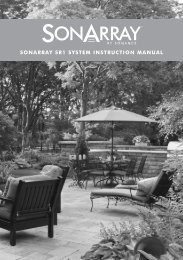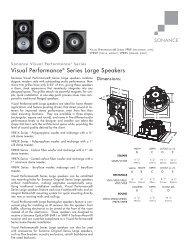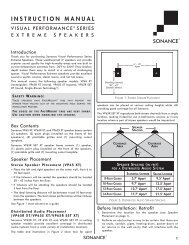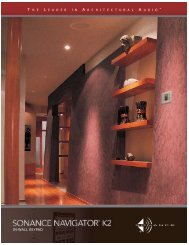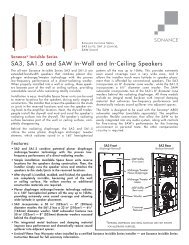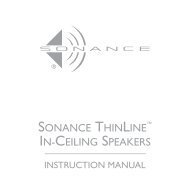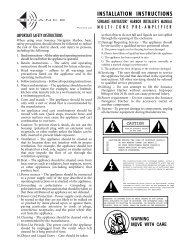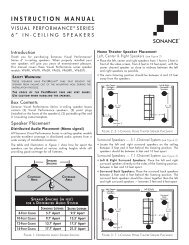Trio Tuner Program Manager Software Instructions Ver L1 - Sonance
Trio Tuner Program Manager Software Instructions Ver L1 - Sonance
Trio Tuner Program Manager Software Instructions Ver L1 - Sonance
- No tags were found...
Create successful ePaper yourself
Turn your PDF publications into a flip-book with our unique Google optimized e-Paper software.
Number (if the frequency is stored in a preset).Command Execution Section:It is possible to control the tuner by sending commands directly via the Command window and CommandExecution button.The command frame consists of command + parameter1 + parameter2 + parameter3. All commands listedin the table below can be used to control the tuner:Parameter1 Parameter2 Parameter3PreSet Zone (1,2,3/4,5,6) Preset (1-45) NonePreset Up Zone (1,2,3/4,5,6) None nonePreset Down Zone (1,2,3/4,5,6) None noneTune Zone (1,2,3/4,5,6) None Frequency of FM/AM*Scan Up Zone (1,2,3/4,5,6) None noneScan Down Zone (1,2,3/4,5,6) None noneTune Up (single step) Zone (1,2,3/4,5,6) None noneTune Down (single step) Zone (1,2,3/4,5,6) None noneAM/FM Zone (1,2,3/4,5,6) AM/FM NoneDisplay Zone (1,2,3/4,5,6) None NoneClear all Zone (1,2,3/4,5,6) None NoneMute Zone (1,2,3/4,5,6) ON/OFF NoneAntenna ** Zone (1,2,3/4,5,6) 1/2 NoneGet State Zone (1,2,3/4,5,6) None NoneStereo/Mono None Stereo/Mono NoneSet Default None US/Europe NoneIR code None A/B NonePower ON None None NonePower OFF None None NoneTable C - <strong>Trio</strong> <strong>Program</strong> <strong>Manager</strong> Executable Commands* Note: The frequency range of FM (both in the US and Europe settings) is 87.50MHz to 108.00MHz. Theincremental frequency step size is 50kHz steps for both US and European settings. The frequency range ofAM when the tuner is set to US is 520kHz to 1610kHz in 10kHz incremental steps. The frequency rangeof AM when the tuner is set to Europe 522kHz to 1611kHz in 9kHz incremental steps. You do not need totype AM or FM in this block. The <strong>Trio</strong> <strong>Program</strong> <strong>Manager</strong> automatically adds that based on the frequencynumbers entered.** Note: Using the Command Execution function (or RS-232 command) to change the antenna while inthe Manual Tuning mode will not affect any presets. Using the Command Execution function (or RS-232Page 9