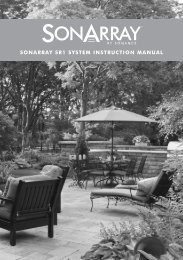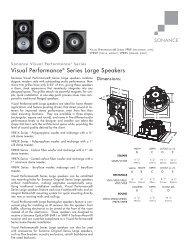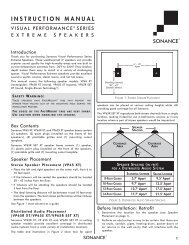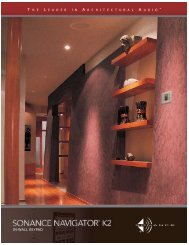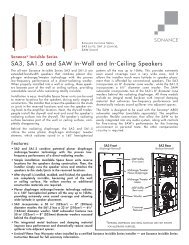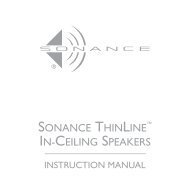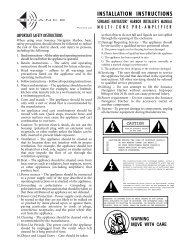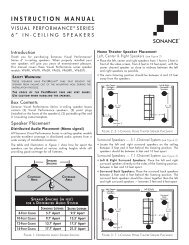Trio Tuner Program Manager Software Instructions Ver L1 - Sonance
Trio Tuner Program Manager Software Instructions Ver L1 - Sonance
Trio Tuner Program Manager Software Instructions Ver L1 - Sonance
- No tags were found...
Create successful ePaper yourself
Turn your PDF publications into a flip-book with our unique Google optimized e-Paper software.
<strong>Trio</strong> <strong>Program</strong> <strong>Manager</strong> OperationFigures 1 and 4 show the standard interface screen of the <strong>Trio</strong> <strong>Program</strong> <strong>Manager</strong>.tuner directly from this window and may also upload any desired station presets.the different functions available through the software.A user can control theBelow is a description ofPreset Setup Section:Zone selection:Select the zone to be controlled or loaded with station presets.Zones 1 through 6 are available.Adding presets:The preset display window shows the presets currently defined for either the default setting file or thecurrently opened file. It shows preset number, frequency, and preset name (if one has been defined).To add a preset, select the preset number (if you use 0 or leave this block blank, the <strong>Trio</strong> <strong>Program</strong> <strong>Manager</strong>will use the next lowest available preset), the frequency, and a name (if you wish to define a name). Thename can be up to 8 characters long. Press the Add button to save this preset in the preset window.Note: If you already have a preset in that position, you will get a warning that the current preset willbe deleted (see Figure 8). You must select OK if you want to overwrite the existing preset.Figure 8 – <strong>Trio</strong> <strong>Program</strong> <strong>Manager</strong> Warning Regarding Overwriting a PresetNote: The maximum number of presets available for each zone is 45, which can be freely selectedbetween AM and FM Channels.Note: If you would like to see the presets defined in the software for a given zone, select that zone onthe <strong>Trio</strong> Triple <strong>Tuner</strong> by selecting that zone in the Zone pull-down.Deleting presets:Presets can be deleted separately or in groups. Simply select (or highlight) the presets you want to deleteby using your left mouse button in the Preset Setup window, and press the Delete Button.Page 7