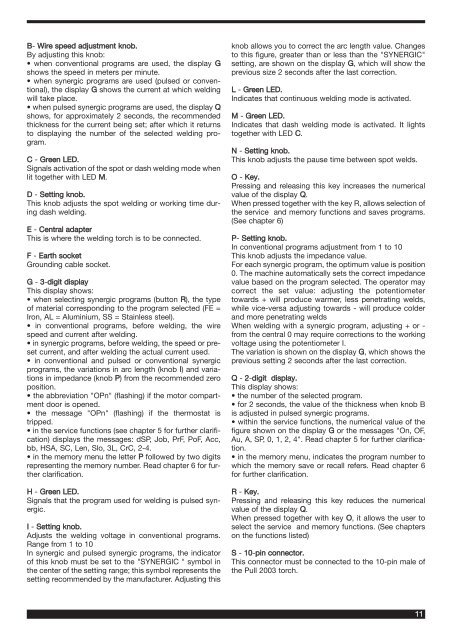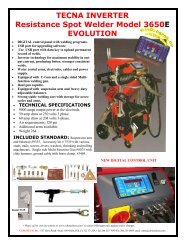instruction manual for wire welding machine - Cebotechusa.com
instruction manual for wire welding machine - Cebotechusa.com
instruction manual for wire welding machine - Cebotechusa.com
You also want an ePaper? Increase the reach of your titles
YUMPU automatically turns print PDFs into web optimized ePapers that Google loves.
B- Wire speed adjustment knob.<br />
By adjusting this knob:<br />
• when conventional programs are used, the display G<br />
shows the speed in meters per minute.<br />
• when synergic programs are used (pulsed or conventional),<br />
the display G shows the current at which <strong>welding</strong><br />
will take place.<br />
• when pulsed synergic programs are used, the display Q<br />
shows, <strong>for</strong> approximately 2 seconds, the re<strong>com</strong>mended<br />
thickness <strong>for</strong> the current being set; after which it returns<br />
to displaying the number of the selected <strong>welding</strong> program.<br />
C - Green LED.<br />
Signals activation of the spot or dash <strong>welding</strong> mode when<br />
lit together with LED M.<br />
D - Setting knob.<br />
This knob adjusts the spot <strong>welding</strong> or working time during<br />
dash <strong>welding</strong>.<br />
E - Central adapter<br />
This is where the <strong>welding</strong> torch is to be connected.<br />
F - Earth socket<br />
Grounding cable socket.<br />
G - 3-digit display<br />
This display shows:<br />
• when selecting synergic programs (button R), the type<br />
of material corresponding to the program selected (FE =<br />
Iron, AL = Aluminium, SS = Stainless steel).<br />
• in conventional programs, be<strong>for</strong>e <strong>welding</strong>, the <strong>wire</strong><br />
speed and current after <strong>welding</strong>.<br />
• in synergic programs, be<strong>for</strong>e <strong>welding</strong>, the speed or preset<br />
current, and after <strong>welding</strong> the actual current used.<br />
• in conventional and pulsed or conventional synergic<br />
programs, the variations in arc length (knob I) and variations<br />
in impedance (knob P) from the re<strong>com</strong>mended zero<br />
position.<br />
• the abbreviation "OPn" (flashing) if the motor <strong>com</strong>partment<br />
door is opened.<br />
• the message "OPn" (flashing) if the thermostat is<br />
tripped.<br />
• in the service functions (see chapter 5 <strong>for</strong> further clarification)<br />
displays the messages: dSP, Job, PrF, PoF, Acc,<br />
bb, HSA, SC, Len, Slo, 3L, CrC, 2-4.<br />
• in the memory menu the letter P followed by two digits<br />
representing the memory number. Read chapter 6 <strong>for</strong> further<br />
clarification.<br />
H - Green LED.<br />
Signals that the program used <strong>for</strong> <strong>welding</strong> is pulsed synergic.<br />
I - Setting knob.<br />
Adjusts the <strong>welding</strong> voltage in conventional programs.<br />
Range from 1 to 10<br />
In synergic and pulsed synergic programs, the indicator<br />
of this knob must be set to the "SYNERGIC " symbol in<br />
the center of the setting range; this symbol represents the<br />
setting re<strong>com</strong>mended by the manufacturer. Adjusting this<br />
knob allows you to correct the arc length value. Changes<br />
to this figure, greater than or less than the "SYNERGIC"<br />
setting, are shown on the display G, which will show the<br />
previous size 2 seconds after the last correction.<br />
L - Green LED.<br />
Indicates that continuous <strong>welding</strong> mode is activated.<br />
M - Green LED.<br />
Indicates that dash <strong>welding</strong> mode is activated. It lights<br />
together with LED C.<br />
N - Setting knob.<br />
This knob adjusts the pause time between spot welds.<br />
O - Key.<br />
Pressing and releasing this key increases the numerical<br />
value of the display Q.<br />
When pressed together with the key R, allows selection of<br />
the service and memory functions and saves programs.<br />
(See chapter 6)<br />
P- Setting knob.<br />
In conventional programs adjustment from 1 to 10<br />
This knob adjusts the impedance value.<br />
For each synergic program, the optimum value is position<br />
0. The <strong>machine</strong> automatically sets the correct impedance<br />
value based on the program selected. The operator may<br />
correct the set value: adjusting the potentiometer<br />
towards + will produce warmer, less penetrating welds,<br />
while vice-versa adjusting towards - will produce colder<br />
and more penetrating welds<br />
When <strong>welding</strong> with a synergic program, adjusting + or -<br />
from the central 0 may require corrections to the working<br />
voltage using the potentiometer I.<br />
The variation is shown on the display G, which shows the<br />
previous setting 2 seconds after the last correction.<br />
Q - 2-digit display.<br />
This display shows:<br />
• the number of the selected program.<br />
• <strong>for</strong> 2 seconds, the value of the thickness when knob B<br />
is adjusted in pulsed synergic programs.<br />
• within the service functions, the numerical value of the<br />
figure shown on the display G or the messages "On, OF,<br />
Au, A, SP, 0, 1, 2, 4". Read chapter 5 <strong>for</strong> further clarification.<br />
• in the memory menu, indicates the program number to<br />
which the memory save or recall refers. Read chapter 6<br />
<strong>for</strong> further clarification.<br />
R - Key.<br />
Pressing and releasing this key reduces the numerical<br />
value of the display Q.<br />
When pressed together with key O, it allows the user to<br />
select the service and memory functions. (See chapters<br />
on the functions listed)<br />
S - 10-pin connector.<br />
This connector must be connected to the 10-pin male of<br />
the Pull 2003 torch.<br />
11