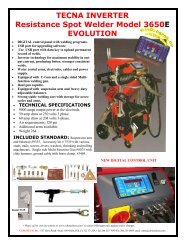instruction manual for wire welding machine - Cebotechusa.com
instruction manual for wire welding machine - Cebotechusa.com
instruction manual for wire welding machine - Cebotechusa.com
Create successful ePaper yourself
Turn your PDF publications into a flip-book with our unique Google optimized e-Paper software.
• Press the torch trigger to move the <strong>wire</strong> <strong>for</strong>ward until it<br />
<strong>com</strong>es out of the torch.<br />
Caution: keep your face away from the gun tube assembly<br />
while the <strong>wire</strong> is <strong>com</strong>ing out.<br />
• Screw the contact tip back on, making sure that the<br />
hole diameter is the same as that of the <strong>wire</strong> used.<br />
• Assemble the gas nozzle.<br />
• Open the cylinder<br />
4.3 WELDING CARBON STEEL<br />
In order to weld these materials you must:<br />
• Use a <strong>welding</strong> gas with a binary <strong>com</strong>position, usually<br />
ARGON + CO2 with percentages of Argon ranging from<br />
75% upward. With this blend, the <strong>welding</strong> bead will be<br />
well jointed and attractive.<br />
Using pure CO2 as a protection gas will produce narrow<br />
beads, with greater penetration but a considerably<br />
increase in splatters.<br />
• Use a <strong>welding</strong> <strong>wire</strong> of the same quality as the steel to<br />
be welded. It is best to always use good quality <strong>wire</strong>s,<br />
avoiding <strong>welding</strong> with rusted <strong>wire</strong>s that could cause<br />
<strong>welding</strong> defects.<br />
• Avoid <strong>welding</strong> rusted parts, or those with oil or grease<br />
stains.<br />
4.4 WELDING STAINLESS STEEL<br />
Series 300 stainless steels must be welded using a protection<br />
gas with a high Argon content, containing a small<br />
percentage of O2 or carbon dioxide CO2 (approximately<br />
2%) to stabilize the arc.<br />
Do not touch the <strong>wire</strong> with your hands. It is important to<br />
keep the <strong>welding</strong> area clean at all times, to avoid contaminating<br />
the joint to be welded.<br />
4.5 WELDING ALUMINUM<br />
In order to weld aluminum you must use:<br />
• Pure Argon as the protection gas.<br />
• A <strong>welding</strong> <strong>wire</strong> with a <strong>com</strong>position suitable <strong>for</strong> the base<br />
material to be welded.<br />
• Use mills and brushing <strong>machine</strong>s specifically designed<br />
<strong>for</strong> aluminum, and never use them <strong>for</strong> other materials.<br />
• For <strong>welding</strong> aluminum you must use the torch: PULL<br />
2003 Art. 2003.<br />
5 SERVICE FUNCTIONS<br />
The abbreviations of these functions are shown on the<br />
display G.<br />
From within this menu, the operator may customize the<br />
<strong>machine</strong> according to his needs.<br />
To enter these functions press the key R and, while holding<br />
it down, briefly press and release the key O; release<br />
the key R when the message "dSp" appears.<br />
The same movement is used to exit these functions and<br />
return to the <strong>welding</strong> programs.<br />
Press the torch trigger to switch from one function to<br />
another.<br />
Exiting the service functions confirms the changes made.<br />
CAUTION. Welding is not possible from within the service<br />
functions.<br />
5.1 DESCRIPTION OF THE FUNCTIONS<br />
• dSp (display)<br />
Active only in pulsed synergic <strong>welding</strong> programs.<br />
The display Q reads "A," which means that the display G<br />
in normal conditions displays the Amperes. Pressing the<br />
key O causes display Q to show SP (speed). This selection,<br />
in <strong>welding</strong> conditions, will make display G show the<br />
<strong>wire</strong> speed in meters per minute.<br />
NOTE: The speed will be shown be<strong>for</strong>e <strong>welding</strong>, because<br />
after <strong>welding</strong> the display G shows the current used and<br />
LED A remains lit.<br />
• Job<br />
Active in all <strong>welding</strong> programs.<br />
The display Q reads "0", LED L is lit, and the <strong>machine</strong> is<br />
ready <strong>for</strong> continuous <strong>welding</strong>.<br />
Pressing the key O causes LED L to shut off, and display<br />
Q reads "1"; LEDs C and M light, and the <strong>machine</strong> is<br />
ready <strong>for</strong> dash <strong>welding</strong>.<br />
Pressing the key O again makes the display Q read "2";<br />
LED M shuts off and LED C remains lit, indicating that the<br />
<strong>machine</strong> is ready <strong>for</strong> spot-<strong>welding</strong>.<br />
• 2 - 4 (<strong>manual</strong>-automatic)<br />
The display Q shows the number 2 = two-stage = <strong>manual</strong><br />
<strong>welding</strong><br />
If the key O is pressed, display Q shows the number 4 =<br />
4-stage = Automatic.<br />
• (HSA) Automatic Hot Start<br />
Active only in pulsed synergic <strong>welding</strong> programs .<br />
Caution: If the function HSA is activated, the function 3L<br />
is automatically not included.<br />
Display Q shows the message OF =OFF = Off<br />
Pressing the key O causes the display Q to show the<br />
message On = Active.<br />
If this function is activated, pressing the torch trigger<br />
causes the following messages to appear in sequence:<br />
-SC (Start current)<br />
Range 1-20 (10-200%) of the <strong>wire</strong> speed corresponding<br />
to the <strong>welding</strong> current set using knob B in<br />
the <strong>welding</strong> programs. Manufacturer setting 13<br />
(130%). Changed using keys O and R.<br />
-Len (Duration)<br />
This is the duration, expressed in seconds, of the previously<br />
displayed start current.<br />
Range 0.1-10 sec., manufacturer setting 0.7.<br />
Changed using keys O and R.<br />
-Slo (Slope)<br />
Range 0.1-10 sec., manufacturer setting 0.5.<br />
Changed using keys O and R.<br />
Defines the interface time between the first current<br />
(SC) and the <strong>welding</strong> current set using knob B in the<br />
<strong>welding</strong> programs.<br />
How it works in practice:<br />
Welding takes place in <strong>manual</strong> mode (two stages).<br />
The operator begins <strong>welding</strong> with the current corresponding<br />
to the percentage greater than or less than<br />
the <strong>wire</strong> speed set in SC (in this specific instance,<br />
30% higher). This current will have a duration, in seconds,<br />
corresponding to the time set in Len (in this<br />
specific instance, 0.7 sec), after which the current will<br />
13