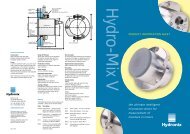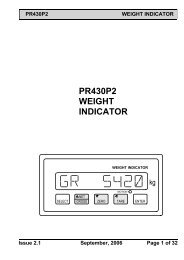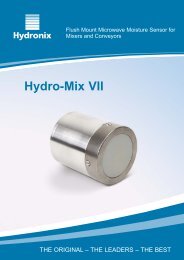PR430S2 WEIGHT INDICATOR
PR430S2 WEIGHT INDICATOR
PR430S2 WEIGHT INDICATOR
- No tags were found...
You also want an ePaper? Increase the reach of your titles
YUMPU automatically turns print PDFs into web optimized ePapers that Google loves.
<strong>WEIGHT</strong> <strong>INDICATOR</strong>3 Configuration Data (Passcode 1)<strong>PR430S2</strong>The following configuration data is passcode protected. To gainaccess to this data a valid passcode must be entered, refer tosection 2.4 for further details.Parameter Range DefinitionWIWKT1D1YES/NO Weighing InDetermines whether the Net weightincreases or decreases as the Grossweight increases.YES – Net increases as Gross increases.NO – Net Decreases as Gross increases.FREE/LOCKWeigh KeysFree or locked. When set to LOCK theNET/GROSS, ZERO and TARE buttonsare disabled.0-99999 Trip 1 Level – KgsThe gross weight level at which T1 willswitch state, as the gross weight is rising.(Disables T1 when set to 0).0-99999 Deadband 1 – KgsThe gross weight, below Trip 1 Level, atwhich T1 will switch state, as the grossweight is falling.S1 0-1 Sense 1Determines Trip 1 sense.0 = OFF above the Trip 1 Level setting1 = ON above the Trip 1 Level settingT2D20-99999 Trip 2 Level – KgsThe gross weight level at which T2 willswitch state, as the gross weight is rising.(Disables T2 when set to 0).0-99999 Deadband 2 – KgsThe gross weight, below Trip 2 Level, atwhich T2 will switch state, as the grossweight is falling.FactorySettingYESFREE00000Issue 3.3 December, 2010 Page 11 of 40