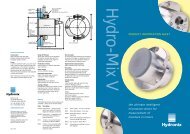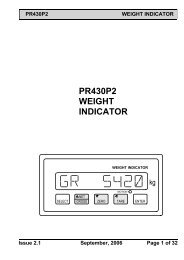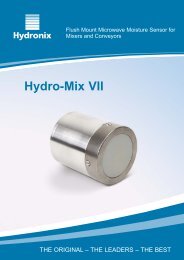PR430S2 WEIGHT INDICATOR
PR430S2 WEIGHT INDICATOR
PR430S2 WEIGHT INDICATOR
- No tags were found...
You also want an ePaper? Increase the reach of your titles
YUMPU automatically turns print PDFs into web optimized ePapers that Google loves.
<strong>WEIGHT</strong> <strong>INDICATOR</strong>2.3 Data Entry<strong>PR430S2</strong>To enable stored parameters to be entered and modified, theNET/GROSS, ZERO and TARE keys operate as Raise, Lower andDigit Select keys whenever the display is in the data entry mode, asidentified by part or all of the displayed value flashing on/off. To edita parameter value use one of the following data entry methodsdepending upon the type of data item you wish to edit. If the valueentered is out of range it will be limited accordingly.2.3.1 Numeric Having selected the parameter to be edited, see sec 2.4,operate the ENTER key. The first digit of the parameter dataflashes on/off. Operate the Raise and Lower keys, either by momentaryoperation or by holding down the key for more rapidadjustment, until the required setting is obtained.Alternatively, use the Digit Select key to select the digit to bemodified and then use the Raise and Lower keys to modifythe individual digits until the required value is obtained. Operate the ENTER key again, the parameter data will nowstop flashing and data entry is complete.2.3.2 List of OptionsSome parameters will have a list of possible options available e.g.YES/NO, the data entry method for these is as follows. Having selected the parameter to be edited, see sec 2.4,operate the ENTER key. The parameter data text flasheson/off. Operate the Raise and Lower keys to cycle through the list ofoptions and select the required item. Operate the ENTER key again, the parameter data text willnow stop flashing and data entry is complete.Issue 3.3 December, 2010 Page 9 of 40