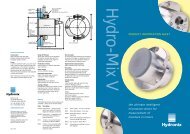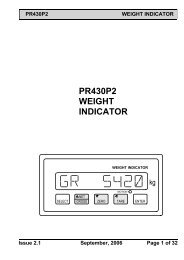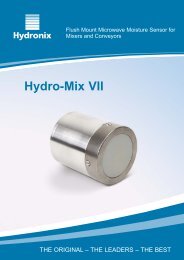PR430S2 WEIGHT INDICATOR
PR430S2 WEIGHT INDICATOR
PR430S2 WEIGHT INDICATOR
- No tags were found...
Create successful ePaper yourself
Turn your PDF publications into a flip-book with our unique Google optimized e-Paper software.
<strong>WEIGHT</strong> <strong>INDICATOR</strong>4.2.2 Calibration by CalculationNOTE: Set scaling constants before proceeding.Parameter Range DefinitionCM WTS /CALCZRZ<strong>PR430S2</strong>Calibration MethodDetermines whether calibration is to be achievedby application of weights (WTS) or bycalculations based upon precise load cellcharacteristics (CALC).Zero - KgsThe display shows the 'live' gross weight. Toregister the empty weight and thereby establishthe gross zero, operate the Enter, at which pointthe weight will flash, then operate the Downarrow(display goes to Zero) followed by ENTERagain to steady the display.0-200000 Zero CoefficientThis shows the value registered in ZR above andcan be entered into a replacement unit withoutthe need to empty the weigher.LC 0-99999 Load Cell Capacity - KgsSets the total load capacity of the load cells andprovides the means to calculate the calibration inconjunction with SENSITIVITY below.S0-9.99999 Sensitivity – mv/vSets the sensitivity to match that of the load cellsand provides the means to calculate thecalibration in conjunction with the Load CellCapacity above. (2.00000 Factory Setting)CC 0-99999 Calibration CounterThis shows the number of calibrations to date. Itis incremented by 1 max. when any number ofchanges are made to calibration prior to EXIT.Issue 3.3 December, 2010 Page 17 of 40