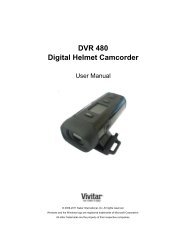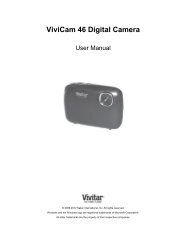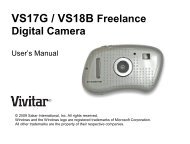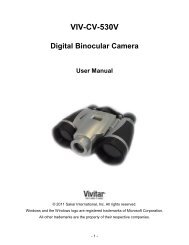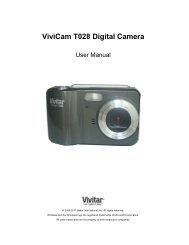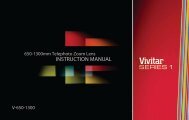Manual - Vivitar
Manual - Vivitar
Manual - Vivitar
- No tags were found...
Create successful ePaper yourself
Turn your PDF publications into a flip-book with our unique Google optimized e-Paper software.
Attaching Your Power Grip to Your Camera (continued)3. Insert the detachedcover into its storage slot toensure that it will not belost. See figure 3.4. Remove the protective cover, andthen insert the electrical contacts ofyour power grip into the batterycompartment of your camera. Seefigure 4.5.Align the attachment screw with thecamera’s tripod socket, and then turnthe attach/detach knob to tighten thepower grip securely to your camera.See figure 4.-7-