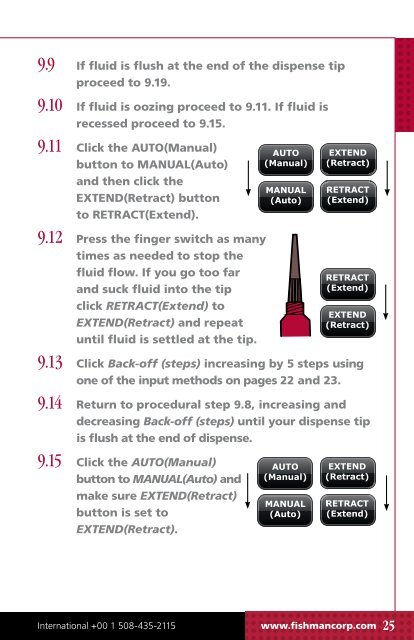SDIKTM ProcessControl2TM Setup Guide - Fishman® Corporation
SDIKTM ProcessControl2TM Setup Guide - Fishman® Corporation
SDIKTM ProcessControl2TM Setup Guide - Fishman® Corporation
- No tags were found...
You also want an ePaper? Increase the reach of your titles
YUMPU automatically turns print PDFs into web optimized ePapers that Google loves.
9.9 If fluid is flush at the end of the dispense tipproceed to 9.19.9.10 If fluid is oozing proceed to 9.11. If fluid isrecessed proceed to 9.15.9.11 Click the AUTO(Manual)button to MANUAL(Auto)and then click theEXTEND(Retract) buttonto RETRACT(Extend).AUTO(Manual)MANUAL(Auto)EXTEND(Retract)RETRACT(Extend)9.12 Press the finger switch as manytimes as needed to stop thefluid flow. If you go too farand suck fluid into the tipclick RETRACT(Extend) toEXTEND(Retract) and repeatuntil fluid is settled at the tip.9.13 Click Back-off (steps) increasing by 5 steps usingone of the input methods on pages 22 and 23.9.14 Return to procedural step 9.8, increasing anddecreasing Back-off (steps) until your dispense tipis flush at the end of dispense.RETRACT(Extend)EXTEND(Retract)9.15 Click the AUTO(Manual)button to MANUAL(Auto) andmake sure EXTEND(Retract)button is set toEXTEND(Retract).AUTO(Manual)MANUAL(Auto)EXTEND(Retract)RETRACT(Extend)International +00 1 508-435-2115 www.fishmancorp.com 25