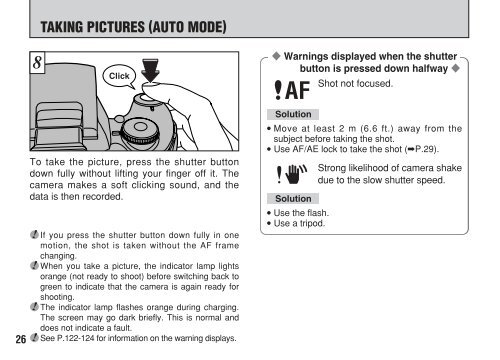- Page 1: 3.2Getting ReadyBasic PhotographyAd
- Page 5 and 6: 4 Advanced Features PlaybackPLAYING
- Page 7 and 8: Camera Features and AccessoriesFeat
- Page 9 and 10: d( Macro)button(P.37)Viewfinder(EVF
- Page 11 and 12: 1 Getting Ready PREFACEAttach the l
- Page 13 and 14: ◆ Conversion Lens Guide ◆Wide C
- Page 16 and 17: LOADING THE BATTERY AND xD-Picture
- Page 18 and 19: SETTING THE DATE AND TIME34 01 021
- Page 20 and 21: SETTING THE DATE AND TIMEChanging t
- Page 22 and 23: 2 BasicPhotographyYou’ve read the
- Page 24: TAKING PICTURES (AUTO MODE)4 54Zoom
- Page 31 and 32: FRAMING GUIDELINE FUNCTIONText disp
- Page 33 and 34: I FLASH12To change the flash settin
- Page 35 and 36: z Forced FlashUse this flash mode t
- Page 37 and 38: e MACRO (CLOSE-UP) PHOTOGRAPHYSelec
- Page 39 and 40: wPLAYBACKMULTI-FRAME PLAYBACK1 2 01
- Page 41 and 42: wPLAYBACKERASING SINGLE FRAME1 01 0
- Page 43 and 44: 3Advanced FeaturesPhotographyADVANC
- Page 45 and 46: q STILL IMAGEE SCENE POSITION01 03
- Page 47 and 48: q MOVIET MOVIE (VIDEO)12“T” Mov
- Page 49 and 50: 5 6 During shooting, a timer in the
- Page 51 and 52: PHOTOGRAPHY MENU✽ Displaying the
- Page 53 and 54: PHOTOGRAPHY MENU= SELF-TIMER PHOTOG
- Page 55 and 56: PHOTOGRAPHY MENUd EV (EXPOSURE COMP
- Page 57 and 58: PHOTOGRAPHY MENUx FLASH (FLASH BRIG
- Page 59 and 60: 4 AdvancedFeatures PlaybackPLAYING
- Page 61 and 62: w PLAYBACK MENUp ERASING SINGLE •
- Page 63 and 64: FrameAll frames01 0241Use “d” a
- Page 65 and 66: w PLAYBACK MENUk PROTECTING IMAGES
- Page 67 and 68: Frame set/Reset1 201 0241 Press “
- Page 69 and 70: w PLAYBACK MENUi HOW TO SPECIFY PRI
- Page 71 and 72: 3401 0201 0241Press “a” or “b
- Page 73 and 74: 7◆ Individual DPOF settings canno
- Page 75 and 76:
344The “®” message appears on
- Page 77 and 78:
w PLAYBACK MENUPLAYING BACK VOICE M
- Page 79 and 80:
5 Settingsg LCD BRIGHTNESS/VOLUME1
- Page 81 and 82:
■ List of settingsq Still Image m
- Page 83 and 84:
6 Software Installation6.1 The Soft
- Page 85 and 86:
Launching the Installer Manually1.
- Page 87 and 88:
6. Install QuickTime as directed by
- Page 89 and 90:
6.3 Installation on a Mac OS 8.6 to
- Page 91 and 92:
8. After you restart your Macintosh
- Page 93 and 94:
9. Select the Mac OS X startup disk
- Page 95 and 96:
7.1 Using the optional AC Power ada
- Page 97 and 98:
■ Camera Operation■ PC Operatio
- Page 99 and 100:
7.3 Use at PC-CAM modeDC IN 5Vsocke
- Page 101 and 102:
2. Check PC operation. The installa
- Page 103 and 104:
3. The menu option shown below appe
- Page 105 and 106:
4. Check that the files are downloa
- Page 107 and 108:
To use the FinePix Internet service
- Page 109 and 110:
3. Select “User’s registration
- Page 111 and 112:
8.6 Uninstalling the SoftwareOnly p
- Page 113 and 114:
System Expansion Optionse By using
- Page 115 and 116:
● SC-FX304This is a special case
- Page 117 and 118:
Notes on the Power SupplyApplicable
- Page 119 and 120:
✽ Memory effect: A phenomenon aff
- Page 121 and 122:
when images are being played back.
- Page 123 and 124:
Warning Displayed Explanation Remed
- Page 125 and 126:
Troubleshootinge If you think the c
- Page 127 and 128:
Troubleshooting Possible causes Sol
- Page 129 and 130:
Input/Output Terminalsh (USB) socke
- Page 131 and 132:
Safety Notesh To ensure that you us
- Page 133 and 134:
CAUTIONKeep out of the reach of sma
- Page 135 and 136:
IMPORTANTBe sure to read this page