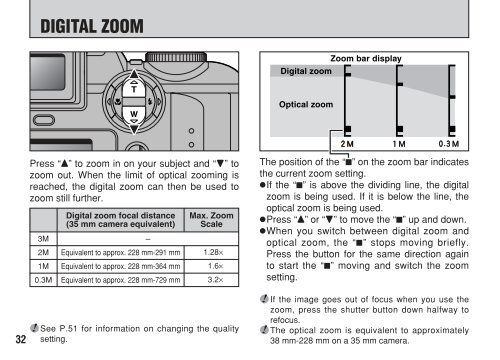FinePix 3800 Owner's Manual - Fujifilm Canada
FinePix 3800 Owner's Manual - Fujifilm Canada
FinePix 3800 Owner's Manual - Fujifilm Canada
- No tags were found...
Create successful ePaper yourself
Turn your PDF publications into a flip-book with our unique Google optimized e-Paper software.
DIGITAL ZOOMDigital zoomZoom bar displayOptical zoom32Press “a” to zoom in on your subject and “b” tozoom out. When the limit of optical zooming isreached, the digital zoom can then be used tozoom still further.3M2M1M0.3MDigital zoom focal distance(35 mm camera equivalent)–Equivalent to approx. 228 mm-291 mmEquivalent to approx. 228 mm-364 mmEquivalent to approx. 228 mm-729 mmMax. ZoomScale1.28×1.6×3.2×●! See P.51 for information on changing the qualitysetting.The position of the “■” on the zoom bar indicatesthe current zoom setting.hIf the “■” is above the dividing line, the digitalzoom is being used. If it is below the line, theoptical zoom is being used.hPress “a” or “b” to move the “■” up and down.hWhen you switch between digital zoom andoptical zoom, the “■” stops moving briefly.Press the button for the same direction againto start the “■” moving and switch the zoomsetting.●! If the image goes out of focus when you use thezoom, press the shutter button down halfway torefocus.●! The optical zoom is equivalent to approximately38 mm-228 mm on a 35 mm camera.