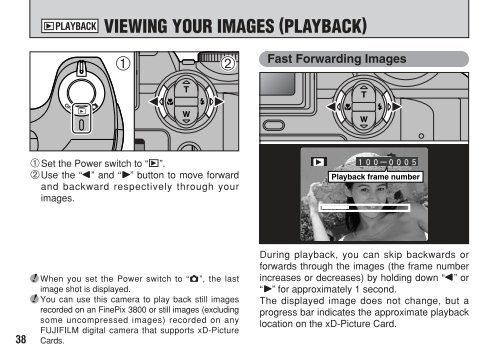FinePix 3800 Owner's Manual - Fujifilm Canada
FinePix 3800 Owner's Manual - Fujifilm Canada
FinePix 3800 Owner's Manual - Fujifilm Canada
- No tags were found...
Create successful ePaper yourself
Turn your PDF publications into a flip-book with our unique Google optimized e-Paper software.
wPLAYBACKVIEWING YOUR IMAGES (PLAYBACK)01 02Fast Forwarding Images1Set the Power switch to “w”.2Use the “d” and “c” button to move forwardand backward respectively through yourimages.Playback frame number●! When you set the Power switch to “q”, the lastimage shot is displayed.●! You can use this camera to play back still imagesrecorded on an <strong>FinePix</strong> <strong>3800</strong> or still images (excludingsome uncompressed images) recorded on anyFUJIFILM digital camera that supports xD-Picture38 Cards.During playback, you can skip backwards orforwards through the images (the frame numberincreases or decreases) by holding down “d” or“c” for approximately 1 second.The displayed image does not change, but aprogress bar indicates the approximate playbacklocation on the xD-Picture Card.