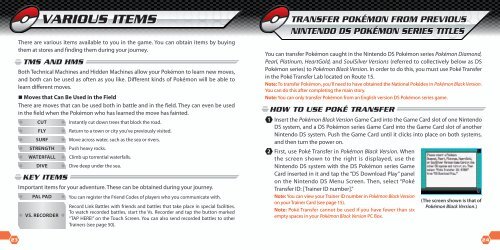INSTRUCTION BOOKLET - Nintendo
INSTRUCTION BOOKLET - Nintendo
INSTRUCTION BOOKLET - Nintendo
You also want an ePaper? Increase the reach of your titles
YUMPU automatically turns print PDFs into web optimized ePapers that Google loves.
vAriouS itemS trAnSfer Pokémon from PreviouS<br />
There are various items available to you in the game. You can obtain items by buying<br />
them at stores and finding them during your journey.<br />
tmS And hmS<br />
Both Technical Machines and Hidden Machines allow your Pokémon to learn new moves,<br />
and both can be used as often as you like. Different kinds of Pokémon will be able to<br />
learn different moves.<br />
� Moves that Can Be Used in the Field<br />
There are moves that can be used both in battle and in the field. They can even be used<br />
in the field when the Pokémon who has learned the move has fainted.<br />
CUT Instantly cut down trees that block the road.<br />
FLY Return to a town or city you’ve previously visited.<br />
SURF Move across water, such as the sea or rivers.<br />
STRENGTH Push heavy rocks.<br />
WATERFALL Climb up torrential waterfalls.<br />
DivE Dive deep under the sea.<br />
keY itemS<br />
Important items for your adventure. These can be obtained during your journey.<br />
PAL PAD You can register the Friend Codes of players who you communicate with.<br />
vS. RECORDER<br />
Record Link Battles with friends and battles that take place in special facilities.<br />
To watch recorded battles, start the Vs. Recorder and tap the button marked<br />
“TAP HERE!” on the Touch Screen. You can also send recorded battles to other<br />
Trainers (see page 50).<br />
nintendo dS Pokémon SerieS titleS<br />
You can transfer Pokémon caught in the <strong>Nintendo</strong> DS Pokémon series Pokémon Diamond,<br />
Pearl, Platinum, HeartGold, and SoulSilver Versions (referred to collectively below as DS<br />
Pokémon series) to Pokémon Black Version. In order to do this, you must use Poké Transfer<br />
in the Poké Transfer Lab located on Route 15.<br />
Note: To transfer Pokémon, you’ll need to have obtained the National Pokédex in Pokémon Black Version.<br />
You can do this after completing the main story.<br />
Note: You can only transfer Pokémon from an English version DS Pokémon series game.<br />
how to uSe Poké trAnSfer<br />
Insert the Pokémon Black Version Game Card into the Game Card slot of one <strong>Nintendo</strong><br />
DS system, and a DS Pokémon series Game Card into the Game Card slot of another<br />
<strong>Nintendo</strong> DS system. Push the Game Card until it clicks into place on both systems,<br />
and then turn the power on.<br />
First, use Poké Transfer in Pokémon Black Version. When<br />
the screen shown to the right is displayed, use the<br />
<strong>Nintendo</strong> DS system with the DS Pokémon series Game<br />
Card inserted in it and tap the “DS Download Play” panel<br />
on the <strong>Nintendo</strong> DS Menu Screen. Then, select “Poké<br />
Transfer ID: [Trainer ID number].”<br />
Note: You can view your Trainer ID number in Pokémon Black Version<br />
on your Trainer Card (see page 15).<br />
Note: Poké Transfer cannot be used if you have fewer than six<br />
empty spaces in your Pokémon Black Version PC Box.<br />
(The screen shown is that of<br />
Pokémon Black Version.)<br />
23 24