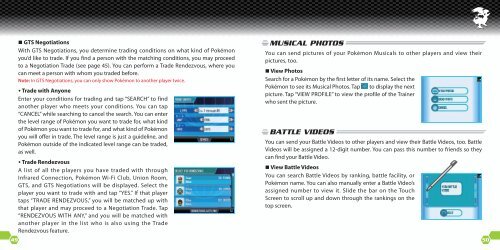INSTRUCTION BOOKLET - Nintendo
INSTRUCTION BOOKLET - Nintendo
INSTRUCTION BOOKLET - Nintendo
You also want an ePaper? Increase the reach of your titles
YUMPU automatically turns print PDFs into web optimized ePapers that Google loves.
� GTS Negotiations<br />
With GTS Negotiations, you determine trading conditions on what kind of Pokémon<br />
you’d like to trade. If you find a person with the matching conditions, you may proceed<br />
to a Negotiation Trade (see page 45). You can perform a Trade Rendezvous, where you<br />
can meet a person with whom you traded before.<br />
Note: In GTS Negotiations, you can only show Pokémon to another player twice.<br />
� Trade with Anyone<br />
Enter your conditions for trading and tap “SEARCH” to find<br />
another player who meets your conditions. You can tap<br />
“CANCEL” while searching to cancel the search. You can enter<br />
the level range of Pokémon you want to trade for, what kind<br />
of Pokémon you want to trade for, and what kind of Pokémon<br />
you will offer in trade. The level range is just a guideline, and<br />
Pokémon outside of the indicated level range can be traded,<br />
as well.<br />
� Trade Rendezvous<br />
A list of all the players you have traded with through<br />
Infrared Connection, Pokémon Wi-Fi Club, Union Room,<br />
GTS, and GTS Negotiations will be displayed. Select the<br />
player you want to trade with and tap “YES.” If that player<br />
taps “TRADE RENDEZVOUS,” you will be matched up with<br />
that player and may proceed to a Negotiation Trade. Tap<br />
“RENDEZVOUS WITH ANY,” and you will be matched with<br />
another player in the list who is also using the Trade<br />
Rendezvous feature.<br />
muSiCAl PhotoS<br />
You can send pictures of your Pokémon Musicals to other players and view their<br />
pictures, too.<br />
� view Photos<br />
Search for a Pokémon by the first letter of its name. Select the<br />
Pokémon to see its Musical Photos. Tap to display the next<br />
picture. Tap “VIEW PROFILE” to view the profile of the Trainer<br />
who sent the picture.<br />
BAttle videoS<br />
You can send your Battle Videos to other players and view their Battle Videos, too. Battle<br />
Videos will be assigned a 12-digit number. You can pass this number to friends so they<br />
can find your Battle Video.<br />
� view Battle videos<br />
You can search Battle Videos by ranking, battle facility, or<br />
Pokémon name. You can also manually enter a Battle Video’s<br />
assigned number to view it. Slide the bar on the Touch<br />
Screen to scroll up and down through the rankings on the<br />
top screen.<br />
49 50