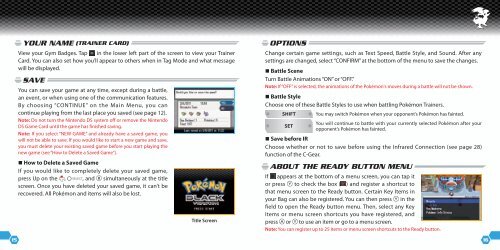INSTRUCTION BOOKLET - Nintendo
INSTRUCTION BOOKLET - Nintendo
INSTRUCTION BOOKLET - Nintendo
You also want an ePaper? Increase the reach of your titles
YUMPU automatically turns print PDFs into web optimized ePapers that Google loves.
Your nAme (trAiner CArd)<br />
View your Gym Badges. Tap in the lower left part of the screen to view your Trainer<br />
Card. You can also set how you’ll appear to others when in Tag Mode and what message<br />
will be displayed.<br />
SAve<br />
You can save your game at any time, except during a battle,<br />
an event, or when using one of the communication features.<br />
By choosing “CONTINUE” on the Main Menu, you can<br />
continue playing from the last place you saved (see page 12).<br />
Note: Do not turn the <strong>Nintendo</strong> DS system off or remove the <strong>Nintendo</strong><br />
DS Game Card until the game has finished saving.<br />
Note: If you select “NEW GAME” and already have a saved game, you<br />
will not be able to save. If you would like to start a new game and save,<br />
you must delete your existing saved game before you start playing the<br />
new game (see “How to Delete a Saved Game”).<br />
� How to Delete a Saved Game<br />
If you would like to completely delete your saved game,<br />
press Up on the , , and simultaneously at the title<br />
screen. Once you have deleted your saved game, it can’t be<br />
recovered. All Pokémon and items will also be lost.<br />
Title Screen<br />
oPtionS<br />
Change certain game settings, such as Text Speed, Battle Style, and Sound. After any<br />
settings are changed, select “CONFIRM” at the bottom of the menu to save the changes.<br />
� Battle Scene<br />
Turn Battle Animations “ON” or “OFF.”<br />
Note: If “OFF” is selected, the animations of the Pokémon's moves during a battle will not be shown.<br />
� Battle Style<br />
Choose one of these Battle Styles to use when battling Pokémon Trainers.<br />
SHiFT You may switch Pokémon when your opponent’s Pokémon has fainted.<br />
You will continue to battle with your currently selected Pokémon after your<br />
SET<br />
opponent’s Pokémon has fainted.<br />
� Save before iR<br />
Choose whether or not to save before using the Infrared Connection (see page 28)<br />
function of the C-Gear.<br />
ABout the reAdY Button menu<br />
If appears at the bottom of a menu screen, you can tap it<br />
or press to check the box ( ) and register a shortcut to<br />
that menu screen to the Ready button. Certain Key Items in<br />
your Bag can also be registered. You can then press in the<br />
field to open the Ready button menu. Then, select any Key<br />
Items or menu screen shortcuts you have registered, and<br />
press or to use an item or go to a menu screen.<br />
Note: You can register up to 25 items or menu screen shortcuts to the Ready button.<br />
15 16