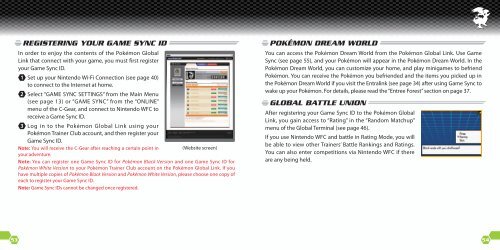INSTRUCTION BOOKLET - Nintendo
INSTRUCTION BOOKLET - Nintendo
INSTRUCTION BOOKLET - Nintendo
Create successful ePaper yourself
Turn your PDF publications into a flip-book with our unique Google optimized e-Paper software.
egiStering Your gAme SYnC id<br />
In order to enjoy the contents of the Pokémon Global<br />
Link that connect with your game, you must first register<br />
your Game Sync ID.<br />
Set up your <strong>Nintendo</strong> Wi-Fi Connection (see page 40)<br />
to connect to the Internet at home.<br />
Select “GAME SYNC SETTINGS” from the Main Menu<br />
(see page 13) or “GAME SYNC” from the “ONLINE”<br />
menu of the C-Gear, and connect to <strong>Nintendo</strong> WFC to<br />
receive a Game Sync ID.<br />
Log in to the Pokémon Global Link using your<br />
Pokémon Trainer Club account, and then register your<br />
Game Sync ID.<br />
Note: You will receive the C-Gear after reaching a certain point in<br />
(Website screen)<br />
your adventure.<br />
Note: You can register one Game Sync ID for Pokémon Black Version and one Game Sync ID for<br />
Pokémon White Version to your Pokémon Trainer Club account on the Pokémon Global Link. If you<br />
have multiple copies of Pokémon Black Version and Pokémon White Version, please choose one copy of<br />
each to register your Game Sync ID.<br />
Note: Game Sync IDs cannot be changed once registered.<br />
Pokémon dreAm world<br />
You can access the Pokémon Dream World from the Pokémon Global Link. Use Game<br />
Sync (see page 55), and your Pokémon will appear in the Pokémon Dream World. In the<br />
Pokémon Dream World, you can customize your home, and play minigames to befriend<br />
Pokémon. You can receive the Pokémon you befriended and the items you picked up in<br />
the Pokémon Dream World if you visit the Entralink (see page 34) after using Game Sync to<br />
wake up your Pokémon. For details, please read the “Entree Forest” section on page 37.<br />
gloBAl BAttle union<br />
After registering your Game Sync ID to the Pokémon Global<br />
Link, you gain access to “Rating” in the “Random Matchup”<br />
menu of the Global Terminal (see page 46).<br />
If you use <strong>Nintendo</strong> WFC and battle in Rating Mode, you will<br />
be able to view other Trainers’ Battle Rankings and Ratings.<br />
You can also enter competitions via <strong>Nintendo</strong> WFC if there<br />
are any being held.<br />
53 54