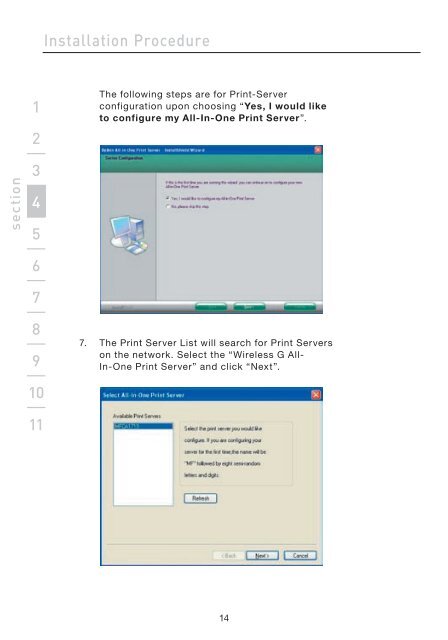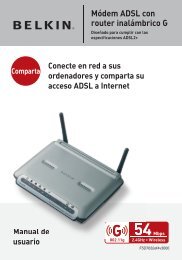All-In-One Print Server
All-In-One Print Server
All-In-One Print Server
Create successful ePaper yourself
Turn your PDF publications into a flip-book with our unique Google optimized e-Paper software.
section<br />
1<br />
2<br />
3<br />
4<br />
5<br />
6<br />
7<br />
8<br />
9<br />
10<br />
11<br />
<strong>In</strong>stallation Procedure<br />
The following steps are for <strong>Print</strong>-<strong>Server</strong><br />
configuration upon choosing “Yes, I would like<br />
to configure my <strong>All</strong>-<strong>In</strong>-<strong>One</strong> <strong>Print</strong> <strong>Server</strong>”.<br />
7. The <strong>Print</strong> <strong>Server</strong> List will search for <strong>Print</strong> <strong>Server</strong>s<br />
on the network. Select the “Wireless G <strong>All</strong>-<br />
<strong>In</strong>-<strong>One</strong> <strong>Print</strong> <strong>Server</strong>” and click “Next”.<br />
14