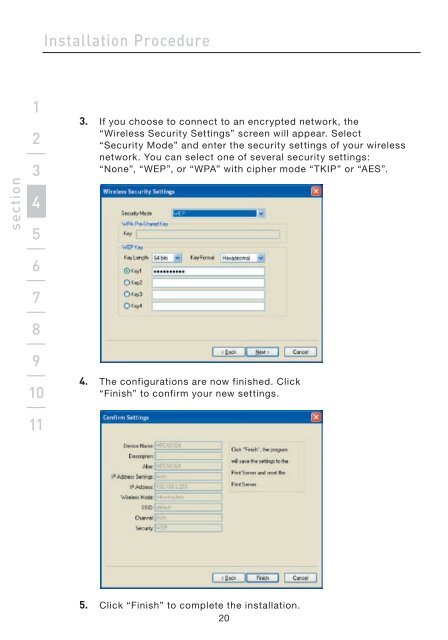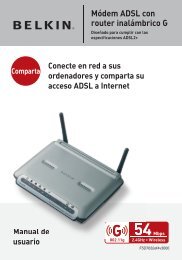All-In-One Print Server
All-In-One Print Server
All-In-One Print Server
Create successful ePaper yourself
Turn your PDF publications into a flip-book with our unique Google optimized e-Paper software.
section<br />
1<br />
2<br />
3<br />
4<br />
5<br />
6<br />
7<br />
8<br />
9<br />
10<br />
11<br />
<strong>In</strong>stallation Procedure<br />
3. If you choose to connect to an encrypted network, the<br />
“Wireless Security Settings” screen will appear. Select<br />
“Security Mode” and enter the security settings of your wireless<br />
network. You can select one of several security settings:<br />
“None”, “WEP”, or “WPA” with cipher mode “TKIP” or “AES”.<br />
4. The configurations are now finished. Click<br />
“Finish” to confirm your new settings.<br />
5. Click “Finish” to complete the installation.<br />
20