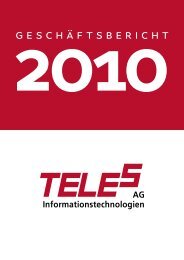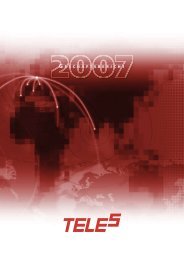You also want an ePaper? Increase the reach of your titles
YUMPU automatically turns print PDFs into web optimized ePapers that Google loves.
VIERLING<br />
Settings are made in this register for POP3 and SMTP parameters.<br />
The following table describes the "POP3/SMTP" register elements<br />
in more detail.<br />
Field Description<br />
POP3<br />
Server<br />
POP3<br />
Port<br />
POP3<br />
User<br />
POP3<br />
Password<br />
POP3<br />
Email<br />
POP3<br />
Polling rate<br />
SMTP<br />
Server<br />
SMTP<br />
Port<br />
SMTP<br />
Auth<br />
Mail-server of the account provider. The server may<br />
either be ones own internal server or else an external<br />
server (for example, from provider GMX). In such a case,<br />
the addresses would then be "mail.gmx.net" for SMTP<br />
(sending) and "pop.gmx.net" for POP3 (receiving).<br />
This port is also determined by the provider and is usually<br />
left at standard settings (110 for POP3 and 25 for<br />
SMTP). Some providers have a so-called proxy mailserver<br />
which has different port addresses. An internet<br />
connection always requires an address (for example<br />
"www.<strong>vierling</strong>.de"), which actually masks many numbers -<br />
the so-called IP address (for example "192.162.45.54")<br />
and a port (a number between 1000 and 9999).<br />
This is the user-name or the ID (identification control) for<br />
access to the POP3 mail account.<br />
The password for access to the POP3 mail account must<br />
be entered here.<br />
Enter the e-mail address of the ECOTEL POP3 mail<br />
account. The user will enter this address in the e-mail as<br />
recipient, while the system will enter it in the e-mail as the<br />
sender.<br />
Interval in seconds when the mail account is being<br />
checked for incoming messages.<br />
This requires the name of the SMTP mail-server that is<br />
used for sending e-mails.<br />
The port number for access to the SMTP mail-server<br />
when sending E-mails should be entered here<br />
(standard is 25).<br />
A setting that determines whether or not SMTP<br />
authorization is required. If yes, then the two fields<br />
"SMTP User" and "SMTP Password" must be filled out.<br />
Page 10 ECOTEL ® SMbaSic 70444.204/20 – 2.2